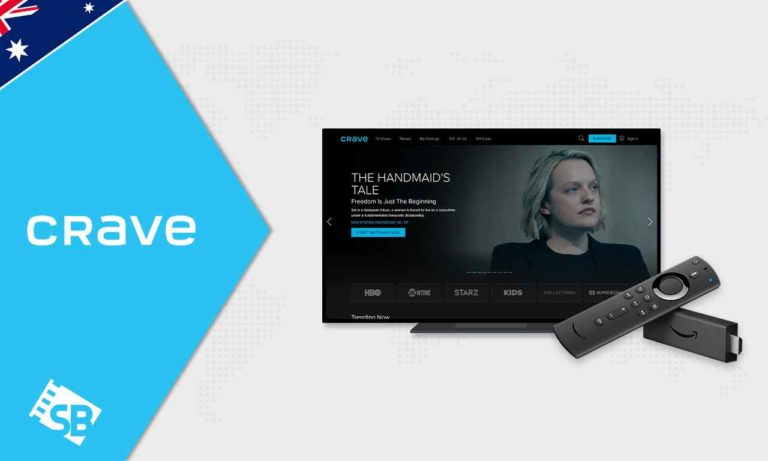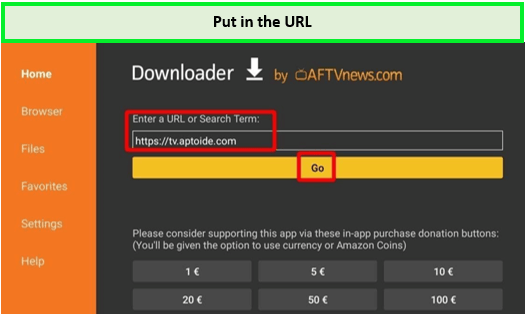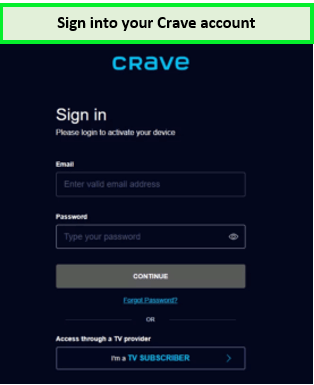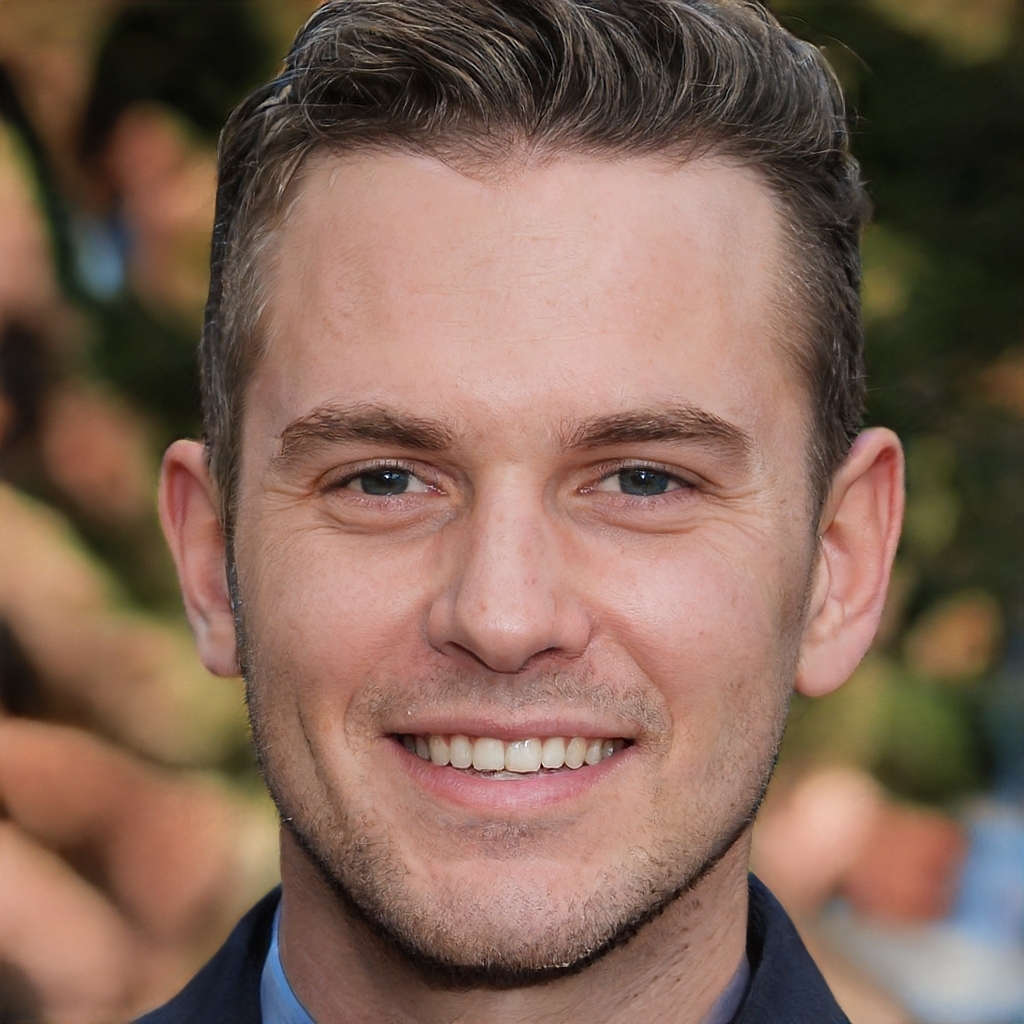Is Crave TV available on Firestick in Australia? Yes, it is, however, there are specific steps that you must follow to get Crave TV on Firestick. So, if you have wondered, “How do I watch Crave TV on Firestick in Australia?” this article will give you a precise answer to your query.
Crave TV is a fantastic on-demand Canadian video subscription platform that comes under the ownership of Bell Media. Crave TV is a great competitor of other popular streaming platforms like Disney Plus, Netflix, Amazon Prime Video, Paramount Plus, etc.
It offers an extensive library of interesting and entertaining content. Some of the best Crave TV movies and shows include The Devil Wears Prada, Father of the Bride, Sex and the City: The Movie, Euphoria, Raised by Wolves, etc.
However, since Crave TV is a Canadian streaming platform, it is only accessible to the Canadian audience to watch. So if you are living in Australia and yet want the Crave TV streaming on Firestick, then there is one way.
This way is through a reliable VPN, like ExpressVPN. VPNs like these can help you to watch Crave TV in Australia.
“Can you watch Crave TV on Firestick in Australia?” Absolutely yes, scroll down and follow the steps mentioned to get Crave on Firestick.
How to get Crave TV on Firestick in Australia? [Quick Steps]
You can easily get your Crave TV on Firestick by following these steps.
- Turn on your Fire TV.
- Create a Crave TV account.
- Download Crave TV app from the app store.
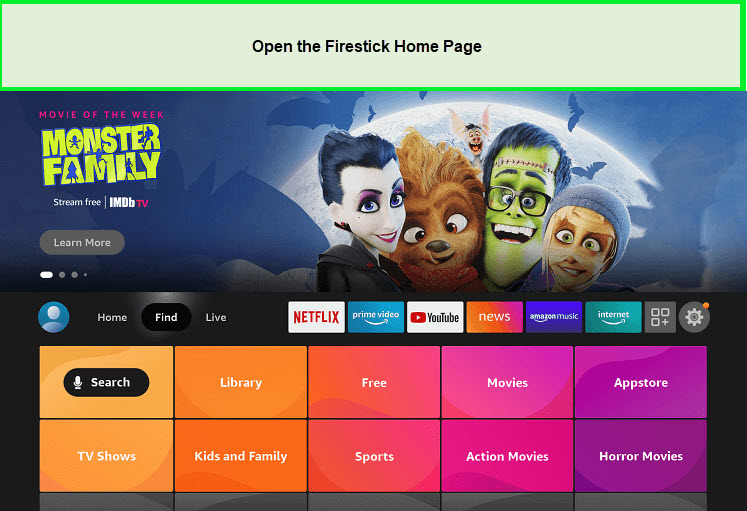
Open the Firestick homepage to download the Crave TV app.
- Launch the Crave TV app on your device.
- Sign in to your Crave TV account. You will be sent an activation code.
- Go to https://www.crave.ca/firetv from your phone or laptop and enter your activation code.
- You will see a “Success” message.
- You can now watch Crave TV on your Firestick.
How to sideload Crave on Firestick using a downloader from Australia in 2022?
For sideloading the Crave TV on Firestick, you need the Downloader on Firestick in Australia. Follow these steps to get Crave TV streaming on Firestick using Downloader:
- Install and download the Downloader app.
- On the Home Screen of the Firestick device, click on “Settings”.
- Click on the My Fire TV option under the list of options.
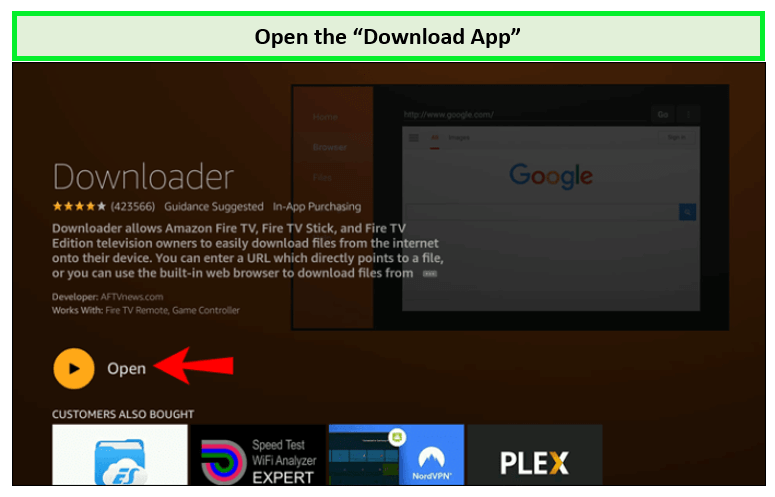
Open the downloader app.
- Click on “My Fire TV”, and then click on “Developer”
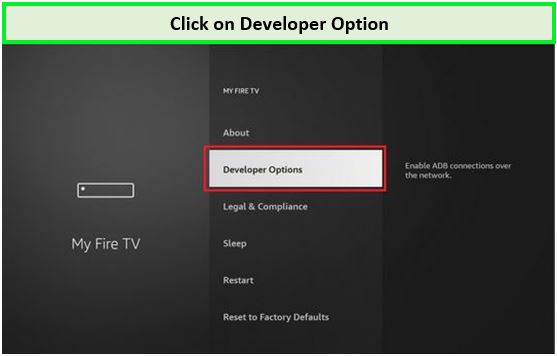
Click on “My Fire TV”, and then click on “Developer”
- Next up, click on the Install unknown Apps option.
- From the Install, unknown Apps tab, tap on the Downloader app and turn it on.
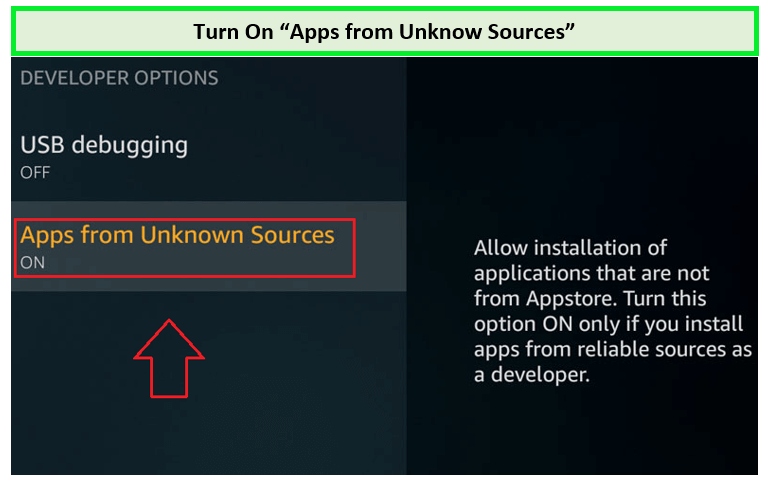
Allow third-party apps to access the device.
- Launch the app on your Fire TV.
- From the left pane, click on the Home button and choose the URL space.
- Now, you will have to add the URL of the Crave TV app: https://bit.ly/34LoAzz.
Put the Crave TV URL.
- Click on the Go option to download the Crave TV app Firestick.
- On the window that pops up, click on the Install button.
- This act will successfully install the Crave TV app on Firestick with the help of Downloader.
How to activate Crave TV on Firestick in Australia?
After you have successfully installed the Crave TV on Firestick, the next step that you need is to activate the Crave TV app in Australia. See the steps given below and learn the way to activate Crave TV on Firestick:
- Once installed, open up the Crave TV app and tap on the Sign-in button.
Tap on the Sign-in button.
- Next, note down the activation code visible on the screen.
- Then navigate to the activation website of the Crave TV app: www.crave.ca/firetv.
- Sign in to your Crave TV account by adding the information asked or through your TV provider account.
- Insert the Activation code and then click on the Submit button.
- This will activate the Crave app on your Firestick.
How can I access and stream Crave on Firestick in Australia?
Once you are done with the activation of the Crave TV app on Firestick, you can follow the steps mentioned below and enjoy your favorite movies and TV shows:
- On your Fire TV remote, click on the Home button and keep pressing it for 30 seconds.
- After this, a new window will pop up on the screen.
- From this new window, click on the Apps tab.
- Now, click on the Crave TV app from the Your Apps & Channels section. Press the Menu button on your Fire TV remote.
- Next up, select the Move to Front option.
- Head back to the Home Screen, and you will find the Crave TV app added to it.
- Choose the Crave TV app and then launch it.
- Lastly, sign in to the Crave TV app using your subscription credentials and watch the best movies and TV shows on the Crave TV app that you are craving.
How much is Crave TV on Firestick in Australia in 2022?
Is Crave TV free on Firestick? No, it is not. To be able to access any content of the Crave TV app on whatever other platform you want, e.g., Crave TV on Roku or Firestick, you need to pay a certain amount.
Crave TV is a subscription-based platform that offers its users two types of subscription plans. The Crave TV price differs according to these plans. These are:
- Crave Mobile
- Crave Total
Both of these plans are offered to the users on a monthly as well as yearly basis.
For Crave Total, you will be charged US$19.99 per month and US$199.90 + tax per year. With this plan, you will be able to stream on 4 simultaneous devices. Also, it can work on all supported devices.
Crave Mobile, on the other hand, charges US$9.99 per month and US$99.90 + tax per year. As the name suggests, this plan only works on your mobile phone whether you choose its monthly or yearly subscription.
FAQ
Is Crave TV free on Firestick?
Does Firestick support Crave TV?
Why is Crave unavailable on Firestick?
Conclusion
That was all about getting Crave TV on Firestick! We hope that this guideline helped you in understanding how you can install Crave TV on Firestick.
Crave TV is a fantastic entertainment platform that lets its users watch an extensive library of content that’s filled with different genres of movies, TV shows, and documentaries. So, getting it on Firestick is one of the best ways to watch all the fun content.
If you want to get Crave TV on Firestick in Australia and have already subscribed to it, follow the steps mentioned above and enjoy the cherished shows.