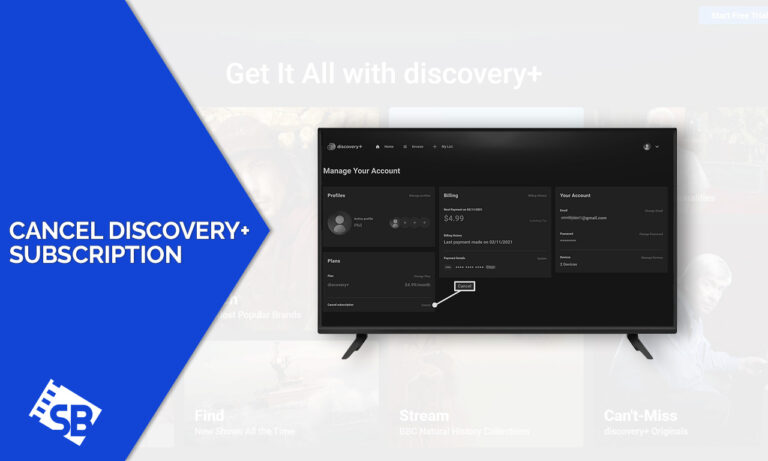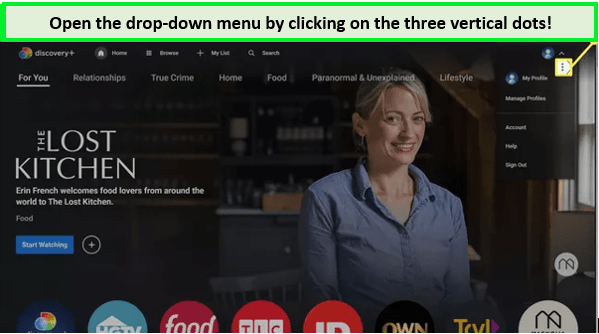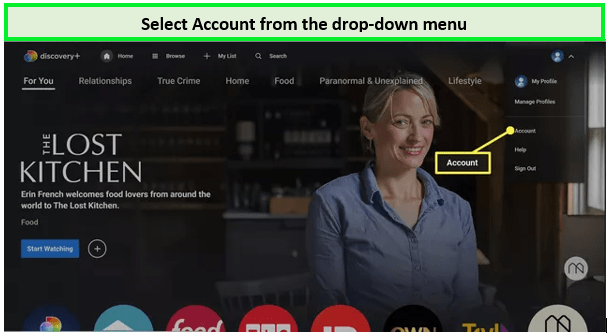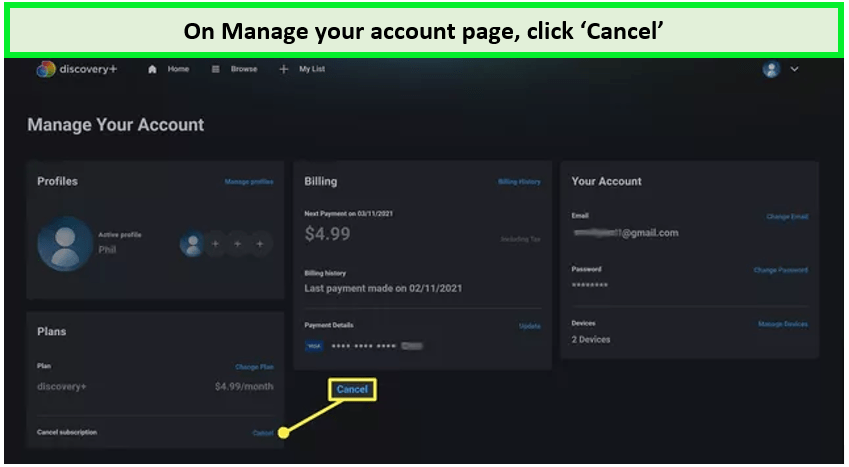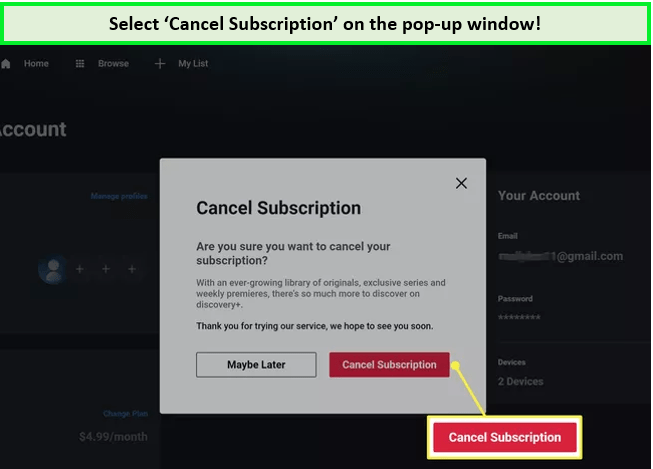If you are wondering how do I deactivate Discovery+? Kudos! You are at the right place because this article will guide you on how to cancel Discovery Plus in Australia.
As the platform is geo-restricted, you need a VPN like ExpressVPN to get past geo-restrictions and unblock Discovery Plus in Australia, without interruptions.
Although Discovery+ is an excellent option if you’re looking for an affordable on-demand streaming service, it offers two plans: one with ads for AUD7.24 ($5)/ mo and one without ads for AUD10.13 ($7)/ mo.
Discovery Plus has some great original content, and it is possible to watch Discovery+ from Australia. However, we can show you how to cancel your subscription to Discovery Plus if you switch to another streaming service.
How to Easily Cancel Discovery Plus in Australia?
The Discovery Plus cancellation process in Australia is straightforward on any streaming device. So whether you want to cancel Discovery Plus on a laptop, Android, or iOS device or via a third-party streaming device, it doesn’t matter.
Follow these simple steps to cancel Discovery Plus easily using the best Discovery Plus VPN in Australia:
- First off, access the dropdown menu by clicking the profile symbol in the top right corner.
- Now, select Account.
- Click on the ‘Cancel’ button!
- On the pop-up dialogue, select Cancel Subscription.
We have all the steps to cancel your Discovery subscription in Australia, including how to cancel the Discovery Plus free trial on any device.
How to Cancel Discovery Plus on Android Devices in Australia?
If you subscribed to Discovery Plus via an Android device, your subscription is billed through the Google Play Store. Here’s what you need to do to cancel your Discovery Plus subscription on an Android device.
- Open the Google Play Store app and tap on the menu icon. It should be on the top left corner of your screen.
- Scroll down on the menu that pops up and tap on subscriptions.
- Under subscriptions, scroll down until you locate Discovery Plus.
- Select a reason for unsubscribing from Discovery Plus from the list and tap Continue.
- Tap Cancel Subscription.
- You might be required to enter your Google credentials, depending on your security settings to confirm the process.
That’s it! That’s how to cancel a Discovery Plus subscription on an Android device.
How to Cancel Discovery Plus on iPhone or iPad in Australia?
If you created the Discovery Plus account on an iOS device like an iPad or iPhone, cancel the subscription via the App Store or Settings.
Here’s how to cancel Discovery Plus on iOS Settings:
- Navigate to Settings on your iOS device and tap on your Apple ID.
- Select Subscriptions.
- Locate the Discovery Plus settings and tap on Cancel Subscription.
- Confirm your selection, and voila, you’ve successfully unsubscribed to Discovery Plus through the settings application.
How to Cancel via App Store?
Here’s what you need to do if you signed up for Discovery Plus through the App Store:
- Sign in to the Apple App Store with your Username and Password.
- Navigate to subscriptions and tap on it.
- Select Manage, then Discovery+, and select Edit.
- Tap Cancel Subscription to finish the unsubscribe process.
- Stop Discovery Plus Subscription Plan on Apple TV
Unsubscribing from Discovery Plus on Apple TV is simple and involves four easy steps, as detailed below:
- First, go to the Settings on your Apple TV.
- Next, head over to Users and Accounts and select your account.
- Select Subscriptions.
- You’ll see Discovery Plus among the options, so choose it and select Cancel.
How to End Discovery+ Subscription on Amazon Fire Devices?
Amazon has several Fire devices, like the renowned Firestick, that offers Discovery Plus support. However, these are the steps to follow to cancel Discovery Plus.
- Visit the official Amazon website.
- Log in to your Amazon account with your username and password.
- Select the option Digital Content and Devices, then click on Your Apps.
- Locate Your Subscriptions; it should be on the left sidebar.
- Choose Discovery Plus from the list and click cancel.
How to Cancel Discovery+ Subscription on Verizon?
Cancelling a Discovery Plus subscription on Verizon is not as complicated as most people think. Here’s what you need to do:
- Launch a web browser and log in to My Verizon using your credentials.
- Head to the My Verizon Home page.
- Go to Account, then Apps and Add-ons.
- Select Apps and add-ons overview to enter the My-Addons and Apps.
- Click See All to get the Discovery+ option, then click Manage.
- Click Cancel Subscription from the Manage Section.
- To proceed, Click Remove Discovery+ from the message that comes up.
- Please note that it may take a whole day for the changes to take effect.
How to Cancel Discovery+ Subscription on Other Platforms?
Roku is one of the popular streaming devices that support Discovery Plus. You can cancel Discovery Plus on Roku if you don’t feel like paying the subscription fee. Here’s what you need to do:
- First, take your Roku remote and press the Home button.
- Then, using the directional pad, go through the channel grid and highlight The Discovery Channel.
- Once you get to The Discovery Channel, press the Start Button to launch the menu.
- Select Manage Subscriptions, and you’ll be presented with the renewal date and additional options.
- Choose Cancel Subscription, and a message will appear with the expiry date information.
You can also cancel the Discovery Plus subscription through the Roku Channel. Here’s how to do it:
- First, navigate to the Roku Channel and select Manage Subscriptions.
- A list of all Premium Subscriptions should appear on the Roku Channel.
- Next, select Manage Subscriptions and then Cancel Subscription.
Cancel on Amazon.com
- Launch your browser and go to Amazon on the address bar.
- Log into your Amazon account and select Account and List in the top right corner.
- Select Memberships and Subscriptions.
- Select Active Subscriptions from the drop-down menu in the screen’s top left corner.
- Choose Discovery Plus from the subscriptions list.
- Click Cancel, and that’s it.
Note: If you are canceling your Discovery Plus subscription due to geo-restrictions, then we prefer to use the best Discovery Plus VPN in Australia, like ExpressVPN. It is very fast, provides buffer-free streaming, and makes your surfing secure.
What Are Some Good Discovery Plus Alternatives in Australia?
What other alternatives exist if you go through the Discovery Plus cancel subscription process? Some of the top Discovery Plus alternatives include:
- HBO Max is a streaming service with unique shows like The Sopranos, Game of Thrones, Westworld, and The Wire. They also have a lot of movies and extra stuff from WarnerMedia. You can even watch HBO Max in Australia with a VPN.
- Peacock TV offers free and paid plans with content from NBC, Sky News, sports, and popular shows like The Office, Parks and Recreation, Dr. Death, Rutherford Falls, and more. You can even watch it in Australia with a premium VPN.
- Sling TV offers fantastic shows like Shameless, Psych, Black Sails, and Parts Unknown. You can stream them from anywhere, even in Australia!
- Netflix is a well-known streaming site with various shows and documentaries. Some popular shows are Money Heist and Stranger Things. They also have great documentaries like The Great Hack, The Kill Team, and Schumacher.
- YouTube TV is an excellent alternative to Discovery Channel. The Next Black, A Certain, and Madness in the Fast Lane are must-see documentaries. And if you’re not in the US, you can still watch YouTube TV in Australia with a VPN.
- Disney Plus has more than just Disney content. It also has impressive documentaries like Meet The Chimps, The Imagineering Story, Gordon Ramsay Uncharted, and The Beatles: Get Back.
- Tubi TV offers free streaming of TV shows, movies, and documentaries. Popular exhibits include Merlin and Misfits, while documentaries include Best Worst Movie and Hungry for Change.
Note: Discovery Plus price & plans are far better and pocket-friendly than these platforms. Further, you will get a free trial of Discovery+ and watch all its content without any restrictions.
What is Popular on Discovery+ in 2023?
Usually, many subscribers cancel Discovery Plus subscriptions because they don’t know what to watch on Discovery+. There are many amazing shows and the best Discovery+ movies in Australia.
Here, we have listed some of the popular content that you can watch before canceling your subscription:
Check More Guides of Discovery+ on ScreenBinge
The following movies and shows on Discovery Plus in Australia can also be enjoyed after connecting to a VPN service:
- Watch Help! I Wrecked My House Season 4 in Australia on Discovery Plus– Turning DIY Disasters into Dream Spaces with Expertise.
- Watch Good Cop Bad Cop in Australia on Discovery Plus– Hunting LA’s Eyeless Killer in a Deadly Urban Chase.
- Watch History Hunter in Australia on Discovery Plus– Teams Race to Uncover Community Histories in Two Days.
- Watch The Elf on the Shelf: Sweet Showdown in Australia on Discovery Plus– Sweetmakers Craft Magical Edible Wonders in Christmas Elf-stravaganza.
- Watch The Family Chantel Season 5 in Australia on Discovery Plus– Exploring Post-Wedding Adventures and Drama in Family Chantel.
Cancel Discovery Plus in Australia – FAQs
Will I get a refund if I cancel my Discovery Plus subscription in Australia?
Can Discovery Plus in Australia be canceled anytime?
How easy is it to cancel Discovery Plus in Australia?
Can I reactivate Discovery Plus in Australia after Canceling?
What happens if I cancel Discovery Plus early?
Wrap Up
The article provides information about how to cancel Discovery Plus with the help of a reliable VPN like ExpressVPN.
Discovery Plus is one of the best streaming services available for affordable monthly charges. The good thing about it is that you can stream and cancel Discovery Plus in Australia anytime across various streaming devices.
Use your iOS device, browser, Android device, Amazon Fire devices, Roku, or Verizon to cancel your Discovery Plus subscription in Australia at any time.