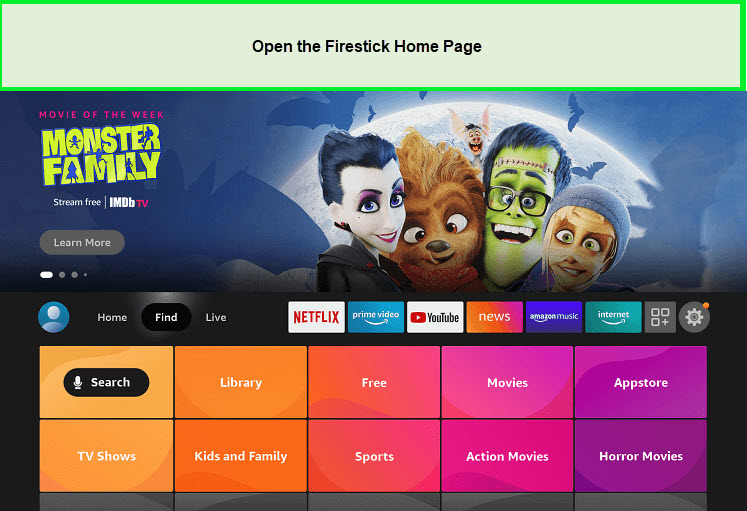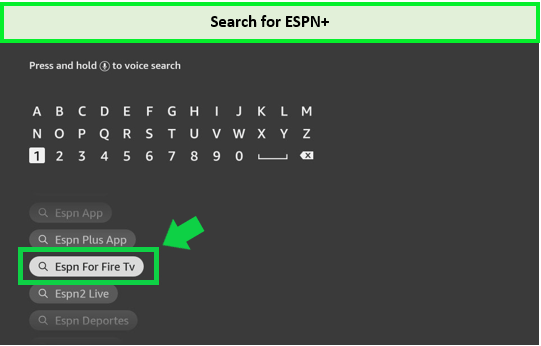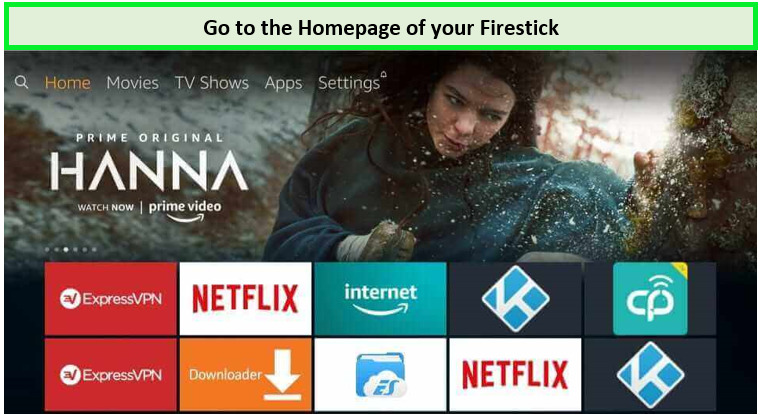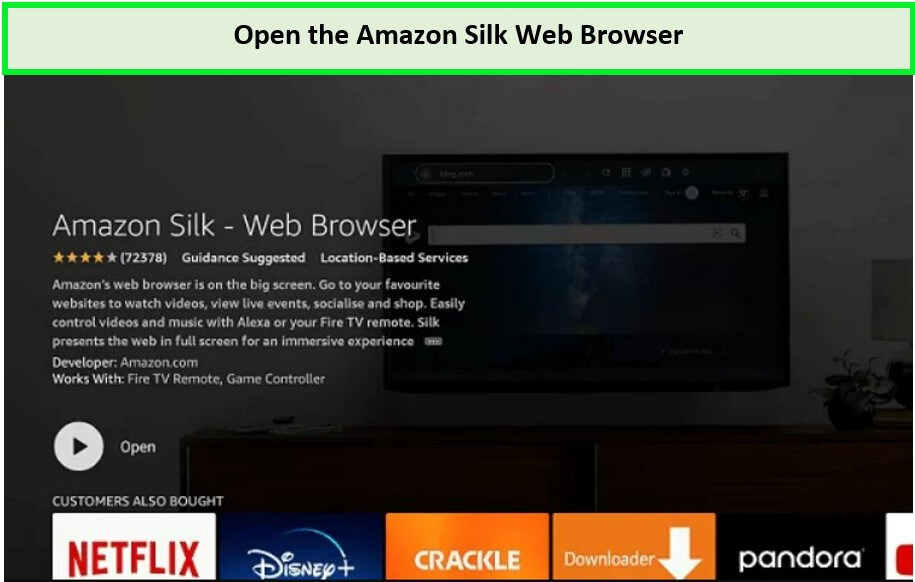Can you stream ESPN Plus on FireStick in Australia? Yes, you can download ESPN on your Firestick and stream your favorite content from the channel. However, ESPN is a television channel unavailable in Australia. This guide will shed light on how to get and install ESPN Pus on Firestick in Australia in easy steps.
ESPN is an American sports channel that mostly features basketball and football games. It is one of the most popular sports channels among viewers in the USA.
You can watch ESPN+ as a standalone channel or subscribe via various compatible streaming service providers, including Hulu and Disney+. For instance, you can get ESPN Plus on Roku and enjoy it with several other streaming channels.
Some of the best shows on ESPN Plus include 30 for 30, Pardon the Interruption, College Gameday, Sportscenter, Sunday NFL Countdown, and NFL Live. You can also watch live games such as the English Football League, Premier League, and the Carabao Cup.
ESPN is a geo-restricted channel for viewers in the US. To watch ESPN+ in Australia, you need a reliable VPN service like ExpressVPN. A VPN or Virtual Private Network encrypts your traffic and routes it through a server in another country of your choice.
This makes it appear that you are accessing the internet from that country. Thus, you can bypass the geo-restrictions and unblock ESPN in Australia.
How to install ESPN Plus on Firestick in Australia? [Easy Steps]
Is ESPN Plus on Firestick in Australia? Well, you can get ESPN Plus on Firestick by downloading it from the Fire TV apps. The process is pretty simple and won’t take much of your time.
Below are the quick steps to download and install ESPN Plus on your Firestick in Australia.
- Visit your FireStick home screen and click “Find.”
Visit your FireStick home screen and click “Find” to search for ESPN+.
- Scroll down and find the search button. Click on it.
- On the search bar, type “ESPN,” then follow below the keyboard to find ” ESPN For Fire Tv” among the suggestions.
Search for ESPN+
- Click “ESPN for Fire TV” and find the ESPN app on the store.
- On the remote, click the “select button” and then the “Download or Get” button to download the app to your device.
- Once the app is downloaded, you can open and launch it on your device.
You can also launch the ESPN app later by visiting the apps on Firestick.
How to watch ESPN Plus on Firestick in Australia? [Easy Steps]
Once you have downloaded and installed ESPN Plus Firestick, it is time to activate and watch ESPN. However, before watching ESPN content, you must subscribe to the channel and have your streaming account.
Besides this, if you are in Australia, you must connect to a reliable VPN service.
Below are the steps to use to subscribe and watch ESPN on Firestick.
- Ensure to connect your devices to a reliable VPN if you are in Australia. ExpressVPN is the most recommended VPN for streaming.
- Sign in and choose ExpressVPN’s New York servers for the fastest streaming speeds.
- Use a smartphone or desktop browser and visit the ESPN website to sign up.
- Once on the website, click “Subscribe to ESPN+ only” to create your account. You can also click on the GET THE DISNEY BUNDLE to enjoy the ESPN+, Hulu, and Disney+ packages. You can use these two accounts to access the ESPN app on your Firestick.
- Once on the signup page, fill in the required information, including your name, email address, and password. You can also click the optional check box to receive offers from ESPN.
- Once you’ve finalized creating your account, visit your Firestick and launch the ESPN app.
- Click on the settings gear at the screen’s top-right corner.
- Tap on Account Information.
- On the next page, click ESPN Account Log in.
- You’ll be asked to visit espn.com/activate to activate your account. Use your desktop or phone’s browser to log in.
- Once on the browser, click “Enter Activation Code” and provide the code displayed on your Firestick. Click continue to confirm.
- You’ll be prompted to click “Continue” again.
- You’ll then see a notification on your Firestick: You have successfully logged into your account. Click finish to wind up this step.
- You can then visit the ESPN home screen and click on the ESPN+ tab at the top.
- Click “Sign Up Now.”
- Here you will find several plans to choose from, depending on what you want to watch. YOu can choose the one-month plan before committing to one year later on.
- Click the “Agree & Subscribe” to complete the subscription process.
- You can now watch ESPN on Firestick.
Get ExpressVPN today to avoid ESPN Plus buffering on Firestick!
How to watch ESPN Plus on Firestick from Amazon Silk Browser?
Did you know you can watch ESPN Plus on Firestick using the Amazon Silk Browser? Yes, instead of installing the app, you can use the internet browser and stream content live from the official website of ESPN Plus Firestick.
However, you must use a VPN if streaming the same in Australia. Use ExpressVPN as it is the most reliable VPN for streaming geo-blocked content in Australia.
Below are the steps to watch ESPN+ on Firestick from the Amazon Silk browser.
- Visit your Firestick Homepage.
Navigate to the Homepage of firestick.
- Click to select the “Find” menu
- Find and click on the “Search” option
- In the search bar, type “Internet Browser” and select the option from the list.
- Click on the Internet icon among the options on the screen
- Click “Download” and wait for the app to download and install.
Open the Silk Browser.
- Once it’s downloaded, click “Open” to access the browser
- Once the browser opens, click “Accept Terms.”
- The browser will open with a “Bing.com” tab.
- Click on the address bar and type “https://plus.espn.com/” to visit the ESPN website.
- You’ll then be led to the Official ESPN Plus Website.
- Click sign in and log in with your credentials to access the content on the site.
- You can now stream Sports or event content from the the ESPN Plus website on your Firestick.
Get an ExpressVPN today and watch ESPN Plus on Firestick from Amazon Silk Browser.
FAQs – ESPN Plus on Firestick in Australia
Is ESPN Plus on Amazon Prime?
Is ESPN+ free in Australia?
Is ESPN+ safe and legal?
Is Streaming on ESPN+Ad-Free?
Wrap Up!
As you can see, you can easily install ESPN Plus on Firestick in Australia using simple steps, as explained above. You can also access ESPN+ on Firestick by using the silk browser.
To access ESPN+ content, you must first sign up for an account. You can start with the ESPN+ Free Trial before getting a paid subscription. You can also cancel ESPN Plus Subscription anytime by visiting your profile settings. Ensure to follow the steps keenly to avoid being charged again.
Don’t forget to get a VPN to avoid ESPN Plus buffering on Firestick. ExpressVPN can help! Happy Watching!