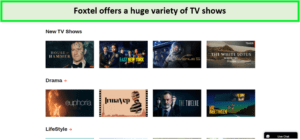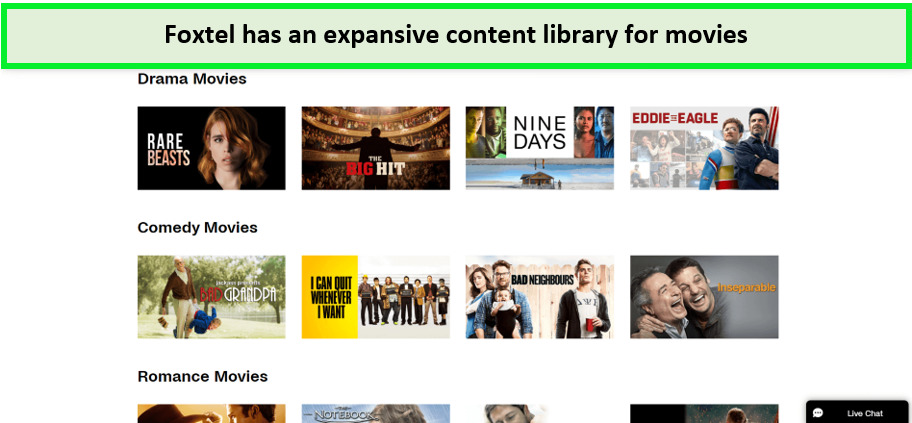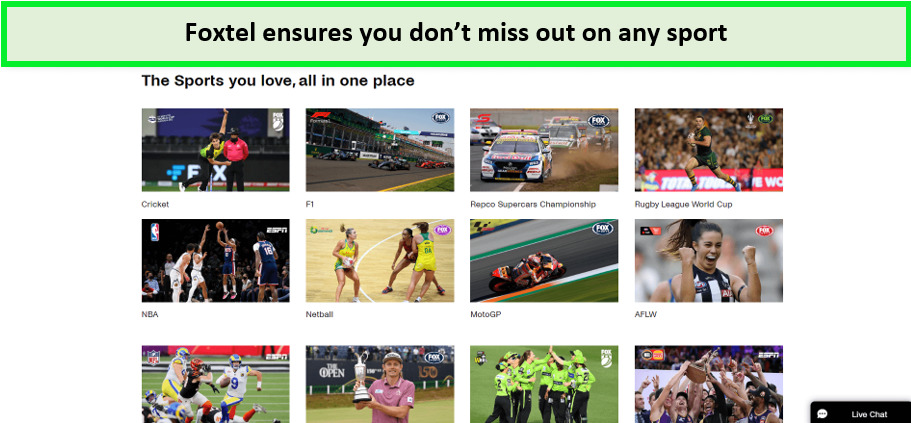Going to travel outside Australia and wondering, “Can I watch Foxtel Go overseas?” No, you cannot watch Foxtel anywhere abroad due to licensing agreements. But, don’t worry, because all you need is a premium VPN like ExpressVPN to watch Foxtel overseas. This guide will explain how to get Foxtel Go overseas.
Before we start, let’s see what is Foxtel Go? Well, Foxtel Go is an online app for Foxtel subscribers to access tons of live TV channels, including Fox Sports, ABC, Syfy, beIN Sports, and more. While accessing these channels, you can watch Our Flag Means Death Season 2 outside Australia, And Just Like That, The Great Australian Bakeoff, and Warrior.
However, Foxtel Go is unavailable outside Australia due to geo-restrictions and copyright laws. Therefore, to stream its content anywhere overseas, you need one of the best VPNs for Foxtel Go. Here is how you can do it!
How to Watch Foxtel Go Overseas [Quick Steps]
Follow these easy steps to watch Foxtel Go overseas in 2023:
- Subscribe to a premium VPN service (ExpressVPN is our top choice).
- Download and install the VPN app on your device.
- Launch the VPN app and log in using your credentials.
- Connect to an Australian server (preferably Melbourne).
- Visit the Foxtel website and enjoy its content overseas!
Note: Given that Foxtel Go is not a free streaming service, you’ll have to get a Foxtel account to watch its content.
Why Do You Need a VPN to Watch Foxtel Go Overseas?
You need a VPN to watch Foxtel Go overseas because Foxtel is geo-restricted. As a result, Foxtel Go is only available in Australia.
If you try to access Foxtel Go anywhere abroad, you will receive the following error message:
“Sorry for the inconvenience. Access to My Account is not currently available outside Australia.”
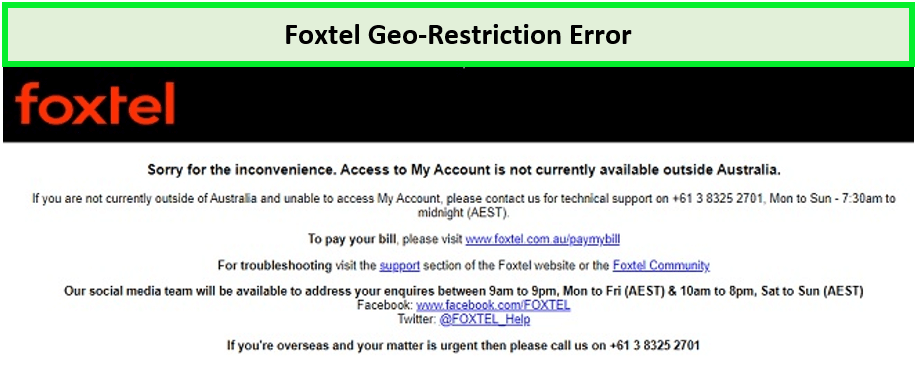
You’ll face a geo-restriction error upon accessing Foxtel Go overseas.
So, if you’re wondering, ‘Does Foxtel Go work overseas?’ Then, unfortunately, due to licensing issues, Foxtel Go is not accessible outside Australia. Hence, Foxtel can air its content only to Australian residents.
That’s why unless you use a premium VPN like ExpressVPN, you cannot bypass Foxtel Go’s geo-restrictions. A VPN can easily trick the Foxtel Go tracking system by switching your local IP with an Australian IP address.
How to Subscribe to Foxtel Go Overseas?
You can subscribe to Foxtel outside Australia by simply following the steps given below:
- Subscribe and download a premium VPN like ExpressVPN.
- Log in and connect to any of its Australian servers. We recommend Melbourne.
- Go to Foxtel’s website and click Get Foxtel.
- Click Add next to the pack(s) you’d like to subscribe to.
- Register yourself for an account by providing all the required details.
- A verification code will be sent to the Australian phone number you’ve provided.
- Enter the code and click Validate.
- Enter your payment details.
- Check the Terms and Conditions box, and click Sign Me Up.
- You’re done with Foxtel Go sign in! Now, you can watch Foxtel overseas!
Note: Once you subscribe to Foxtel Go, you should be able to enjoy Foxtel movies free of cost. However, once your Foxtel Now trial gets over, you’ll have to pay the Foxtel subscription cost using the card you registered while signing up.
What are the Best VPNs to Watch Foxtel Go Overseas?
Finding the right VPN for the service of your choice is great, but the process is pretty lengthy, and you can never understand if you are even finding the right kind of VPN.
Hence we are presenting the top 3 VPNs among the 50+ VPNs that we tested with Foxtel Go. So, here are the three best VPNs to watch Foxtel Go overseas:
1. ExpressVPN: Fastest VPN for watching Foxtel Overseas
ExpressVPN is the fastest VPN to watch Foxtel Go outside Australia due to its fastest download speed of 89.78 Mbps across the globe. It offers 3,000+ servers in 105 countries along with 7 Australian server locations to help you access Foxtel Go overseas.
Based on our experience, we had the most amazing time using ExpressVPN’s Melbourne server, as it provided the fastest speeds for streaming.
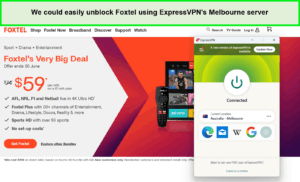
We opted for the Melbourne server and unblocked Foxtel Go overseas within seconds.
According to our test results, ExpressVPN servers provide up to 89.78 Mbps download speed and 82.22 Mbps upload speed, which is enough for high-end streaming. Watching Foxtel Go is not an issue with ExpressVPN, as it is the best VPN service globally.
Also, you should avoid the Sydney server as it provides the slowest speeds.
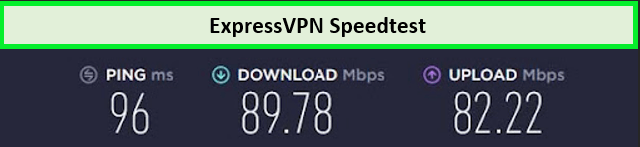
ExpressVPN provided us with a super-fast speed!
In spite of not getting blocked by changing your VPN server, you can easily watch 7Plus, Hayu and Stan Outside Australia.
ExpressVPN has a MediaStreamer (Smart DNS) feature, which enables you to connect to any device that doesn’t have a specific FoxtelGo app.
Like other VPN providers in this list, ExpressVPN also offers 5 simultaneous connections per account with a strong DNS server. This VPN is compatible with most OS like Linux, Windows, Android, and iOS. Furthermore, you can install it on Firestick, Roku, Xbox, PS4, and other devices easily, which enables you to watch various Australian TV channels other than Foxtel.
ExpressVPN offers marvelous security and privacy features like a Kill switch, AES 256-bit Encryption, and Trusted Server Technology for safe streaming of live matches on S Sports Plus in Australia.
Every subscription of this best VPN for Foxtel Go is worth AU$10.35/mo (US$6.67/mo) - Save up to 49% with exclusive 1-year plans + 3 months free, which also comes with a 30-day money-back guarantee.
- 5 Australian servers
- Fast speed connections
- Compatible with Windows, Android, iOS, and more
- Excellent user interface
- Expensive
2. Surfshark: Budget-Friendly VPN to Watch Foxtel Go Overseas
Surfshark is a pocket-friendly VPN to unblock Foxtel Go outside Australia due to its exceptional price package starting from AU$3.86/mo (US$2.49/mo) - Save up to 77% with exclusive 2-year plan + 30-day money-back guarantee. Despite the affordable plan, it still comes with a 30-day money-back guarantee, so there is no risk in trying this VPN service to access Foxtel Go overseas.
Surfshark offers 3200+ servers in 100+ countries along with 5 server locations in Australia. So, you should have no issues unblocking Foxtel Go overseas. We had the best time using Surfshark’s Sydney server to unblock Foxtel Go within seconds.
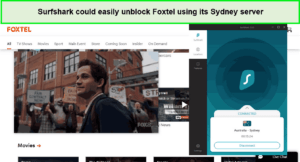
We opted for the Sydney server and unblocked Foxtel Go instantly!
The upload speed after connecting to Surfshark’s server download speed was 88.18 Mbps, and the upload speed was 80.13 Mbps on a standard 100 Mbps connection. The difference in speeds might seem significant, but rest assured, Surfshark servers don’t affect your streaming experience.
Although, you might want to avoid the Perth server, as it provides the slowest speeds:
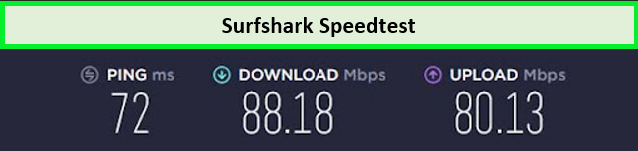
Surfshark Speed test Result!
Apart from unblocking Foxtel, you can also watch TenPlay, Adult Swim, SBS, Stan, and others. In fact, you can even watch 9Now outside Australia as well.
Surfshark is the only VPN in this list of best VPNs for Foxtel Go that offers unlimited simultaneous VPN connections on a single account. It supports most OS like Windows, macOS, Android, iOS, and others.
It also works well with popular streaming devices, including Roku, Firestick, Android Smart TV, Apple TV, Fire TV, and PS4.
Surfshark provides military-grade AES-256 encryption, VPN Kill Switch, Clean Web, Bypasser, and Camouflage Mode.
Surfshark is the best cheap VPN that is supported by 24/7 live chat support. You can also opt for a Surfshark free trial for mobile users to test its services first-hand.
- Most affordable service with premium options
- 5+ server locations
- Unlimited multi-logins
- Fast speeds
- Some servers can be slow at times
3. NordVPN: Largest Server Network VPN for Foxtel Go Overseas
NordVPN has the largest server network to watch Foxtel Go overseas. You can use any of its 6000+ ultra-fast servers in 61 countries, and 190+ servers in 5 server locations in Australia to unblock Foxtel.
Based on our testing, NordVPN apps were quite responsive and intuitive compared to other apps’ UIs. We had no trouble selecting a server of our liking and unblocking Foxtel Go to watch our favourite shows!
We used NordVPN’s Adelaide server and faced no buffering throughout our streaming.
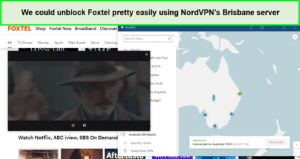
We opted for Adelaide server #992 and unblocked Foxtel Go immediately!
According to our test results, you can enjoy buffer-free streaming because there is a tiny speed change after connecting to the server. Your internet connection has a typical speed of 100 Mbps.
The download speed was 86.49 Mbps, and the upload speed was 79.42 Mbps when using Nord VPN. Although you may want to avoid the Brisbane server as its slow speeds were a buzzkill.
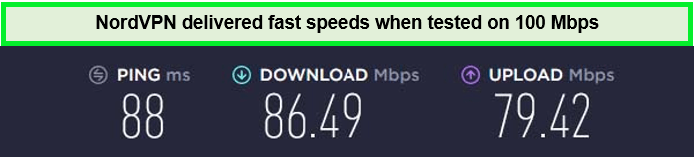
NordVPN Speed Test Results!
You can also unblock popular streaming services like Disney+, BBC iPlayer, and Hulu. NordVPN is a reputable VPN service that is popular for its both unblocking and online security features. With NordVPN, you can also watch ABC iView and Kayo Sports outside Australia.
With NordVPN, you can enjoy up to 6 simultaneous connections on a single account and unlimited bandwidth. It supports all the major OS like iOS, Android, Windows, and most streaming devices, including Xbox One, PS4, Android Smart TV, Apple TV, and others.
NordVPN provides military-grade AES-256 encryption, Double VPN, obfuscation technology, DNS/IP leak protection, a Multi-Hop feature, and others.
NordVPN costs just AU$6.19/mo (US$3.99/mo) - Save up to 63% with exclusive 2-year plan + 3 months free for a friend and comes with a 30-day money-back guarantee
- Massive server network
- 190+ Australian servers
- Reliable server speeds
- Strong security and privacy features
- Complicated Windows app
How to Select the Right VPN for Foxtel Go Streaming Overseas?
We followed very strict selection criteria to choose the best VPNs to unblock Foxtel outside Australia. With an abundance of VPNs available, you may be conflicted about which ones to opt for to watch Foxtel.
Hence to lessen your burden, we came up with a criterion while choosing the VPNs we’ve suggested above.
- Availability of Australian servers: We made sure the Foxtel Go VPN we’re going for has plenty of servers in Australia so we can get a smooth streaming experience.
- Bandwidth and connection speeds: While streaming, it is of high importance you get the fastest speeds to stream in HD successfully. These VPNs were tested by us on Foxtel outside Australia, and based on their performance, we’ve suggested them to you.
- Unblocking capabilities: All the VPNs we’ve mentioned are capable of unblocking Foxtel Go overseas. These VPNs can bypass geo-restrictions within 60 to 120 seconds.
- Strong privacy and security: Unless a Foxtel VPN ensures your anonymity and encrypts your data, you cannot watch Foxtel Go without any worries. We’ve validated the VPNs by using them and shared our experience with you.
- Customer Support: One of the most vital factors for a VPN is that its customer support must be responsive and get back to customers ASAP. For your ease, the VPNs we’ve recommended are capable of handling customer issues almost promptly. That’s why they ended up on our list.
What to Watch on Foxtel Go in 2024?
As the popular Australian streaming provider Foxtel Go is loaded with tons of options. From shows to movies, sporting events, and much more, here’s everything you can stream on Foxtel Go this 2024:
Best TV Shows to Watch on Foxtel Go in 2024
Here are the best shows on Foxtel Go that you must watch in 2023:
- The Last of Us
- Rescue Cam
- Gold, Lies & Videotape
- Forensic Files II – S3
- Barnwood Builders – S10
- The Really Loud House
- Mayans M.C. – S5
- NRL Season 2023
- Fantastic Foxes Their Secret World
- Crimes Gone Viral: Eyewitness
- Beautiful Baking With Juliet Sear
- Marie Antoinette
- 999: What’s Your Emergency
- Beyond Paradise
- Starstruck
- Gogglebox Australia Season 17
- Perry Mason Season 2
Best Movies on Foxtel Go in 2023
Here are the best movies on Foxtel Go you should not miss out on this 2023:
- 1000% Me: Growing Up Mixed
- Born To Be King
- Chip Wars
- WWE Backlash 2023
- Book of Love
- Body Cam: EMT
- Fatboy Slim: Right Here Right Now
- Catching A Predator
- Ambulance
- Infinite Storm
Best Sports to Watch on Foxtel Go in 2024
The Foxtel app is one the best live sports platforms offering a selection of live games, replays, and highlights of the key moments of your with FOX Mini matches.
You can watch a number of sporting events with your Foxtel bundle:
- V8 Supercars Championship 2023
- NRL season 2023
- NBA
- F1
- NRL
- NFL
- AFL
- UFC
- Supercars
What’s new on Foxtel Go in February 2024?
Here’s a list of shows and movies that you can watch on Foxtel Go in February 2024:
- My Lottery Dream Home Season 14
- Babylon
- Reservation Dogs Season 3 Episode 8
- The Lovers
- Reservation Dogs Season 3 Episode 6
- Luxury Escapes World’s Best Holidays
- Archer Season 14
- WWE Payback 2023
- Sisters Wives Season 11B
- Reservation Dogs Season 3
- Reservation Dogs Season 3 Episode 3
- WWE Summerslam 2023
- The Back Side of Television Season 2
- Whitney Houston I Wanna Dance With Somebody
- The Catch 2023
- The Real Housewives of New York City Season 14
- Black Adam
- Don’t Worry Darling
- FBoy Island Australia
- The Idol
- Funny Woman
- The Great Australian Bake Off Season 6
- The Righteous Gemstone Season 3
- Outlander Season 7
- The Back Side of Television Season 2
- WWE Summerslam 2023
- The Last Wish
- Aftersun
- Badgers: Their Secret World
- Trolls: TrollsTopia S1
- The Lost King
- The Trouble with Kanye
- New Amsterdam SS4
- Missouri Mountain Family
- Master Chef Season 19
- Runs Good
What Channels are on Foxtel Go?
The Foxtel Go app doesn’t have every Foxtel channel, and it also depends on your Foxtel Go subscription plan. However, all Foxtel Now channels will be a part of your Foxtel Go app account.
These are some of the popular Foxtel Go channels list:
- TVH!TS
- Nine Network
- SBS
- Sky News Live
- BBC UKTV
- Lifestyle
- FOX8
- Seven Network
- Ten Network
- BBC FIRST
- Fox Sports
- beIN Sports
- MTV
- E!
What are the Foxtel-Supported Devices?
The Foxtel Go app is available on the following devices:
- iOS devices
- Android devices
- Chromecast
- Telstra TV
- PS4
- PC and Mac
- Android TVs
- Apple TVs
- Smart TVs
- Mobile and tablet devices
How to Download the Foxtel App?
Foxtel Go is offered in your Foxtel Now and Foxtel TV subscription. It lets you stream on-demand shows and live TV using your packs through a compatible tablet, mobile phone, and computer.
So, whether you want to watch Foxtel on iOS, Android, Apple TV, or any other device, simply find the associated heading and follow the steps accordingly.
How to Download Foxtel App on iOS?
To get the Foxtel app on your iOS devices, follow the steps below:
- Launch ExpressVPN on your iOS device and connect to any Australian server (We recommend Melbourne).
- Go to “Settings” on your iOS device and then click on your Apple ID profile.
- Now tap on the “Media and Purchases” option > select “Country/Region” > tap “Change Country or Region” > select “Australia,” and then on the “Terms and Conditions” page, tap “Agree.”
- Now enter all the required details, and for the Australian locations, you can provide any address and number from the internet since Apple does not verify it.
- Once your region changes to Australia, head to App Store and download the Foxtel Go app.
- Login to your Foxtel account and start watching Foxtel outside Australia on your iPhone or iPad!
How to Download Foxtel App on Android?
You can download the Foxtel Go overseas app on your Android device by following the steps given below:
- Subscribe and download a premium VPN like ExpressVPN.
- Connect to an Australian server (We recommend Melbourne).
- Create a new Gmail account with your current region set as Australia.
- Head to Google Play Store and sign in with your newly created ID.
- Search for the Foxtel app and download it.
- Once done, type in your Foxtel Go login credentials and start streaming the Foxtel app on your Android device!
You can also get the Foxtel Go overseas APK if you’re unable to install the app from the Play Store.
How to Watch Foxtel Go on Apple TV?
You can watch Foxtel Now Live on Apple TV by following the steps given below:
- Go to ExpressVPN‘s DNS Settings page to register your IP address automatically.
- Note down your IP address and go to the Settings menu on your Apple TV.
- Select Network and then your wireless connection.
- Click on Configure DNS and customize the settings.
- Select Manual, and type in the IP address you noted down earlier.
- Restart Apple TV and install the Foxtel GO app on it.
- After Foxtel Go Log in, and start streaming Foxtel Now on Apple TV!
How to Watch Foxtel Go Overseas on Android Smart TV?
You can watch Foxtel GO overseas on your Android Smart TV by following the steps given below:
- Download and install a premium VPN like ExpressVPN.
- Connect to any Australian server (We recommend Melbourne).
- Visit your Wi-Fi router admin and connect to your VPN network.
- Download the Foxtel Go app, sign in, and start streaming the Foxtel app on Smart TV!
Note: Make sure both devices are connected to the same Wi-Fi network.
How much is a Foxtel Subscription?
Foxtel offers six different subscriptions to its users. Here are the details of the Foxtel Go packages and subscription costs:
| 12-Month Plan | No-lock Contracts | ||||
| Platinum Plus | Premium | Movies HD | Platinum Plus | Premium | Movies HD |
| $120/mo | $88/mo | $59/mo | $140/mo | $102/mo | $72/mo |
| Foxtel Plus | |||||
| 50+ channels of drama, Entertainment, docos, lifestyle, reality & more | 50+ channels of drama, Entertainment, docos, lifestyle, reality & more | 50+ channels of drama, Entertainment, docos, lifestyle, reality & more | 50+ channels of drama, Entertainment, docos, lifestyle, reality & more | 50+ channels of drama, Entertainment, docos, lifestyle, reality & more | 50+ channels of drama, Entertainment, docos, lifestyle, reality & more |
| Sports | |||||
| 12 live HD sports channels streaming 50+ sports | 12 live HD sports channels streaming 50+ sports | – | 12 live HD sports channels streaming 50+ sports | 12 live HD sports channels streaming 50+ sports | – |
| Movies | |||||
| 1000+ movies on demand | 1000+ movies on demand | 1000+ movies on demand | 1000+ movies on demand | 1000+ movies on demand | 1000+ movies on demand |
| Kids | |||||
| 4 family entertainment channels | 4 family entertainment channels | – | 4 family entertainment channels | 4 family entertainment channels | – |
| Favourites | |||||
| 9 channels offering crime, history, home, and reality content | – | – | 9 channels offering crime, history, home, and reality content | – | – |
| Multiscreen | |||||
| Allows streaming on another screen with the smart TV app or casting | – | – | Allows streaming on another screen with the smart TV app or casting | – | – |
What’s the Difference Between Foxtel Play, Foxtel Now, and Foxtel Go?
If you’re a Foxtel subscriber, it’s worth noting that while Foxtel GO is included for free with your subscription, not all channels can be viewed live. However, many of the channels that aren’t available in real-time through Foxtel GO are still accessible via their catch-up feature.
Alternatively, if you switch to Foxtel Now, then keep in mind that only subscribed-for-channels will be offered under this service.
Confused? Well, here’s the difference between the three platforms:
- Foxtel Go is an online streaming service that lets you watch live sports events and TV shows which are included in your plan. Additionally, you can also access tons of TV shows, movies, and your favorite sports anywhere on your mobile devices. And best of all you don’t have to subscribe to the “Go” service separately since it’s included as a part of your Foxtel set-top box subscription.
- Foxtel Play (currently known as Foxtel Now), on the other hand, lets you watch your favorite TV channel online. All you require is Foxtel Now compatible device and an internet connection to live stream TV channels that are included in your package. Foxtel Now (Foxtel Play) is a standalone product and is not part of a Foxtel set-top box subscription.
FAQs – Foxtel Go Overseas
How to get Foxtel for free overseas?
What if Foxtel Go blocks my VPN?
How do I use a VPN to stop Foxtel from buffering?
Is it acceptable to use a VPN to stream Foxtel Now from another country?
How to Watch Foxtel Go on Mac?
Why is Foxtel Go Not Working on Mac?
Why is Foxtel Go Not Working with a VPN (Error PS461)?
Is Foxtel Now the same as Foxtel Go?
How to get Foxtel for free?
How to watch Foxtel Go overseas?
Wrapping it Up!
Hopefully, this blog will help you to find out how to get Foxtel Go overseas and get you to watch all the best shows and movies on the streaming service without a hassle.
All you need to do is get ExpressVPN, unblock the streaming application on your device, and start streaming!