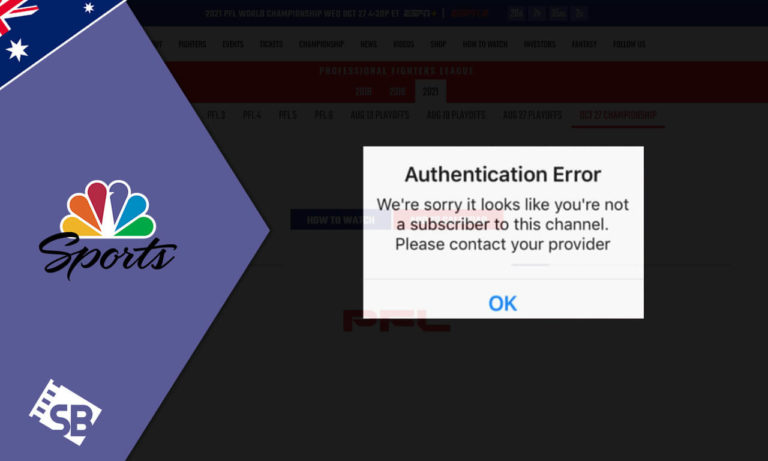How do I fix the NBC Sports authentication error? You can fix the NBC Sports authentication error in Australia in various ways, including restarting the system and clearing the browser’s cache.
Some of the best NBC Sports shows include the Russian Five, Pro Football Talk Live, Nitro Circus, Crazy Train, Z: Made for This, and Life Untamed: Colorado. You can also find some of the best NBC movies, including John Wick, John Wick: Chapter 3 – Parabellum, Spider-Man, and Fast Five.
You can enjoy all this content using the NBC free trial depending on the streaming service provider you have subscribed to before you pay anything. Lastly, you can cancel NBC sports account anytime you feel like taking a break.
You can find the best NBC Peacock VPN, like ExpressVPN, which enables you to unblock Peacock TV and NBC in Australia. If you experience the NBC app not working, you can follow various guidelines to make the app work again and enjoy the content.
How to fix NBC Sports Authentication Error in Australia [Quick Steps]
If you are experiencing the NBC Sports authentication error, there are various steps you can use to fix the issue. Below are 5 quick steps to fix the NBC Sports Authentication error in Australia.
Update the NBC Sports app
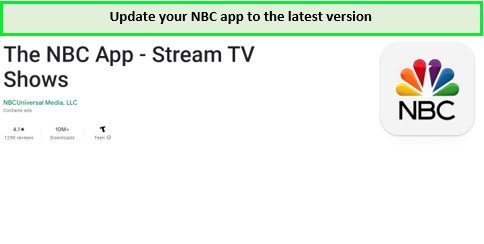
Update your app
The best solution for the NBC Sports authentication errors is by updating the NBC Sports app. Below are the steps to use to update the app.
- Visit the Microsoft app store on your system.
- Click the library option found at the left bottom panel of the store.
- Click “Get Updates” at the right end of the library page.
- You will then get all the updates available on the page.
- Install all the updates to see if the NBC Sports app works again.
Clear the browsing data
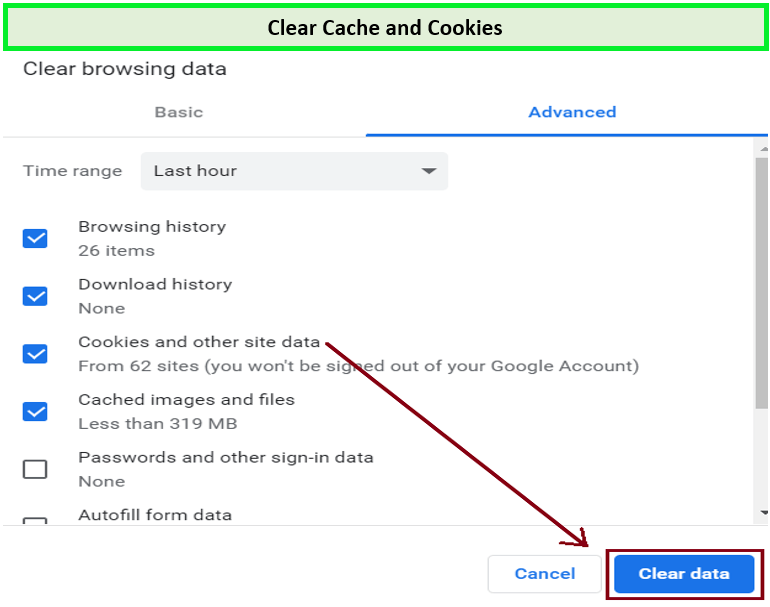
Clear your browser cache.
Another best way to fix the NBC Sports authentication error in Australia is by clearing the data on your Chrome browser. Below are the steps.
- Open your Chrome browser.
- Press “ALT” and “F”, then “S” together to access the settings page.
- Click the “Privacy and security” page on the left panel and then hover over to ” Clear browsing data”.
- You can now click on the Browsing history, Cookies and other data and then check the Cached images and files checkboxes.
- Scroll to the bottom and click the “Clear data” tab.
These steps will clear all your browsing data and cache, which might be causing the NBC Sports authentication error in Australia. You can also use these steps on other browsers, including Microsoft Edge and Firefox.
Check the Internet connection
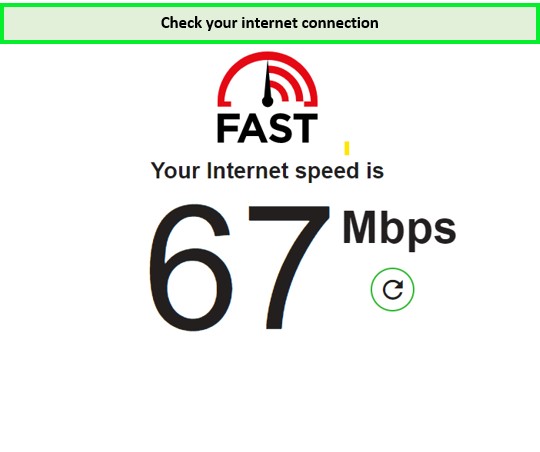
Check to see if your internet is connected.
You might experience the NBC Sports authentication error in Australia if there are issues with your internet connection. Start by checking your internet speed and verifying if the connection is stable. If not, try restarting your router and checking if there are missing connections.
Wait for some minutes before reconnecting your router and your devices. If you are using an Ethernet connection, wait a bit before reconnecting to the cable. Check if the connection is now okay and stable. If not, you can contact your internet provider to fix the issue.
Uninstall and reinstall the NBC Sports app
If the above solutions don’t work to fix the NBC Sports Authentication error in Australia, you can try uninstalling and reinstalling the app. Below are the steps to use on your Laptop or desktop PC.
- Press the “Windows” and “I” keys together.
- Click the available Apps on the left menu and select the Installed apps option found on the apps page.
- Once on the installed apps page, find the NBC Sports app and click on the three horizontal dots.
- Click the “Uninstall” option on the list.
- Click the Uninstall option again to confirm removing the app. This will install the NBC Sports app.
- Now, visit the Microsoft Store app.
- On the search bar, search the NBC Sports app and click the app in the search results.
- Click the “Get button” to install the app.
- Wait for the app to install.
- Once done, launch the app and sign in with your credentials.
You can then try streaming the app to see if the authentication error is resolved.
Restart the system
If you’re having trouble accessing the NBC Sports application or channel, try restarting your device. You can do so by rebooting your system or holding the power button until your device shuts off.
We recommend that you restart the Windows system or TV every once in a while and close any apps you are not using to free up memory. This ensures that your device is running smoothly.
How do I watch NBC Sports without cable?
NBC Sports may be accessible through cable or service providers and without them. You can use various streaming providers to access and stream NBC sports without cable. These include Youtube TV, Hulu + Live TV, and Fubo TV.
These streaming service providers are mostly found in the US, and you might need a VPN to access these outside the US.
What’s Popular on NBC in 2024?
Here are some of the best and most popular content to view on NBC.
- Dateline Season 32
- The Irrational
- Ryder Cup 2023
- People’s Choice Country Awards 2023
- World Aquatics Diving World Cup 2024 Super Final
NBC Sports Authentication Error in Australia – FAQs
What does authentication error mean on NBC app?
Why is my NBC Sports app not working?
What does an authentication problem mean on TV?
Conclusion
NBC Sports is among the best networks for sporting events. However, the NBC Sports Authentication Error can be a major inconvenience, preventing you from accessing the content you want to watch.
In this article, we have provided some tips to help you fix the problem so you can continue watching NBC Sports without interruptions.