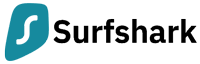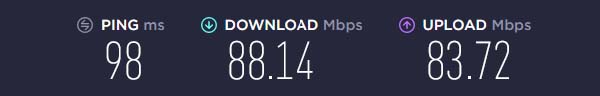Interested to know how to get American Netflix on PS4 or PS5 from Australia? Below I will provide you with a simple guide on how you can watch your favourite US Netflix shows and movies on PlayStation in Australia.
It is true without a hint of doubt that America has the best Netflix library of all time. It has the most number of shows and some of the trendiest movies of all time, while the rest of the world struggles with strict copyright and licensing issues.
However, with the right VPN service, you can watch American Netflix in Australia on your PlayStation. Here is how you can do it:
How to Get American Netflix on PS4 or PS5 in Australia (Quick Guide)
To set up a VPN, you will have to follow a different route altogether, as PS4 and PS5 do not have a compatible VPN app on the PlayStation store. Through ExpressVPN Smart DNS method is how you can access American Netflix on your PlayStation without having to face any Netflix error m7111-1331-5059.
Follow these steps to get American Netflix on PS4 or PS5 from Australia in 2022:
Set up Smart DNS using ExpressVPN
- Subscribe to a plan from ExpressVPN.com and sign in.
- Visit “My Account”
- Find the Smart DNS box and Activate it.
- Check your email for a confirmation mail.
- When the process is complete, set up the Smart DNS address on your PS4.
Set up Smart DNS to get American Netflix on PS4 or PS5 using ExpressVPN
- Start your PS4 and go to Network settings.
- Then Set up Internet Connection.
- Select the Wi-fi option.
- Select Custom, and then Automatic for IP Address settings.
- Click on Do not Specify and then Manual.
- By clicking on the Primary DNS tab, you will be asked to enter the Smart DNS address.
- Add both, Secondary and Primary DNS server addresses and click on Next.
- Set MTU settings to Automatic.
- Do Not Use the Proxy Server.
- Restart your PS4 or PS5 device now to enable the reset changes.
All left to do now is install the Netflix Playstation app, launch Netflix and sign in using your credentials. You will see a variety of new content on your feed now as you access American Netflix. Moreover, you can opt for Netflix free trial on Playstation.
Similarly, you can get Voot and Vudu in Australia on PS4 following the above-mentioned methods.
Best VPNs to Get American Netflix on PS4 or PS5 in Australia
From over 50 VPNs, we at ScreenBinge sorted out the top 3 Best VPNs to get American Netflix after conducting numerous tests with each one of them. And found the following providers as the best VPN to get American Netflix on PS4 or PS5 from Australia in 2022:
1. ExpressVPN: Best VPN to Watch American Netflix Library on PS4 & PS5 in Australia
ExpressVPN is the best VPN to get American Netflix on PS4or PS5. It is also one of the strongest ones to unblock the international library from Australia without detection. The Smart DNS (Media Streamer) option enables the provider to reach out to all those services which do not have a dedicated VPN app in their systems such as PlayStation, Roku, Xbox, Apple TV, and Smart TV.
Overall this provider offers 3000+ fastest servers in 90+ countries and 300+ US servers that can reliably unblock all your favourite American streaming services from Australia in the best video quality.
ExpressVPN offers 5 multi-logins on an account and a 30-day money-back guarantee if you are not satisfied with the service.
This VPN provider has many features, and VPN Split Tunneling and Network Lock Kill Switch are the most prominent when streaming. With VPN split tunneling, you can channel internet traffic through the VPN app while the other part accesses the internet directly.
Network Lock Kill Switch keeps your internet connection safe if your VPN connection drops. This feature blocks your internet connection to prevent your IP address from being exposed until protection is restored.
You can connect up to 5 devices simultaneously with ExpressVPN. A one-month ExpressVPN subscription costs $12.95/mo., but you can pay AU$10.35/mo (US$6.67/mo) - Save up to 49% with exclusive 1-year plans + 3 months free if you choose the 15 months plan.
On a 100 Mbps internet connection, ExpressVPN provides a blazing-fast download speed of 89.42 Mbps and an upload speed of 84.64 Mbps.
2. Surfshark: Pocket-Friendly VPN to Watch American Netflix On PS4 & PS5 in Australia
Surfshark is a low-cost VPN to watch Netflix on PS4, which is more than just a gaming console these days. This provider conveniently bypasses the restrictive Netflix radars, which prevented it from accessing the American library on our gaming console. Through Smart DNS, you can set up any device with a VPN other than your PlayStation such as Roku, Apple TV, or Smart TV. Using Surfshark, you can even watch Netflix on Kodi.
Surfshark is one of the most affordable VPN options with unlimited simultaneous connections and over 1700+ servers across 60+ countries, out of which 100+ are dedicated to the US.
Surfshark is compatible with number of devices and operating systems. With Surfshark app, it is quite convenient to get US Netflix on your iPhone and iPad in Australia.
Surfshark is compatible with Windows, Mac, iOS, Android, Linux, and other mainstream devices. And it is totally risk-free to use Surfshark to unblock US Netflix as it offers a 30-day money-back guarantee.
Surfshark uses strong AES-256-GCM encryption to guard your data when streaming online content. The app offers secure protocols such as the IKEv2/IPsec, the default protocol on all its applications. However, users can select OpenVPN. Camouflage mode not only hides internet activity from your ISP, but they can’t tell that you’re using a VPN. In addition, you also get the Kill Switch and a strict no-logs policy.
A monthly plan with Surfshark will set you off $12.95, but you can bring the cost down to AU$3.86/mo (US$2.49/mo) - Save up to 77% with exclusive 2-year plan + 30-day money-back guarantee on their 2-year plan, billed at $59.76.
On a 100 Mbps connection, Surfshark provides a fast download speed of 88.14 Mbps and an upload speed of 83.72 Mbps.
3. NordVPN: Largest Server Network To Stream American Netflix on PS4 & PS5 in Australia
NordVPN is a reliable VPN service that will help you stream shows while unblocking them from Netflix’s strong restrictive guard and get American Netflix on PS4 or PS5. It has alternative methods which will provide VPN functions and features on devices that do not cater to them by default.
You can connect up to 6 devices simultaneously with NordVPN to watch Netflix in Australia. It also offers a super affordable plan and a 30-day money-back guarantee.
NordVPN has dedicated apps on all software, devices, and browser extensions.
In addition, you get double protection to change your IP address twice to cover your online traffic with an extra layer of security. Other features include Split Tunneling, Onion Over VPN, no data leaks, blocking of malware and ads, etc. NordVPN is easy to use, and you also get 24/7 support from a team of experts.
With obfuscated servers, you can hide your internet traffic and VPN connection for maximum security. NordVPN also supports split tunneling, which means you can stream Hulu while still browsing local content. Also, you get a dedicated IP address, which is excellent because streaming platforms usually detect VPNs that offer one IP address to multiple users. It is no doubt one of the best choices to watch Netflix USA on PlayStation.
A monthly plan with NordVPN costs $11.95/mo, while a two-year plan costs AU$6.19/mo (US$3.99/mo) - Save up to 63% with exclusive 2-year plan + 3 months free for a friend.
On a 100 Mbps connection, NordVPN provides a fast download speed of 86.49 Mbps and an upload speed of 79.42 Mbps.
Why is my Netflix not working on my PS4 in Australia?
There are times when PS4 runs into issues while streaming Netflix through Netflix app, or it becomes unresponsive. To overcome that issue, you must do the following things:
- Restart your internet
- Check for Netflix app updates
- Restart your console
- Reinstall your device
- Report the problem if nothing seems to work
FAQs
How do I watch American Netflix in Australia on PS4?
Can you watch Netflix on PS5 in Australia?
How can I watch American Netflix in Australia?
How do I get American Netflix on PS4 in Australia?
Final Verdict
That’s all on how to get American Netflix on PS4 or PS5 in Australia! Netflix does limit you from getting American Netflix in Australia on PlayStation because of content geo-restriction policies. However, with the use of a VPN like ExpressVPN, you can get US Netflix on PlayStation from Australia.