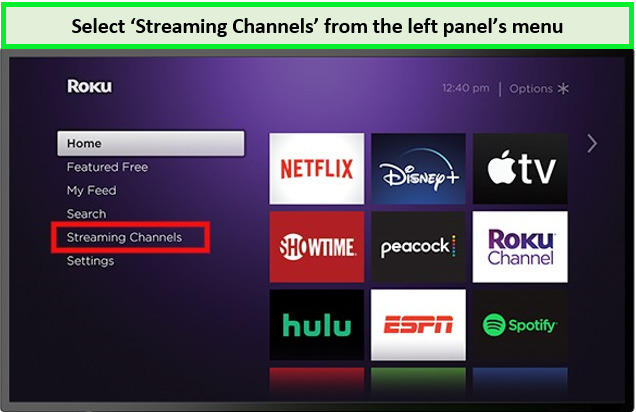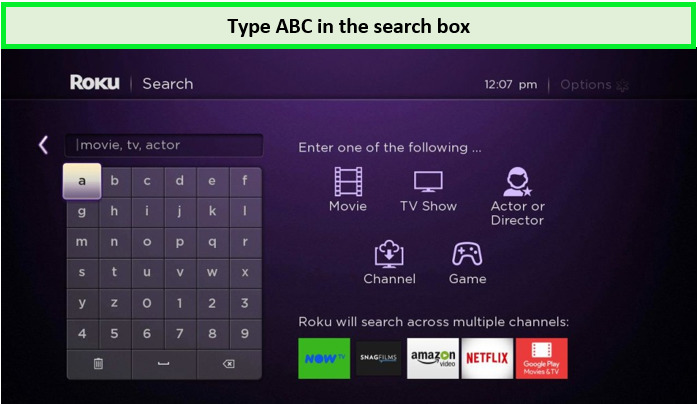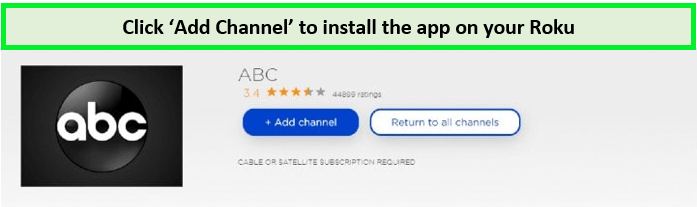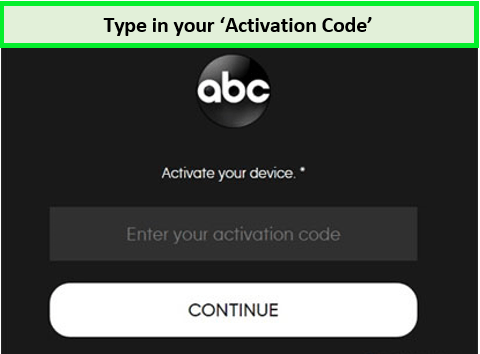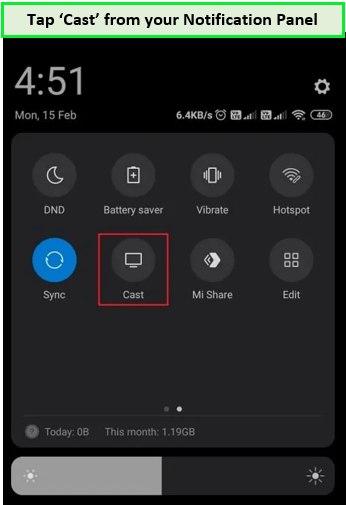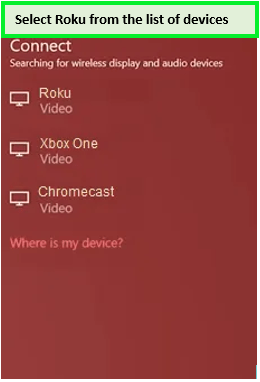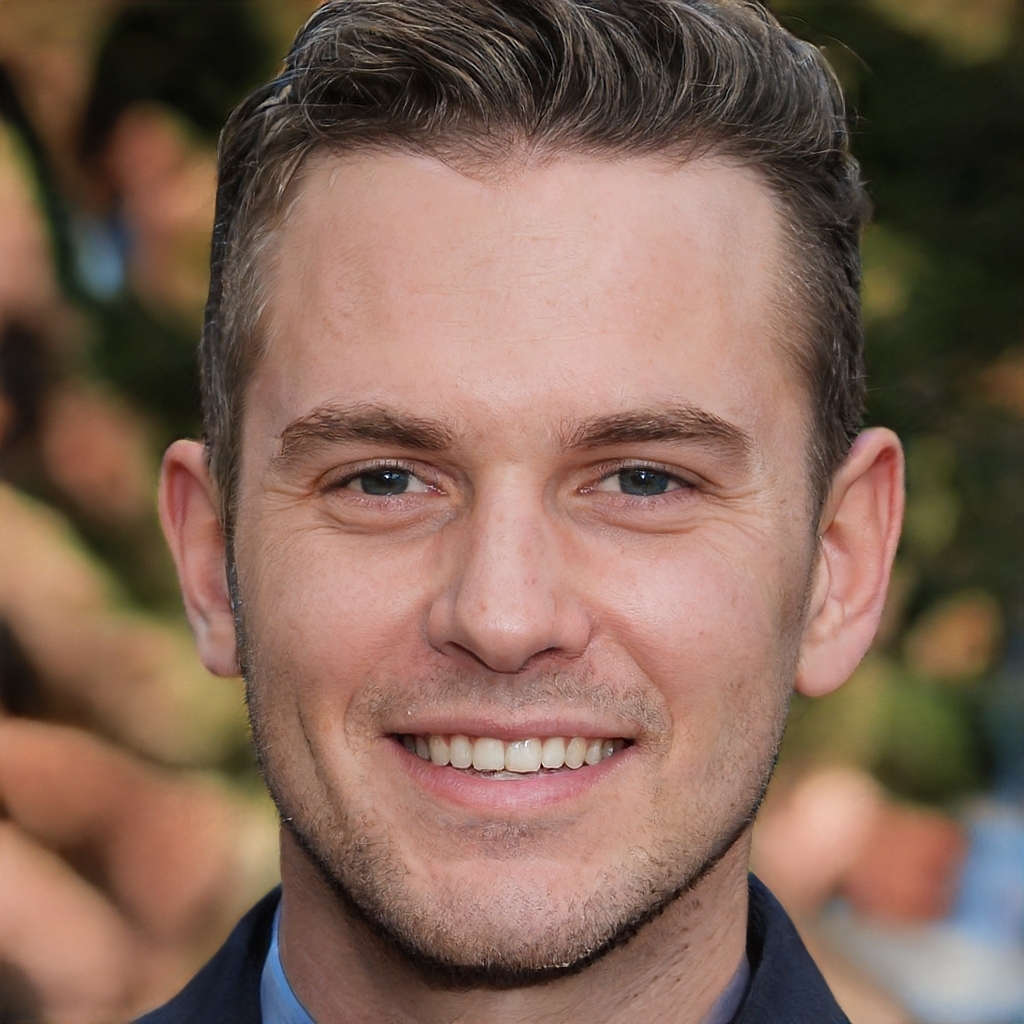If you can’t find the right way to get ABC on Roku in Canada, stop right there! Read our comprehensive guide and get it done in easy steps!
ABC TV is one of the best options for high-quality entertainment in millions of homes. With a valid subscription, you may watch popular shows on ABC including The American Rescue Dog, Alaska Daily, American Housewife, Good Morning America, etc.
The fact that the ABC channel has a dedicated app available on Roku is a plus for all Roku users! What’s more, is, you can also stream ABC on Roku in Canada using your cable TV subscription, but first, you need to download its app!
However, as amazing as ABC is, the sad part is it’s geo-restricted, and to watch ABC in Canada on your Roku you’ll need a VPN!
Let’s take a look at the easy steps to watch the ABC channel on Roku in Canada.
How to Watch ABC On Roku in Canada [Quick Guide]
Here’s a quick guide about how to get ABC on Roku in Canada:
- Subscribe to a premium VPN service (we recommend ExpressVPN because of its high-speed servers).
- Download and install the VPN on your device and connect to one of its American servers.
- Search for ABC Channel, from Roku’s “Streaming Channels” list.
- Once found, select the ABC app and click on ‘Add Channel.’
- Go to the ‘Account’ section of the Channel, and note down the ‘Activation Code.’
- Log on to the official ABC website and type in the activation code.
- Select your Pay TV subscription and login.
- Launch the ABC app on Roku TV.
- Select your favorite show and start streaming ABC on Roku in Canada right away!
How to Download ABC On Roku in Canada
This first of three parts will explain how to stream ABC TV using the ABC app on Roku.
- Subscribe to a premium VPN service (we recommend ExpressVPN because of its high-speed servers).
- Download and install the VPN on your device and connect to one of its American servers.
- Turn on both the TV and your Roku streaming device.
- Press the Home key on the Roku remote to bring up the Homepage.
- Open the Roku Channel Store by selecting “Streaming Channels” from the left panel’s menu.
Go to the left side’s panel and select Streaming Channels
- Move the cursor to ‘Search Channel’ and type ABC in the search box.
Move the cursor to the search box and type ABC!
- Choose the app from the list of results. On the next page, you will find the channel’s description. Now click the ‘Add Channel’ button.
Install the Roku app by clicking on ‘Add Channel’
- Click ‘OK’ on the confirmation notice that appears on the screen when the app has been installed successfully.
How do I Activate ABC on my Roku in Canada?
Now that the ABC app has been installed on Roku, all that is needed to do is to activate it so you can start watching.
- Subscribe to a premium VPN service (we recommend ExpressVPN because of its high-speed servers).
- Download and install the VPN on your device and connect to one of its American servers.
- Select Accounts from the live TV channels menu on the main screen. The screen will display an activation code. It could be useful to save it somewhere.
- Visit the ABC Live activation link using your smartphone or any other device.
- On the following page, there is a blank area. Type in the activation code and tap on ‘Continue.’
Activate your device by providing the activation code!
- Choose your TV provider from the next page that appears, then sign in using your account information.
- Your Roku will now have the new app activated.
How To Stream ABC On Roku in Canada
Before you can really start enjoying all the entertaining ABC content, this is the last procedural step.
- Subscribe to a premium VPN service (we recommend ExpressVPN because of its high-speed servers).
- Download and install the VPN on your device and connect to one of its American servers.
- Launch the ABC app on your Roku TV
- Select the “Live” tab from the channel’s homepage menu. You may watch live ABC TV here.
- There are a number of additional entertainment categories you may select from on the platform, including Popular, Drama, News, Reality, Comedy, Sports, and much more.
- Choose the program or episode you want to view on your big screen under the category. Finally, relax and enjoy yourself.
How to Screen Mirror ABC to Roku in Canada
Mirroring is supported by Roku devices which means that an Android or iOS phone can mirror the ABC app to a TV linked to a Roku player. You must first turn on screen mirroring on Roku in order to do that successfully.
How to Screen Mirror ABC from your Android Mobile in Canada
Here’s how to Screen mirror ABC live on Roku in Canada from your Android mobile:
- Subscribe to a premium VPN service (we recommend ExpressVPN because of its high-speed servers).
- Download and install the VPN on your device and connect to one of its American servers.
- On your Android phone, launch the ABC app. You can download the ABC app from the Google Play Store if you don’t already have it.
- Next, join the same Wi-Fi network with your Android phone and TV that is linked to a Roku device.
- After that, open the Notification Panel on your Android phone and tap the Cast icon.
Open the Notification Panel of your phone and tap ‘Cast’
- Choose your Roku device from the available devices list.
- Launch the ABC app and log in using your cable TV provider’s credentials.
- Lastly, you have the option to mirror any of your preferred media to your Roku TV.
How To Screen Mirror ABC from iOS Smartphone
Follow the instructions below after making sure your Roku device is updated to the recent version.
NOTE: You must turn on AirPlay on your Roku in order to screen mirror iOS smartphones. Go to Settings, select the AirPlay option and turn on AirPlay from the Apple AirPlay and HomeKit.
- Subscribe to a premium VPN service (we recommend ExpressVPN because of its high-speed servers).
- Download and install the VPN on your device and connect to one of its American servers.
- Open the App Store on your iOS smartphone.
- Search the ABC app and launch it after installation.
- Now enter your login information to access your account.
- Screen Mirroring may be accessed by launching Control Center and tapping the icon.
Launch the Control Panel of your iPhone and tap ‘Screen Mirroring’
- Your iOS smartphone’s screen will now display a list of available devices. Select your Roku device from there.
Note: Ensure that your Android smartphone and Roku device are connected to the same Wi-Fi network. - After that, return to the ABC app and link your Roku device to the TV to mirror your favorite shows like Grey’s Anatomy Season 18 in Canada.
How To Screen Mirror ABC from PC
Here’s how to Screen mirror ABC from your PC:
- Subscribe to a premium VPN service (we recommend ExpressVPN because of its high-speed servers).
- Download and install the VPN on your device and connect to one of its American servers.
- Use any web browser to access the ABC website.
- Select the Link TV Provider option after clicking the Login icon in the top right area.
- Next, sign in using the cable TV provider account you created.
- Select and start playing any show you wish to watch.
- The following action is to press Windows + K on your keyboard. Select your Roku device from the list of supported devices next.
The list contains all the supported devices!
- Go back to the ABC website and mirror your favorite programs on your Roku device-linked TV.
Features of ABC Roku
- Apart from the popular shows, you can also watch Daily soaps and ABC News Shows that are available on demand.
- Even the newest shows, Live TV, their previews, and highlights can be streamed by users.
- You can watch your favorite shows with a current subscription to one of the hundreds of cable or satellite pay-TV providers including DirecTV, AT&T U-verse, AT&T TV, Spectrum, Verizon, Suddenlink, Dish, Xfinity, Cox, etc.
- Numerous streaming devices support the ABC app, including iOS, Android, Amazon Firestick TV, Windows and Mac computers, Android TVs, etc.
- Even though it allows users to access its content without signing up, an ABC TV account will provide you access to features like saving your favorite ABC shows and ABC movies, picking up where you left off in shows, syncing watchlists and settings across all streaming devices you use the app on, and more.
Besides watching ABC on Roku, you can avail ABC’s free trial and can cancel subscription anytime. You can also watch Disney Plus on Roku; by following simple steps!
FAQs
Is ABC on Roku free in Canada?
Why is ABC locked on Roku?
Is it necessary to verify the TV provider account every time to use ABC app on Roku?
Conclusion
That’s all from our guide to watching ABC on Roku in Canada. We hope we have made it pretty clear through our guide how easy it is to get ABC Channel on your Roku device. However, if you still have any queries, feel free to contact us. You can comment below and we will get back to you!