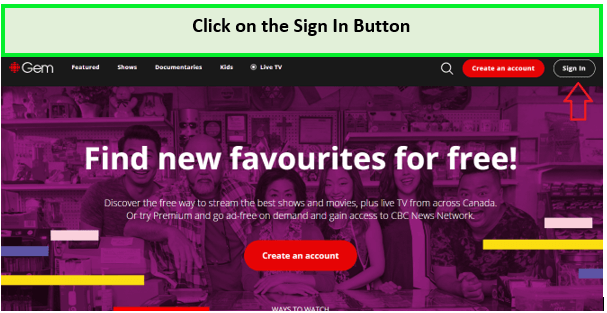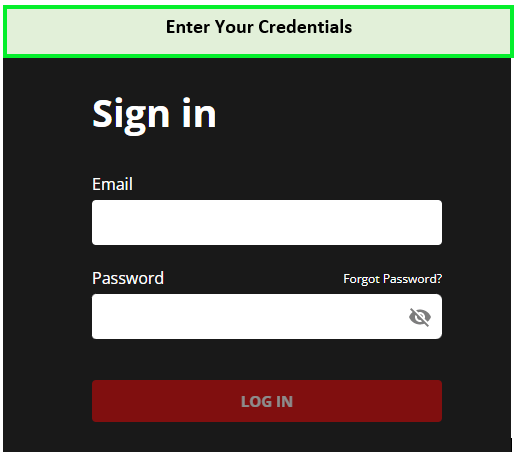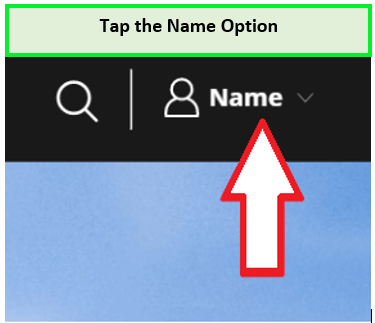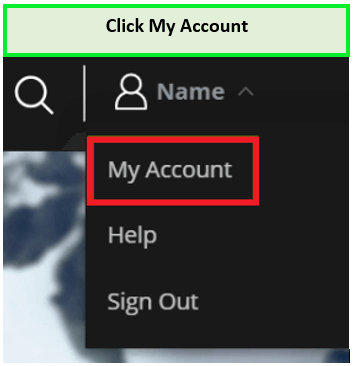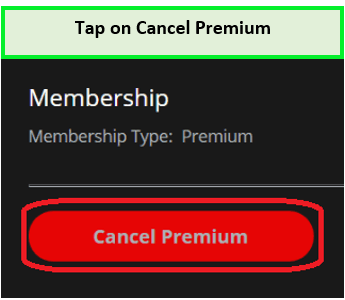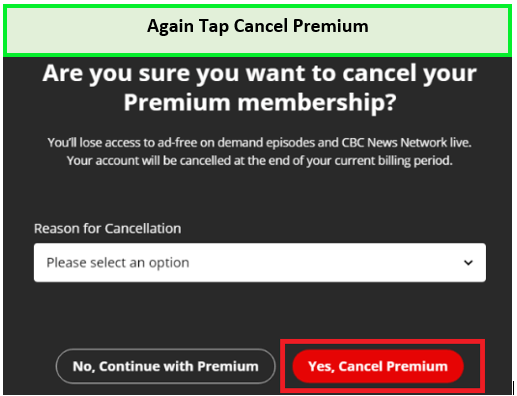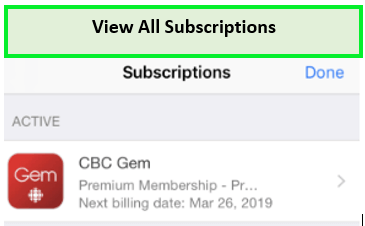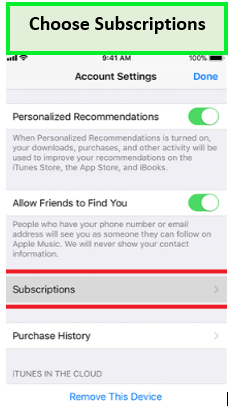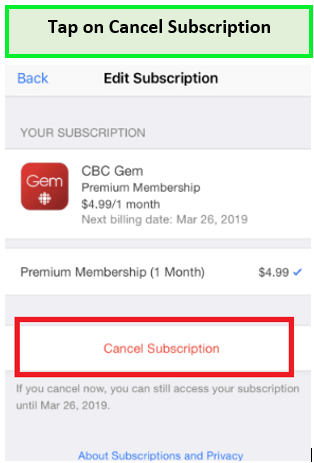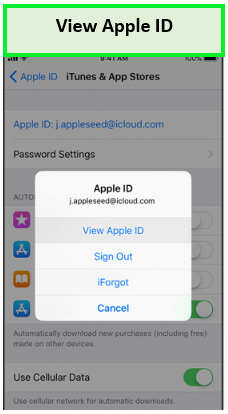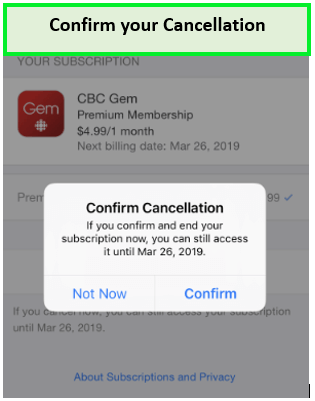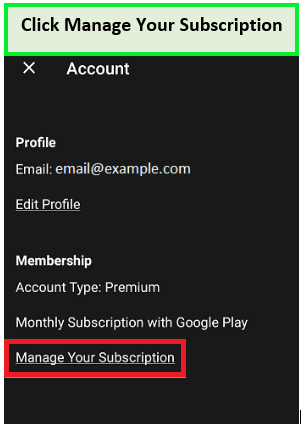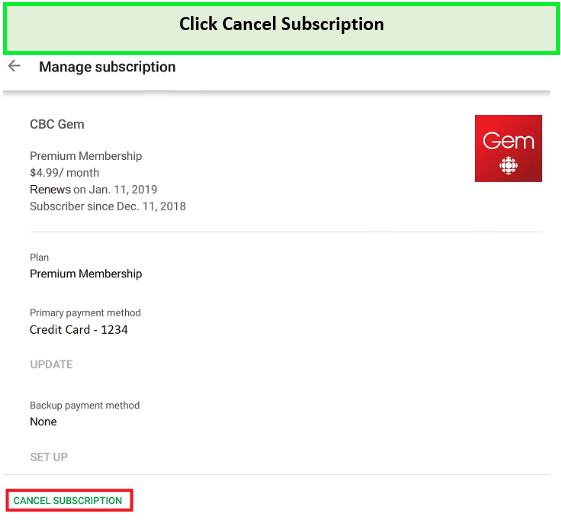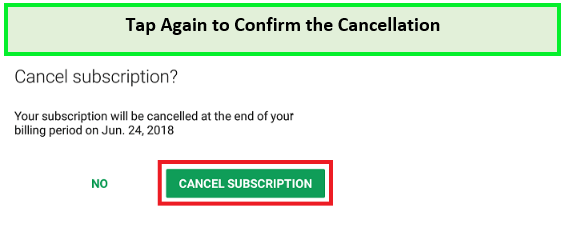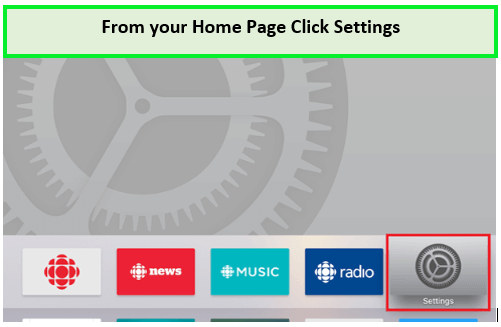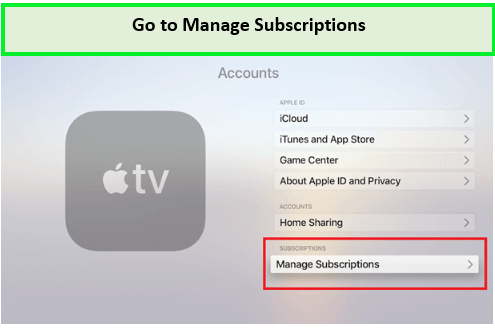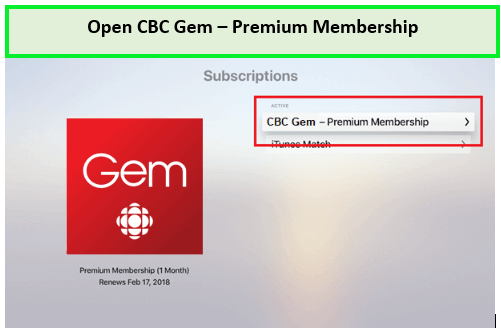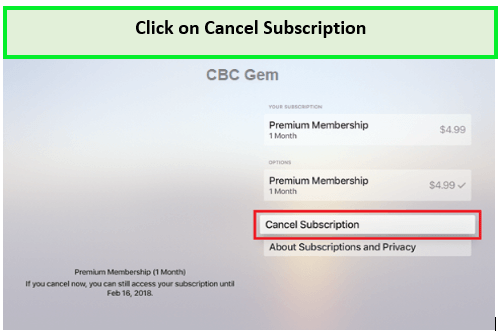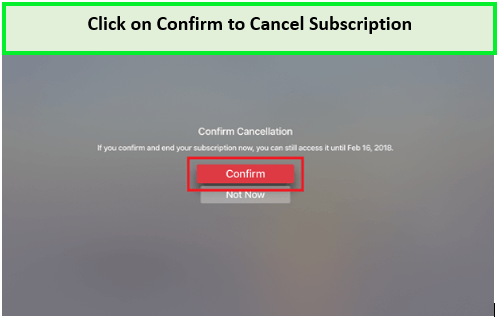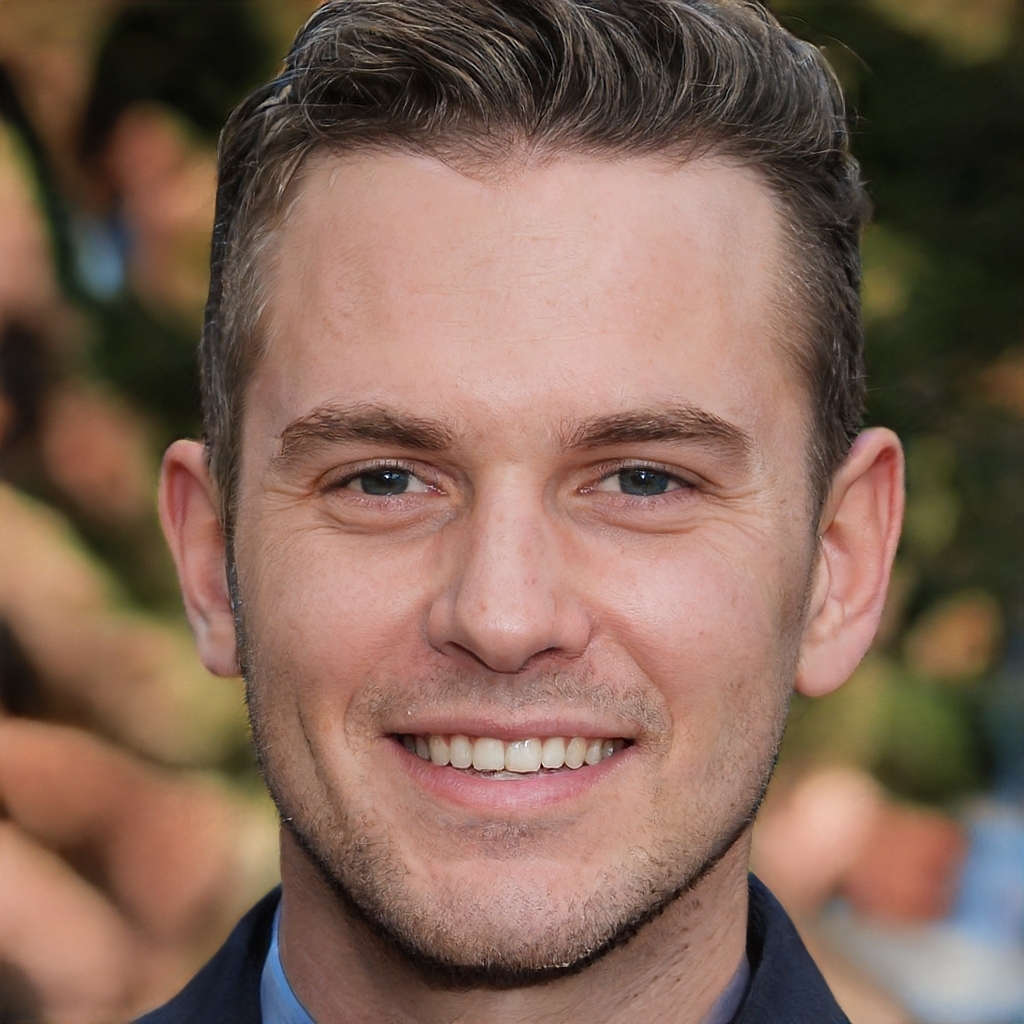Are you looking for how to cancel CBC Gem subscription? If so, this article has all the details.
CBC Gem is a Canadian streaming service that offers live and on-demand content. It is available on multiple platforms, including web, iOS, Android, Roku, Apple TV, Chromecast, and Amazon Fire TV.
If you have subscribed to CBC Gem, you understand that it renews automatically every month.
The good news is that you can delete your account at any time. This article will discuss how to cancel your subscription on different platforms. If you’re looking for new content to watch, you can watch Heartland Season 16 outside Canada on CBC.
However, the subscriptions made with the Gem application (Android or iOS) cannot be cancelled via the Gem website. Since, subscriptions are directly controlled by Apple and Google and they can be cancelled through the application only.
Since it is a Canadian platform you cannot watch CBC outside Canada. However, if you use the best CBC VPN’s suggested, it can bypass the geo-restrictions and you can easily watch CBC shows like Plan B, Push, The Nature of Things Season 61, Best In Miniature Season 2, Run The Burbs Season 2, Pretty Hard Cases Season 3, movies, documentaries, and Workin’ Moms Season 7 and Murdoch Mysteries Season 16 sports Scotties Tournament of Hearts 2023.
Let’s get started without any further ado.
How to Cancel CBC Gem Subscription? [Easy Guide]
If you want to cancel your CBC Gem subscription, you can do that at any time. Just visit your account settings and click “Cancel subscription.”
The subscription and its features will be available to you till your billing period ends, and then your account will be suspended automatically.
If you’re looking for specific ways based on the platform to cancel your subscription; then here are they:
How to Cancel CBC Gem on the Web?
If you subscribed to CBC Gem on the web and are using VISA or MasterCard to make payments, you can easily cancel your subscription by visiting the official CBC Gem website. Here are the steps to cancel your subscription:
1. Click on the sign-in button in the top right corner.
2. Enter your email address plus the password you used to create and to start the CBC Gem login process.
3. Hover to the top right corner and click on your account name.
4. Click on “My Account,” redirecting you to a new page.
5. At the bottom of the page, click “Cancel Premium” to cancel your CBC Gem subscription.
6. Confirm your cancellation.
How to Cancel CBC Gem on iOS?
If you are an Apple user and want account removal without the app, here are the steps you need to follow for iOS/iPad OS 13 or 14:
1. Go to settings and tap on your subscriptions.
2. View all active and inactive subscriptions and find CBC Gem subscriptions.
3. Check if it is active or expired. If it is expired, you are no longer being charged for the subscription.
4. If still active, you can tap “Cancel Subscription” to terminate the subscription.
5. Confirm your cancellation by tapping “Cancel Subscription” again.
If using iOS 12:
1. Go to settings, click on your account name, then iTunes & App Store.
2. Check your Apple ID at the top of the screen, usually your email address.
3. View Apple ID and authenticate it.
4. Click on the subscriptions.
5. Click the CBC Gem app and enter the required details.
6. Click on “Cancel Subscriptions” to cancel your account.
7. Confirm the cancellation, and you will terminate your recurring account.
How to Cancel CBC Gem on Android?
If you subscribed to CBC Gem from the Google Play Store, you could easily cancel your subscription on your android by following these steps:
1. Open the Menu on the CBC Gem app.
2. While signed in, tap on your account.
3. Go to “Manage Subscriptions.” This will take you to your Google Play Store Subscriptions.
4. Find the CBC Gem subscription and click on it.
5. Hover to the “Manage Subscription” section, then click ” Cancel Subscription” at the bottom of the page.
6. Confirm your cancellation by clicking on”Cancel Subscription”
7. Once you are done, the recurring payment for your CBC Gem subscription will be stopped. You can still use the service until the end of your billing period.
How to Cancel CBC Gem on Apple TV?
If you usually watch CBC Gem on your Apple TV, you can easily cancel it by following these steps:
1. From the main menu, go to “Settings.”
2. Click on “Users and Accounts” then “Manage Subscriptions.”
3. Select the CBC Gem app from the list of subscriptions.
4. Click on “Cancel Subscription” at the bottom of page.
5. Confirm the cancellation by clicking on “Cancel Subscription” again.
Best CBC Gem Alternatives
Sometimes, you might need a break or a better alternative to CBC Gem. If so, here are some alternative streaming services in Canada that are better than CBC Gem.
| Disney+ | The Rock Channel | Plex | Acorn TV | Spuul |
| Netflix | Crave | tubi | Hayu | |
| Youtube Premium | The Criterion Channel | Amazon Prime Video | CuriosityStream | CBS All Access |
| FuboTV | Britbox | Shudder | Club illico | Kanopy |
| AppleTV+ | Sundance Now | HighballTV | Crunchyroll | MUBI |
What to Watch On CBC in August 2023 Before Cancel Subscription?
- The Colour Of Ink
- Bestest Day Ever With My Best Friend
- You And Me
- The Legacy Awards 2023
- The Great Canadian Baking Show Season 7
- The Ex-Wife
- Canada’s Ultimate Challenge – March 2, 2023
- Here & Queer
- Heartland Season 16
- Workin’ Moms Season 7
- Plan B
- Push
- Best In Miniature Season 2
- Run The Burbs Season 2
- Pretty Hard Cases Season 3
- The Nature of Things Season 61
- UIPM 2024 Pentathlon World Cup Semifinal
- The 2023 Juno Awards – March 13, 2023
- Upright Season 2 – March 15, 2023
- Essex Country – March 19, 2023
- You’re My Hero – March 24, 2023
- The New Wave of Standup – March 24, 2023
- The Ex-Wife – March 27, 2023
- Canada Reads – March 27 to March 30, 2023
FAQs
How do I cancel my CBC Gem account?
Do you need an account for CBC Gem?
Can I share my CBC Gem subscription?
Conclusion
As you can see, it is very easy to cancel CBC Gem subscription; however, ensure you do this on time so you are not charged for another month. You can also find other alternatives to CBC Gem to stream in your free time. Follow this detailed guide, and you can cancel your subscription while enjoying the alternatives without any issues.