Ready to know how to watch fuboTV with Roku in Canada? Sign up for a fuboTV account and buy a Roku device that is compatible with the service. Register to set up the Roku device, connect it to the Internet, and link it to your television. Voila! You are all set to watch 100+ live and on-demand channels.
FuboTV is a superb OTT streaming service featuring TV shows, fuboTV movies, and thrilling sports like the Canadian Premier League, the Canadian Women’s Hockey League, Gone Girl, 30 for 30, Dark Wind, The Haves and the Have Nots, etc.
However, FuboTV is a geo-restricted channel, and it is currently available in the United States. To access fuboTV in Canada, you must log in to an American server with an efficient VPN.
We recommend ExpressVPN, which provides safe and secure access to fuboTV from locations outside the US. Let’s look at how you can use ExpressVPN and get fuboTV on Roku in Canada.
How to add fuboTV on Roku in Canada? [Easy Steps]
Have you been wondering, if can you get fuboTV on Roku in Canada? Yes, you can. Follow the steps below to add the fuboTV app on Roku. The services are not free to access your favorite fuboTV shows, you must subscribe to the channel first.
- Turn your Roku on and connect it to Wi-Fi.
- Click Streaming Channels on the Roku home page.
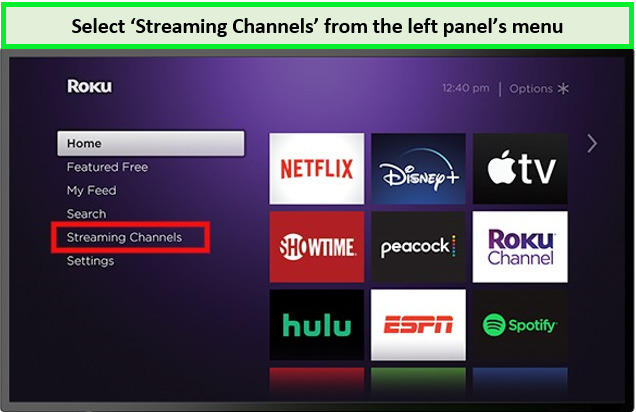
Select the “Streaming Channels” button.
- Select the Search Channels from the menu.
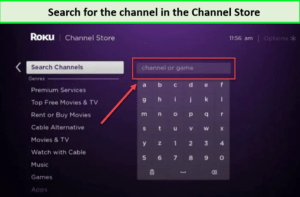
Scroll down to the “Search Channels” option and type “fuboTV.”
- In the search box, type fuboTV and select it from the search result.
- Click on the Add Channel button from the channel information page.
- After adding is finished, click the OK button.
- Click the Go to Channel option to start streaming fuboTV.
How to activate fuboTV on your Roku device in Canada?
After adding Fubo TV, are you now looking at how to get fuboTV on Roku in Canada? Get the app activated by following these steps to enjoy streaming your favorite shows:
- Open the fuboTV app to Get access to the activation code.
- If the activation code isn’t visible on the screen, click the Sign In option and write down the Activation Code.
- Next, open a browser and enter the fuboTV activation page.
- Enter the activation code after signing in with your FuboTV user id.
- Then, press the Submit button.
- Enjoy, as The fuboTV app is now active and streaming your favorite shows.
On what models of Roku FuboTV works?
The fuboTV app is supported by every new Roku device. However, some older Roku models either require an update or are incompatible. The models that can be updated include the following devices:
- Roku Ultra (4640X and 4660X)
- Roku Ultra (4660X)
- Roku Express (3700X and 3900X)
- Roku Express+ (3710X and 3910X)
- Roku 2 (4210X)
- Roku 3 (4200X and 4230X)
- Roku 4 (4400X)
- Roku Streaming Stick (3500X, 3600X, and 3800X)
- Roku Streaming Stick (3500X)
- Roku Premiere (4620X)
- Roku Premiere+ (4630X)
- Roku TV (5000X)
- Roku TV 4K (7000X)
How to troubleshoot ‘fuboTV not working’ on Roku in Canada? [Quick Hacks]
You can resolve the fuboTV Roku problems in Canada using the following troubleshooting techniques:
- Restart your Roku – Simply restated your device if you are unable to access the fuboTV app. However, you can quickly get rid of it by limiting your Roku.
- Uninstall FuboTV and reinstall it – The FuboTV app may occasionally include bugs, which are cursing hindrances in opening your app. However, uninstalling the app and reinstalling it, can quickly fix this problem.
- Clear Roku cache – Roku cache may have contributed to the fuboTV app freezing or failing to load content. Deleting the cache on your Roku can quickly fix this problem.
- Verify your Subscription Plan – Verify that your fuboTV subscription is active. The material on the fuboTV app is unavailable if your fuboTV membership has run out.
Therefore, using these troubleshooting techniques will enable you to resolve any fuboTV app-related issues. After that, you can freely stream the fuboTV app to watch your favorite shows.
FAQs – fuboTV on Roku in Canada
Is fuboTV free on Roku in Canada?
How much is fuboTV on Roku in Canada?
How do I manage fuboTV on Roku in Canada?
Wrapping up
More than 90 live channels covering entertainment, lifestyle, music, news, and sports are available through fuboTV. Customers can access the service on streaming media players like Roku, which enables them to use an HDMI connection to watch fuboTV on their TV.
FuboTV on Roku price is user-friendly, and you can enjoy fuboTV free trial with each subscription. To enjoy fuboTV on Roku in Canada don’t forget to the subscription to a lightning-fast VPN like ExpressVPN.

