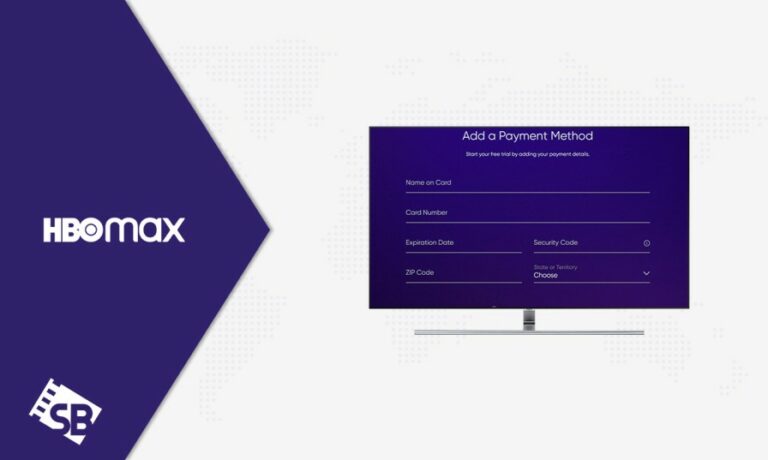Despite being a popular streaming platform that has expanded its market, it’s still not available worldwide, which is why you’re right to question how to pay for Max in Canada. The simplest solution is that you need valid Max payment methods backed by an active VPN connection.
Rebranded to Max in May 2023 after the merger with Discovery+, the platform offers the most sought-after content to the viewers. You’ll have to connect to a USA server of a VPN to access HBO Max in Canada after making a payment. My top recommendation to do so is ExpressVPN!
How to Pay for Max in Canada with a VPN
Here’s how to pay for Max in Canada with a VPN in 8 easy steps:
- Sign up for ExpressVPN and connect to a USA server (Recommended: USA – New York server). Recommended as it’s the best VPN for HBO Max in Canada!
- Head to the StatesCard website and set up a prepaid card account by clicking “sign up now.”
- Create a StatesCard account by entering your email address and password. Once that’s done, you must verify your account by clicking on the activation link received in your email inbox.
- Enter your account information on the next page, including your name, DOB, and address, then click “next.”
- Load funds on your StatesCard. Choose how much to load on your card, just ensure that it’s enough to pay for the Max subscription + tax (you’ll need to pay a processing fee, a one-time card activation fee = $14.99, and the first monthly fee for StatesCard = $3.95).
- Enter the payment details by either opting for PayPal or a credit card. Once that’s done, hit pay.
- After you finish signing up, look at your StatesCard account. You’ll see the money you put in and the U.S. billing address you need for signing up with Max.
- Visit the Max website and click “sign up” in the top-right corner. Pick a plan that suits you and use your StatesCard details and billing address to subscribe.
Tip: To use Max from an unsupported country, you’ll need a supported payment method. I used StatesCard, which offers a virtual U.S. card and billing address. If that doesn’t work, you can opt for any other payment method discussed next.
What are Various HBO Max Payment Methods in Canada
Various methods easily answer how to pay for Max in Canada for you. Use any of the following HBO Max updated payment methods to create a Max account, and you’ll be good to begin streaming:
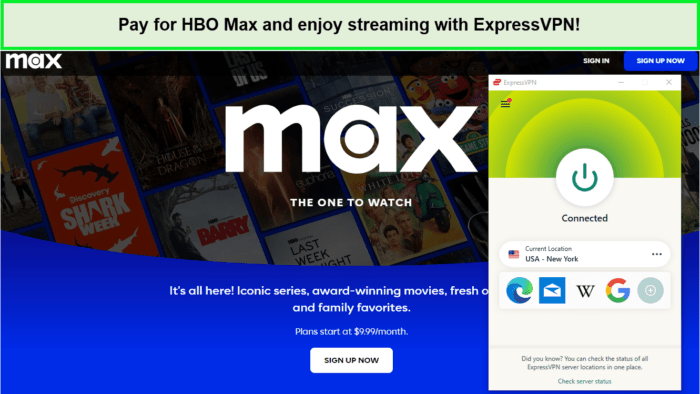
Follow any of the Max payment methods by using ExpressVPN!
One of the easiest payment options for HBO Max in Canada is via Visa or Mastercard.
Method 1. How to Pay for Max in Canada via Visa or Mastercard
You can follow these easy steps to pay for Max via Visa or Mastercard:
- Get an ExpressVPN subscription and connect to a server in the USA.
- Look for a service that provides virtual US credit cards, like StatesCard or similar. These services offer a US billing address and Visa or Mastercard details you can use online.
- Create an account and load it with funds. Ensure the balance covers the subscription cost of Max.
- Go to the Max website and start the sign-up process.
- Select the subscription plan you want and proceed to sign up.
- When prompted, enter the details of your virtual US Visa or Mastercard. Use the US billing address provided by your virtual card service.
- Follow through the prompts to complete your subscription and begin streaming Max in Canada.
Tip: Since the platform is exceptionally compatible with various devices, you can tune in on your favorite device to stream Max on either PS5, Firestick, or Roku.
If how do I pay for HBO Max without US card a recurring problem for you, then the next method will be of use.
Method 2. How to Pay for Max in Canada via PayPal
To pay for Max via PayPal, you’ll need to add funds to your StatesCard account through PayPal. Here’s an easy step-by-step guide for you:
- Purchase an ExpressVPN subscription and connect to the USA – New York server.
- If you have an active PayPal account, then add funds to your StatesCard account.
- Pay for the top-up by choosing PayPal as your payment method.
- Once that’s done, check your StatesCard account to see the amount you put in.
- Go to the Max website and use the StatesCard information and billing address to pay for the subscription.
Note: Once the payment’s done, you can tune in to stream HBO Max on Windows in Canada and catch your favorite content online.
Method 3: How to Pay for HBO Max via Google Play
If you registered for Max using the HBO Max app on an Android device, then Google Play handles your subscription billing. You can follow these easy steps to make the payment using this method:
- Download and install the ExpressVPN app on your Android device. Connect to a server located in the USA to get an American IP address.
- Create a new Google account while connected to the USA server
- On your Android device, go to the Google Play Store and switch to the new US-based Google account you just created.
- Look for the Max app in the Google Play Store. It should now appear since your account is associated with a US location.
- Download and install the HBO Max app from the Google Play Store onto your Android device.
- Launch the app and navigate to the sign-up page.
- Select the subscription plan that best fits your needs.
- When prompted for payment information, choose to bill the subscription through your Google Play account.
- Start by buying an Amazon Google Play Gift Card (Find valid Google Play Gift Cards by searching on Google) and redeem the card to get credit.
- Follow the on-screen instructions to complete the sign-up process and use the gift card to pay for your subscription.
Method 4: How to Pay for HBO Max via App Store
Here’s how to pay for HBO Max via App Store in 8 easy steps:
- Find a reliable VPN provider that offers servers in the USA and download its app onto your iOS device. I recommend ExpressVPN!
- Open the VPN app and connect to a server located in the United States to get a US IP address.
- Go to your device’s settings, tap on your Apple ID, and sign out.
- Create a new Apple ID on the Apple website or directly on your iOS device. During the sign-up process, select the United States as your country. You might need a US address and phone number.
- Sign in to your device with the new US-based Apple ID.
- Open the App Store and search for “Max” or “HBO Max.”
- When prompted, use your Apple ID to handle the subscription payment. Begin by purchasing an Amazon Apple Pay Gift Card and redeem the card to get App Store credit (Simply search on Google for valid Amazon Apple Pay Gift Cards to start streaming).
- Once that’s done, use the App Store credit to pay for your Max subscription. Besides this, you can use a credit/debit card or Apple Pay.
- Begin streaming HBO Max in Canada on your iOS device now!
Method 5: How to Pay for HBO Max via Hulu
Before you can add Max to your Hulu account, you need to be an existing Hulu subscriber. If you’re not one already, sign up for Hulu first and then follow these easy steps:
- Connect to the USA server of ExpressVPN if you’re in Canada.
- Log into your Hulu account on the web. You can’t add Max through the Hulu app – it needs to be done on the website.
- Once you’re logged in, navigate to the ‘Account’ section. Look for the option that lets you manage your subscriptions or add-ons.
- Find HBO Max (Max) in the list of available add-ons and choose to add it to your subscription. The additional cost will be added to your monthly Hulu bill.
- Confirm your choice and agree to the new monthly rate. The cost of Max will now be included in your monthly Hulu subscription fee. Ensure your payment method on Hulu is up to date to avoid any service interruptions.
- Once you’ve subscribed, you can watch Max content through the Hulu app or website. Some content will direct you to the Max app or website for viewing, so it’s a good idea to have the Max app downloaded on your device as well.
Bonus: If you ever want to cancel or change your add-ons, you can go back to the ‘Account’ section on Hulu and adjust your subscription as needed.
With all these different methods available, how to pay Max subscription concerns should be sorted by now.
How can you Change your Payment Method?
By opting for any of the HBO Max payment methods online, you can easily sit back to stream the content on the platform. Here’s how to pay for Max in Canada online by simply changing your payment method:
- Open the HBO Max app or website and tap on your profile icon in the screen’s upper right corner.
- If you cannot sign in, tap on the Settings icon instead.
- Look for the Subscription option and tap on it. It may be visible immediately or require scrolling down the page.
- Locate and select the “Manage Subscription” option.
- Within the subscription management page, you should find an option to “Edit Payment Method.” Tap on it.
- You will be prompted to add your new payment information. Enter the required details for your updated payment method.
- After entering the new payment information, choose the “Save Changes” option.
- Your HBO Max payment methods will now be updated to the newly provided details.
Bonus: The exciting bit is that you can cancel HBO Max in Canada anytime if you’re not enjoying the content available on the platform.
Best Content on Max in 2024
There’s no doubt that Max offers the best content catalog to its viewers. From getting to watch anime movies on HBO Max to live sports, there’s nothing you’ll miss out on once you have its subscription in Canada.
Here’s a table with the best movies on HBO Max, HBO Max shows, along with the important sports events:
| Shows | Movies | Sports |
|---|---|---|
| On The Tee Season 1 | Love Has Won | Napoli vs Sporting Braga |
| Mysteries of the Abandoned | Jurassic World | NCAA Basketball 2023 |
| In With the Old Season 5 | Traffik | Borussia Dortmund vs PSG UEFA Game |
| Torchwood | OWN Holiday Movie The Christmas Detective | Phoenix Suns vs LA Lakers |
| Very Scary People | Godzilla | Diamondbacks vs Phillies Playoffs |
| The Family Chantel Season 5 | Albert Brooks Defending My Life | Diamondbacks vs Phillies Game 2 |
| Good Cop Bad Cop Season 1 | The Nun II | Copenhagen vs Galatasaray Champions League |
Checkout Some More Exciting Max’s Guide on Screenbinge
- Watch Rome All Seasons in Canada on Max – Step into the first century to experience Ancient Rome transforming from Republic to Europe
- Watch My Feet Are Killing Me All Seasons in Canada on Max – Step into the world of transformative podiatry!
- Watch Vlad and Niki Season 2 Episodes in Canada on Max: Experience summer thrills with Vlad and Niki in the Bahamas as they train to be superheroes and face surprising challenges!
- Watch Giuliani CNN Series in Canada on Max: Exploring Giuliani’s path from crime-fighting prosecutor to a central figure in a Political Tempest – America’s Mayor under scrutiny.
- Watch Mystery at Blind Frog Ranch Season 3 in Canada on Max: Unearthing secrets in Utah’s mysterious Blind Frog Ranch.
FAQs
Is HBO Max or Max worth it?
Does Max have a subscription for students?
Can I pay for Max with gift cards?
What can I do if I am unable to change my payment method?
Is StatesCard safe?
What is StatesCard alternative?
Wrap Up
Now that you’ve made it here, you’re probably clear on how to pay for Max in Canada!
How to pay for Max in Canada without credit card concerns also got resolved so there’s not much left to worry about. Just keep in mind that you rely on a premium VPN subscription like ExpressVPN only to access HBO Max content in Canada and make a payment for it securely.