Wondering, can you get HBO Max on LG TV in Canada? Well, you’re in luck, as the HBO Max app is now finally available on LG Smart TVs. Before this, people who owned LG TVs had to struggle to cast their smartphone screens via AirPlay or Chromecast, or they dug around for other alternatives.
So, if you are thinking, Can I watch HBO Max on LG TV in Canada? Yes, you can install HBO Max on your LG TV now using its app. With an HBO Max subscription, you can stream Fantastic Beasts: The Secrets of Dumbledore and Peacemaker without hassle.
You will need a reliable VPN for this task, like ExpressVPN. You can unblock HBO Max in Canada on any device, including LG TV, with this VPN.
If you own a new LG TV model (2018 or later) with webOS 4.0 or higher, you can simply install HBO Max on LG TV. But don’t be quick to lose hope because we’ve tiptoed around some other ways to watch HBO Max on older LG TVs.
How to Install HBO Max on LG TV in Canada? [Easy Steps]
You can install HBO Max on LG TV in Canada by following these easy steps below in case can’t find HBO Max on LG TV:
- Turn on the LG Smart TV.
- Check that your device is connected to the internet.
- Subscribe to a premium VPN like ExpressVPN.
- Connect to a US server (preferably New York).
- Press the Home menu.
- Go to the LG Content Store and search HBO Max.
- Scroll to the Apps category.
- Select HBO Max and install the app.
- You’ve installed HBO Max on your LG Smart TV!
Note: HBO Max is not available in Canada and needs a VPN to access it on devices including LG TV. On the other hand, LG tv doesn’t support VPN apps, thus there are 3 different methods to set up VPN on LG TV to watch HBO Max.
Why is HBO Max not on my LG Smart TV?
HBO Max might not be available on your LG Smart TV due to potential platform compatibility issues. HBO Max availability can vary across different TV brands and models. You can check the official HBO Max website or contact LG support for more information on whether HBO Max can be accessed on your specific LG Smart TV model.
Why Do You Need a VPN to Stream HBO Max on LG TV in Canada?
HBO Max is a streaming service that is only available in the US; thus, if you attempt to use it in Canada, it will prevent you from owing to geo-restrictions. Additionally, HBO Max’s international rollout is still unknown.
Therefore, the following geo-blocking error will show up on your screen whenever you attempt to access HBO Max without a VPN from Canada:
“HBO Max is not available in your region.”
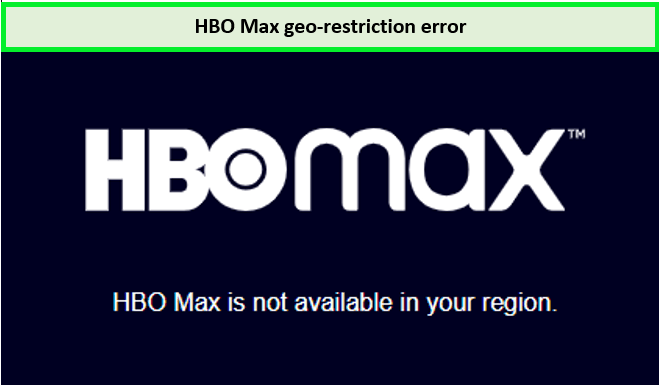
HBO Max blocks your access to its content in Canada!
You need a US IP address to reach HBO Max’s geographic restrictions. Your original IP address is changed with a new one from the server bank of HBO Max VPNs.
Changing your location to the USA, deceives HBO Max into believing you are actually there. Additionally, a VPN lets you completely hide your online footprint and access the web anonymously without worrying about compromised data.
Our top recommendation is ExpressVPN for accessing HBO Max within Canada.
How to Setup the HBO Max app on your LG Smart TV?
To set up the HBO Max app LG TV, you will need a smartphone or laptop to enter the code displayed on your LG TV. Follow these step-by-step instructions to set up HBO Max on LG TV in Canada:
- Subscribe to a premium VPN like ExpressVPN.
- Connect to a US server (preferably New York).
- Go to the LG Content Store.
- Download the HBO Max app.
- Select the Sign Up option.
- On your smartphone or laptop, open the HBO Max Sign-In page.
- Log in with your credentials if required.
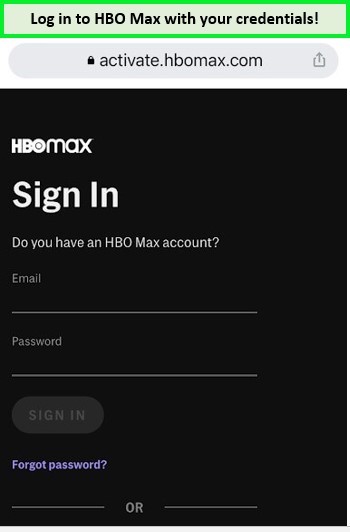
Sign in to your HBO Max account with your credentials!
- Enter the code that appears on your LG TV.
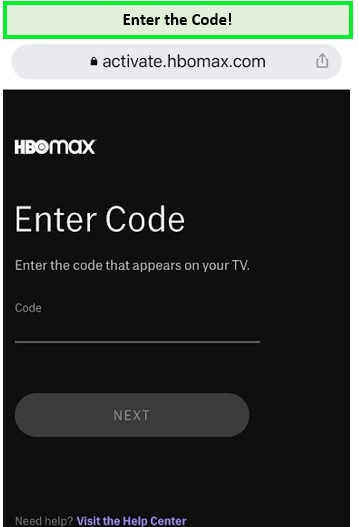
Click Next after entering the code!
- You’ve successfully set up HBO Max on LG Smart TV!
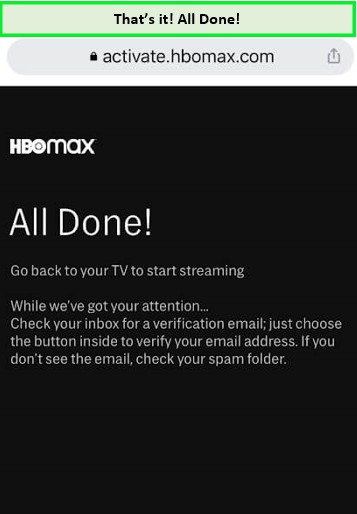
Check your inbox for a verification email!
How Can I Watch HBO Max on Older LG TV? [4 Methods]
If your LG TV doesn’t support the HBO Max app, you can simply connect to a streaming device like Roku, Apple TV, Amazon Fire TV, or a gaming player like PS4 and Xbox One. You can also plug your laptop or smartphone into your LG TV using an HDMI cable.
Ensure your LG TV HBO Max has Wi-Fi access and an HDMI port.
You can opt for any of the following methods to get HBO Max on an older LG TV:
- Stream HBO Max to your LG TV with AirPlay
- Cast HBO Max on LG TV with Android
- Watch HBO Max on LG TV with a laptop
- Stream HBO Max content via YouTube TV
How can I Watch HBO Max on my LG TV via AirPlay?
Here’s how to get HBO Max on LG Smart TV Canada via AirPlay with your iPhone:
- Subscribe to a premium VPN like ExpressVPN.
- Connect to a US server (preferably New York).
- Connect your iOS device and LG TV to the same network.
- Ensure that AirPlay is enabled on your LG TV.
- On your iOS device, tap open the HBO Max app and play a video.
- Touch the screen, then tap the AirPlay button in the upper-right corner.
- Select your LG TV.
- Now, you will see your iOS device screen on the LG TV!
Note: This process will work if your devices have the latest software and your LG TV model comes under AirPlay 2 compatible devices.
How to Chromecast HBO Max on LG TV with Android?
Follow these steps to cast HBO Max on LG TV using an Android device:
- Subscribe to a premium VPN like ExpressVPN.
- Connect to a US server (preferably New York).
- Ensure that the Android device and Chromecast are connected to the same Wi-Fi.
- On your phone/tablet, open the Google Home app.
- Select the device you want to cast to.
- Select Cast My Screen, then Cast Screen.
- Once done, your Android screen will appear on your LG TV.
- Open the HBO Max app and start watching HBO Max on LG TV!
How can I Stream HBO Max through my Laptop onto my LG TV?
Yes, you can. It is another convenient way to watch HBO Max on LG TV. You can use a laptop with an HDMI port. Simply connect your laptop to the LG TV via an HDMI cable, and you can see your laptop screen.
This is all that you have to do to watch HBO Max on your LG TV with a laptop:
- Find your laptop’s HDMI port and connect it to one of the available HDMI ports on the LG TV.
- With your LG TV remote, select the HDMI port you just plugged into.
Now, your laptop screen should be visible on the LG TV. Subscribe to a premium VPN like ExpressVPN and connect to a US server (preferably New York). Go to the HBO Max official website, sign in to your account, and watch the HBO Max content playing on your LG TV screen.
How to Watch HBO Max using YouTube TV on LG TV?
YouTube TV is another way to get HBO Max on your LG TV. Follow the steps given below to watch HBO Max using YouTube TV on LG TV:
- Subscribe to a premium VPN like ExpressVPN.
- Connect to a US server (preferably New York).
- Open the HBO Max app and click Sign In.
- Select Sign in with a Provider.
- From the drop-down menu, select YouTube TV.
- Select the account with a YouTube TV membership and hit Allow.
- You can now watch HBO Max via YouTube TV on your LG TV!
Bonus Point: On your HBO Max subscription through YouTube TV, you can also access on-demand HBO shows and live LG channels Canada.
How to Download VPN for HBO Max on LG TV in Canada?
Wondering how to watch HBO on LG TV? HBO Max is only available in the USA, certain US territories, and some countries in the Caribbean, Europe, and Latin America. So, installing HBO Max on LG TV in Canada gets a bit trickier.
The only way around this geo-restriction error is a premium VPN like ExpressVPN. But LG Smart TVs don’t support VPN apps.
So, you must set up MediaStreamer or install the ExpressVPN app on your virtual or physical router.
Following are the three ways to connect ExpressVPN on your LG TV to watch HBO Max outside USA:
- Set up MediaStreamer on LG Smart TV
- Connect VPN on your physical router
- Install ExpressVPN through a virtual router
How to install MediaStreamer on your LG Smart TV for HBO Max?
Follow these steps to set up MediaStreamer on your LG TV for HBO Max:
- Go to the ExpressVPN DNS settings page to register your existing IP.
- You will receive a new MediaStreamer IP address. You’ll require this in the steps ahead so don’t close the window.
- On your LG TV, go to Settings > Advanced > Network > Select the network you’re currently connected to.
- Click Edit > Uncheck Set Automatically > Enter the MediaStreamer address you received earlier in DNS.
- Select Connect, or reboot the LG TV if required.
- Now, you’ve successfully set up MediaStreamer on your LG TV.
- Press the Home button on your LG TV remote.
- Visit the LG Content Store and navigate to the search box.
- Look for the HBO Max app.
- Install the app on your LG TV!
How to Set up a VPN through a Physical Router on LG TV?
Setting up a VPN on LG TV through a physical router might be too tricky if you’re not tech-savvy. Some premium VPNs like ExpressVPN offer pre-configured routers (select router models of Asus, Linksys, and Netgear) that are easy to use with VPN-incompatible devices like your LG TV.
This lets you connect your LG TV to the router without technical difficulties.
Here are the simple steps to set up a VPN on LG TV for HBO Max via a physical router:
- Connect your LG TV to a pre-configured VPN router.
- Open the LG Content Store and go to the search box.
- Type HBO Max and download the app on your LG TV.
- That’s it. You can log in to start streaming HBO Max!
How to Set up ExpressVPN on LG TV through a Virtual Router?
If you don’t have access to a physical router, you can simply turn your device into a virtual router. Here, we have used Windows 10 with a Wi-Fi connection as an example to demonstrate to you how to set up a VPN on LG TV to watch HBO Max.
Follow these steps to set up a VPN on LG TV through a virtual router:
- Connect your Windows 10 PC/laptop to ExpressVPN.
- Press the Windows button > Network and Internet Settings > Wi-Fi.
- Now, enable mobile hotspot. You can edit your network and its password at this stage by clicking Edit.
- Select Change adapter options at the bottom of your screen.
- Look for ExpressVPN Tap Adapter and go to Properties.
- Click on the Sharing tab and select Allow other network users to connect through this computer’s internet connection.
- Now, turn on the hotspot and switch on your LG TV.
- Choose your newly-created virtual router from the Home Networking Connection and click OK.
- Download the HBO Max app.
- Log in to stream your favorite HBO content on LG TV!
Which LG TVs Models are Compatible with HBO Max?
HBO Max is compatible with webOS 4.0 and above LG TVs (2018 models and later).
Following are the LG TVs compatible with HBO Max:
| OLED | |||
| OLED65R1PUA | OLED88ZXPUA | OLED77ZXPUA | OLED77G1PUA |
| OLED65G1PUA | OLED83C1PUA | OLED77C1PUB | OLED65C1PUB |
| OLED55C1PUB | OLED48C1PUB | OLED83C1AUA | OLED77C1AUB |
| OLED65C1AUB | OLED55C1AUB | OLED48C1AUB | OLED77B1PUA |
| OLED65B1PUA | OLED55B1PUA | OLED77A1PUA | OLED65A1PUA |
| OLED55A1PUA | OLED48A1PUA | OLED77A1AUA | OLED65A1AUA |
| OLED55A1AUA | OLED48A1AUA | OLED55G1PUA |
| 4K UHD | |||
| 86QNED99UPA | 75QNED99UPA | 65QNED99UPA | 86QNED90UPA |
| 75QNED90UPA | 65QNED90UPA | 86NANO99UPA | 75NANO99UPA |
| 65NANO99UPA | 86NANO90UPA | 75NANO90UPA | 65NANO90UPA |
| 55NANO90UPA | 86NANO85APA | 75NANO85APA | 65NANO85APA |
| 55NANO85APA | 75NANO80UPA | 65NANO80UPA | 55NANO80UPA |
| 50NANO80UPA | 65NANO77ZPA | 55NANO77ZPA | 50NANO77ZPA |
| 86NANO75UPA | 75NANO75UPA | 70NANO75UPA | 65NANO75UPA |
| 55NANO75UPA | 50NANO75UPA | 43NANO75UPA | 86UN9070AUD |
| 75UN9070AUD | 65UN9000AUJ | 86UP8770PUA | 82UP8770PUA |
| 75UP8070PUA | 70UP8070PUA | 65UP8000PUA | 60UP8000PUA |
| 55UP8000PUA | 50UP8000PUA | 43UP8000PUA | 75UP8070PUR |
| 70UP8070PUR | 65UP8000PUR | 60UP8000PUR | 55UP8000PUR |
| 50UP8000PUR | 43UP8000PUR | 75UP7570AUE | 70UP7570AUD |
| 65UP7560AUD | 55UP7560AUD | 50UP7560AUD | 43UP7560AUD |
| 75UP7670PUB | 70UP7670PUB | 65UP7670PUC | 55UP7670PUC |
| 50UP7670PUC | 43UP7670PUC | 75UN6955ZUD | 70UN6955ZUC |
| 65UN6955ZUF | 55UN6955ZUF | 50UN6955ZUF | 43UN6955ZUF |
| 75UP7070PUD | 70UP7070PUE | 65UP7000PUA | 55UP7000PUA |
| 50UP7000PUA | 43UP7000PUA |
Other Compatible LG TV Models
| WebOS Version | Model | Year |
| webOS 5.0 | OLEDZX, OLEDWX, OLEDGX, OLEDCX, OLEDBX, NANO99, NANO97, NANO90, NANO91, NANO85, NANO80, NANO81, UN8570, UN8500, UN7370, UN7300, UN6950, UN7070, UN7000 | 2020 |
| WebOS 4.5 | OLEDZ9, OLEDW9, OLEDE9, OLEDC9, OLEDB9, SM9970, SM9500, SM9070, SM9000, SM8670, SM8600, SM8100, UM8070, UM7570, UM7370, UM7300, UM7170, UM7100, UM6950, UM6970, UM6900, UM6910 | 2019 |
| WebOS 4.0 | OLEDW8, OLEDE8, OLEDC8, OLEDB8, SK9500, SK9000, SK8070, SK8000, UK7570, UK7700, UK6570, UK6500, UK6300, UK6200, UK6190, UK6090 | 2018 |
What Can I Watch on Max in 2024?
As of now, you can watch HBO Max originals, some of the best HBO Max TV shows, and movies on your LG Smart TV by simply installing HBO Max from the LG Content Store.
| Albert Brooks Defending My Life | Albert Brooks Defending My Life | American Monster Season 9 |
| Bruins vs Panthers 2023 | Aqua Teen Hunger Force 2023 | OWN Holiday Movie Christmas Revisited |
| Leonard Bernstein Reaching For The Note[ | Bering Sea Gold Season 17 | Engineering Catastrophes Documentary |
| Ponyo Animated Movie | Heartbreak Island Reality Show | Very Scary People Documentary |
| Teenage Kiss The Future Is Dead | The Cut Brazil | 30 Monedas Season 2 |
| AKA Mr Chow Documentary | Restoration Road With Clint Harp Season 4 | Deions Family Playbook Full Episodes |
| Traffik | American Monster Season 9 | The Investigation TV Mini Series |
| Torchwood | King in The Wilderness Documentary | Jurassic World |
FAQs
How should I reset HBO Max on my LG TV?
Can you get HBO Max in Canada on LG TV?
Why does HBO Max keep crashing on my LG Smart TV?
How can I update my HBO Max app on my LG TV?
Wrapping it Up!
After listing numerous methods, hopefully, you now know how to watch HBO Max on LG TV in Canada with the help of a premium VPN like ExpressVPN!
HBO Max app is available now on web OS 4.0 and 2018 above LG TVs. However, It is also convenient to watch it on an older version because HBO Max app absence on the LG TV older system doesn’t significantly affect your streaming quality either.
You can use the casting and external streaming devices to get the same results as in-store applications. This guide is for all the users having new or old LG tv models to assist them in watching HBO Max on their TVs in Canada.

