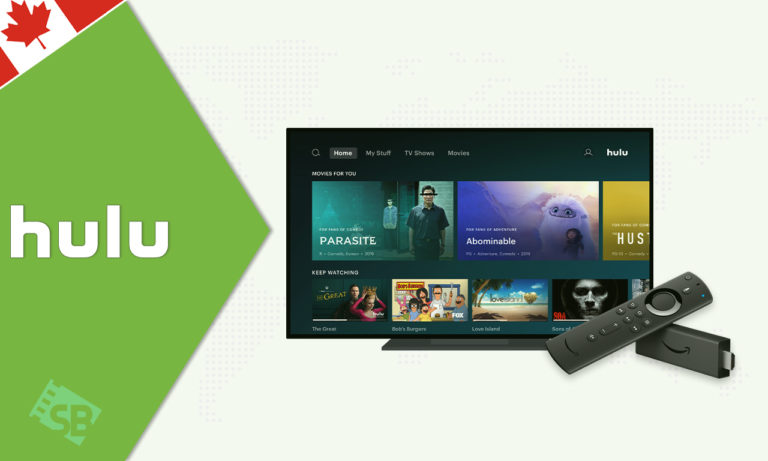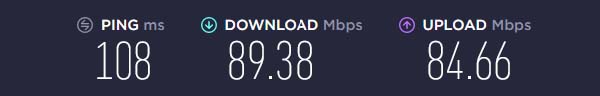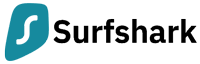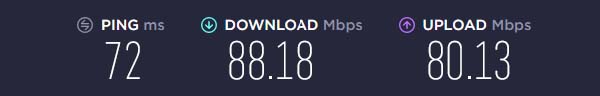Are you an Amazon Firestick user and looking to watch Hulu on Firestick in Canada? With the simplest of steps, you can install and stream Hulu on Amazon Firestick in Canada.
Hulu, without any doubt, is one of the most popular streaming services in the US. With almost 43 million subscribers on its platform, it is one of the most wanted streaming platforms that users love. Unfortunately, due to licensing reasons, the streaming service is not available to users living in Canada.
Certainly! If the idea of accessing Hulu without payment is piquing your interest, here’s a noteworthy revelation: for new users, securing a Hulu free trial in Canada is a simple process, allowing you to indulge in all the content without incurring any charges!
Let’s dive in further and see how to install Hulu on Firestick, and stream it in Canada through a reliable VPN like ExpressVPN.
How to Install Hulu on Firestick in Canada?
Amazon Firestick is a device joining the pack of entertainment streaming technologies. The Firestick works with your TV’s HDMI port and enables you to access your favorite TV shows, movies, sports, and more. The Firestick can store all of your favorite content and is easy to carry anywhere.
There are two ways you can install Hulu on Firestick in Canada. We will elaborate on that for you.
Method 1: How to Install Hulu on Firestick APK in Canada?
Follow these easy steps given below to install Hulu on Firestick in Canada through the APK file:
- Subscribe to a reliable VPN like ExpressVPN.
- Connect to a US server.
- Plugin Firestick in your TV
- Go to Firestick Home Menu and click on the Search tab
- Search ‘Downloader’ and select the first search result
- Download the downloader app and open it
- Now copy and paste this URL in the search tab: https://m.apkpure.com/hulu-stream-new-tv-shows-movies-series/com.hulu.plus/download?from=details
- Download this APK file, run it and it will install Hulu on Firestick in Canada
- Return to Home Menu once the app is installed
- Go to the Apps section and open the Hulu Firestick app
- Log in to the app by entering your credentials if you have already bought the subscription
Method 2: How to Install Hulu on Firestick with Amazon Store in Canada
Alternatively, you can install Hulu on Firestick directly from Amazon app Store by following these easy steps:
- Go to Firestick Home Menu
- Access the Search tab from the Top Menu
- Search for the Hulu app and results will show you some other apps along with the original Hulu app
- Download and open it once the download has been completed
- Upon opening the app it will give you a geo-restriction error if you are living in Canada
- Subscribe to a VPN; we recommend ExpressVPN and connect to a server in the US
- Once connected, open the Hulu app and it will give you two options; either to ‘Log in’ or ‘Free Trial’
- Choose your option accordingly and enjoy online streaming in Canada!
How to Watch Hulu in Canada?
Hulu is considered one of the most popular streaming services in the US after Netflix. A massive count of almost 43 million subscribers is proof of the amazing content library of Hulu. Unfortunately, due to licensing reasons, Hulu is not available in Canada.
Streaming platforms like Hulu and many other applies the geo-restriction rule. This mechanism filters and blocks the access request based on your IP address and location. Hulu examines your IP address to locate your whereabouts. If the location is detected in Canada, Hulu will not let you access the content.
With our recommended ExpressVPN service in Canada, you will be able to unblock the Hulu content by configuring your real IP address to a location based in American territory. VPNs are cross-platform apps that are compatible with several operating systems like Mac, iOS, Windows, Android, and others. Follow these steps to access Hulu in Canada:
- Download and install the ExpressVPN app; our top choice to access Hulu in Canada
- Subscribe to ExpessVPN
- Connect to a server from the USA
- Log in to Hulu by entering your credentials and enjoy seamless streaming in Canada
Best VPNs to Watch Hulu on Amazon Firestick in Canada
VPN service providers are everywhere on the internet. From free VPNs to premium Paid VPN services, there are ample options to choose from in Canada. But the best Netflix VPNs stand out from others based on their distinctive characteristics for streaming quality, encryption levels, super-fast speeds, and satisfactory customer service.
ExpressVPN: Best VPN to Watch Hulu on Firestick in Canada
ExpressVPN is hands-down one of the best and our recommended VPN services for getting unrestricted and smooth access to Hulu on Firestick in Canada. This VPN service has dominated the VPN market in recent years due to constant upgrades in privacy and streaming features.
ExpressVPN is the best VPN to watch Hulu on Amazon Firestick in Canada, thanks to its ease of use, strong security features, and high speeds of servers. It has resulted in up to 89.38 Mbps download speed, and 84.66 Mbps upload speed which is enough for high-end streaming.
It offers a wide network of more than 3000 servers, including 23 locations in the US. It will let you unblock the US-based Hulu content in Canada. ExpressVPN is a cross-platform app giving no compatibility issues whatsoever on Windows, Mac, iOS, Android, and others.
Besides offering safe servers, ExpressVPN also comes with a free Smart DNS feature called MediaStreamer. This feature enables you to access the geo-blocked content on devices in Canada that are somehow rigid for VPN compatibilities, such as gaming consoles, routers, and smart TVs.
ExpressVPN offers a 12-month package at CA$9.15/mo (US$6.67/mo) - Save up to 49% with exclusive 1-year plans + 3 months free with 3 extra months for free. Also, it offers a 30-day money-back guarantee.
Surfshark: Pocket-Friendly VPN to Access Hulu on Firestick in Canada
Surfshark is one of the most budget-friendly VPN services for cord-cutters who want unlimited access to streaming sites in Canada. It works seamlessly with Firestick and streaming services like Hulu, Netflix, Amazon Prime, Disney, etc.
The upload speed after connecting to Surfshark’s server upload speed was 80.13 Mbps, and the download speed is 88.18 Mbps on a standard 72 Mbps connection. The difference in speeds might seem significant, but rest assured, Surfsharks servers don’t affect your streaming experience in Canada.
It has a massive worldwide network of 3200+ servers, with 20 high-speed servers in the US. You can watch Hulu on Firestick in Canada without any problem. Besides watching Hulu on Firestick you can also unblock BBC iPlayer in USA, Amazon Prime, ESPN+, SlingTV Australia, and HBO Max with the help of Surfshark VPN.
As far as compatibility is concerned, Surfshark apps can be used on almost any operating system. It also offers a simultaneous connectivity feature on unlimited devices that enables you to access Hulu on Firestick along with all of your other devices in Canada.
In terms of performance, Surfshark offers sturdy encryption levels. It also works on the no-logs policy and keeps you anonymous on the internet. It rarely drops connections or undergoes any technical anomalies. Seamless connections with unswerving fast streaming speed are the prominent features of Surfshark. Moreover, it supports the Smart DNS feature as well.
Surfshark is offering a 2-year package CA$3.42/mo (US$2.49/mo) - Save up to 77% with exclusive 2-year plan + 30-day money-back guaranteeper month with a one-month money-back guarantee, making it the most budget-friendly option.
NordVPN: Largest Server VPN to Get Hulu on Firestick
NordVPN is one of the most popular choices in the VPN market due to its top-notch encryption and security features. It is best for streaming Hulu and other streaming services in Canada due to its high streaming speed.
According to our test results, you can enjoy buffer-free streaming because there is a tiny speed change after connecting to the server. Your internet connection has a typical speed of 100 Mbps. The upload speed was 82.86 Mbps, and the download speed was 86.39 Mbps when using Nord VPN in Canada.
It offers a huge 5,400+ servers network in 59 countries, including 15 in the US alone. This makes NordVPN one of the biggest VPN services in terms of network. NordVPN keeps your privacy intact and you can stream any geo-blocked content in Canada.
NordVPN is one of the preferred choices for streaming Hulu on Firestick in Canada due to its ability to evade any detection based on its subtle technology and security features like Double VPN.
It offers plans starting from CA$5.48/mo (US$3.99/mo) - Save up to 63% with exclusive 2-year plan + 3 months free for a friend. You can seamlessly use one NordVPN account on 6 different devices at a time in Canada.
How to Select the Best VPN to Access Hulu on Firestick in Canada?
Selecting a good VPN service can be tricky for most users. While there are so many options available online, we recommend using ExpressVPN – a top-tier premium VPN service to watch Hulu in Canada on Firestick. While selecting a VPN to purchase, take the following features into consideration:
- Offers strong encryption levels to protect your data and privacy at any cost.
- Offers fast-speed browsing, downloading, and streaming in Canada.
- Follows a no-logs policy to keep your identity anonymous on the internet.
- Has a big network of servers in all the big cities worldwide so that you can connect to a server of your choice.
- Provides unlimited bandwidth to stream Hulu Firestick on multiple devices.
- Offers flexible compatibility with various Operating Systems like Mac, iOS, Windows, Android, etc.
- Provides an excellent unblocking ability that can evade geo-restrictions for major streaming platforms Hulu, Netflix, Amazon Prime, and others in Canada.
How to Fix Hulu Errors on Firestick in Canada?
The Hulu app works seamlessly with Firestick and does not make the system hang or lag at all. However, if you still find your Hulu app not working properly on Firestick in Canada, we will tell you how to fix it. Below are some common issues faced by Hulu Firestick users in Canada and their solutions:
Hulu Loading Error on Firestick in Canada
If you are facing loading issues with Hulu on Firestick or it’s taking too much time to load and play content in Canada, you can follow these steps to resolve this Hulu error:
- Install a reliable VPN service. We recommend ExpressVPN in Canada.
- Connect to the US server.
- Go to the Settings of your Firestick
- Click on the Applications and Select Hulu
- Clear both the Cache and Data and wait to finish the process
- Restart your Firestick and open the Hulu app again
After going through the above-mentioned steps try playing any content again. If the problem persists, then we recommend you to re-install the application.
Hulu Beffuering Issue on Firestick in Canada
Another issue users face while using Hulu on Firestick is the buffering issues at some point but it’s very rare. Follow these steps in order to fix this issue in Canada:
- Firstly Install a trustworthy VPN in Canada.
- Connecting to US server (New York server) is recommended.
- Turn-Off Firestick device and after a couple of minutes turn it on again
- Uninstall the Hulu app on Firestick
- After the app is uninstalled, switch off the Firestick device again for five minutes.
- Restart the Firestick and Install Hulu again.
By going through this troubleshooting, hopefully, you will not face this issue again in Canada!
Which Amazon Firestick Devices are Compatible with Hulu in Canada
Unfortunately, older models of Firestick are not compatible with the Hulu TV app. The following models are supported by Hulu in Canada and you have to upgrade your device if you are using an older model:
- Amazon Fire TV Stick 4K
- Amazon Fire TV Cube
- Amazon Fire TV Recast
What Best Shows, Movies, and Live Sports you can watch on Hulu using Firestick in January 2024?
| Rico to the Rescue Season 2 | Celta de Vigo vs. Real Sociedad 2024 |
| Daughters of the Cult Season 1 | The Golden Wedding |
| Run Movie | Straight Outta Compton |
| War of the Worlds | Godzilla King of the Monsters |
FAQ
Can you get Hulu on Firestick in Canada?
How to download Hulu on Amazon Firestick in Canada?
Why does Hulu keep freezing on Firestick in Canada?
How to download Hulu + Live TV content on Amazon Fire TV Stick in Canada?
How to Update Hulu on Firestick in Canada?
Conclusion
Hulu is one of the best streaming services available in Canada in the ever-growing online streaming marketplace. It offers a wide array of content including lifestyle and entertainment channels, 24/7 worldwide news, and several sports channels.
However, Hulu is only available in the US region. But you can install Hulu on Firestick in Canada using ExpressVPN which has got you covered. We recommend using the ExpressVPN service to unlock your favorite content on Hulu with blazing speed and ultimate security levels in Canada.