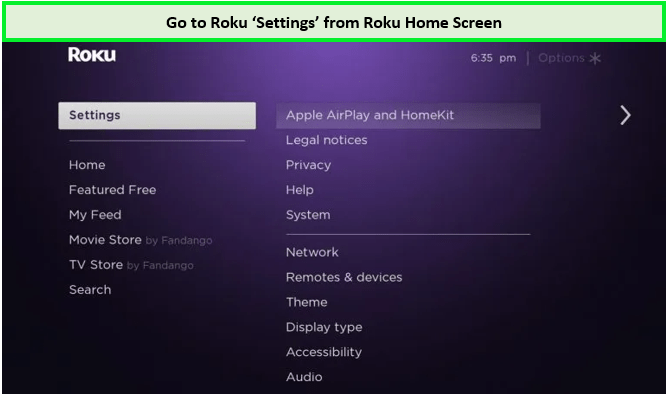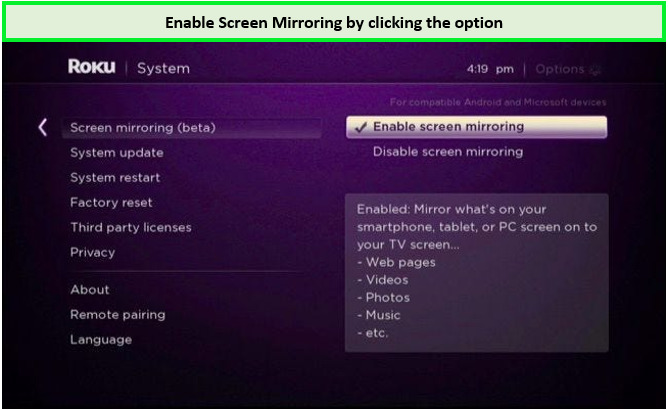Do you stream your content online in USA? If so, you’ve likely heard of CBC Gem. It’s a streaming service from the Canadian Broadcasting Corporation, offering a wide range of content, including news, sports, and entertainment.
Besides the popular CBC TV shows like Murdoch Mysteries, there are several original series and documentaries. For all Roku users, we have got a hack to watch CBC Gem on Roku. Also, the guide contains answers to your questions like Is CBC Gem on Roku in USA? Is CBC free on Roku, so read on!
Unfortunately, currently, CBC does not have an official app or channel on Roku.
So, how to get CBC Gem on Roku TV in USA? There are a few ways to watch CBC Gem content on a Roku device. This article will show you how to watch CBC Gem on Roku in USA through a few steps. So, if you’re ready, let’s get started.
Note: CBC is a geo-restricted streaming service and to watch CBC in USA you will need a premium VPN!
How to Watch CBC Gem on Roku in USA [Step by Step Guide]
While CBC Gem does not have an official app or channel on Roku, there is a way that you can watch CBC Gem on a TV in USA. You can easily cast the app from your Android and iOS devices directly to your screen.
How to Access CBC Gem on Roku in USA through Screen Mirroring?
You will need first to activate screen mirroring on the Roku device. Here are the steps to access CBC Gem on Roku in USA.
- Turn your TV on
- Connect the Roku using the HDMI to your TV
- Ensure the Roku device is connected to a strong and reliable network
- On the Roku device screen, hover over the Settings
Click settings on your Roku device.
- Click on the “System” option
- Choose Screen mirroring, then tap the “Screen mirroring mode” section.
Click “Enable screen mirroring” in the settings menu.
- Choose the “Prompt option”, then click on the “Always Allow” option.
CBC Gem on Roku in USA From Android Devices
After successfully enabling screen mirroring on the Roku device, you can now access the CBC Gem app. Here are the steps to get CBC Gem on Roku in USA.
- Connect your Android device on the same network as Roku device.
- Visit the Google Play Store and download the CBC Gem.
- Launch the app and complete the signup process using the required credentials.
- Select the content you need from the app and start playing it.
- Click on the cast icon from CBC Gem to cast the content to the Roku device.
Locate the cast icon in the top right corner.
- Select the Roku device from the list of devices
- Connect and enjoy watching the amazing shows on your TV.
CBC Gem on Roku in USA From iOS devices
Connecting your iOS device to Roku is almost similar to the Android process with a few alterations. Here are the steps to follow;
- Connect your iPhone/iPad. Use the same network as Roku.
- Visit the App Store and download and install CBC Gem.
- Sign in to the app using the required credentials.
- From the app, select the content you want to watch, then click on the cast icon.
- Stop the AirPlay icon found at the top-left corner of your screen.
Locate and click the cast icon in the bottom right corner.
- Choose your iPhone/iPad on the devices given.
- Cast the content you are watching from CBC Gem to your TV.
What Channels Can I Watch on CBC Gem on Roku in USA?
CBC Gem offers a wide range of content, including news, sports, and entertainment in USA. You can also find international content from the UK, US, and Australia. Below is a list of some of the channels you can watch on CBC Gem;
| St. John’s | Windsor |
| Halifax | Winnipeg |
| Fredericton | Edmonton |
| Charlottetown | Calgary |
| Montreal | Regina |
| Toronto | Vancouver |
| Ottawa | Yellowknife |
What are the Alternative ways to watch CBC on Roku in USA?
Like any other streaming service, this service also has several alternatives that you can use to watch your favourite shows and movies after cancelling CBC Gem. Some of these alternatives are:
- Sling TV: Sling TV is a live multilingual TV streaming service that offers a wide range of channels tailored to meet the needs of every user. You can opt for the Blue package, which offers live and on-demand channels.
- Hulu Live TV: Hulu is a cable TV service that you can use to watch CBC on Roku. It offers various channels, including CBC. You can also use Hulu to watch several movies and other content without the internet.
Most Popular Content to Watch in 2024:
- The Great Canadian Baking Show Season 7
- The Legacy Awards 2023
- You And Me
- The Colour Of Ink
- UIPM 2024 Pentathlon World Cup Semifinal
FAQs
Why can’t I get CBC Gem on my Roku TV in USA?
What channels are free on Roku in USA?
How do I download CBC Gem on my Roku TV in USA?
Conclusion
CBC, airs TV dramas like Heartland Season 16 in USA on CBC, News, and Political debates. While you can not download CBC Gem on Roku in USA, there are other ways you can use it to watch your favourite CBC shows and CBC movies. These include casting from your CBC Gem on your iOS or Android device, using Sling TV or Hulu Live TV.
You can also use the Roku CBC TV app to watch CBC content in USA. With CBC Gem, you can enjoy a wide range of content, including news, sports, and entertainment for a reasonable CBC Gem cost. Ensure that you have a Roku-enabled device to access these channels.