Channel 4 is one of the best free-to-air channels in the United Kingdom, with a great collection of shows, documentaries, and films. The channel supports different streaming devices, and you can watch Channel 4 on Firestick in the USA by adding the channel.
Channel 4 is owned and run by The Channel Four Television Corporation and is quite famous for its Channel 4 shows and Channel 4 movies. Some of the popular content on the channel include After Dark, Travel Man Season 11, Consent, The Piano, Colonial House, Everyone Else Burns, Cubeez, Junior Bake Off online and sports like Betfred Super League 2023.
You can also stream excellent documentaries like Gordon Ramsay’s Great Escape, Iron Chef UK, and House to Clean Your House, among others. The channel is a favorite for many in the USA, so people prefer to stream it on any device, including a Firestick.
However, the channel is restricted outside the United Kingdom, but you can use a VPN like ExpressVPN to watch Channel 4 and the best Channel 4 movies and TV shows in the USA.
Quick Steps: How to Get Channel 4 on Firestick in the USA
The All 4 app is compatible with all Fire TV devices, and you can get it from the Amazon App Store. Here is a step-by-step guide on how to get Channel 4 on Firestick in the USA, including how to use All 4 on Firestick:
- Power up your TV and connect the Firestick device to your Wi-Fi.

Power up the Firestick device and connect to your internet.
2. Search for the All 4 app on your home screen.
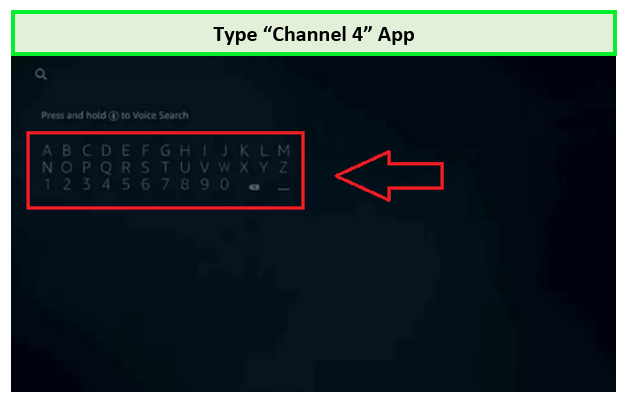
Search All 4 app through keys.
3. Click the Get option to start downloading the app.
4. Wait for the download to complete and choose Open to start using the app.
If Channel 4 is not working on Firestick then go for troubleshooting, otherwise, you will have the latest version of the All 4 app installed on your Firestick. You can find the All 4 app on Your Apps and Channels on the Firestick.
Click See All if you can’t find the app in the previous section. Move the All 4 app to the top for easy access from the home screen.
How to Watch Channel 4 Live on Firestick [Complete Guide]
Wondering how to watch Channel 4 live on Firestick in the USA? Once you are signed in to the All 4 app, you can now go to the Live TV section of the Home page and select Channel 4 from the options.
You can also sideload Channel 4 on Firestick in the USA using an app known as Downloader. Here are the steps to follow:
- Go to the Firestick screen and choose the “Find” option.
- Choose the Search option and key in “Downloader” to get the app.
- The Downloader app should pop up on the suggestions.
- Install the downloader app on your Firestick by clicking the Get option.
- Configure the Firestick settings to install third-party apps if you experience any problems installing the Downloader app. Here are the steps to configure the Firestick settings:
- Launch the Settings menu from the Firestick home screen.
- Click “My Fire TV”, then Developer Options.
- Choose “Install Unknown Apps” and highlight the Downloader app to allow its installation.
- Launch Downloader and click on the allow option.
- Select the home tab on the Downloader app screen.
- Type All 4 APK URL on the URL section of the Downloader app.
- Download the “APK” by clicking the Go option.
- Wait for the app to finish downloading and click “Open” to launch the All 4 app.
How to Sign Up My4 Account for Firestick?
You have to create a My4 account to access the content on Channel 4 through Firestick in the USA. Use a browser to sign up for a My4 account to stream on your Firestick. Here’s what you need to do:
- Go to the Channel 4 website on any browser and choose “Sign Up.”
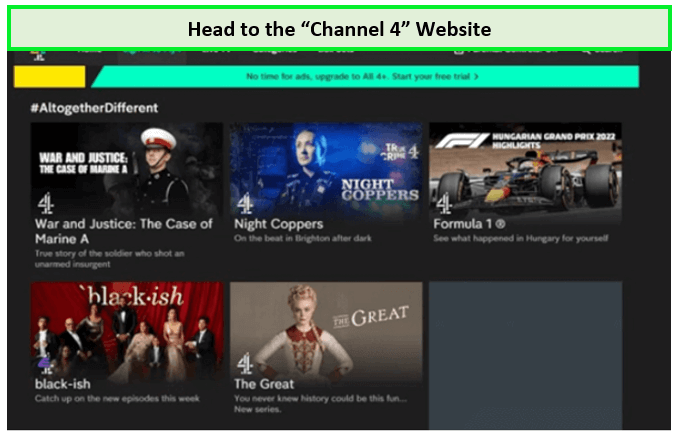
Visit Channel 4 website to sign up for an account.
2. Click I don’t have an account, and I’d like to register.
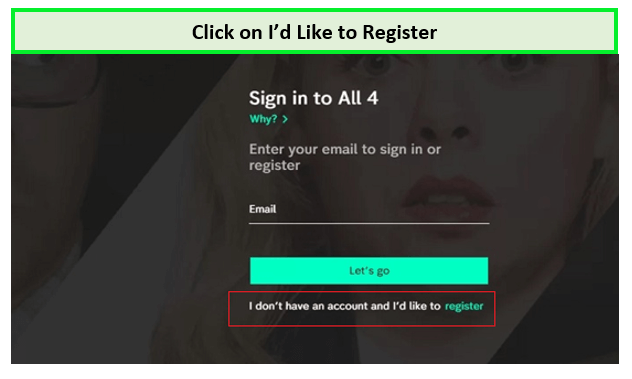
Click on the register option, if you dont have an account.
3. Enter an email address, then a password, and click “Next.”
4. Provide the account details requested by Channel 4 and click Next.
5. Click the Register option to create your My4 account and key in your details.
6. My4 will send an activation email, so click on the link to finish the registration process.
How to Use Channel 4 on Firestick in the USA
Wondering how to use Channel 4 on Firestick in the USA? Here is what you need to do:
- Open the All 4 app on your Firestick.
- Go through the “Terms and Conditions” and click on the Accept option.
- Click on “Sign In” and key in the credential you entered when creating an account.
- Log in to your account and start watching Channel 4 on Firestick in the USA.
The Channel 4 homepage launches by default on the All 4 application. Here you’ll see the featured shows and the Continue Watching option below the shows.
The For You section is a list of shows and films customized according to your watch history. Other options on the home page include Hidden Gems, Most Popular, TV Highlights, People are Talking About, Bingeable Box Sets, etc.
The All 4 app has a Categories option that allows users to browse through the library for on-demand content. You can pick Sports, Documentaries, News and Current Affairs, Comedy, etc.
Here are the features of All 4 apps on Firestick:
- You can stream Channel 4 and its sister channels live through the All 4 app on Firestick.
- New and classic box sets are available to watch on-demand including 30 days of catch-up content.
- You can use the hands-free Alexa command to give playback instructions to the All 4 app on Firestick.
- Streamers can sign in to the All 4 app to synchronize their playlists, watch history and get personalized recommendations.
- The All 4 streaming app is free to use.
What to watch on Channel 4
Following are the content to watch on Channel 4:
FAQs
Is it possible to stream Channel 4 on Firestick in the USA?
Why is All 4 not working on my Firestick?
How to Update All 4 on Firestick?
Wrapping Up
Now you know how to get Channel 4 on Firestick in the USA. Channel 4 is one of the top channels in the United Kingdom and supports a host of streaming devices. You can watch Channel 4 on Firestick by installing the All 4 app on your device.
Log in with your credentials to enjoy what the channel has to offer. You’ll get access to documentaries, sports, live events, shows, and movies. You may never want to delete Channel 4 because it contains so much content. So, happy searching!

