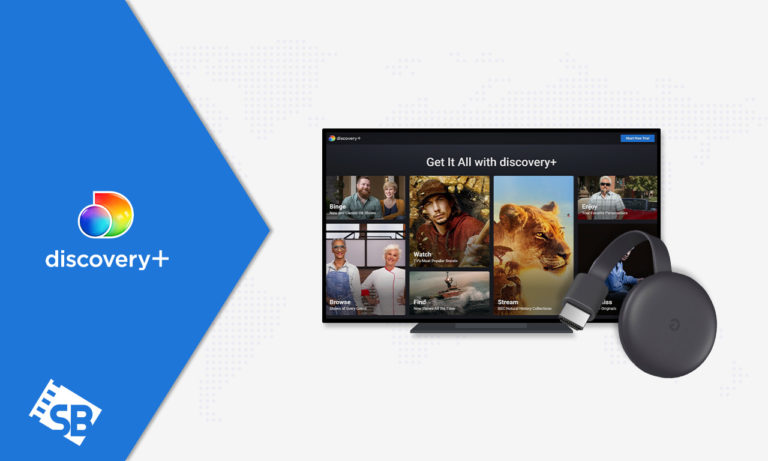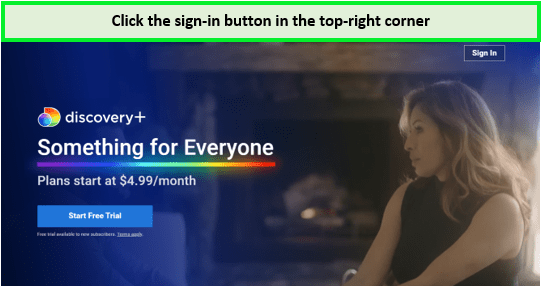Does Discovery Plus support Chromecast outside USA? Yes! Discovery Plus’s unique in-built features allow Chromecast to connect easily. This guide elucidates connecting Discovery Plus on Chromecast outside USA, the app’s subscription cost, ways to troubleshoot & solving buffering problems & much more.
Discovery Plus offers unending video-on-demand content titles including a great collection of Discovery+ shows and movies. From food networks, documentaries, HGTV, Animal shows, and history content to travel channels & more.
However, there is a Discovery plus subscription cost, one with frequent ads & the other ad-free. You will have to pay $4.99 monthly for a subscription plan with ads, whereas ad-free costs $6.99. Not to forget, the number of content titles & subscription cost varies with the location.
Due to geo-restrictions Discovery Plus is only available to US audiences. To watch Discovery Plus outside USA viewers need a good VPN such as ExpressVPN.
The Discovery Plus app on Chromecast enhances the watching experience multiple times. And we are here to help you out with how to get Discovery Plus on Chromecast, its connecting processes based on the device & router & how you can tackle sound & buffering problems.
Discovery Plus has a built-in feature supporting Chromecast; therefore, users do not need to download any third-party website. Moreover, to get Discovery Plus on Chromecast, they have to ensure two things first;
- Make sure to connect your Chromecast device to an HDMI Cable & then start it.
- The wifi connection to the casting device & Chromecast should always be the same.
Apart from that, the casting device should always be nearest to the Chromecast device to avoid unnecessary buffering problems but also have a smooth & seamless watch at all times.
So if you have been wondering can you get discovery plus on Chromecast, explained below are the different ways to get Discovery Plus on Chromecast based on other devices & routers. Additionally, you can connect to Surfshark’s US server connection, which easily accessed and streamed Discovery Plus from outside the US.
How to Chromecast Discovery Plus via Android Outside USA?
To Chromecast Discovery Plus through Android outside USA follow these simple steps:
- Download the Discovery Plus app from the Play Store.
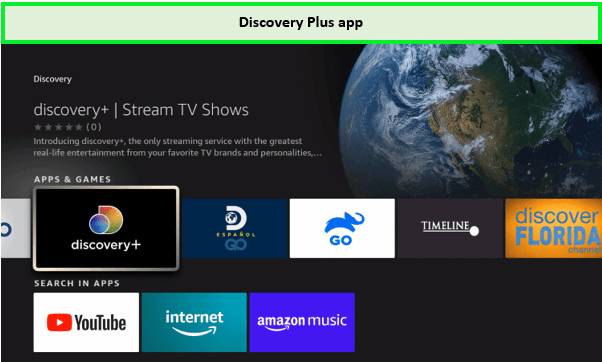
Find and download Discovery+ on Android outside USA.
- Sign in to your account by adding the needed information.
Sign in to your Discovery+ account.
- Go to the top right & tap on the ‘cast Icon’.
- Choose where to cast from the given options.
- Then wait for the cast icon to turn blue.
How to get Discovery Plus Chromecast Outside USA on TV through iOS?
To get Discovery Plus Chromecast through iOS and watch Discovery Plus on Chromecast outside USA with an iPhone follow these steps.
- First, install Discovery Plus app on the Apple store.
- Then log in to the account by adding the needed information.
- Play the video that you want to watch.
- When the video plays a “Cast Screen” appears in the top right corner.
- Click on it. You will get a list of available devices.
- Select your TV from the options of available devices.
- Wait for the cast icon to turn completely white.
- Once it does, you are ready to watch the amazing content.
Don’t forget to have the same Wi-Fi connection for both cast devices & Chromecast; otherwise, the connection does not work.
Note: You can have NordVPN to have smooth streaming of Discovery+ outside the USA.
How to mirror Discovery Plus on Chromecast on the computer Outside USA?
To mirror Discovery Plus on Chromecast on the computer outside USA, follow these steps:
- Search the official website of Discovery Plus on your computer, which is discoveryplus.com.
- Tap on the ‘Sign in’ option & enter the proper details of your Discovery Plus account.
- To the top right of the screen, click on the three vertical dots.
- Click on the “Cast” option.
- Select the device you want to cast to and click it.
- There you go, you have connected Discovery plus Chromecast on your PC to watch maximum content on the incredible Discovery+ app.
Why is my Chromecast not working with Discovery Plus Outside USA? [Troubleshoot Tips]
Is Discovery plus not working on Chromecast outside USA? Sometimes your Chromecast does not work with Discovery Plus outside USA & it could be because of either entering the wrong password, changing the Wi-Fi router, or connecting Chromecast & your cast device to two different Wi-Fi connections. In any way, here are the things you can do;
- First, make sure to have your Chromecast & casting device connected to the same Wi-Fi network. In the opposite case, the Discovery plus app finds connecting problems.
- Please turn off the Chromecast, your device & Wi-Fi router & then restart it. It may resolve the problem.
- You can also try updating the Discovery Plus app on your android and iOS. In case of your account log in to the desktop, try updating the chrome browser.
- Another way to resolve Chromecast issues with Discovery Plus is by clearing the cached files on your device.
- Double-check if the internet is working properly.
- Or simply restart your Chromecast & cast the Discovery Plus media again.
- If it still does not resolve the issue, double-check the firmware updates of Chromecast. If it has, reinstall them instantly.
Another possible reason could be that Discovery Plus is a subscription-based streaming platform so have a check on it just in case the monthly plan has expired.
FAQs
Can you cast Discovery Plus to Smart TV?
Why’s Discovery+ buffering while casting to Chromecast outside USA?
Discovery+ won’t play Chromecast audio?
Wrapping Up!
Discovery Plus with its 24 million subscribers is one of the leading streaming platforms. The platform is user-friendly that offers an easy subscription, a 7-day free trial, and a smooth subscription cancellation process for anyone choosing to opt for it.
It is compatible with multiple devices such as Chromecast, FireStick, and Roku. Viewers can watch Discovery plus on Chromecast with Google TV, Samsung smart TV, Apple TV, and most smart TVs. Enjoy watching your favorite shows on Discovery Plus starting today using a reliable VPN such as ExpressVPN.