Are you trying to access YouTube TV outside USA and facing geo-restrictions? You’re not alone. YouTube TV, a leading subscription-based American streaming service, is unfortunately not available outside the US. But don’t worry. With a reliable VPN like ExpressVPN, you can easily bypass these limitations and watch YouTube TV Outside USA.
YouTube TV offers an impressive lineup of over 100 live channels, featuring shows like 90 Day Fiance Season 10, The Winter King, and events such as the FIFA Women’s World Cup. However, due to licensing policies, viewers outside the USA are blocked from accessing this rich content library.
This is where a VPN becomes essential. By using the best YouTube TV VPN, you can trick the service into thinking you’re in the USA, thus unblocking a world of entertainment. Here’s a quick guide to get started!
How to Watch YouTube TV Outside USA With a VPN [Quick Steps]
Here’s how to stream YouTube TV outside USA with a VPN
- Sign up for a premium VPN service (We recommend ExpressVPN).
- Download and install the VPN app on your device.
- Connect to a US server from the list. We recommend the New York server.
- Visit the YouTube TV login page and set up an account.
- Load a video from YouTube TV. If it doesn’t play immediately, refresh the page or clear your browser’s cache and cookies.
How to Watch YouTube TV Outside USA [Video Tutorial]
Here’s a visual step-by-step tutorial demonstrating the setup process of VPNs on various devices for streaming YouTube TV:
What is YouTube TV?
YouTube TV is a subscription-based streaming service that provides live television programming over the internet. It is owned and operated by Google and launched in April 2017 in the United States.
YouTube TV is an alternative to traditional cable or satellite TV services, offering a more flexible and customizable viewing experience. With YouTube TV, subscribers have access to a wide range of channels, including major broadcast networks like ABC, CBS, NBC, and Fox, as well as popular cable networks such as ESPN, CNN, TNT, and HGTV.
Why Do You Need a VPN to Watch YouTube TV Outside USA?
You need a VPN to watch YouTube TV Outside USA because of geo-restrictions. YouTube TV is only available in the United States, and viewers outside the States cannot access the streaming service because of licensing policies.
So, if you try accessing the streaming platform outside, you will receive an error message mentioning YouTube TV unavailable in this country:
“Live local networks and video on demand aren’t available in this country.”
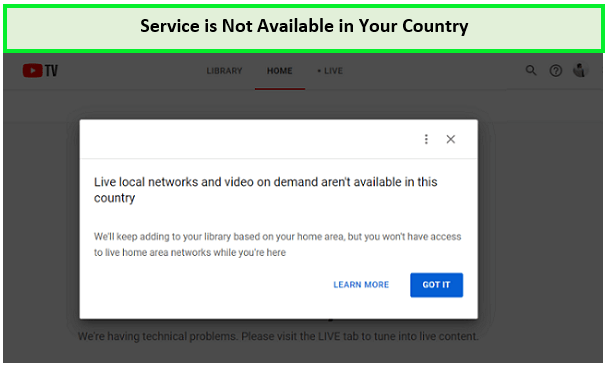
When you try to access YouTube TV outside USA, it instantly blocks your access!
Your internet connection has your local IP address. So, when you try to unblock YouTube live TV outside USA, the service immediately tracks your local IP and won’t allow you to access the service.
However, the right VPN for YouTube TV will help you bypass the geo-restrictions so you can watch it outside USA. With a VPN, you can change your local IP with a US IP address by following the above-mentioned steps.
How Do I Sign Up for YouTube TV Outside USA
You can sign up for YouTube TV Outside USA with a reliable VPN by connecting to a US server. Here are the step-by-step guidelines on how to sign up for YouTube TV Outside USA:
- Sign up for a premium VPN service (We recommend ExpressVPN).
- Connect to a US server from the list. We recommend the New York server.
- Visit YouTube TV > click on the “Start Free Trial” option.
- Sign up with all the required information as mentioned below.
- Click on the “Next: Add On” option to move on with the signup process.
- Now, you will have an option to select (or not) any of the additional channels.
- Click on ‘Check Out’ after carefully choosing your plan.
- Select your desired payment option (US PayPal account, credit/debit card) before clicking the “Start Trial” button.
- To complete the transaction, enter your billing information and the US zip code.
- Once the process is complete > Head to YTTV > Sign in with your credentials, and enjoy!
Quick Tip: To create a YouTube TV account, you require a YouTube TV zip code, like 10002, a zip code from the New York area. You can either Google them or visit this link to find your preferred ones.
What Are the Best VPNs to Watch YouTube TV Outside USA?
Here’s an in-depth analysis of top VPN services, focusing on their performance, speed, and reliability for streaming YouTube TV. This section will provide a comparative review of VPNs like ExpressVPN, Surfshark, and NordVPN, highlighting their unique features.
1. ExpressVPN: Best VPN to Watch YouTube TV Outside USA
ExpressVPN is the best VPN service for watching YouTube TV outside USA, thanks to its exceptional speed and reliability. With an impressive download speed of 89.38 Mbps, it ensures a seamless streaming experience without buffering issues.
ExpressVPN offers a total of 3,000+ servers in 105 countries. These servers are optimized for speed and reliability, providing a stable connection for uninterrupted streaming. Once we connected to ExpressVPN’s New York server, we could instantly unblock YouTube TV outside USA.
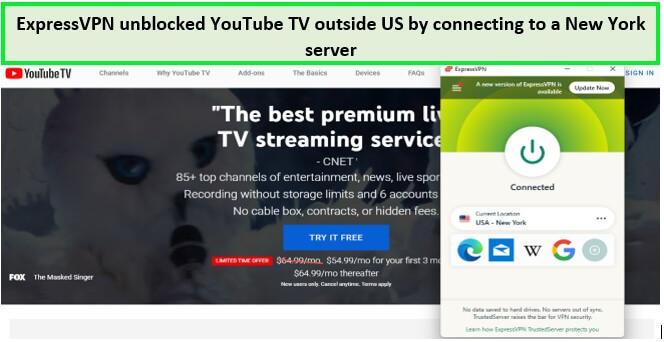
We could easily enjoy watching YouTube TV outside USA with ExpressVPN.
Apart from YouTube TV, ExpressVPN effectively unblocks other geo-restricted streaming platforms like HBO Max and PBS outside the USA. Its fast servers not only allow access to these platforms but also ensure a high-quality streaming experience.
According to our test results, it has resulted in up to 89.38 Mbps download speed and an 84.66 Mbps upload speed, which is enough for high-end streaming.
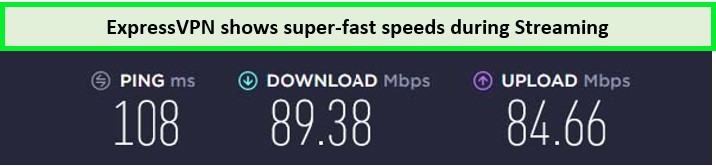
ExpressVPN speed test!
ExpressVPN is optimized for both mobile and desktop devices, offering dedicated apps for Android, iOS, Windows, and MacOS. This versatility ensures you can enjoy YouTube TV on any device, anywhere.
Moreover, it offers robust security features, including 256-bit AES encryption, ensuring your online activities remain private and secure. This level of security is vital for protecting your data and maintaining anonymity while streaming.
This VPN costs US$6.67/mo - Save up to 49% with exclusive 1-year plans + 3 months free. This pricing includes a 30-day money-back guarantee, making it a risk-free investment for users.
- 30-day money-back guarantee
- Supports 5 simultaneous connections
- Verified and audited no-logs policy
- Headquartered in the British Virgin Islands
- 7-day free trial on iOS and Android
- No free plan
2. Surfshark: Pocket-Friendly VPN to Access YouTube TV Outside USA
Surfshark is a pocket-friendly VPN for streaming YouTube TV outside USA. It comes with an affordable tag of US$2.49/mo - Save up to 77% with exclusive 2-year plan + 30-day money-back guarantee and also offers a 30-day money-back guarantee.
Surfshark offers 3200+ servers in 100+ countries, among which 600+ servers are located in 25+ US locations. These servers are optimized for streaming, providing a stable and fast connection essential for high-quality video playback.
As soon as we connected to Surfshark’s New York server, we could instantly unblock YouTube TV outside USA!
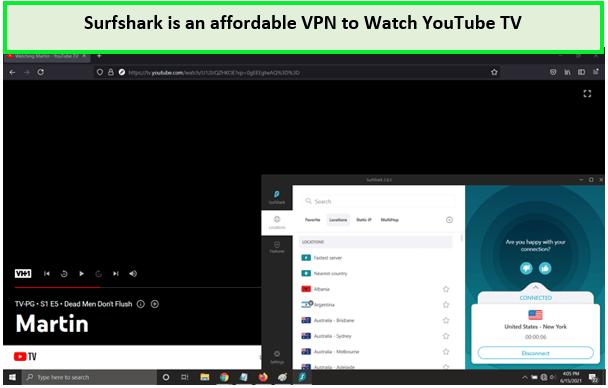
We connected to the New York server and unblocked YouTube TV instantly!
Surfshark not only excels in accessing YouTube TV but also performs admirably in unblocking other popular streaming services like Tubi TV, Freeform, and Bravo TV. Its servers offer impressive speeds, ensuring a smooth streaming experience without buffering, even in HD.
On a 100 Mbps connection, Surfshark provides a super fast download speed of 88.48 Mbps and an upload speed of 79.42 Mbps.
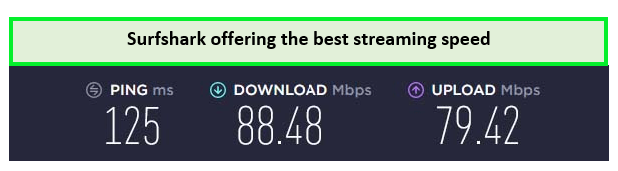
Surfshark speed test result!
This VPN allows you to enjoy unlimited simultaneous connections on a single subscription, which is handy for unblocking many streaming services, excluding YouTube TV. Surfshark is compatible with various devices, including smartphones, tablets, laptops, and smart TVs. This compatibility ensures users can enjoy YouTube TV on their preferred device, regardless of location.
Surfshark provides AES 256-bit encryption, a Kill Switch, CleanWeb, and Camouflage Mode. This feature is crucial for safeguarding online activities and personal information while streaming.
- 30-day money-back guarantee
- AES-256-CBC and AES-256-GCM
- Unlimited simultaneous connections
- 7-Day free trial for iOS/Android
- Requires a security audit
3. NordVPN: Largest Server Network VPN for YouTube TV Outside USA
NordVPN has perhaps the largest server network for streaming YouTube TV outside USA. It boasts a vast network of 6000+ ultra-fast servers in 61 countries, ensuring reliable and speedy connections. For optimal performance, the Atlanta #8343 server is highly recommended.
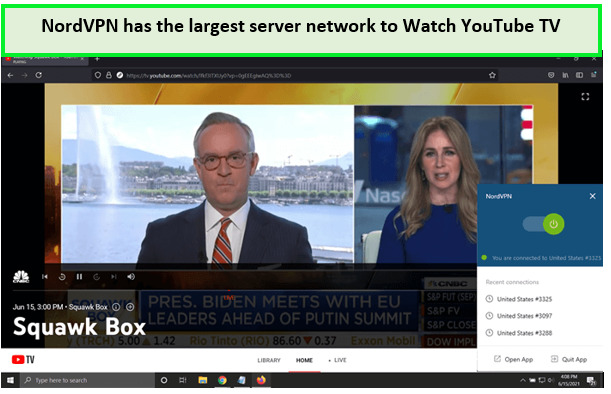
We opted for Atlanta server #8343 and unblocked YouTube TV instantly!
NordVPN offers impressive speeds, with tests showing download speeds of 86.49 Mbps and upload speeds of 79.42 Mbps on a 100 Mbps connection. This speed ensures a smooth streaming experience on YouTube TV and other streaming services like Crackle, Starz, and Fox TV outside USA without buffering issues.
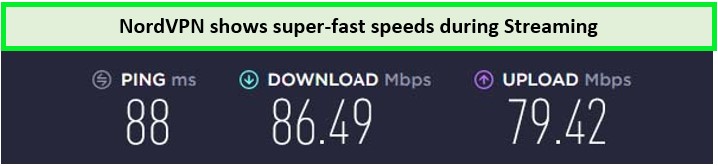
We could enjoy fast speeds while streaming YouTube TV.
NordVPN supports various platforms, including Linux, Windows, Routers, Android, iOS, macOS, and gaming consoles. It is also compatible with popular streaming devices such as PlayStation, Roku, Xbox, Apple TV, Chromecast, and Wi-Fi routers.
In terms of security features, NordVPN provides military-grade AES-256 encryption, a Kill Switch, and DoubleVPN. These features enhance privacy and security, making NordVPN a reliable choice for accessing YouTube TV.
You can get for only US$3.99/mo - Save up to 63% with exclusive 2-year plan + 3 months free for a friend. Additionally, NordVPN offers a 30-day money-back guarantee, allowing users to try the service risk-free.
- 30-day money-back guarantee
- Supports 6 simultaneous connections
- Dedicated IP addresses available
- Based in Panama (Safe jurisdiction)
- 7-day free trial for Android
- Some downtime issues
What to Watch on YouTube TV in 2024?
Here’s a curated list of the best shows and movies on YouTube TV in 2023. This section also includes updates on new releases and exclusive content accessible through YouTube TV.
What Are the Best Shows on YouTube TV to Watch in 2024?
Here are some of the best shows to binge on YouTube TV. The list includes YouTube original TV shows and even some best shows on YouTube TV for free. Let’s take a look:
What Are the Best Movies on YouTube TV to Watch in 2024?
You can watch the best movies on YouTube TV with a monthly subscription. Here are some of them:
| Train to Busan | Where the Crawdads Sing |
| Jeepers Creepers: Reborn | Nope |
| Bullet Train | How to Fix a Pageant |
What’s New on YouTube TV in February 2024?
Here are the new titles available on YouTube TV in February 2024:
| The Real Housewives of Miami Season 6 | NASCAR Cup Series Championship |
| Whose Line Is It Anyway? Season 12 | A Merry Scottish Christmas |
| FIFA Club World Cup | Selena + Chef: Home for the Holidays |
What Channels Are Available on YouTube TV?
Here’s a comprehensive overview of the channels offered by YouTube TV, including local and international options. YouTube TV offers various top trending titles to watch in collaboration with excellent online channel services like NBC, Fox, and CBS.
| ABC | CBS | FOX | NBC | ESPN |
| HGTV | TNT | BBC | Cartoon Network | Disney XD |
| BET | Cozi TV | ESPN 2 | ACCN | Bravo |
| AMC | CMT | Discovery | FOX Business | Freeform |
| HLN | MSNBC | NBA TV | NFL Network | Paramount Plus |
Here are all the popular programs and shows by genre you can find on the YouTube TV directory.
What Device Works Best with YouTube TV Overseas?
Here is the list of YouTube-supported devices:
- Windows
- Mac
- Android
- iOS
- Chromecast
- Smart TVs (Samsung, LG, Apple TV)
- FireStick
- Roku
How Can You Watch YouTube TV Outside the US on an Android Phone?
Here are the step-by-step instructions for setting up a VPN and accessing YouTube TV on Android devices:
- First, sign up for a premium quality VPN like ExpressVPN.
- Connect to the US server from the list. We recommend the New York server.
- Open the Play Store app on your Android device.
- Search for the YouTube TV app and tap to download it.
- Tap the Try it Free option if you don’t have an account.
- If you already have an account > tap on the Sign In option instead.
- After signing in with your Google Account > verify your location.
- Review the TV Networks in your area.
- Add any premium channels (optional) > then tap Next.
- Once the process is complete > open YouTube TV and enjoy!
Can I Watch YouTube TV Outside the US on iOS?
Here’s a detailed guide for iOS users on how to use a VPN to access YouTube TV:
- First, sign up for a premium quality VPN like ExpressVPN.
- Connect to the US server from the list. We recommend the New York server.
- Change your current location to the US in your iOS settings.
- Visit the Apple Store and download the YouTube TV app.
- Click Try it Now on the app after downloading it.
- Sign up and confirm your location using your Gmail account.
- Go to the YouTube TV app and enjoy watching your favorite programs on YouTube TV!
How Do I Activate YouTube TV Outside USA on My Firestick?
Here’s how to watch YouTube TV on FireStick outside the USA:
- First, sign up for a premium quality VPN like ExpressVPN.
- Connect to the US server from the list. We recommend the New York server.
- Head to My Fire TV from the settings menu.
- Select “Developer Options” –> Allow Apps from Unknown Sources.
- Go back to FireStick Home and click on the “Search” button.
- Look for “Silk Browser” and install it.
- Open Silk Browser and search for YouTube TV.
- Sign in to your account and enjoy!
How to Watch YouTube TV Internationally on Apple TV?
Here’s a guide for Apple TV users on accessing YouTube TV via a VPN. This section will provide clear instructions on VPN installation and configuration to watch YouTube TV on Apple TV:
- First, sign up for a premium quality VPN like ExpressVPN.
- Connect to the US server from the list. We recommend the New York server.
- Under IP address Registration, enter your IP address. Go to Register My IP Address and click the option to Register Automatically.
- Once finished, select Network from the Apple TV Settings menu.
- Choose Configure DNS and then choose your existing connection (Wi-Fi or Ethernet).
- Select Manual, then make a note of your existing DNS configuration.
- Restart your Apple TV device after entering the IP address for MediaStreamer.
- You may now watch YouTube TV outside on Apple TV.
How to Watch YouTube TV Outside USA on Roku?
Here’s how to watch YouTube TV on Roku:
- First, sign up for a premium quality VPN like ExpressVPN.
- Connect to a US server from the list. We recommend the New York server.
- Now, use the HDMI connector to connect your Roku Stick to the Smart TV.
- Start by selecting YouTube TV from the Roku home screen after turning on the device.
How Much Does YouTube TV Cost Outside US?
The basic subscription cost of YouTube TV is US$72.99/mo, with six accounts permitted per person. Moreover, with this package, you gain access to 100+ YouTube TV international channels as well as a 5-day free trial of YouTube TV.
In addition, YouTube TV is promoting a unique “Spanish Plan” for US$34.99/mo, which entitles customers to a US$10 discount for the first six months. This plan comes with 6 accounts to share with your friends and family, access to 28+ Spanish-language networks, and unlimited DVR storage.
Still perplexed? Visit our thorough guide explaining YouTube TV prices. Moreover, you can also take advantage of the YouTube TV free trial.
YouTube TV doesn’t impose membership contracts, and you can cancel your account anytime. If you don’t like the streaming service, then make sure to cancel your YouTube TV subscription before your free trial expires to avoid being charged!
How to Select a VPN to Unblock YouTube TV Outside USA?
Here’s the criteria for choosing the right VPN for YouTube TV, focusing on security features, server count, and unblocking capabilities. This guide will help users make an informed decision when selecting a VPN.
- Security and features: Always choose a VPN with a strong encryption protocol so that any hacker, government authority, or ISP cannot decrypt your anonymity. The best VPN providers in the industry offer military-grade AES 256-bit encryption protocols, strict no logs, and prevent DNS leaks.
- Number of servers: A VPN that has a large network of servers will help you to enjoy streaming without compromising on speed. You will not face bandwidth issues as the server load will be less.
- Unblocking abilities: Other than all things, a VPN should be able to bypass the geo-restrictions and access the platform without being detected. After all, if a VPN cannot do that, then it’s not useful at all.
What Other Streaming Services to Watch Outside USA?
Here are the other streaming services to watch Outside USA:
| Watch Spectrum Outside USA | Watch VidAngel Outside USA |
| Watch Peacock TV Outside USA | Watch HBO Max Outside USA |
| Watch Funimation Outside USA | Watch VH1 Outside USA |
| US TV outside USA | – |
FAQs
Addressing frequently asked questions about using VPNs for YouTube TV, covering topics like legality, troubleshooting, and device compatibility.
Is YouTube TV available outside USA?
Can you trick YouTube TV location?
How many times can you change your location on YouTube TV?
Can I use YouTube TV in two locations?
How do I pay for YouTube TV outside USA?
Is YouTube TV worth the money?
Can a free VPN unblock YouTube outside USA?
When will YouTube tv be available internationally
Can I use a VPN with YouTube TV?
Is ESPN on YouTube TV?
Can you record shows on YouTube TV?
Can I watch YouTube TV while traveling?
Can you trick YouTube TV with a VPN?
Wrapping Up!
There is no doubt that YouTube TV is a delight for all binge-watching lovers who want to watch their favorite shows in one place. However, YouTube TV has limited access to USA only.
Hopefully, the above guide should help you watch YouTube TV outside USA with a premium VPN like ExpressVPN. But if you encounter any issues, feel free to comment below!

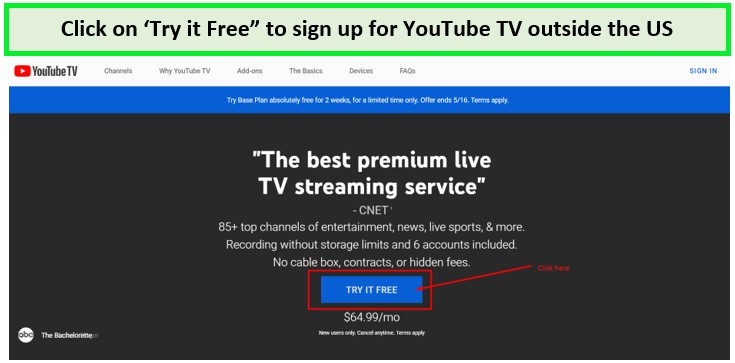
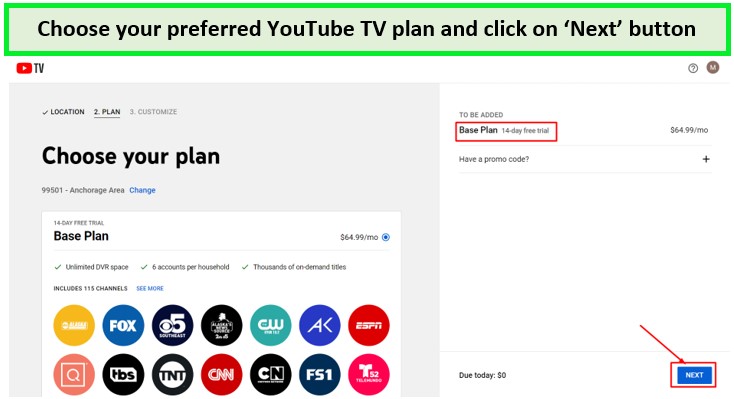
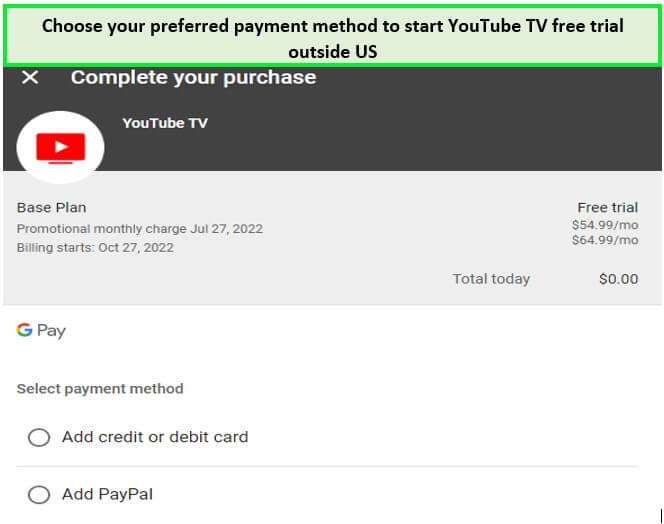
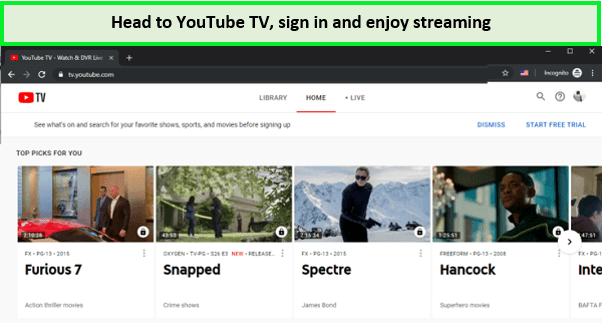

DOES NOT work with YouTube TV.
Hey Jeffrey, can you tell us which service and server you have tried?
I was able to watch YouTube TV in Denmark without VPN. Instead of having a Macbook connect to the hotel WiFi network, I connected to my US iphone personal hotspot. YouTube TV could not be watched directly on the iPhone App. I had to use the cell phone hotspot to make this work on my Macbook. The above is obviously not a solution for ‘aliens without a US cellphone’ but maybe a useful workaround for occasional US travelers.
Thanks for your YouTube/VPN article! Nice summary and I enjoyed reading it.
Hello. I use ExpressVPN and it looks like YouTube TV has figured out how to identify a VPN. It asked me to update the city I was in but with the VPN on, it would not verify the city and therefore did not provide access to Youtube TV. Are you sure your instructions are still valid??
did you change the region and time zone on your device?
I love this blog post! I have been trying to figure out a way to watch YouTube TV outside of the USA for a while now. This is the solution I have been looking for!
I’m thrilled to hear that you found the blog post helpful! If you have any more questions or if there’s anything else you’re curious about, feel free to ask. Happy watching YouTube TV!
I’m looking forward to watching YouTube TV outside the USA in September 2023!
Glad to be of help. Let us know how ExpressVPN works out for you!