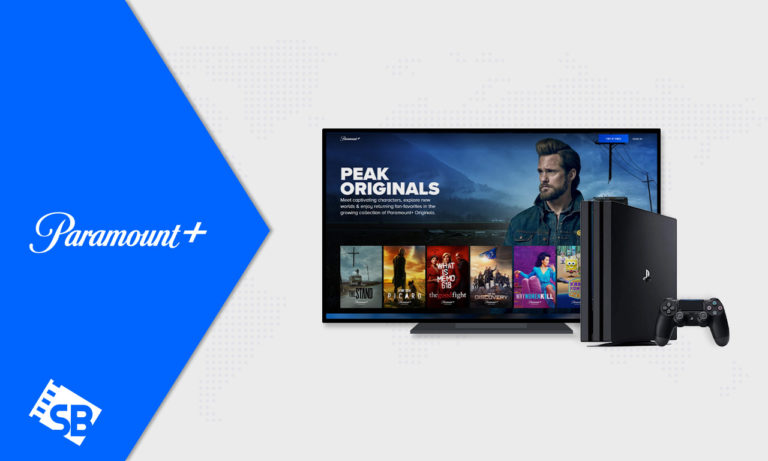Thinking, “can you watch Paramount Plus on PS4?” Well yes, you can watch Paramount Plus on PS4! The streaming service is now available on PlayStation’s PlayStore for downloading.
Giving you hours’ worth of entertaining content and featuring over 30,000 + episodes of popular Paramount+ TV Shows and amazing movies. Paramount Plus is one of the perfect streaming services for everyone. Some of the most popular titles featured on the app are The God Father, Top Gun, Transformers, etc.
If you wish to stream Paramount Plus outside US, you can easily do so by using the best VPN for Paramount Plus to bypass geo-restrictions in the region. With a top-tier VPN like ExpressVPN, staying seamlessly connected becomes effortless.
This article discusses everything you might need to know about working, installing, and streaming Paramount Plus on PS4.
How to Install Paramount Plus on PS4 Outside USA?
To install Paramount Plus on PS4, you can follow any of the two methods below:
1. Download Paramount Plus on PS4 using the PlayStation Store
A comprehensive step-by-step look at how you can install and download Paramount Plus on PS4 using the play station store option.
- Connect your PS4 device to your Smart TV using an HDMI cable.
- Link your PS4 to the Wi-Fi using your Smart TV.
- From the Dashboard option, go to the PS4 Main menu.
- Open the PlayStation Store and select the app section.
- Search for the Paramount Plus app and download it.
- Once the installation and download are completed, open the Paramount Plus PS4 app.
- Sign in to your account using your login credentials, or sign up for an account.
You are now ready to use the Paramount Plus PS4 app for streaming.
2. Paramount Plus PS4 using Remote Play Outside USA
Remote play is an option provided by PS4 to its users, allowing them to transmit PS4 audio and video output to other devices. Here is how you can Install and download Paramount Plus PS4 using the Remote Play option.
- Connect the PS4 to your TV with an HDMI cable.
- From the PS4 setting feature, turn on Remote Play settings.
- Moving to the account management setting, link your PS4 as the Primary.
- Put your PS4 on Rest Mode using the Power Save settings.
- Set your feature to available in Rest Mode and tick Stay Connected to the Internet, Enable Turning on PS4 from Network, and Keep Application Suspended.
- Click “Turn on PS4” from the network using PS4 settings.
- To watch Paramount Plus on PS4, connect your mobile device to the same network as your TV and PS4.
- Go to your device’s App Store (for iOS) or PlayStore (for Android).
- Search for the PS4 app and the PS4 Remote Play app.
- Install the applications, log into the Remote Play app using your login details for PS4.
- Connect your mobile device to your PS4 using the Remote Play app.
- You will now see your mobile screen projected on your PS4 screen.
- Now, you can enjoy movies and TV shows on Paramount Plus on PS4.
How to Stream Paramount Plus on PS4 through Screen Mirroring Outside USA?
Similar to the remote play option, the screen mirroring option allows you to stream Paramount Plus from your mobile device to your PS4. This option is feasible for viewers who have issues with Paramount Plus PS4 not working from their PS4.
To connect to Paramount Plus on PS4 from your mobile device, you can follow these simple steps.
- On your smartphone, log in to your Paramount Plus app.
- Turn on your PS4, and connect both devices to the same network.
- Choose your desired movie or TV show from the Paramount Plus app.
- Select the Cast option from the top right corner of the application, and select your PS4 from the options.
- You have successfully connected Paramount Plus on PS4 using your device’s screen mirroring option.
Note: With the screen casting or mirroring option, you can easily avoid the Paramount Plus on PS4 not working or issues such as connections being lost or errors. Your mobile device with the working application is connected directly to your PS4 screen.
How to Watch Paramount Plus on PS4 using a VPN Outside USA?
Want to stay connected to Paramount Plus PS4 even while traveling? Try a reliable VPN to stay connected to your location. Here is how you can connect your device to a VPN with ease.
- Subscribe to a reliable VPN service
- Download and install your VPN application on your PS4 or mobile devices, PS remote play option
- Connect to a US, Canadian, or Australian server using your VPN
- Launch your Paramount Plus application and start streaming.
Note: ExpressVPN will also resolve most Paramount+ error codes you might come across.
How to Sign Up for Paramount on PS4 Outside USA?
Don’t have an account for Paramount Plus? Here is how you can sign up for one on PS4.
- Download the PS4 app and click sign up
- You will find the PS4 activation code
- Go to Paramountplus.com/PS4 from the browser, enter the PS4 activation code and click activate
- Choose a subscription plan
- Enter payment options, and click on start Paramount Plus
- Your TV screen will refresh to show the Paramount Plus home screen.
Note: You can also sign up for a Paramount Plus free trial to test the service first.
What Should I Watch Paramount+ with PS4 in 2023?
Here are some 2023 top Paramount+ shows to watch on PlayStation 4.
FAQs – Paramount Plus on PS4 Outside USA
Here are a few frequently asked questions about Paramount Plus on PS4.
Can you watch Paramount Plus on PS4?
Why is Paramount Plus not on PlayStation?
How do I fix Paramount Plus on PS4?
Wrapping up!
Paramount Plus is a popular subscription streaming service that offers exciting movies and thrilling TV shows like Mayor of Kingstown Season 2, Lingo Season 1, and Teen Wolf: The Movie. To enjoy the content, you can get the Paramount Plus subscription for as low as US$4.99/mo and you can enjoy it on PS4, Roku TV, and Firestick!
This article covers everything you need to know about installing, downloading, and subscribing to Paramount Plus on PS4. We hope that you find this article helpful in clearing any doubts that you may have about Paramount Plus on PS4.