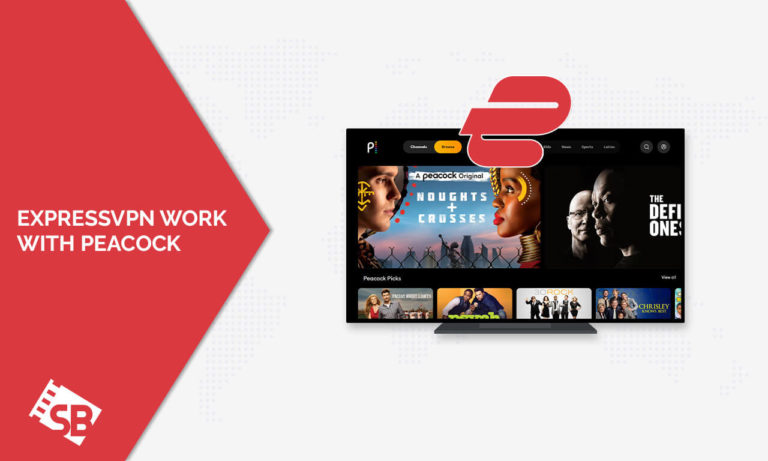Peacock is geo-restricted and requires a VPN if you want to access it outside the USA. That makes streaming lovers ask; can you watch Peacock with ExpressVPN? Yes you can! As a matter of fact, the ExpressVPN Peacock combo is the best way to watch Peacock TV outside USA!
The only hurdle between you and Peacock is the geo-restrictions of the platform. However, that’s not a big deal for ExpressVPN which is the best Peacock VPN.
Let’s explore how unblocking Peacock with ExpressVPN works and what makes it our recommended Peacock VPN among a heap of other options.
How to Watch Peacock TV Abroad with ExpressVPN? [Quick Steps]
To watch Peacock TV abroad with ExpressVPN, you must have an ExpressVPN Peacock TV subscription. Here’s how to watch Peacock with ExpressVPN:
- Get a subscription to ExpressVPN. We recommend getting the 12-month plan.
- Download the VPN app on your device and install it.
- Run the app and sign into your VPN account.
- Connect to a fast US server (preferably New York).
- Log in to your Peacock TV account or create a new account.
- Start streaming Peacock TV from anywhere!
Note: If you don’t have a Peacock TV account and looking to get one for yourself, then you can select from three different Peacock pricing plans, including the free, ad-supported package. You can also enjoy a Peacock free trial to watch your favorite content.
How to Unblock Peacock with ExpressVPN? [Video Tutorial]
Here’s an easy video tutorial to unblock Peacock with ExpressVPN:
What makes ExpressVPN the best VPN for Peacock?
ExpressVPN is a widely-acclaimed, industry-leading VPN that offers great service to help viewers watch Peacock TV from anywhere. From high-speed servers and excellent unblocking prowess to the latest features and reliable security, ExpressVPN offers a complete solution.
ExpressVPN offers Up to Five Simultaneous Connections
Simultaneous connections are a key feature to consider when choosing a VPN for online streaming. Although not as generous as its competitors, ExpressVPN Peacock offers a maximum of five simultaneous connections per subscription.
However, if it’s not sufficient for all of your devices you can simply configure it on your Wi-Fi router and make your entire network secure.
ExpressVPN offers cross-platform compatibility and can be used with Windows, macOS, iOS, Android, and Linux. Furthermore, it also offers a handy feature called MediaStreamer.
This SmartDNS feature allows you to access the geo-restricted content on devices that don’t offer native support for VPNs.
Using this feature you can easily stream Peacock on Amazon Firestick, Roku, Apple TV, Kodi, Chromecast, PlayStation, Xbox, and certain Smart TV models.
Regardless of the number of simultaneous connections, ExpressVPN keeps delivering impeccable performance and doesn’t let you down in watching Peacock TV in NZ or anywhere.
We tested it on multiple devices by using it simultaneously on a PC, laptop, iPad, smartphone, and smart TV and there wasn’t any drop in connection speeds and overall performance.
ExpressVPN offers Superfast Speed
ExpressVPN is arguably the fastest VPN we have personally used, thanks mainly to some degree to its in-house Lightway protocol.
While a majority of other VPN service providers decided to go with the WireGuard VPN protocol, ExpressVPN opted for its own path and developed a newfangled VPN protocol called Lightway. This open-source protocol not only promises ironclad security but also enhanced speeds
We conducted numerous speed tests on ExpressVPN servers located in different countries and the results were astonishing.
On a base connection of 100 Mbps, it managed to fetch us a cracking download speed of 89.42 Mbps and an uploading speed of 84.64 Mbps which is great for online streaming.
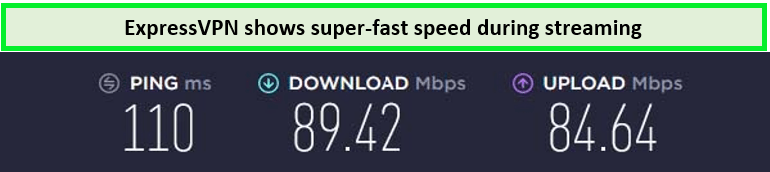
ExpressVPN speed test results!
With such incredible speed, not only can you seamlessly stream videos on Peacock TV, but also use ExpressVPN for Hulu to enjoy your favorite TV shows.
We highly recommend getting the most out of its Light way protocol to enjoy faster speeds as this feature is available on all apps for different platforms, including Wi-Fi routers.
ExpressVPN offers a limitless amount of Bandwidth
ExpressVPN hosts an extensive network of servers and covers a lot of ground with 3,000+ servers located in 105 countries at 160+ locations.
Its servers are never crowded and every user gets a limitless amount of bandwidth unlike several other VPNs available in the market. Even if you are using a single account on multiple devices at once, you’ll get a separate bandwidth quota on each device.
No matter if you are using ExpressVPN HBO Max on one device and ExpressVPN Hulu on another device, you won’t face any interruption or drop in overall speed.
How to Fix ExpressVPN is not working with Peacock?
If previously you have been streaming Peacock TV outside the US using ExpressVPN but now suddenly it is not working and giving you errors, it seems that ExpressVPN has run out of servers.
Currently, it isn’t able to provide you with any IP address that will work for streaming Peacock as they all got blocked by the streaming service.
This is happening due to the VPN blocking monitors that are constantly at work for Peacock, trying to prevent any VPNs from accessing its streaming service outside the US. This might well make you ponder; does ExpressVPN work with Peacock?
Well, the answer is yes and unlike other VPN services, ExpressVPN service keeps upgrading its servers to provide its customers with great service. Until it updates its servers you can try these quick fixes if your ExpressVPN not working with Peacock.
Apply one trick after another and keep refreshing and checking, if Peacock doesn’t get working, try the next fix until it resolves the problem. Get ExpressVPN so you donot encounter Peacock error code 21 while streaming abroad.
Delete the Browser Cookies
Deleting your browser’s cookies is the first place to start when you are trying to get ExpressVPN to start working with Peacock again.
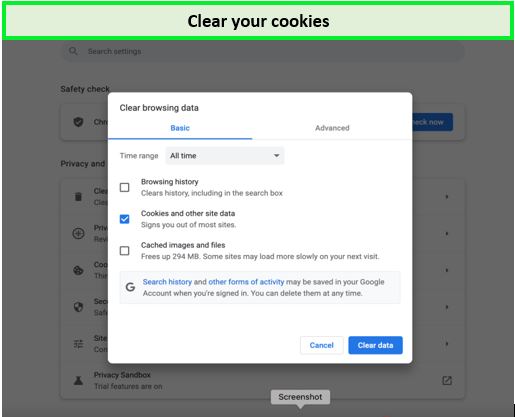
Clear your cookies and cache.
Cookies are usually used to provide you with a personalized and better online experience. When browsing online, you might have already noticed that some websites offer you cookies asking you to manage or accept them.
Even if you do not remember accepting Cookies, some still might be stored in your browser’s history. The issue these Cookies create is they contain some information regarding your location.
This locational information in these cookies can be used by Peacock to pinpoint your actual location and restrict you from streaming its content from outside the US, despite the fact you are using ExpressVPN.
Switch your US server
Another reason Peacock stopped working can be the IP address you are using is blocked by the streaming service that ExpressVPN assigned you.
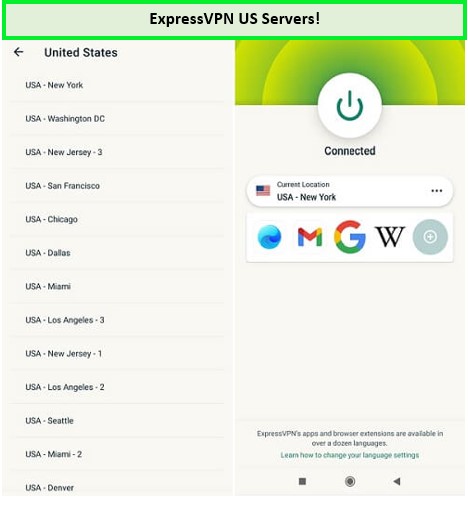
Switch to any other US server!
Even though Peacock does not have such capacity to block ExpressVPN completely, it keeps blocking the IP addresses that are used by ExpressVPN now and then.
So, switching to another US server provided by ExpressVPN will give you a different IP, and if the new IP hasn’t been blocked yet, you will be able to stream Peacock with ExpressVPN again.
Change your VPN service
If both of the fixes above, deleting the browser’s cookies and changing your US server don’t fix the ExpressVPN not working with Peacock problem, then it means that ExpressVPN’s all current IP addresses are blocked by Peacock.
Although this rarely happens, you will now have to wait it out until ExpressVPN fixes this on their side.
There is not any specific time for how long this might take, and as your Peacock not working you can get another VPN service if you like in the meantime while ExpressVPN upgrades its IP addresses.
What New Can You Watch on Peacock TV outside USA in February 2024?
Here’s the list of Peacock shows, movies, and sports events that you can watch in 2024:
Read More Peacock Streaming Guides by ScreenBinge
- Watch Law & Order: Organized Crime Season 4 Episodes Outside USA on Peacock – New threats. Old demons. The stakes have never been higher.
- Watch Irrational Season 1 Episode 8 outside US – Hot on the trail: But the flames whisper secrets.
- Watch Speed Skating World Cup Quebec City 2024 outside US – Speed showdown: Witness winter’s fury.
FAQs – Peacock TV ExpressVPN
Does Peacock work with a VPN?
Which VPN to use Peacock TV?
Is ExpressVPN the fastest VPN?
Wrap Up!
As per our experience, extensive testing, and years of use, we recommend ExpressVPN Peacock service for a smooth, seamless, and speedy streaming experience.
Peacock hosts a massive collection of movies, TV shows, and documentaries such as La Casa de Los Famosos, Nitro Rallycross 2022-2023 which is exclusively available in the United States and a handful of select European countries. Get your ExpressVPN subscription now and start streaming your favorite TV shows and films on Peacock TV from anywhere.