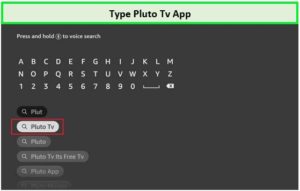Have you ever wondered: Is Pluto TV unavailable on Firestick? Yes, one can access Pluto TV on Firestick. A media streaming gadget enables you to access all of your preferred TV series and movies from well-known streaming services.
Are you interested in a free application that supports your Fire TV device? If so then your search is over, as Pluto TV is here, at your service with amazing content and jaw-dropping serials. Simply, go through the article, download PlutoTV and enjoy ad-supported 250 live channels round the clock.
There are so many genres to choose from! You can stream any of these from horror movies like Ghosthunters to entertainment collections like Hot in Cleveland, The L Word, Numb3rs.
Pluto TV offers News from around the globe featuring live shows like CBS2 News 9am, Latest Local News and Headlines Or you can tune in for Game shows like Wheel of Fortune, JEOPARDY!, Supermarket Sweep, Press Your Luck and much more.
You can easily stream Pluto TV on the following devices: Android on Google Play, Amazon’s Fire Television, Roku, Chromecast, Samsung and LG devices, Android TV devices, iOS on the App Store, and now Apple TV.
Still tangled! How to use Pluto TV on Firestick? Follow the steps described below and you are good to go. Place the USB-like Firestick device on your working system, download the Pluto TV app now and connect yourself to a reliable Pluto TV VPN, so that you can experience safe and secure browsing.
We recommend ExpressVPN, as it is safe and has lightning-fast services. Get yourself ready to dive into the world of entertainment and joy. Download Now to enjoy Pluto TV outside USA!
How to get Pluto TV on Firestick [Quick steps]
To get this app on Firestick you simply have to install Pluto TV with the simple steps mentioned below, open the App store and follow the easy guide.
Is Pluto TV free on Firestick? Yes, The nicest thing about Pluto TV is that the user creates an account without paying monthly fees, and can stream 1000+ entertainment genres 24/7, making it a great option for Firestick owners with low budgets.
How to install Pluto TV on Firestick?
Pluto TV can easily be downloaded from the Amazon App Store, which is the official retailer. It doesn’t need to be sideloaded onto your smartphone because it is an official app. Installing the Pluto TV app requires the following steps:
- Open the home screen, click Find and open the Search section to access Pluto TV.
- With the help of on-screen keyboard type Pluto TV app, click and install Pluto TV.
- Look out for the icon Pluto TV, click to open.
- As a new user, click GET to install or if you are not new then follow the Download option.
- Download and install the application.
6.Click Open to enjoy the installed application.
Voila! You are ready to stream the best shows on Pluto TV.
How to watch Pluto TV on Firestick?
Unlike the US, many other nations provide a very limited range of television on Pluto TV. Having said that, we’ll demonstrate how to use Pluto TV. The streaming service is completely free and requires no registration fee or any hidden charges.
Download the app, create your account and you are good to go. Together, let’s investigate how to stream this Pluto TV on your device.
- Navigate to the home button. Toggle the 3-Dot Mode.
2.A list of your apps and channels will appear, look out for the Pluto TV and launch the application.
- Click on the 3 horizontal lines displayed at the bottom of the page to move or remove the icon on or from the home screen.
- Welcome to the home screen of Pluto TV on Firestick.
To watch the best shows on Pluto TV two categories are available, choose as you desire.
- If you want to enjoy live streaming then go for Live TV, to play subtitles in any of your desired language click on CC option and enjoy Pluto TV on Firestick.
- If you want to choose a movie or series that is featured earlier then go for On-Demand. Scroll the categories, choose your favourite show and enjoy the best movies on Pluto TV!
How do I update Pluto TV on my Firestick?
You can easily keep your software up to date as it provides programming modifications, keeps you with the latest content, and improves your entire viewing experience. Are you looking for how to update Pluto TV on Firestick? Then don’t hassle follow the simple steps below:
- Open the Pluto TV app and from the main screen go for Settings and choose Applications.
- Among the list open Appstore and click Turn Automatic Updates On.
- Restart your device to avail the latest updates.
Note: You can easily stream Pluto TV on Smart TV as well.
Pluto TV on Firestick – FAQs
Why is Pluto TV not working on my Firestick device?
Why does Pluto TV keep crashing on Firestick?
What Pluto TV content can I watch on Firestick?
Wrapping up
If you ever wondered why Pluto TV is unavailable on Firestick! Then this article will surely help you. A fantastic choice for watching tons of free movies and television shows as well as hundreds of live TV channels is none other than Pluto TV on Firestick. Not just that, you can also access the other channels on the free streaming service.
The Apple Store, The Play Store, and Amazon App Store are just a few of the big official app shops where you may find this app. Don’t cancel Pluto TV for any other TV as it is completely legal providing outstanding entertainment.
Follow the steps to install Pluto TV on Firestick and sparkle in the world of theater.