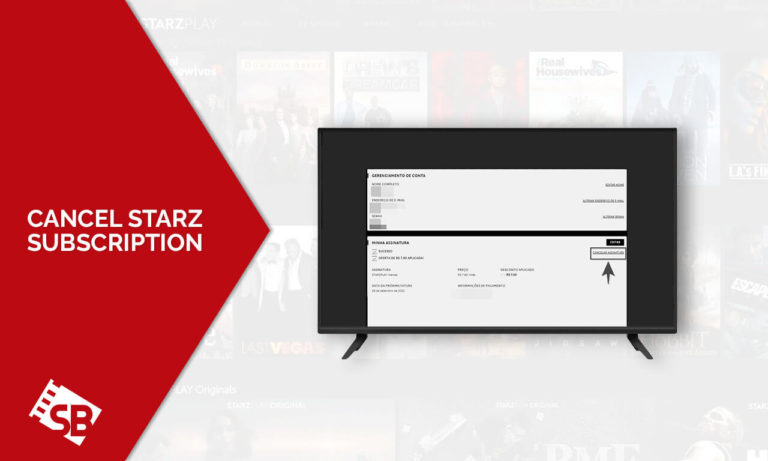Do you want to cancel Starz subscription outside USA? If so, this article is for you. We will discuss the various steps you can use to cancel your Starz subscription. But first, let’s discuss what Starz is.
Starz is one of the top American cable and satellite TV networks. It is owned by Lionsgate and is a project of one of its subsidiaries, Starz Inc. Starz offers its original programming, movies, and events.
Unfortunately, Starz Play is only available in the US because of the geo-blocking policies. Therefore, if you try to watch Starz Play outside USA you will need a VPN like ExpressVPN.
It has a comprehensive collection of the best Starz shows, including Ambitions, BMF, P-Valley, Step-Up, Little Birds, and Outlander. You can also watch the best Starz movies such as For the Love of Money, Spider-Man, and School Dance.
You will need a subscription to have Starz Play outside USA. You can start with the Starz free trial, which lasts 7 days, before committing to a paid subscription.
After the free trial, you will automatically enroll in a paid subscription unless you cancel it. Starz price is US$8.99/month, or you can choose the US$74.99/year subscription plan.
How to Cancel Starz Subscription on Different Streaming Platforms?
Starz is available as an add-on on different streaming platforms and each channel has different steps to cancel Starz subscription outside USA. Luckily, we have listed down the steps of each for you.
Please note that you will still access Starz content until the end of your billing period. After that, your account will be no more, and you won’t be charged again.
How to Cancel Starz Subscription Outside USA on Amazon Prime?
The cancel Starz subscription outside USA Amazon process is very simple. Below are the steps on how to cancel Starz on Amazon:
- Visit Amazon Prime website and log in with your account.
- Find and click “Account & Lists” found at the upper right of the header.
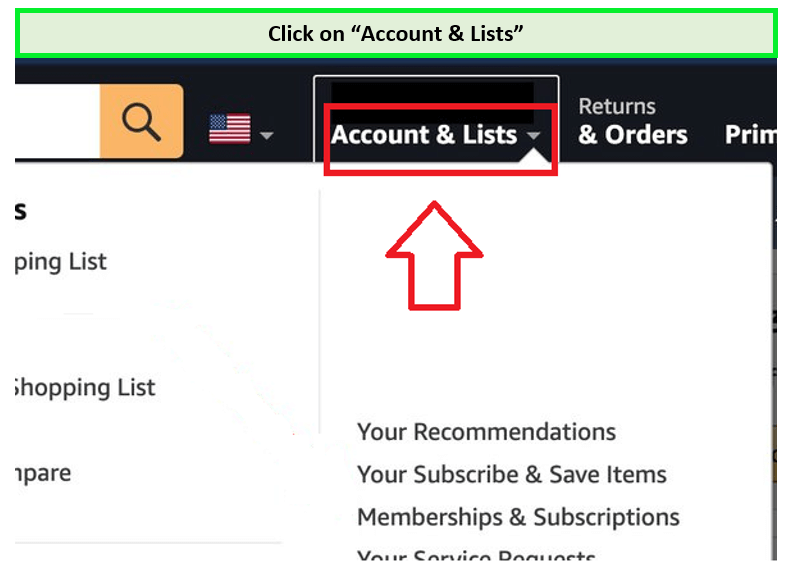
Click on the account and list option after logging in.
- Scroll to the bottom and find “Memberships and Subscriptions.”
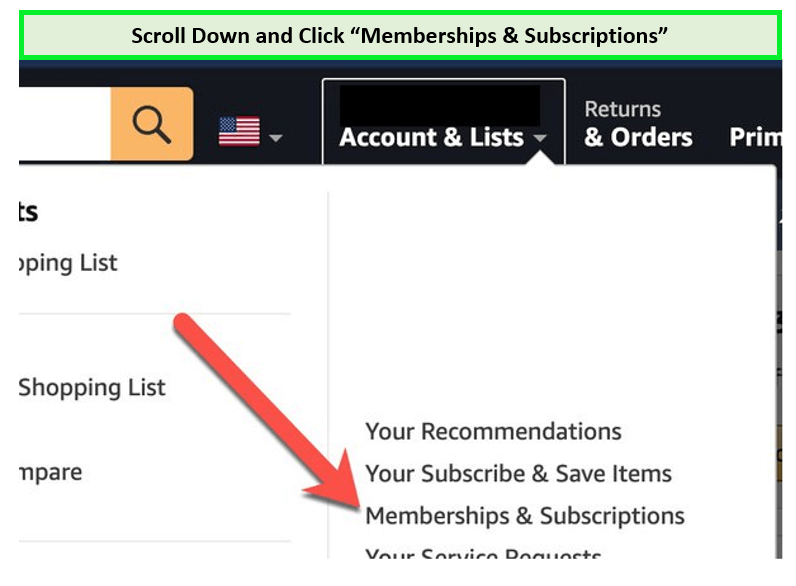
Click memberships and subscriptions under account lists.
- Click “Prime Video Channels” to find Starz.
- On the Starz section, click “Cancel Channel.”
- Starz will try to convince you to stay by giving you juicy options.
- If you want to cancel, stay firm and click “Cancel my Subscription.”
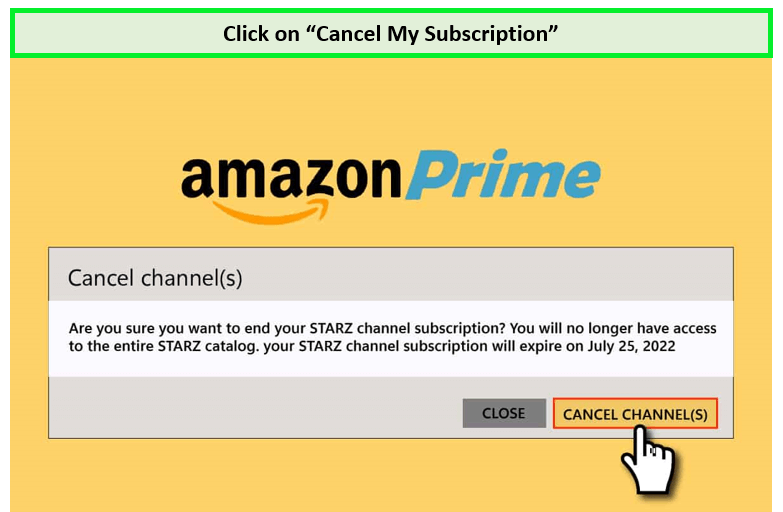
Stay firm and click the cancel my subscription button.
- Click on the “Turn off Auto-Renew” button.
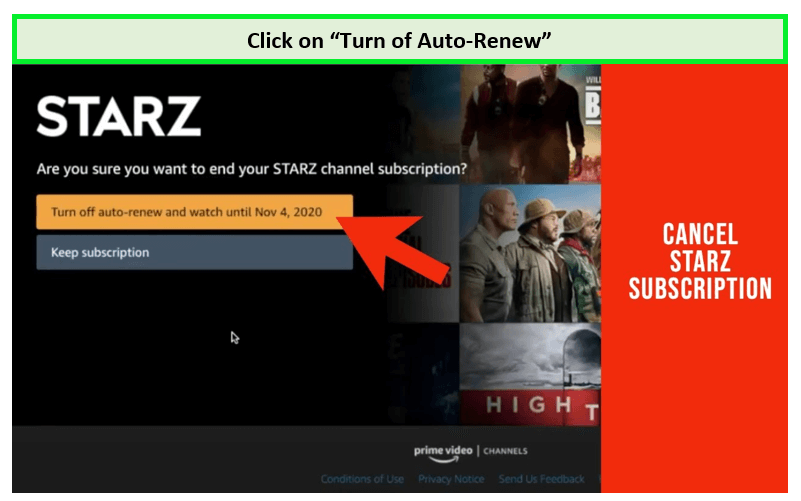
Turn off Auto-Renew while canceling your subscription
9. You can give your reasons for cancellation or click “prefer not to answer” to end your Starz account.
After cancellation, you will be redirected back to the channels. You need to confirm if Starz is canceled by checking on the dates. You can reactivate your account anytime.
How to Cancel Starz Subscription on Sling?
If you subscribed to Starz via Sling, you can end your subscription through the same platform. The process is pretty easy and will not take much of your time. Below are the steps to use to start Starz subscription cancellation on Sling outside USA.
- Visit the Sling TV website.
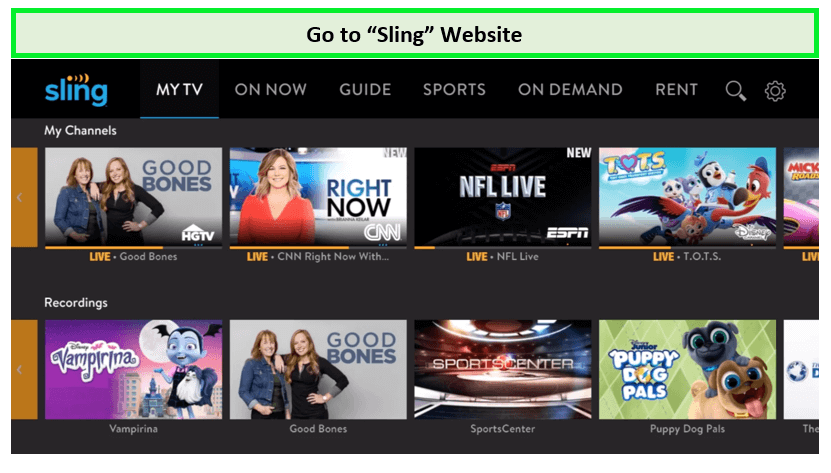
Visit Sling’s official website.
2. Log in with your account.
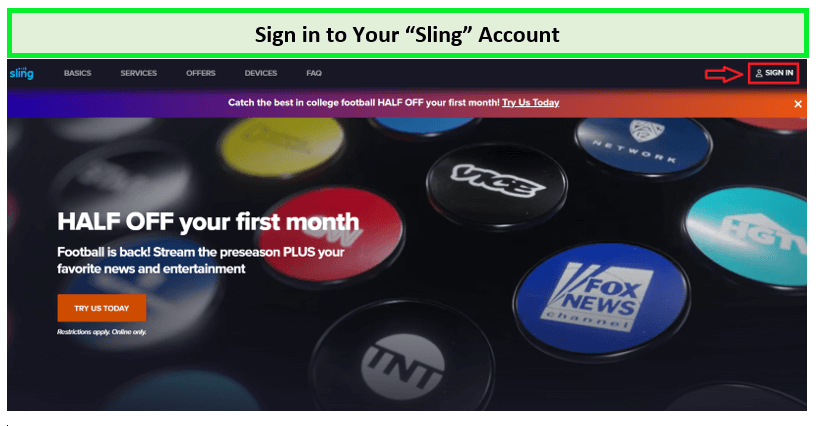
Log in to your account using credentials.
3. Click on the menu and find “Change Subscriptions.” Click on it.
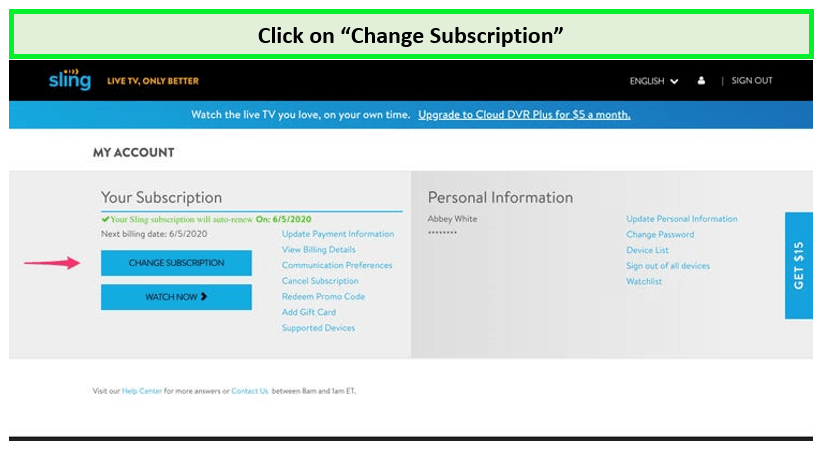
Click change subscription under my account setting
4. Expand the menu to see the list of offerings in your package
5. Find and uncheck Starz
5. Click “Review” at the bottom of the page.
6. Click “Submit Order” to cancel your Starz account.
Your account will now be canceled, and you will not be charged again.
How to Cancel Starz subscription Outside USA on Sprint?
Sprint is also one of the subscription services that offer Starz. If you subscribed to Starz through Sprint, you can follow the steps below to cancel your account.
- Go to the Sprint website.

Visit Sprint’s official website.
2. Sign in to your account.
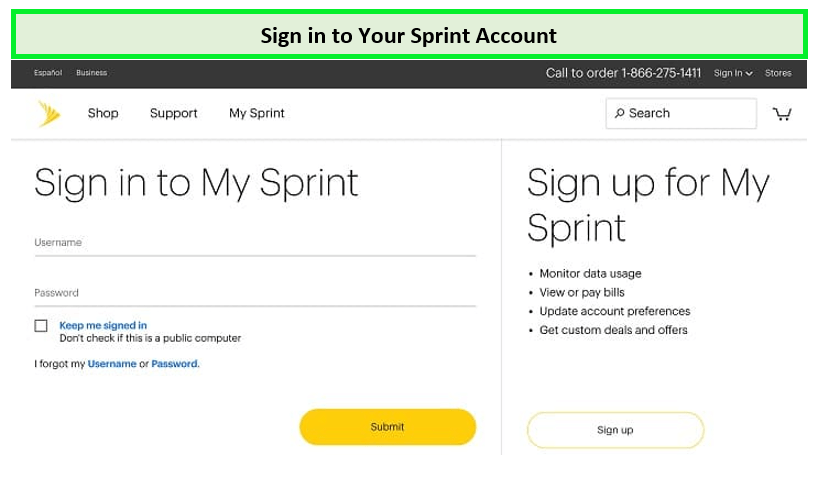
Log in to your Sprint account using credentials.
3. Click on the “My Preferences” section
4. Click on “Limits and Permissions.”
5. Find and click the “Block Apps, Digital Media Downloads & Third-Party Charges” link.
6. Select Starz and follow the prompts to cancel your account.
Once your “Starz” account is canceled, you will no longer be charged, and your account will be deactivated at the end of the billing period.
How to Cancel Starz Subscription on Different Mobile Devices?
Starz is available on different devices and based on the operating system the cancellation steps differ. However, you can easily cancel Starz on Android and iOS smartphones using the following methods:
How to Cancel Starz Subscription on an Android Device Outside USA?
It is straightforward to cancel your Starz account on your Android device. You can do it in less than five minutes. The steps are as follows:
- Open the Google Play Store app on your device
- Tap the hamburger menu and click on “Settings.”
- Find your plan, and you will be taken to your Google subscriptions
- On the subscriptions, select “Starz.”
- Click on “Cancel Subscriptions” to cancel your Starz account.
Once you have canceled your Starz account on Android, you will continue to have access to your account until the end of the billing period. After that, your account will be deactivated.
How to Cancel Starz Subscription Outside USA on an iOS Device?
Most streamers access their Starz content through iOS devices. If you are one of them and want to cancel your Starz account, you need to follow the steps below:
- Go to “Settings” and click on your Apple ID
- Click on “Manage.”
- Find and click on “Starz.”
- Click “Cancel Subscription” to cancel your Starz account.
You will continue to access your account until the end of the billing period. After that, your account will be deactivated.
Cancel Starz Subscription Outside USA – FAQS
Can you pause your Starz membership rather than cancel it?
Can you cancel Starz subscription anytime outside USA?
Can you cancel Starz before the free trial ends?
Conclusion
The above are the steps you can use to cancel Starz subscription outside USA on different devices. You can cancel it on your computer, iOS devices, Android devices, and other platforms.
As you can see, the steps are pretty simple and will cancel your account in no time. Ensure you do so at least 24 hours before the end of your billing period to avoid automatic charges.