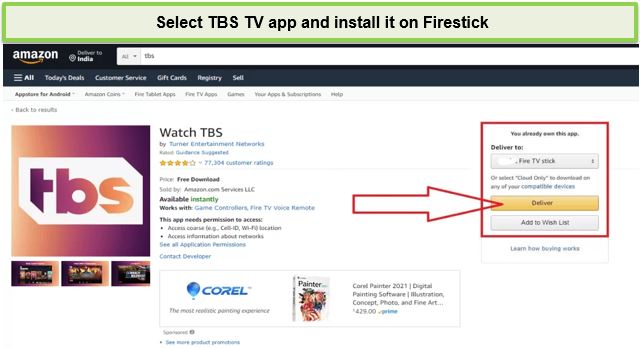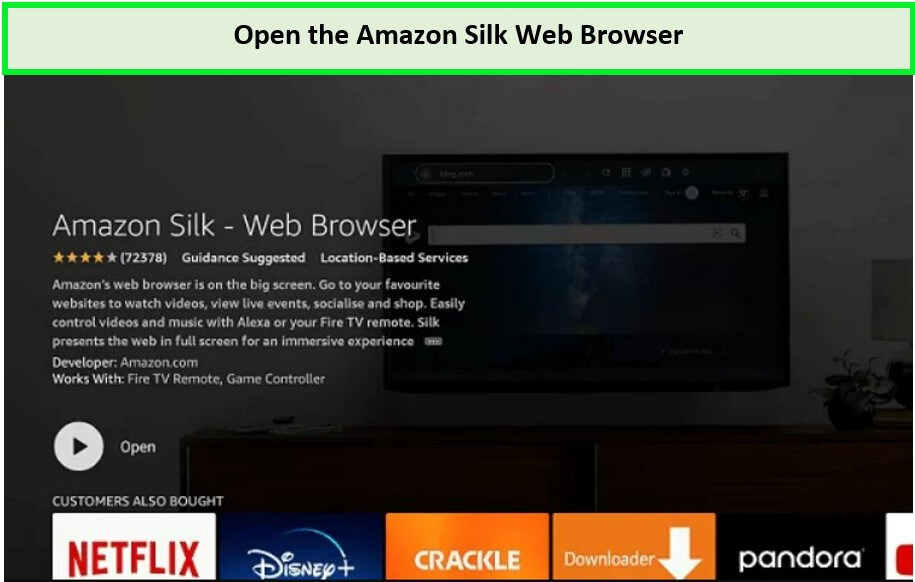“Can I watch TBS on Amazon Firestick” is perhaps the most-asked question. Well, here’s the good news: TBS is accessible on Firestick.
A cut above the rest, it has great TBS streaming options and ExpressVPN will make TBS streaming accessible for non-US residents.
TBS is the home to many original programs, including Miracle Workers, American Dad, Wipeout, I Am The Night, etc. Besides live TV channels, complete episodes of TV shows, live sports, NCAA Basketball, movies, and NBA Games, TBS also broadcasts original programming.
Do you live outside USA, ExpressVPN will put your mind at ease. Using a VPN for TBS streaming allows you to access TBS outside USA and other geographically restricted content.
Therefore, in this article, we will show you how to watch TBS outside USA on Firestick so that you may watch your favorite TBS live streams besides TBS shows.
How to install TBS on Firestick Outside USA (Easy steps)
You could probably be asking “is TBS free on firestick?” Well, TBS installation on FireStick is completely free. Legitimate TV service vendor credentials are required to utilize the app’s special features and stream video. However, no TV service connection is required to explore the app or view trailers.
If you have an Amazon Fire TV Stick, you may download the TBS app from the Amazon AppStore and you can comfortably watch TBS on Firestick by following the steps below.
- After you have connected the device to the HDMI on the television, the home screen of the Fire TV Stick will appear.
- At the top of your display, slide the cursor up to the Search bar, then click on it.

Search for TBS on the Firestick homepage.
- Enter the Watch TBS app’s name into the search box and click the Search button.
- Select the Watch TBS application from the list of available programs.
Select TBS and download it.
- Click the Install button to install the application.
- After installation, select Open to install the TBS app on your Firestick device properly.
As you can see from above, installing TBS on Firestick is not rocket science. Install yours today to watch TBS on Firestick.
How to install TBS on Firestick from Amazon web browser?
You can use the Amazon web browser to install TBS on Firestick by following the steps below:
- Go to the Amazon site in your browser.
Open the Silk Browser on your device.
- Use the same Amazon account you use on your Firestick to sign in.
- Now, type TBS into the search bar and press Enter to look for the app.
- From the list, choose Watch TBS.
- Choose your Amazon Firestick from the drop-down menu and click the Deliver button.
You’re only a step away from TBS streaming. Since there are zero instances of TBS app not working on Firestick, hurry up and activate your TBS on Firestick today.
How to activate TBS on Firestick?
To watch TBS on Firestick, you’ll first have to activate the app. In addition, you need to have an account with a cable TV provider to enroll on the TBS cable Television network.
- Start the TBS app that you previously loaded on your device.
- Make a note of the activation code that appears on the screen of your Fire TV device.
- Open your web browser and go to tbs.com/activate.
- Place the code you were given in the appropriate box, and click the “Submit” button.
- Next, select the TV provider you want to use and sign in so that you may begin using TBS on your device.
You have finally installed and activated the Watch TBS app on your Fire TV. A lot of TBS movies and TBS sports await you in the store.
How to access TBS on Firestick?
The simple guide below will enable you to watch TBS on Firestick.
- Keep pressing the icon on your Fire TV remote for an extended period. This opens a new window on your Fire TV device.
- In the new window that has shown on the screen, choose the tab labeled Apps
- Select the Watch TBS application from the list of Your Apps & Channels in the menu.
- Use the remote control for your Fire TV to choose the Menu button.
- Click the option to Move to the Front.
- Finally, the Watch TBS app will be installed on the home screen of your Fire TV.
- Next, go back to the home screen by pressing the Home button located on the remote control for your Fire TV.
- Choose the Watch TBS app and start it up on your device.
Now that we have walked you through the details on how to watch TBS on Firestick, what more do you need for your TBS streaming? You can now watch any of your favorites on your Fire TV.
FAQs – TBS on Firestick
What app has TBS for free?
Can I get TBS through Amazon Prime Video?
How can I stream TBS for free?
Is streaming on TBS Ad-free?
Wrap up
You can enjoy TBS streaming on Firestick without a cable subscription, the same way you can watch TBS on Apple TV or Roku. Now that we’ve given you a detailed guideline on how to stream TBS on firestick, we can wholeheartedly suggest that you go by this choice. You can also check out our detailed guide to watch TBS on Roku.
By installing your TBS on Firestick, you will cherish the unique experience of watching TBS on Firestick. If you want to watch TBS outside USA, you can always use a virtual private network (VPN) service to get around TBS’s geo-restrictions.