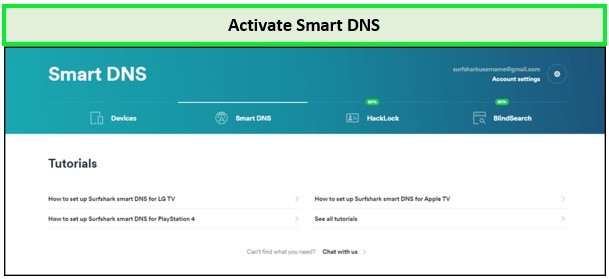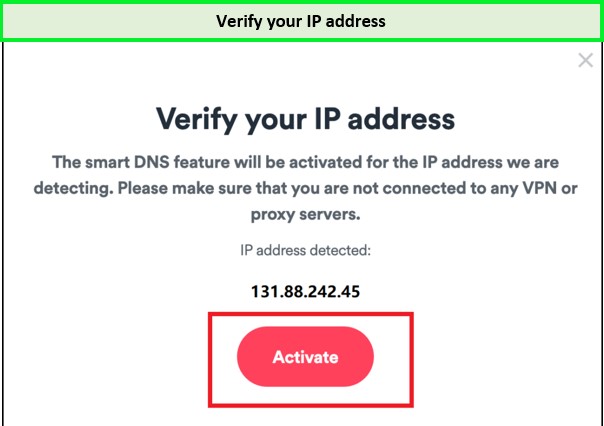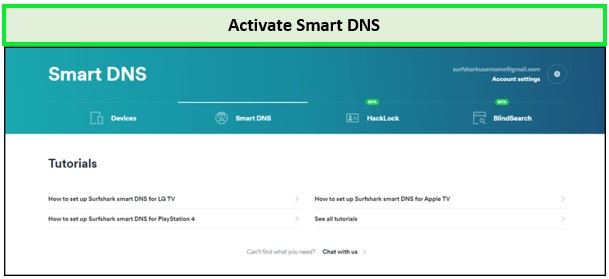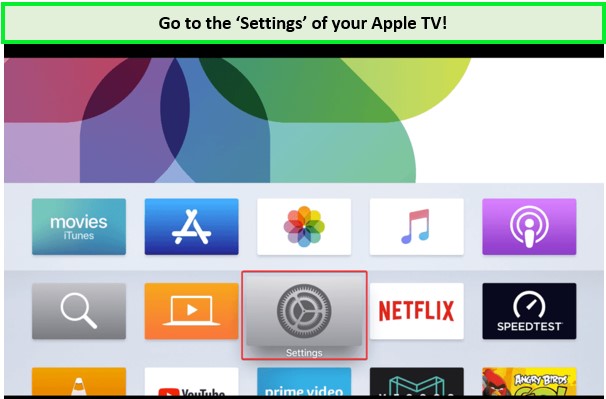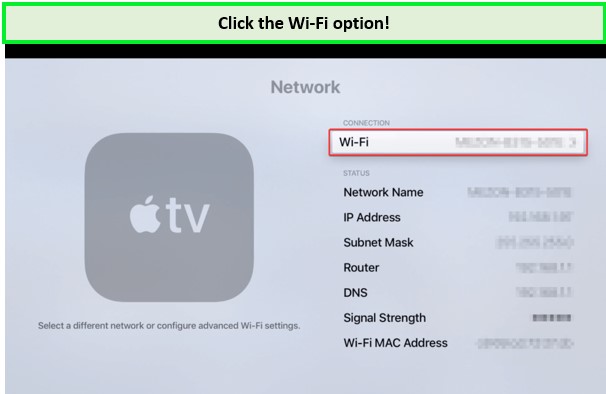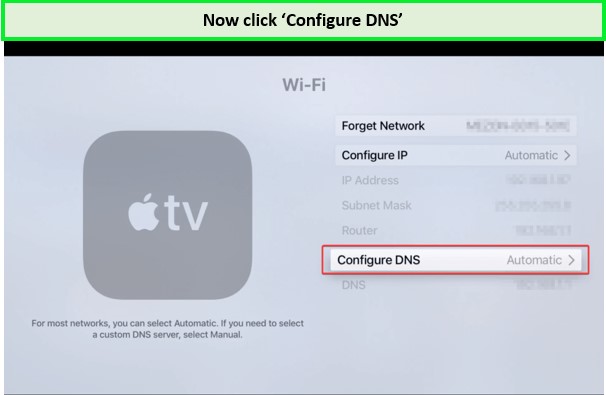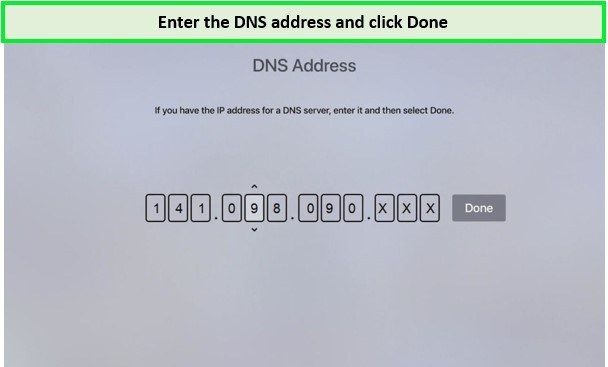Wondering is Disney Plus available on Apple TV outside USA? Yes, Disney Plus app is available to download on Apple TV. It comes as standard on Apple TV HD or Apple TV 4K, although it is not available with older versions. Thus you can easily watch Disney Plus on Apple TV outside USA via a premium VPN like ExpressVPN.
Disney+ is presently available in more than 60 regions. However, the Disney+ library is different in different regions. Disney+ US has the biggest library among all other regions.
It is one of the top streaming services, with excellent content such as TV series, movies, documentaries, and much more. On Disney Plus, you may watch wonderful series and movies like Pinocchio, Raya, and the Last Dragon, Lightyear, Moon Knight, and many more.
You can only enjoy these amazing titles on Apple TV outside USA via a premium VPN. If you don’t know how to use a VPN, you must read our guide till the end:
Disney Plus on Apple TV Outside USA: Which Apple TV is Best for Disney Plus?
We think you should consider the 4K model of Apple TV as it is the most compatible model with Disney Plus.
It offers all the specifications you’d expect in a modern streamer, like 4K resolution, Dolby Atmos, and Dolby Vision, and it’s powered by the A10X processor, which still has CPU cycles available.
Compared to practically everything else, using Apple TV 4K is generally a better experience. The Apple TV HD is the second-best option.
How do I Add Disney Plus to My Apple TV in an Geo-restricted Country?
Smart DNS feature is the only way to set up a VPN on devices that do not support VPN directly, such as Apple TV, to watch Disney+ in unsupported locations. Therefore, to use a VPN with Apple TV, first, you need to activate the smart DNS feature. Here are the basic steps to follow:
How to install Disney Plus on Apple TV outside USA? [Quick Steps]
- First, subscribe to ExpressVPN, the best Disney+ VPN in 2023.
- Now login to your account.
- After login, the account settings page will appear on your screen > Scroll down to the bottom of this page until you find the “Activate Smart DNS” option.
Scroll down to the bottom of this page and activate Smart DNS!
- Now click on the red “Activate” button and wait for the process. Make sure that you are not connected to the VPN server because smart DNS must be activated for your real IP address.
After clicking ‘Activate’ wait for the process!
- After the process is complete, click the “Activate” button again to verify the activation of smart DNS.
After verifying your IP address, click activate!
- After almost 30 seconds, your DNS addresses will appear on the screen. You will also get email verification about smart DNS activation and DNS addresses.
Note down the DNS addresses that you will receive after 30 mins!
- Now it’s time to set up your Apple TV device so you can watch Disney+ in an unsupported country.
How Does Smart DNS work on Apple TV to Watch Disney Plus?
- First, launch your Apple TV device and head to “Settings.”
Click ‘Settings’ on the home page!
- Now select the “Network” option > If your Apple TV is on Wi-Fi, click on the “Wi-Fi” option, as shown in the image below.
If your Apple Tv is connected to any other internet source, click that!
- Now click on the network that is connected with your Apple TV > then select the “Configure DNS” option > then select “Manual.”
After Clicking ‘Configure DNS’, select Manual!
- You need to enter the “DNS address” you get when you activate the smart DNS option (add 0 in front if needed).
That’s it! That’s all you need to do!
- Congratulations, VPN setup, is complete on your Apple TV, and now it’s time to get Disney+.
Why Do You Need a VPN to Stream Disney+ on Apple TV Outside USA?
Disney Plus uses an IP tracking system to block all subscribers trying to access the content on Apple TV from an unsupported country.
A VPN is required to unblock Disney Plus on Apple TV outside USA from unsupported countries since it allows you to bypass the geo-restrictions imposed by Disney Plus owing to copyright and licensing laws!
If you try to access Disney+ from any geo-restricted country, you will face the following error:
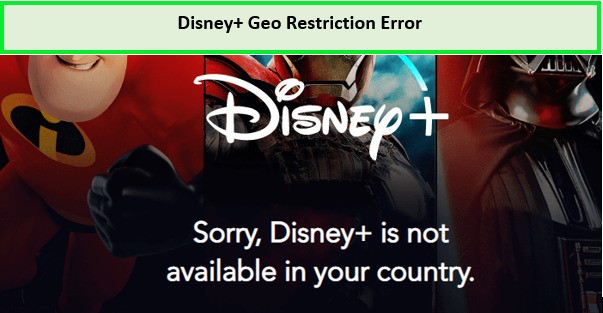
Disney+ blocks your access in unsupported Countries!
This is where a VPN comes in to fix this issue so you can watch Disney+ outside USA. A Disney Plus VPN like ExpressVPN provides a configuration to hide your local IP address with the desired one.
So when you connect to your desired server via VPN in a supported country, it tricks the Disney+ IP tracking system that you are residing in that country. And this allows you to access Disney + outside USA.
How to Get Disney Plus on Older Apple TVs in Unsupported Country?
Unfortunately, if you own an Apple TV 3rd generation or an older model, there is no direct way to get the Disney Plus app. But there is a workaround. For this, you need an iOS device such as an iPad or iPhone. Here is how you can get and watch Disney+ on older Apple TV devices:
- First, download and subscribe to a VPN on your iOS device (We highly recommend ExpressVPN).
- Now open the VPN app and sign in with your username and password.
- Connect to the USA server from the list (Recommended server: New York)
- Now open the Disney+ app, log in to your account, and select your favourite content.
- Now use AirPlay to cast the content from your iOS device to the Apple TV.
This is how you can get Disney+ on Apple TV, 3rd generation, and older models.
What are the Best VPNs to Watch Disney Plus on Apple TV Outside USA? [In-Depth Analysis]
Finding the right VPN to access Disney Plus is a difficult task, and we’ve taken the responsibility of analyzing the performance of several VPNs to ensure that you receive the best Disney Plus streaming experience.
Therefore, we tested 50+ VPN providers to find the right one to access Disney Plus outside USA, among which the three best Disney+ VPNs could bypass the geo-restrictions. Let’s have a look at the options.
1. ExpressVPN– Best VPN to Get Disney Plus on Apple TV Outside USA
ExpressVPN is the best VPN to get Disney Plus on Apple TV outside USA due to its blazing-fast servers. These servers provide a fast downloading speed of 89.42 Mbps.
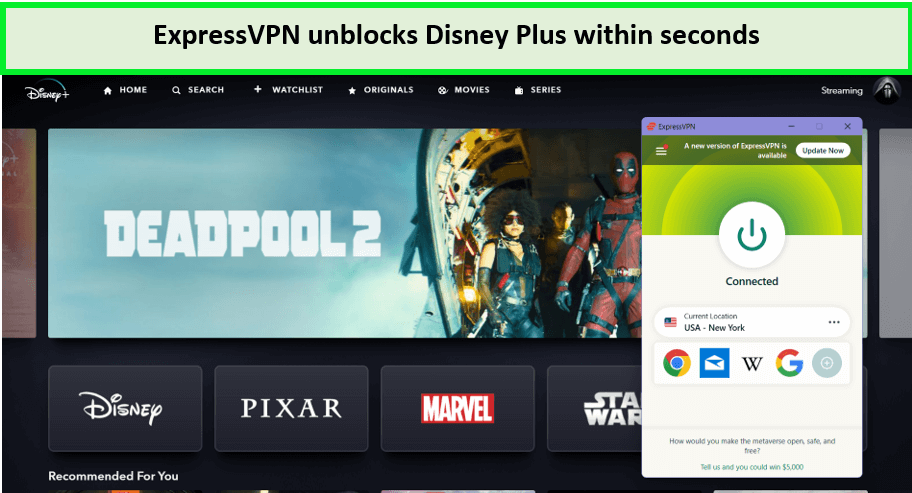
We opted for the New York server and unblocked Disney Plus instantly!
We tested the New York server, and the VPN immediately unblocked Disney Plus on Apple TV outside USA. ExpressVPN offers a total of 3,000+ servers in 105 countries.
The test results gave us an 89.42 Mbps download speed, and 84.64 Mbps upload speed, which is enough for high-end streaming.
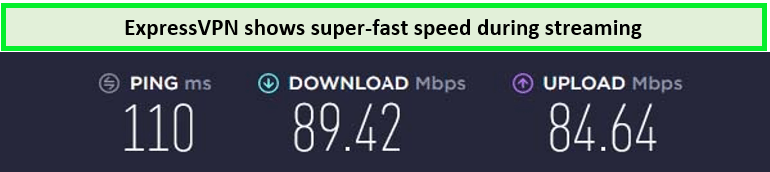
ExpressVPN Speed Test Result!
We also tested some other US servers, and the Dallas server should be avoided because it is the slowest one!
ExpressVPN has a MediaStreamer (Smart DNS) option that allows it to connect to any devices or operating systems that don’t have a specific VPN app like you can watch Disney+ on Roku.
It offers support for Android, iOS, Linux, and Windows. Moreover, ExpressVPN is compatible with PC, PlayStation, Firestick, Roku, Xbox, Apple TV, and Smart TV.
Not only that, but you can also get Disney+ on Chromecast and stream on your TV using ExpressVPN.
It allows up to 5 simultaneous connections per account, which cost US$6.67/mo - Save up to 49% with exclusive 1-year plans + 3 months free along with a 30-day money-back guarantee.
2. Surfshark– Budget-Friendly VPN to Unblock Disney Plus on Apple TV outside USA
Surfshark is the most affordable choice for accessing Disney Plus on Apple TV outside USA. It comes with an affordable plan with a tag of US$2.49/mo - Save up to 77% with exclusive 2-year plan + 30-day money-back guarantee and also offers a 30-day money-back guarantee.
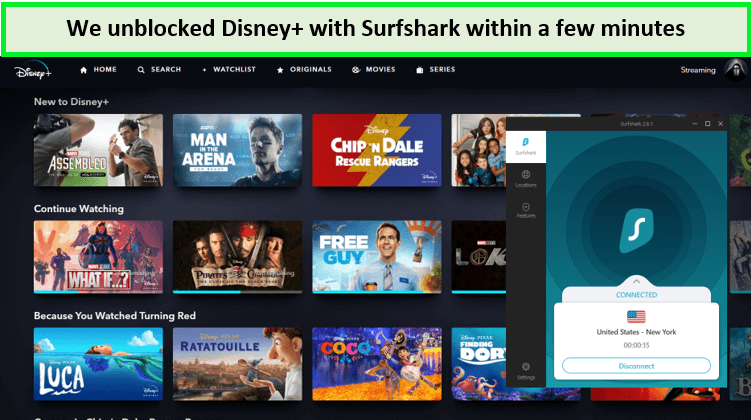
We opted for the New York server and unblocked Disney+ instantly!
We tested Surfshark’s US servers and found the New York server to be the fastest and the Buffalo server to be the slowest; the latter should be avoided at any cost!
For connectivity, users have access to 3200+ servers in 100+ countries.
On a standard 100 Mbps connection, Surfshark gave us a download speed of 88.14 Mbps and an upload speed of 83.72 Mbps. The difference in speeds might seem significant, but rest assured, Surfshark servers don’t affect your streaming experience.
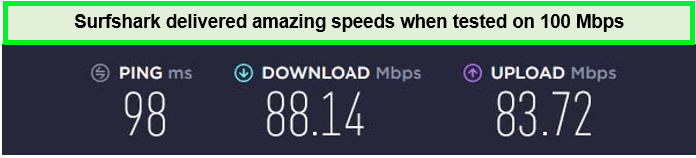
Our streaming experience with Surfshark was great because of its consistently fast speeds!
Surfshark provides military-grade AES-256 encryption, VPN Kill Switch, Clean Web, Bypasser, and Camouflage Mode.
The best part of all: streamers enjoy unlimited simultaneous connections on a single subscription.
Moreover, Surfshark supports Linux, Windows, Routers, Android, iOS, macOS, and gaming consoles. It is also compatible with streaming devices such as PlayStation, Roku, Xbox, Apple TV, Chromecast, and Wi-Fi routers.
NordVPN: Largest Server Network for Disney Plus on Apple TV
NordVPN has perhaps the largest server network for accessing Disney Plus on Apple TV outside USA. For bypassing geo-restrictions, users have 6000+ ultra-fast servers in 61 countries as well as 6 simultaneous connections per account and a30-day money-back guarantee is also available.
We opted for the Miami server, which worked well for us!
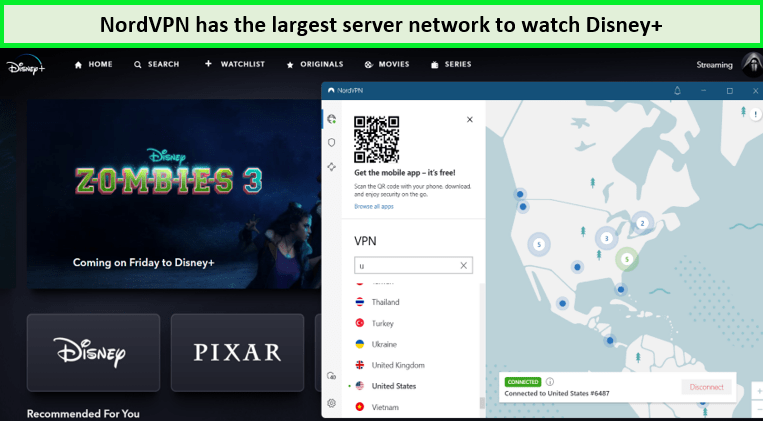
Unblock US Disney Plus from abroad with NordVPN
On the other hand, the Atlanta server gave us a pretty hard time streaming Disney Plus on Apple TV outside USA; therefore, it should be avoided!
According to our test results, you can enjoy buffer-free streaming because there is a tiny speed change after connecting to the server.
On the speed test, NordVPN performed very well! It gave us a download speed of 86.39 Mbps and an upload speed of 82.86 Mbps, good enough for bufferless streaming!
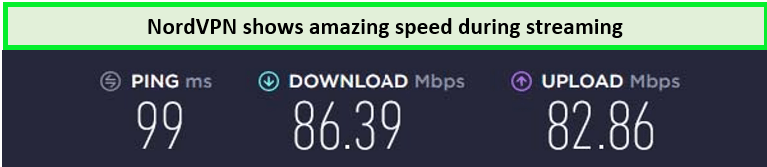
NordVPN Speed Test Result!
NordVPN provides military-grade AES-256 encryption, VPN Kill Switch, Clean Web, Bypasser, and Camouflage Mode.
The VPN can also be used to enjoy 6 simultaneous connections per account. Moreover you can even change region on Disney Plus to access different librarries using NordVPN.
Moreover, it supports Linux, Windows, Routers, Android, iOS, macOS, and gaming consoles. It is also compatible with streaming devices such as PlayStation, Roku, Xbox, Apple TV, Chromecast, and Wi-Fi routers.
You can get NordVPN’s 2-year plan just at US$3.99/mo - Save up to 63% with exclusive 2-year plan + 3 months free for a friend.
What Can I Watch on Disney+ on Apple TV Outside USA?
There is a massive list of shows that you can watch on Disney+. But if you don’t know where to start, the following is the list of best Disney+ TV shows and movies to watch in 2023:
- Snowdrop
- The Rescue
- Miss Marvel
- My Family
- The Fear of Walking Dead
- Lightyear
- Rise
- Cruella
- Turning Red
- Zombies 3
- Toy Story
Can You Watch Disney Plus on different devices?
Yes, you can! The following devices are compatible with Disney+ in 2023:
| DEVICE | COMPATIBILITY DETAILS |
| Smartphones, Tablets & Mobiles | Compatible with:
|
| Browsers on Computers or Laptops | Recommended browsers:
|
| Other devices | Compatible with:
|
FAQs
Why can’t I stream Disney Plus on Apple TV??
How do I add Disney Plus to Apple subscription?
Can I download Disney Plus content on my Apple TV to watch offline?
Final Thoughts
Disney+ app is available on new versions of Apple tv. Here in this guide we have covered both cases of how can you get Disney+ on Apple tv on latest and older models outside USA.
With ExpressVPN (highly recommended), now you can get Disney Plus on Apple TV outside USA around the world to watch the baby Yoda series, aka The Mandalorian, and a large list of Disney classics and live your life to the fullest.
However, if you still have issues setting up a VPN on Apple TV to watch Disney+, you can ask me by mentioning your comment below. Happy Binging!