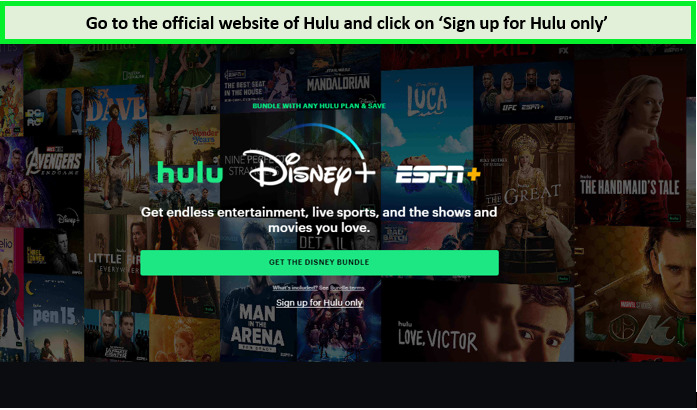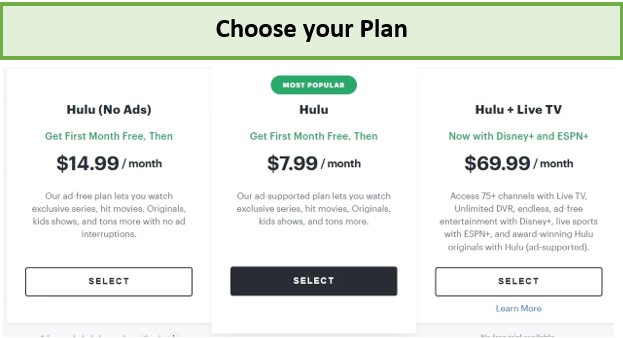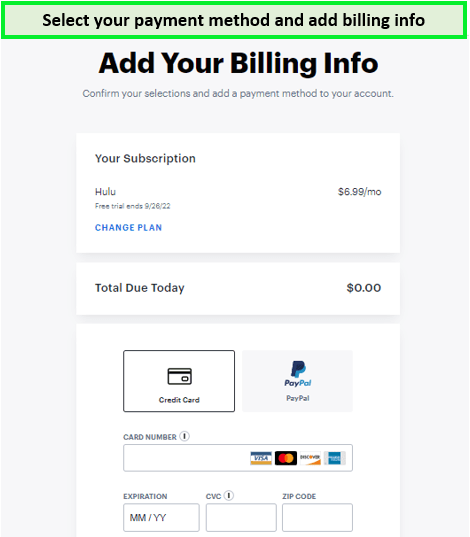Wondering, can I get Hulu on Android? Yes, you can. And if you want to watch Hulu on Android outside US, you must use a premium VPN like ExpressVPN.
The process may seem intimidating, but it is far easier than other devices like Roku, PS4, and Xbox, which require a little extra effort compared to this.
As we know, Hulu is not available outside the USA due to copyright and licensing issues; hence to watch Hulu outside USA, a VPN connection is essential.
A VPN will help you unblock any restricted content from anywhere around the world. If you don’t know how to use a VPN to watch Hulu on Android outside USA, read along and find out:
How to Watch Hulu on Android in 2024? [Quick Steps]
Here’s how to watch Hulu on Android in USA:
- Visit the Google Play Store on your Android device.
- Search for the Hulu app.
- Tap Get the Hulu app.
- Open the Hulu app once it has been downloaded and installed on your Android smartphone.
- Use your login information to sign up or log in now.
- Voila! You may now use your Android device to view your favorite shows.
Note: Hulu is not available outside the US. If you want to get Hulu on your Android outside the US, you need to connect to a VPN.
How to Watch Hulu on Android from Anywhere? [Quick Steps]
You can access Hulu on Android in geo-restricted regions by using a VPN. The instructions listed below should help you stream Hulu on Android devices outside of the US:
- Subscribe to a trustworthy VPN service. (ExpressVPN is highly recommended).
- On your Android device, download and install the VPN application.
- Use the VPN app to connect to a US server (preferably New York).
- The Hulu Android app should now be open on your Android smartphone.
- With your login information, log in to Hulu.
- You may now use Hulu to view all of your favorite TV series and movies.
Why do You Need a VPN to Watch Hulu on Android from Abroad?
Unfortunately, due to the license agreements and content distribution laws, Hulu is not officially available in many countries outside of the USA. That’s why a VPN is required to watch it abroad.
Hence, if you attempt to unblock Hulu outside of the USA without a VPN, the following error will appear on your screen:
“Hulu isn’t available to watch in your location.”
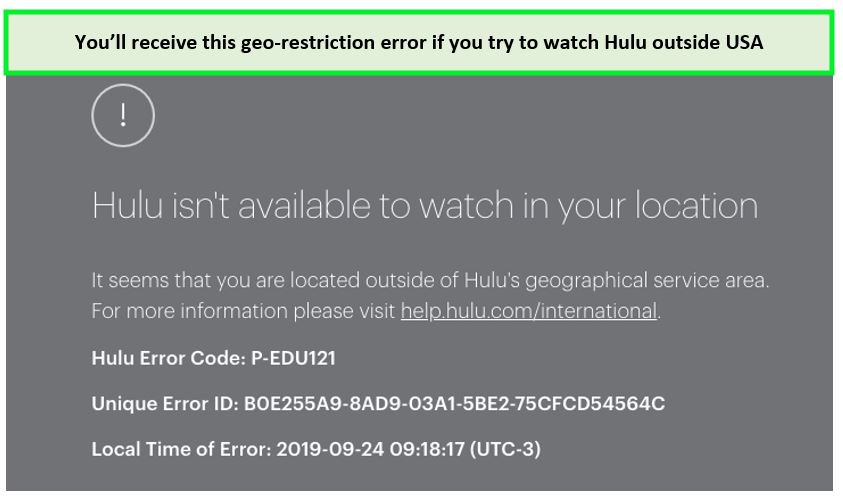
If you try to access Hulu outside USA, it instantly blocks your access.
Therefore, you’ll need a trustworthy VPN and a US IP to circumvent Hulu’s territorial limitations.
However, you need to trick Hulu location, which helps you bypass its geo-specific content, because a VPN conceals your local IP address and replaces it with one from the US.
With the help of a VPN, you can also access various geographically restricted websites.
How to Sign Up for Hulu on Android from Anywhere?
To register for a Hulu account outside the US, follow these steps:
- Subscribe to a premium VPN service. ExpressVPN comes highly recommended.
- Install the VPN software.
- Connect to a US server after logging in. The New York server is recommended.
- Visit Hulu’s official website.
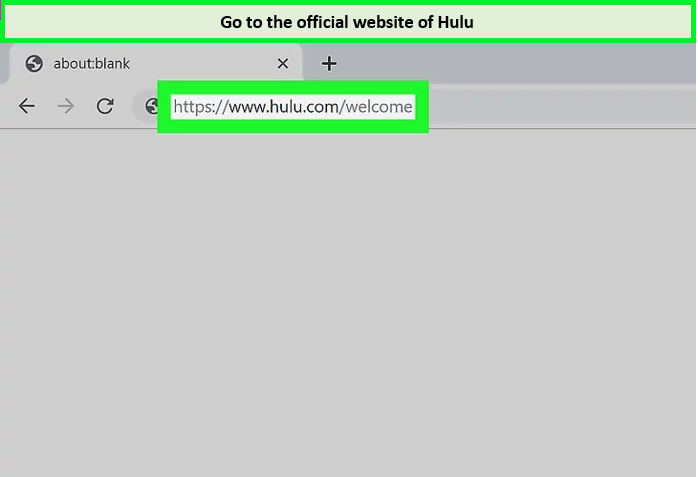
Go to the official website of Hulu and start your subscription process!
- Hit ‘Sign up for Hulu only.’
Click ‘Sign Up for Hulu Only’
- Select a subscription plan and enter the required information.
- Choose a payment method, enter details and make your Hulu account payment. (You can’t get Hulu free trial without credit card information).
Provide your Credit Card details and use them to buy the subscription plan!
- Complete the sign-up process and start watching Hulu outside US!
What are the Best VPNs to Watch Hulu on Android in 2024?
We tested 50+ VPNs to find out the best that works with Hulu outside of the USA. And found the following three providers as the best VPNs to get Hulu on Android from anywhere in 2024:
3 Best VPNs for Hulu on Android – Quick Overview
- ExpressVPN: Best VPN to Watch Hulu on Android outside USA!
- Surfshark: Pocket-Friendly VPN to Unblock Hulu on Android outside USA!
- NordVPN: Largest Server Network VPN to Stream Hulu in Geo Restricted Regions!
1. ExpressVPN
ExpressVPN Hulu combination is the fastest that works on Android because of its streaming-focused servers. It offered upload and download speeds of 84.64 and 89.42 Mbps, respectively.
It has 3,000+ servers in 105 countries. With 25+ US server locations, you may also unblock Hulu in other areas outside USA without much difficulty.
You can watch Hulu on Smart TVs, Firesticks, Rokus, Android, and iOS devices outside of the United States via ExpressVPN. We chose it because of its MediaStreamer feature, which allowed us to securely stream Hulu originals on devices that aren’t VPN compatible.
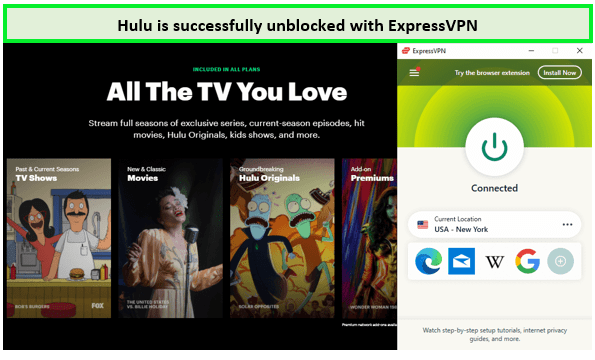
We opted for the New York server and unblocked Hulu on Android outside US!
In our speed tests, we received an 89.42 Mbps download speed and an 84.64 upload speed.
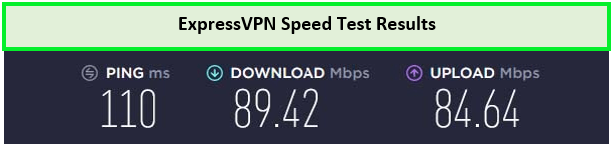
These speed test results amazing of Hulu ExpressVPN on Android!
ExpressVPN is correctly regarded as the best VPN for streaming outside USA, considering its connection speeds. The Chicago server is the slowest and should be avoided, according to our testing of other ExpressVPN servers.
ExpressVPN is also highly commended for its reliable encryption policies and round-the-clock live chat assistance. It gives full access to all the streaming services so you can watch the shows you like all day long Hassle free.
It supports up to five connections at once across various gadgets. With ExpressVPN, you can watch Hulu on Android and iOS smartphones and tablets, Smart TVs, Roku, Fire Sticks, Apple TVs, Xbox Ones, PS4s, and other devices outside USA.
ExpressVPN comes with a 30-day money-back guarantee. So, it is totally risk-free to try ExpressVPN to access Hulu outside US. The best price for its subscription is US$6.67/mo - Save up to 49% with exclusive 1-year plans + 3 months free.
2. Surfshark
With a price of US$2.49/mo - Save up to 77% with exclusive 2-year plan + 30-day money-back guarantee. Surfshark is the most affordable VPN for Hulu outside of the United States.
Additionally, it provides 3200+ servers in 100+ countries; 600+ of these servers are situated in 20+ American locations and are useful for unblocking Hulu in other regions as well.
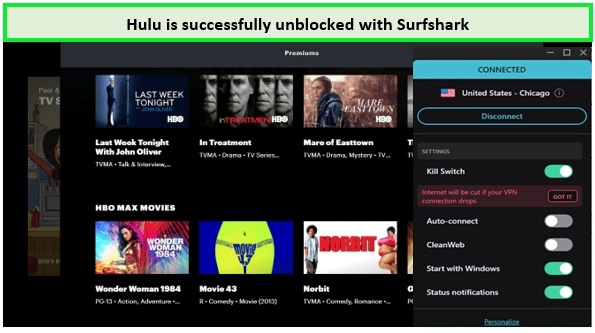
We opted for the Chicago server and unblocked Hulu outside US on Android!
The best part of all: streamers have access to specialized apps for Windows, Mac, Android, iOS, Chrome, and Firefox, among other platforms. Surfshark allows you to stream all platforms hassle-free.
We also tested Surfshark’s other servers and found out that the Latham server does not work well and should be avoided!
In our speed tests, we saw an 88.14 Mbps download speed and 83.72 Mbps upload speed over a 100 Mbps connection.
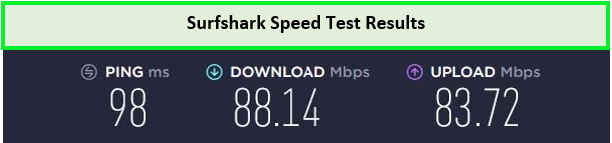
The Surfshark Hulu servers worked great on Android!
Using Surfshark’s unlimited simultaneous connections and amazing US servers, you can also access Hulu in other locations.
Surfshark also offers a 30-day money-back guarantee. Users can even get a 7-day free trial on iOS and Android. So, if you’re looking for risk-free access to VPNs, Surfshark can get the job done!
3. NordVPN
To view Hulu outside of the USA, NordVPN has the largest server network of 6000+ ultra-fast servers in 61 countries and 1970+ servers in the US.
Almost all operating systems, including Windows, macOS, Android, iOS, and Linux, are compatible with NordVPN. Not only that, but NordVPN supports Hulu on numerous devices, including Roku, Firestick, Apple TV, Smart TV, Xbox One, PS4, and more outside USA. It also permits six simultaneous connections.

We opted for the Atlanta Server and unblocked Hulu on Android outside US!
NordVPN’s Dallas server should be avoided because it is the slowest. We tested NordVPN over our 100 Mbps connection and observed a download speed of 86.39 Mbps and an upload speed of 82.86 Mbps.

Speed test results of NordVPN’s Atlanta server when tested over a 100 Mbps connection.
NordVPN provides security features like a Kill Switch, Double VPN, DNS/IP Leak Protection, Obfuscation Technology, Multi-Hop, 256-bit Encryption, and Camouflage Mode to protect users from illegal breaches.
All features considered, we can confidently rank NordVPN among the best VPNs for Hulu outside USA.
NordVPN comes at a price of US$4.99/mo - Save up to 63% with exclusive 2-year plan + 3 months free for a friend along with a no-questions-asked 30-day money-back guarantee.
Best movies, shows and sports events you can watch on Hulu using Android devices.
The following are the best Hulu shows, movies and sports events you can watch on Hulu using Android devices:
| Predator | The Harlem Hellfighters Unsung Heroes |
| Below Deck Season 11 | Abbott Elementary Season 3 |
| Big Momma’s House | Farmer Wants a Wife Season 2 |
| Black Knight | Johnson Season 1-3 |
| The Cabin in the Woods | 50/50 Flip Season 2 |
| Safe Home Season 1 | The Conners Season 6 |
| Call Me By Your Name | Not Dead Yet Season 2 |
How to Fix if Hulu is Not Working on Android? [Quick Fixes]
You could run into some issues when accessing Hulu on an Android device. Let’s look at your alternatives if Hulu isn’t working for you. The following fixes can be tried to address these minor problems:
Update your Hulu App
The Android device you are using no longer may support the app you are using since it is out of date. The quickest fix for this problem is to update both Hulu and your VPN program, after which you can attempt to watch Hulu once more.
Change the Server
The server to which you are now connected might be down or blacklisted by Hulu. You can address the issue by connecting to other suitable servers.
Disconnect and Reconnect your VPN
Disconnect your VPN and then restart your system. After the reboot, connect to a functional server. This occasionally functions unexpectedly.
Reinstall the VPN and Hulu Apps
Reinstall the Hulu and VPN programs and try watching Hulu once more if nothing else works.
Check Other Guides to Stream Hulu in Different Countries:
| Hulu in Netherlands | Hulu in Norway |
| Hulu in Ireland | Hulu in Denmark |
| Hulu in Switzerland | Hulu in Greece |
Hulu on Android – FAQs
Is the Hulu app free on Android?
Why won’t Hulu play on my Android phone?
How much is Hulu for Android?
Why won’t Hulu play on my Android phone?
Wrapping Up
You can watch and enjoy the best shows on Hulu outside USA with the help of this blog, which will also show you how to set up Android.
Get a subscription to a trustworthy VPN like ExpressVPN because of its fast-speed servers and unblocking ability to watch Hulu on Android in geo-restricted areas.
If you need any additional help, please comment below, and we’ll get back to you immediately. Enjoy your stream!