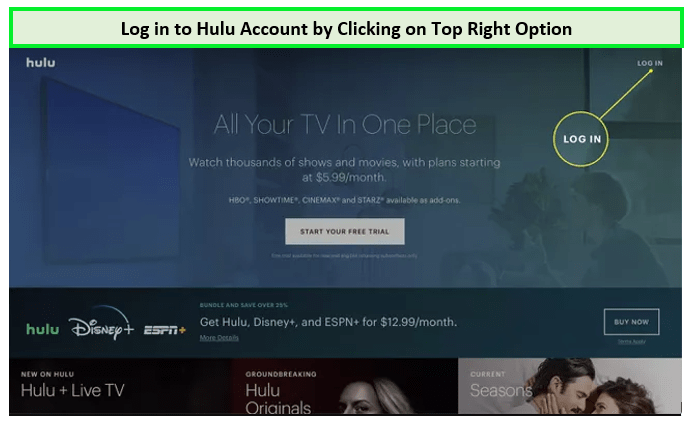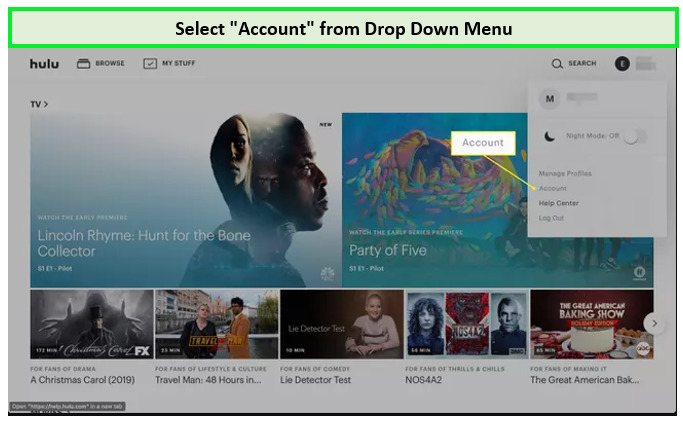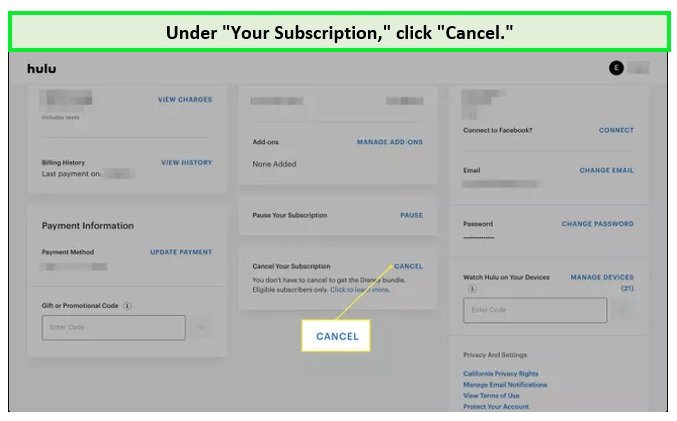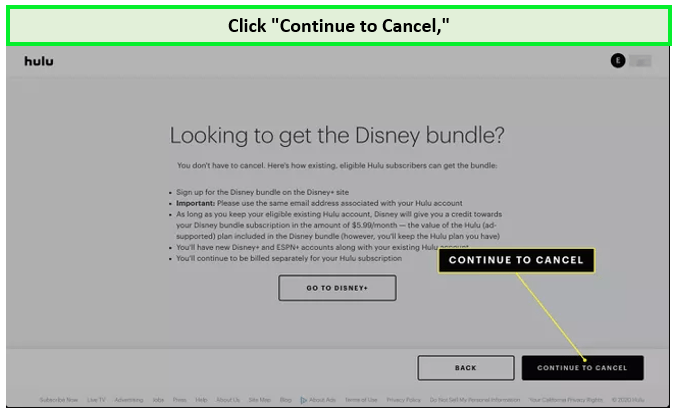Do you stream your favorite movies and TV shows on Hulu? We can all agree that Hulu is among the greatest streaming platforms with a lot to offer its users. You must have an idea that Hulu is a geo-restricted streaming platform. So, if you wish to stream the content of Hulu outside US, you need a VPN service.
For seamless access to Hulu content outside USA, users use a VPN. However, circumstances may arise, such as the end of a Hulu free trial or discovering alternative platforms, prompting the need to cancel Hulu subscription. Cancelling provides flexibility for users looking to take a break or explore other streaming options.
You might be wondering how to cancel Hulu subscription. Luckily, canceling your Hulu subscription is easy and only takes a few minutes, and it depends on your device. Here is how to cancel Hulu subscription.
How to Cancel Hulu Subscription on any device?
If you are wondering about “how to cancel Hulu subscription on any device?“. Please note that you will not be refunded any money if you cancel your subscription, and your account will remain active until the current billing period ends.
- On Hulu, please log in to your account,
- Click on your profile in the top-right corner. A drop-down menu will appear;
- Select “Account” from it. Under “Your Subscription,” click “Cancel.”
After that, you will see a pop-up asking you to confirm if you want to cancel your subscription. - Once you click “Confirm,” your subscription will be canceled.
How to Cancel Hulu Subscription on Desktop?
One of the best ways to cancel Hulu Subscription is through the desktop. You have to log in to your account on the website and follow some simple steps as highlighted below.
- Log in to your account on the website and click on your profile in the top-right corner. A drop-down menu will appear; select “Account” from it.
- You will be redirected to a new page to see your account information. Under “Your Subscription,” click “Cancel.”
- You will be required to enter your password for security purposes. After that, you will see a pop-up asking you to confirm if you want to cancel your subscription.
- Once you click “Confirm,” your subscription will be canceled, and your account will remain active until the current billing period ends. Hulu might offer you some discounts to stay, but you can ignore them and click “Continue Canceling.”
How to Cancel Hulu Subscription on the Web?
How to cancel Hulu subscription on the web? If you are using a web browser on your mobile device or computer, you can cancel your Hulu account by following these simple steps.
- Open your web browser and go to the Hulu website
- Log in to your account and click on your profile in the top-right corner.
Log in to your Hulu account!
- A drop-down menu will appear; select “Account” from it.
Go to the account settings!
- You will be redirected to a new page to see your account information. Under “Your Subscription,” click “Cancel.”
Click cancel subscription.
- You will be required to enter your password for security purposes. After that, you will see a pop-up asking you to confirm if you want to cancel your subscription.
- Once you click “Continue to Cancel,” your subscription will be canceled, and you will access Hulu until your subscription period ends. You can also cancel your Hulu subscription by contacting customer service.
How to Cancel Hulu Subscription – Video Tutorial
How to Cancel Hulu Subscription on iPhone and Android?
It is easy to create a Hulu account and enjoy the best movies on your mobile phone, but canceling it is more difficult. You can’t cancel your subscription from the iPhone app; you have to do it through the website.
However, you can cancel your subscription using an Android phone via the Hulu Android app. Here are the steps on how to cancel a Hulu subscription on Smartphones.
- Open the Hulu app on your Android phone and sign in
- Tap on the account icon in the top-right corner, and enter your password as prompted.
- Tap Cancel to confirm that you want to cancel your subscription
You will continue to have access to Hulu until the end of your current billing period, after which your account will be canceled. If you have any problems canceling your subscription, you can contact customer service for assistance. Also, for seamless access worldwide, you have to follow the Hulu home location trick.
How to Cancel Hulu Subscription via iTunes?
If you created your Hulu account through iTunes, you can only cancel it from your Apple ID account page or through the iTunes app on your computer. You can’t cancel your subscription from the Hulu app on your iPhone. Here are the steps to follow:
- Open iTunes and sign in
- Click on “Account” in the upper right-hand corner
- Scroll down to “Settings” and click on “Manage” next to your subscription
- Select ‘Edit’, and you will be redirected to a page where you will cancel your subscription
- Click ‘Done’ when you have finished
You will still have access to your Hulu account until the end of the current billing cycle. After that, your account will be closed, and you will no longer have access to Hulu.
How to Cancel Hulu Subscription on PlayStation 4
Did you know that you can watch Hulu on your Playstation 4? It’s a great way to keep up with your favorite TV shows while gaming. But what if you want to cancel your Hulu account?
You can do that from your Playstation 4 as well. Here’s how to cancel a Hulu subscription on PS4.
- Go to settings on the PS4 menu.
- Click on account management.
- Select your account information.
- Select PlayStation Subscriptions to manage your Hulu account.
- Select Hulu and press the X button.
- Choose Cancel Subscription.
You can also watch Hulu on your Xbox One. If you decide that you want to cancel your account, you can do that from your Xbox One by going to Settings > Account > Subscriptions.
How to Cancel Hulu Subscription With Your Cable Company?
Are you still watching Hulu through your cable company? Many phone and cable providers offer Hulu as an additional perk in their service packages. This integration makes Hulu a compelling choice for those looking to incorporate it into their existing TV package deals, all while considering the Hulu price.
But what if you’re not using your cable company’s Hulu services anymore? How to cancel my Hulu account? Maybe you’re thinking about switching to a different streaming service, or you don’t want to use it anymore. Here’s how to cancel Hulu Live with your cable company:
- Call your cable company’s customer service number.
- Explain that you’d like to cancel your Hulu subscription. Be honest and explain that you no longer want or need the service.
- The representative will then cancel your subscription and provide you with any relevant information, such as how to obtain a refund for any unused time on your subscription.
- Do not forget to thank them and ask them any questions regarding your account, including reactivating it in the future.
You can also log in to your online account with your cable company and cancel the subscription. Most companies will have a section devoted to streaming services, such as Hulu. Once you find it, there should be an option to cancel the service.
FAQ
Can I temporarily pause my Hulu account?
What phone number can I call to cancel Hulu?
Where is the cancel button on Hulu?
Can I cancel Hulu without being charged?
Conclusion
Hulu is one of the best streaming services available, and it’s easy to cancel if you need to. You can do it from your account settings or by contacting customer service.
There are also a few other ways to cancel, such as through your cable company or putting your account on hold. No matter how you choose to cancel, Hulu makes it easy to do.
Follow the steps on how to cancel Hulu subscription, and you will have no problem canceling your account.