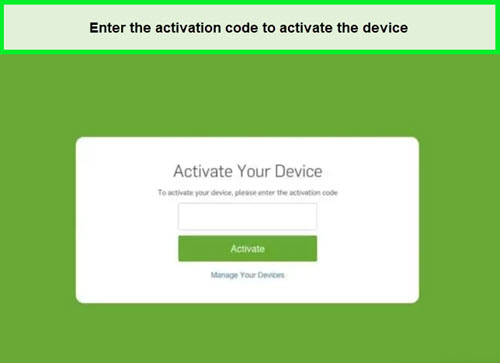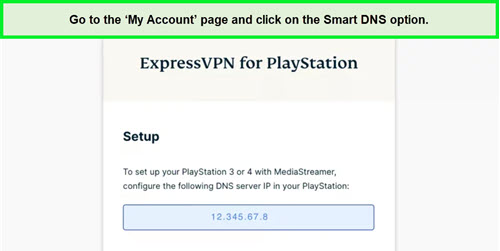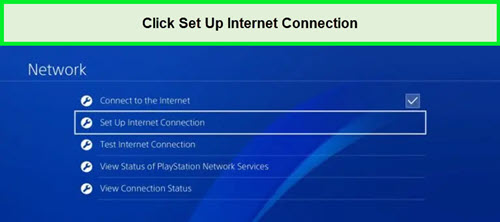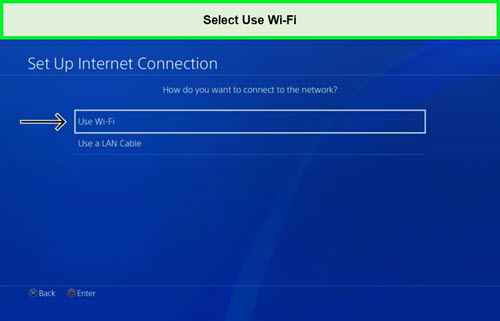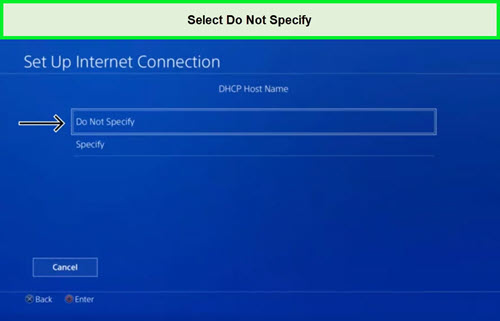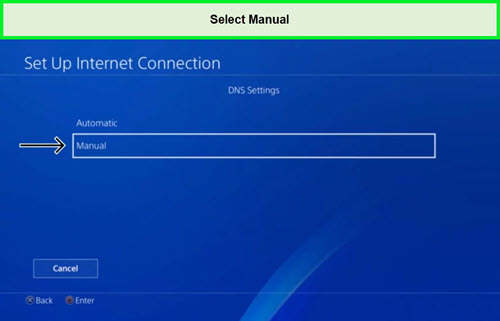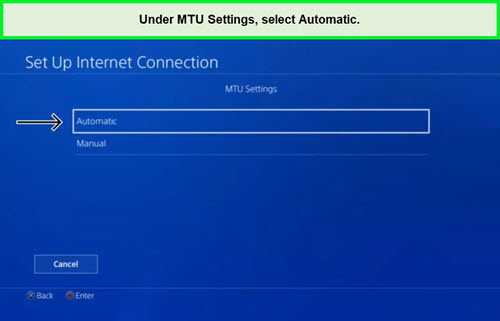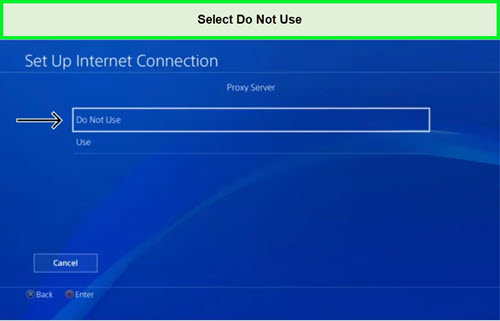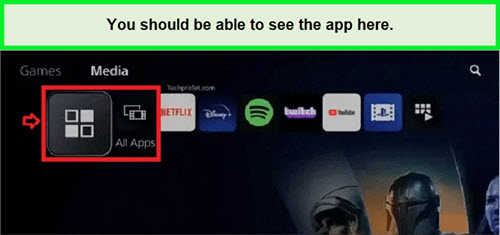To install Hulu on PS4 outside USA, you need to use a VPN, navigate to the PlayStation Store, search for and select the official Hulu app, download and install it, then sign in with your credentials to begin streaming. Both the PS4 and PS4 Pro consoles support Hulu installation, so you shouldn’t be concerned about does Hulu work on PS4.
Due to the geo-restrictions, you might run into Hulu on PS4 not working errors, which is why you should only count on ExpressVPN to stream Hulu outside US. If you still can’t find Hulu on PS4, then this guide has discussed possible solutions too.
How to Install Hulu on PS4 in 2024? [4 Simple Steps]
You can use and install Hulu on PS4 by following these four simple steps:
- Turn on your PS4 and go to the PlayStation store from the first screen.
- Look for Hulu using the search bar at the top and pick the Hulu app.
- Click on “Download” using your controller.
- Follow the prompts on the screen to finish setting it up.
How to Activate and Watch Hulu on PS4 in 2024? [6 Quick Steps]
Here’s how to activate and watch Hulu on PS4 once you have installed the app on your device:
- Go to the Media tab on your PS4 and locate the Hulu app. Open it to initiate the setup.
- Inside the Hulu app, click on the Login button, and you will be presented with a “Get a New Code” option.
- An Activation Code will be displayed on your screen – remember this code as it will be needed shortly.
- Turn on your computer and go to the Hulu website’s activation page. Log in using your Hulu account credentials.
- On the activation page, you’ll find a field to input the Activation Code that appeared on your PS4.
- Once you’ve entered the Activation Code, complete the process by clicking the Activate button. Now, you’re all ready to start streaming Hulu on your PlayStation 4!
Bonus: Get started with the Hulu free trial to activate and stream on your PS4 for free. Once the free trial period is over, you can look through the Hulu price plans to see which one works for you.
How to Watch Hulu on PlayStation 4 outside USA in 2024? [10 Easy Steps]
To watch Hulu on PlayStation 4 outside USA, you’ll have to connect to the USA server of ExpressVPN.
Once that’s done, follow these 10 easy steps without running into the Hulu won’t load on PS4 error:
- Visit the ExpressVPN website and subscribe to their service.
- Connect to a US server, preferably the New York server, using the ExpressVPN app.
- Sign in to your ExpressVPN account online.
- Go to the ‘My Account’ page and click on the Smart DNS option.
- Click “Activate” to enable Smart DNS.
- You will receive a confirmation email for the activation.
- On your PS4, go to Settings > Network > Set Up Internet Connection.
- Choose Wi-Fi and then select the Custom option.
- Opt for Automatic for the IP address setting.
- Choose “Do Not Specify” for the DHCP Host Name.
- For DNS settings, select Manual and enter the Smart DNS address provided on your ExpressVPN account page.
- Enter the IP address and select Done.
- Choose Automatic for MTU Settings, Proxy Server, and UPnP.
- Select “Do Not Use” for the Proxy Server.
Finally, run a test Internet connection to ensure everything is working correctly. Now, access the Hulu app on your PS4, install it if necessary, log in with your Hulu account, and start enjoying streaming Hulu on your PS4 outside USA.
Can you Watch Hulu on PlayStation 3?
Yes, you could watch Hulu on PlayStation 3, but as of March 2022, Hulu suspended its service on PS3. This means Hulu is no longer supported on PS3, likely because the PS3 system is too outdated to accommodate Hulu’s latest features.
For the best audio and visual experience, it’s recommended to use PS4 or PS5 to watch Hulu videos.
Can you Watch Hulu on PlayStation 5?
Yes, you can watch Hulu on PlayStation 5. Here’s how to get it without running into the Hulu on PS5 not working error:
- Go to the Game Library and then to the PS Store from the main menu.
- Use the search function in the PS Store to find “Hulu.”
- Select the black Hulu icon once you find it.
- Click “Download” to start the download and installation.
- After the download is finished, restart your PlayStation 5.
- Look at your home screen, and you’ll find the Hulu app ready to use and enjoy.
Now that you’re clear on is Hulu on PlayStation 5, read our detailed guide on how to stream Hulu on Roku if you want to use some other device.
What are the Best VPNs to Watch Hulu on PS4 outside USA? [Quick Analysis]
After extensive testing of 50+ VPNs, here are the 3 best VPNs for Hulu on PS4:
- ExpressVPN – Best VPN to Watch Hulu on PS4:
Provides stable and ultra-fast speeds for high-quality streaming in HD or 4K, along with unlimited bandwidth, thus being the best VPN for Hulu. Boasts servers in 105 countries, with over 20 locations in the US. All subscription plans include a 30-day refund guarantee and allow 8 simultaneous connections.
US$6.67/mo - Save up to 49% with exclusive 1-year plans + 3 months free - Surfshark – Budget-Friendly VPN to Stream Hulu on PS4:
Priced reasonably, Surfshark includes a risk-free 30-day money-back guarantee. The service provides access to over 3200+ servers servers globally, including over 600 servers across 23+ locations in the US, and supports unlimited simultaneous connections.
US$2.49/mo - Save up to 77% with exclusive 2-year plan + 30-day money-back guarantee - NordVPN – Largest Server Network VPN to Watch Hulu on PS4:
Features a network of over 6000+ ultra-fast servers globally, with 1970+ servers located in 15 cities across the US. Every subscription plan includes a 30-day money-back guarantee and allows for 6 simultaneous connections.
US$3.99/mo - Save up to 63% with exclusive 2-year plan + 3 months free for a friend
What Other Devices are Compatible to Watch Hulu?
Hulu is compatible with almost all main streaming devices. Here are some of the devices other than PS4 on which you can watch Hulu:
- Xbox
- PC
- Android
- iOS
- MacOS
- Apple TV
- Smart TV
- Roku
Stay put as you’ll be able to find out the possible fixes for errors on PS4. There’s a possibility that they’ll help resolve Hulu errors on Smart TV too.
How to Fix if Hulu Not Working on PS4?
Many people ask why is my Hulu not working on PS4. Hulu recently ran into an issue with numerous PS4 devices, which caused the app to become faulty. To resolve Hulu problems on PS4, you need to follow a few steps.
Here’s how to use Hulu on PS4 without running into errors
- Clear your cache
- Check your internet connection
- Delete Hulu corrupted data on PS4
- Reinstall the app and log in again
- Restart your PS4 and networking tools
- Check the VPN to see if it’s working fine or not
- Fix PS4’s database/Delete the saved data in system storage
If the issue persists, you may need to contact Hulu for further information and troubleshooting.
Note: If you’re someone who runs into errors, then a detailed guide on how to fix Hulu error codes should be your go-to.
How to Cancel Hulu Account on PS4?
To cancel your Hulu account on your PS4, do the following:
- Go to the PS4 home screen and select “Settings.”
- Choose Account Management >> Account Information >> PlayStation Subscriptions.
- Find your Hulu subscription and follow the prompts to cancel your account.
Tip: If you’re still unclear on how to cancel Hulu subscription, then there’s a separate guide to help you out as well.
What Best Shows, Movies, and Live Sports you Watch on Hulu Using PS4 in February 2024?
From the best shows on Hulu to the most popular Hulu movies, there’s almost nothing that you’ll miss out on once you have an active subscription.
FAQs
Why can’t I watch Hulu on my PS4?
How to turn on subtitles on Hulu PS4?
How to log out of Hulu Plus on PS4 outside USA?
How to fix corrupted data on PS4 Hulu outside USA?
Wrap Up!
With the guide wrapped up now, you must be aware of how to activate and install Hulu on PS4.
To unblock Hulu TV on PS4 outside US, you will need a VPN. I recommend ExpressVPN, which will assure you access to the region-locked streaming service on your preferred devices, but you will still have to pay for the streaming subscription to watch all your favorite content.