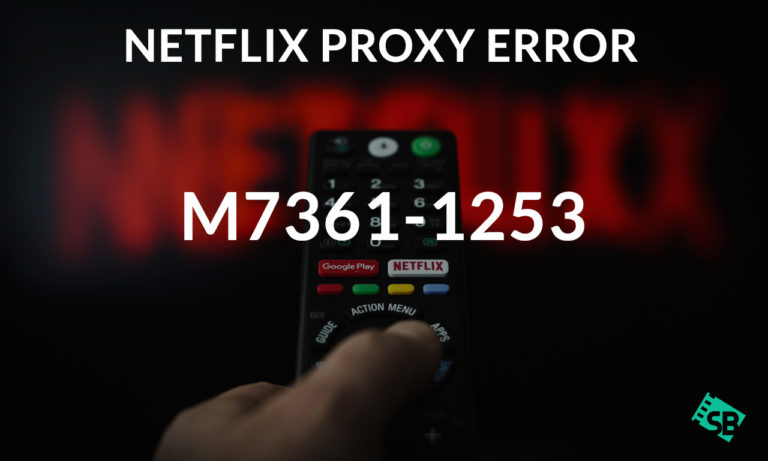You’re all set to watch your favorite show and if you encounter an error code, all your plans for the night are ruined! We all hate interruptions during shows, especially during a gripping thriller that is reaching its climax. This is probably the most crucial time in which you can’t tolerate any sort of disturbances.
But what if you come across one of the Netflix errors in USA right when the best scene is on screen? If you are an avid Netflix user, you may come across one of the regular Netflix error M7361-1253 in USA. This error usually prevents you from loading a video on Netflix, but do not worry; fixing these errors are quite an easy task.
The first thing to keep in mind is that this error is linked to your device’s connectivity issues when it prevents any connection to the Netflix server in USA. So if you face any problems on any of your devices, follow the methods below and sort them out.
How to Fix Netflix Error Code M7361-1253 In USA (Quick Solutions)
Numerous solutions can sort out the issues caused by this Netflix error in USA, starting from the easiest one, which is as follows:
Solution 1: Restart your Device
The first line of action that anyone would probably do is shut down whatever device they have and restart their device. Usually, such glitches sort out when you reboot your device and re-launch your Netflix on your browser.
If the issues persist, then follow other troubleshoot methods mentioned below.
Solution 2: Fix the Web Browser
At times, outdated web browsers and stored away trash data in your browser can cause havoc and interrupt your streaming with Netflix Error M7361-1253 in USA displaying on your screen.
The most common things that you must implement are:
- Clear your cache
- Restart your browser
- Update your browser
- Try a new browser altogether.
Another thing that may corrupt your browser or webpage is cookies. You can sort it out through the method mentioned below:
- Visit netflix.com/clear cookies and clear out the cookies.
- You would need to sign back in once again after that.
- Sign in once again.
- Try to stream your favorite shows once again.
Solution 3: Disable/Enable hardware acceleration
If you are a Google Chrome user, then there are a few in-built features that may interrupt your Netflix experience in USA. This feature is known as Hardware Acceleration, which is used to amplify the user experience. But it may cause your computer to lag, among other things, and cause Netflix Error M7361-1253 in USA.
To get rid of it, we suggest you disable and then enable the feature through the following instructions below:
- Open Google Chrome.
- Go to Settings.
- Click on Advanced Settings.
- Go to System, where you will see “Use hardware acceleration when available.”
- Swipe it to Disable and then Enable hardware acceleration again.
- Now restart Google Chrome.
Solution 4: Check your Internet Service Provider In USA
If neither of these solutions tends to resolve your Netflix error M7361-1253 in USA then there must be a problem with your internet service provider in USA. Contact your ISP and check whether they have restricted access to Netflix or if you have reached your bandwidth limit, hence the streaming issue. If that is the case, then sort it out and try Netflix again.
But if you still come across the same error, and it is making you lose your patience, then there is only one last thing left to do that may fix things for you.
Solution 5: Check your antivirus
If you have an anti-virus installed on your device, then the firewall may be the reason behind the Netflix error M7361-1253 in USA. Switch off your anti-virus and try streaming Netflix once again. If it starts streaming, then check in with your antivirus company and update your subscription.