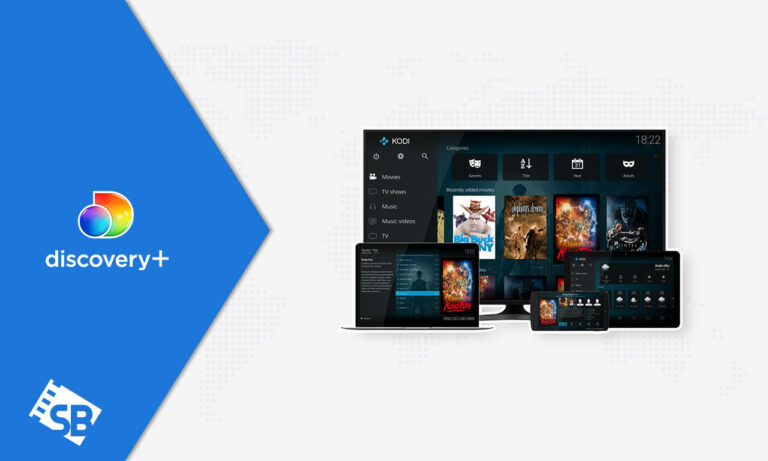In this guide, we will describe how to watch Discovery Plus on Kodi in Netherlands.
Discovery Plus is compatible with various devices that also include Kodi. This means you can watch all the latest shows like Growing Belushi, Dr. Pimple Popper, and others on your Kodi device.
However, as Discovery+ is geo-restricted, make sure to use a premium VPN like ExpressVPN to get past all the restrictions and watch American Discovery Plus in Netherlands.
Continue reading to learn how to watch Discovery Plus on Kodi in Netherlands.
How To Get Discovery Plus on Kodi in Netherlands with The Crew Kodi Addon: [Easy Steps]
Follow our step-by-step guidelines to get Discovery Plus on Kodi in Netherlands. Do make sure you have VPN software installed so you can protect your data and privacy.
Option 1:
Here’s the first option to watch Discovery Plus on Kodi in Netherlands:
- Click the Settings button after starting Kodi.
- Navigate to the File Manager.
- Select None by clicking Add Source twice.
- In the address bar, enter the following URL: https://team-crew.github.io/.
- Name this source “The Crew” and click OK.
- Select the Add-ons option when you are back on the Kodi Home screen.
- The Box icon (software installer) should be clicked.
- Install from Zip File should be selected.
- Look through your system, then choose repository. The Crew 0.3.1 Zip Await the installation of the repository.
- Select Install from Repository from the menu.
- Choose “The Crew Repo” and then “Video Add-ons” from the menu.
- Select Discovery Plus from the list by scrolling down. Click on it and then install it
Option 2:
There’s another way using which you can watch Discovery Plus on Kodi in Netherlands:
- Click the Settings button after starting Kodi.
- Access the File Manager.
- Select “None” by clicking Add Source twice.
- Enter the following URL: http://k.slyguy.xyz.
- Enter “The Crew” as the source’s name in the address field, then click OK.
- Select the Add-ons option when you are back on the Kodi Home screen.
- The Box icon (software installer) should be clicked.
- Install from Zip File should be selected.
- Look through your system, then choose repository. The Crew 0.3.1 Zip Await the installation of the repository.
- Select Install from Repository from the menu.
- Choose ‘The Crew Repo’ and continue. Navigate to the Video Add-ons folder.
- Select Discovery+ from the list by scrolling down. Click on it, install it, and then wait for a message.
Why Do We Need a VPN For Kodi on Discovery Plus in Netherlands?
Using a Kodi addon could put your data at risk; hence you need to safeguard your data.
By using a reliable VPN for Discovery Plus on Kodi like ExpressVPN, you would encrypt your internet connection and route it through a remote server, effectively masking your IP address and location.
This means that your online activities, including your Kodi streaming sessions, are kept private and secure from prying eyes, such as hackers, government surveillance, or your Internet Service Provider.
Moreover, while having a respectable assortment of episodes and films, Discovery Plus content varies from country to country, the United States catalog being the largest.
What Popular Shows Are Available to Watch Discovery Plus on Kodi?
Here are some of the best shows on Discovery Plus on Kodi in Netherlands:
Which are the Alternatives to Watching Discovery+ other than Kodi?
There are many other alternatives to watching Discovery Plus without using Kodi.
All you need to do is to install the Discovery Plus app on this device, log in with your credentials, and start streaming. They are:
| Discovery Plus on Roku | Discovery Plus on Firestick |
| Discovery Plus on Smart TV | Discovery Plus on Apple TV |
| Discovery Plus on Chromecast | Discovery Plus on Xfinity |
FAQs
Is Discovery PlusKodi Addon safe and legal for use?
How Can I download a plugin on Kodi?
Is Discovery Plus available on Kodi?
Wrap Up!
This article includes instructions on how to watch Discovery Plus on Kodi in Netherlands using ExpressVPN.
Kodi is a well-liked option for streaming material because it’s a free media player that lets you watch and record live TV. It is a good option if you want to watch Discovery Plus for free.
Happy Streaming!