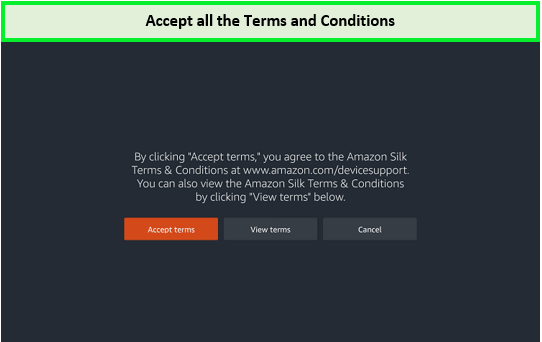Is TalkTalk TV accessible on Firestick? Yes, you can access TalkTalk TV on FireStick, however, to access it outside UK, you will need a good VPN such as ExpressVPN. In this article, we will provide all the information you need to know to install TalkTalk TV on FireStick.
Talk TV is a British television channel. It’s previously known as “BlinkBox” and this video-on-demand service provider offers its users an extensive library of exciting content. You can view over 70 Freeview TalkTalk TV channels, including BBC, ITV, Channel 4, and Channel 5 networks and news stations.
As we mentioned above, TalkTalk TV is only accessible in UK. To watch TalkTalk TV outside UK, you need to subscribe to a premium and reliable VPN like ExpressVPN. Continue to read further to know how to watch TalkTalk TV on FireStick.
How to install TalkTalk TV on Firestick? [Easy Steps]
To install TalkTalk TV on FireStick, follow the steps given below.
- Open the Home Screen of Your FireTV device.
- Choose the Search option in the Find tab.
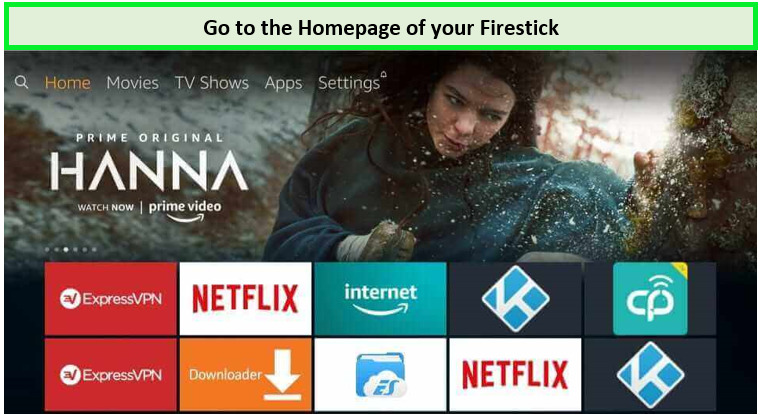
Navigate to the Homepage of firestick.
- Search for the TalkTalk TV app.
- Choose TalkTalk TV and tap on Download or Get.
- Once the download is complete, you can use the app.
How to stream TalkTalk TV on Firestick using Amazon Silk Browser?
Follow the steps given below to watch TalkTalk TV on FireStick using the Amazon Silk browser.
- Open FireStick Home Screen.
- Under the Find Tab, choose the Search option.
Navigate to the Homepage of firestick.
- Search for an Internet browser.
- Choose the Internet icon and download the Silk Browser app.
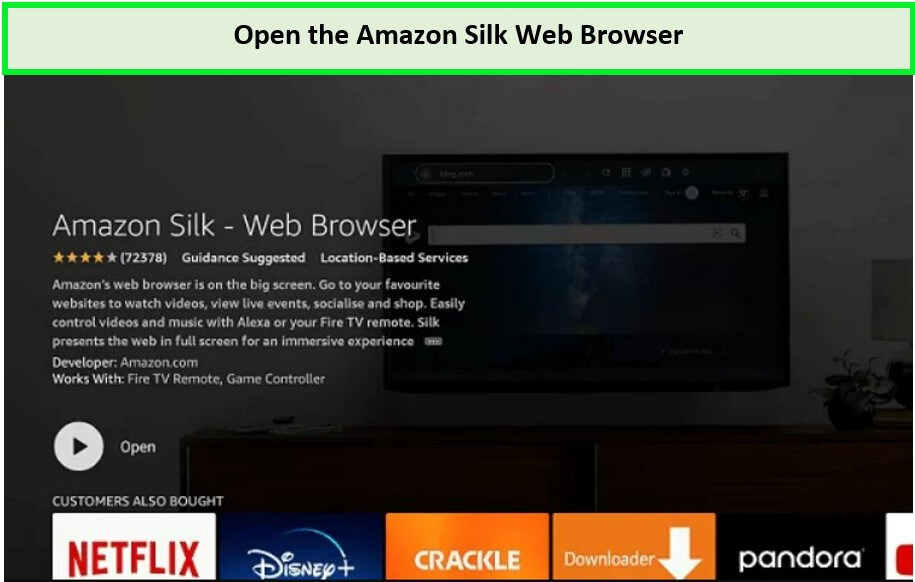
Download the Amazon Silk Browser.
- Once the download is complete, open the app and choose the Accept terms option.
Click “Accept” to accept terms and conditions.
- By default, Bing.com will open.
- Navigate to the URL section and type https://watch.talk.tv/, and hit go.
- You can now watch TalkTalk TV on FireStick.
How do you screencast TalkTalk TV through Android devices and PC?
Follow the steps below to screencast the TalkTalk app on FireStick through android devices and PC:
- Make sure all your devices have a strong internet connection.
- Long press the Home key on your FireStick remote.
- Choose Enable Display Mirroring option to receive cast/mirror from the other devices.
- Install the TalkTalk TV app on your Android phone from Google Play or from a Web store on your PC.
- To cast from a PC, press the Windows + P.
- To cast from an Android phone, choose the cast icon on the Notification screen.
How to Miracast TalkTalk TV through iPhone?
To Miracast TalkTalk TV on Firestick through iPhone, follow the steps presented below:
- Ensure a strong internet connection on all your devices.
- Search for the Airscreen app on your FireStick.
- Choose the get option.
- Once the app is on your Fire TV device, choose Start now and tap the Gear icon.
- Enable the AirPlay option.
- Install the TalkTalk TV app on your iPhone from the PlayStore.
- Login to TalkTalk TV and select the Screen Mirroring option in the Control Centre of your phone.
FAQs – TalkTalk TV on firestick
How to get TalkTalk TV?
Is TalkTalk TV free on Amazon Fire Stick?
Can I get TalkTalk TV on my Firestick?
What channel is TalkTalk TV on?
Wrap Up!
You can watch TalkTalk TV on FireStick, however, if you want to know where can I watch TalkTalk TV, know that including FireStick, it is also available on Apple TV, Samsung TV, and YouTube TV.
In the UK, TalkTalk TV also offers Fibre and broadband service. TalkTalk TV package prices for these services vary according to the chosen plan. As these are paid services not everyone may want to continue with them.
So how to cancel TalkTalk tv? By contacting TalkTalk customer service on 0345 172 0088. If you use any of these services and get TalkTalk TV error code yvm102, you will need to re-establish your broadband connection.
However, if you are trying to watch TalkTalk TV outside the UK, none of these services are available to you, and you will need to connect to a VPN before you can access TalkTalk TV’s streaming service.