If you no longer want to keep Eurosport for any given reason at any point in time, you can easily cancel Eurosport subscriptions outside UK. In this article, we will guide you on how to avoid unnecessary renewal of your subscription, and for that, it is vital to always stay aware of the notice period.
Although Eurosport offers Live coverage of several major sports, including Tennis, Football, Moto GP, Formula 1, Rugby, Snooker, and the Olympics, naturally you can’t always get the coverage of your desired game.
So, if you feel that the streaming platform has stopped covering your favorite sports and you have no more interest left in keeping the subscription, you can always cancel it.
Eurosport price slightly varies depending on the subscription plan. The monthly plan is priced at GB£6.99/mo and if you opt to keep the subscription for a year its cost comes down to GB£4.99/mo.
Moreover, if you want to pay for the yearly subscription upfront, it will cost GB£39.99/yr (GB£3.33/month).
It is pertinent to mention that you must be aware of the notice period for timely cancellation, or else your subscription will be renewed. The notice period for the monthly plan runs 24 hours till the month’s end.
Whereas, the notice period for the yearly subscription is 48 hours from the end of the current plan. However, you can take advantage of Eurosport’s free trial before committing to the long-term plan to test the service.
You should also bear in mind that you will need a reliable Eurosport VPN app like ExpressVPN to watch Eurosport and its shows outside UK due to the geo-blocking mechanism. So it’s recommended to keep the VPN app handy to avoid any inconvenience.
How to Cancel Eurosport Subscription on Any Device Outside UK?
Although canceling the Eurosport subscription is a hassle-free procedure, the cancelation method may differ from platform to platform. It is recommended to follow the steps for the platform from which you initially got the subscription.
Let’s go through the steps required to cancel Eurosport player subscriptions on different devices.
How to Cancel My Subscription on the Eurosport Web Outside UK?
Follow these steps if you want to cancel your subscription on the Eurosport web portal outside UK:
- Sign in to your Eurosport account with your subscription details.
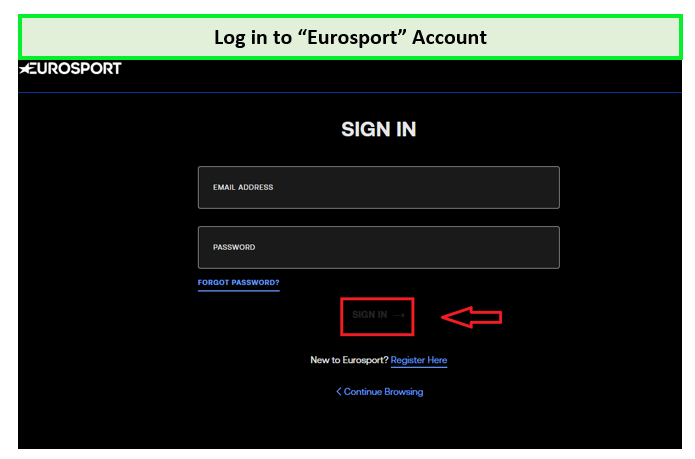
Sign in to your Eurosport account using credentials.
2. Now click on the “Account” tab and choose your profile.
- Go to the “Subscription” option and locate the link to the “Cancel Subscription” page.
- Select any valid reason for cancellation and subsequently click on the “Cancel Subscription” button.
Once done, you will get a confirmation email from Eurosport with the information related to your contract and the last date you can use your account. To cancel your subscription outside UK, try using ExpressVPN.
How to Cancel Eurosport Subscription on iOS Outside UK?
In case you have bought your Eurosport subscription through the Eurosport iOS app, you need to follow these easy steps accordingly:
- Go to your App Store on your iPhone or iPad.
- Select “Featured” and provide your ID and password.
- Now go to the “Subscriptions” option and then click on “Manage.”
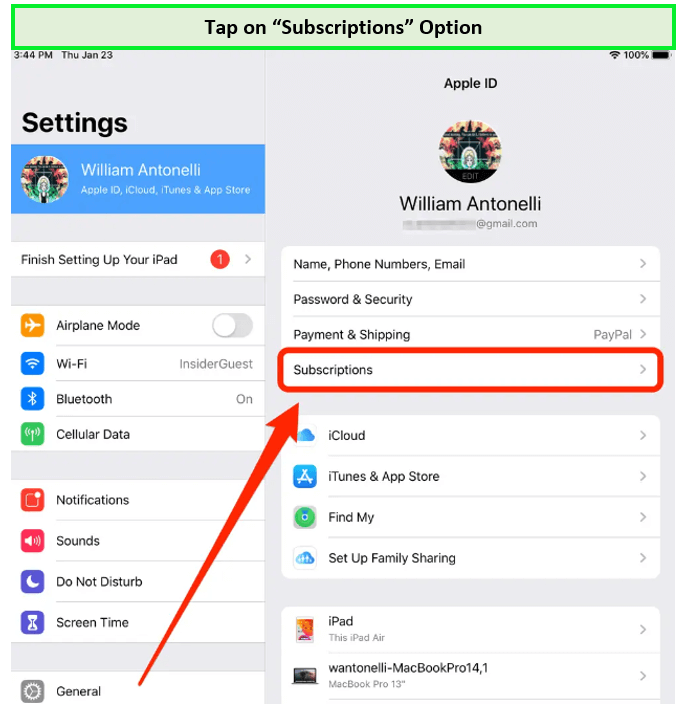
Go to the subscription and click the manage button.
4. Switch the “Auto-renewal” option to Off.
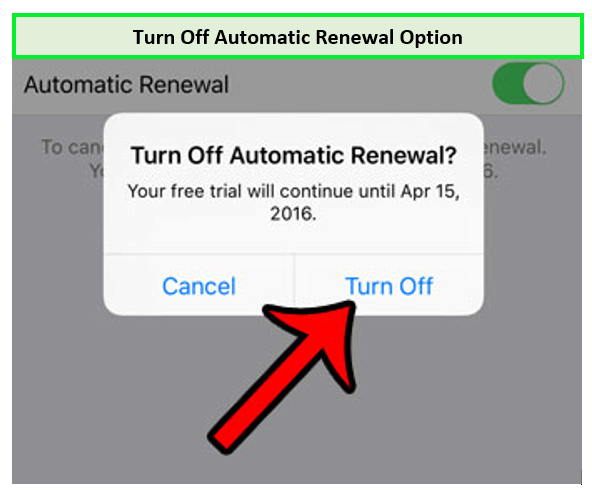
Turn off the “Auto-Renewal” option.
5. Confirm your selection.
6. In a while, you will get a confirmation in your email.
How to Cancel Eurosport on Android Outside UK?
If you are an Android user, you will need to follow the following steps to cancel your Eurosport subscription outside UK:
- Go to the Google Play Store on your Android phone or tablet.
- On the home screen, click on Menu.
- Now click on “Subscriptions.”
- Look for your Eurosport subscription in the list and click on the “Cancel” button.
- Following the cancellation, you will get a confirmation email on the linked email address.
Note: The Eurosport subscription keeps auto-renewing until you cancel it. Once it is canceled, you will still be able to access the Eurosport account till the next date of auto-renewal which will automatically become your end date of subscription.
What’s New to Watch on Eurosport in 2024?
Here is a list of the sports events that will be broadcast on Eurosport in 2024:
- 2022 FIFA World Cup (Football)
- 2022 UCI Track Champions League
- Valencia Marathon
- La Fleche Wallonne 2024
- Diamond League Xiamen 2024
FAQs
Is Eurosport easy to cancel?
How do I cancel Eurosport on Amazon Prime outside UK?
Can I cancel Eurosport subscription anytime?
Can I cancel Eurosport on Firestick outside UK?
Conclusion
Eurosport is home to mega sporting events, providing coverage to matches and tournaments across Europe as well as international destinations. However, if you don’t deem it necessary to keep the subscription, you can cancel it at any time.
To cancel your Eurosport subscription outside UK, you will need to access the platform through which you originally subscribed to the service. We have provided different ways to cancel your subscriptions without any hassle. In case you still have any confusion, feel free to reach out!

