Wondering, can you get Italian TV on Firestick? Yes, you can enjoy Rai TV On Firestick in UK. However, there are some key steps involved to get RaiPlay on Firestick that you must follow.
Rai, also known as Radiotelevisione Italiana, is a state-owned national public broadcaster in Italy and has been one of the oldest TV and radio operators in the country. Recently, this veteran broadcaster decided to go digital and introduced its VOD online streaming service called RaiPlay.
You can access all the TV channels operated by Rai through RaiPlay. However, there’s a catch! Rai TV is geo-restricted and can only be accessed in Italy and a few other neighbouring countries. To watch Rai TV in UK, you’ll need a VPN.
If you love Italian content and are residing in the UK, you will need a premium VPN like ExpressVPN.
Rai TV offers a wide array of original as well as on-demand content exclusively from its impressive catalog.
You can stream several good Rai TV movies, including Doppia Colpa, Dead in The Water, and Tommaso. The Rai TV shows catalog is equally impressive and has Don Matteo, The Memorable Drama: L’Amica Geniale, etc.
You can also access the Live TV channels of Rai, including Rai 1, 2, and 3 for General TV, Rai 4 for entertainment, Rai Gulp for kids’ content, RaiNews24 for the latest news, Rai Sport 1, 2 for sports like Tour de France, and several other popular channels.
Without any further delay, let’s find out how to watch Rai on Firestick.
How to Stream Rai Tv on Firestick in UK [2 Easy Methods]
Streaming Italian Rai TV on Firestick in UK is simple and does not require any complicated steps. However, if you are not in Italy and encounter a Rai TV not working error, there’s a possibility that you are facing geo-restrictions. To help fix this issue, a premium VPN like ExpressVPN is all that you need.
- Watch Rai TV on Firestick in UK using Silk Browser
- Watch Rai TV on Firestick in UK Via Official App Store
How to Watch RaiPlay on Firestick in the UK using Silk Browser?
The RaiPlay streaming service is accessible through its website and you can easily watch it using an internet browser like Silk browser.
As stated earlier, Rai TV is geo-restricted and is only available in Italy and some other surrounding regions. To bypass these geo-blocks in the UK, make sure to install a VPN on your Firestick device. For a smooth, hassle-free experience, we recommend ExpressVPN.
Here’s how you can watch Rai TV on Amazon Firestick on Silk Browser:
- Turn on your TV and Firestick and go to the Firestick Home page.
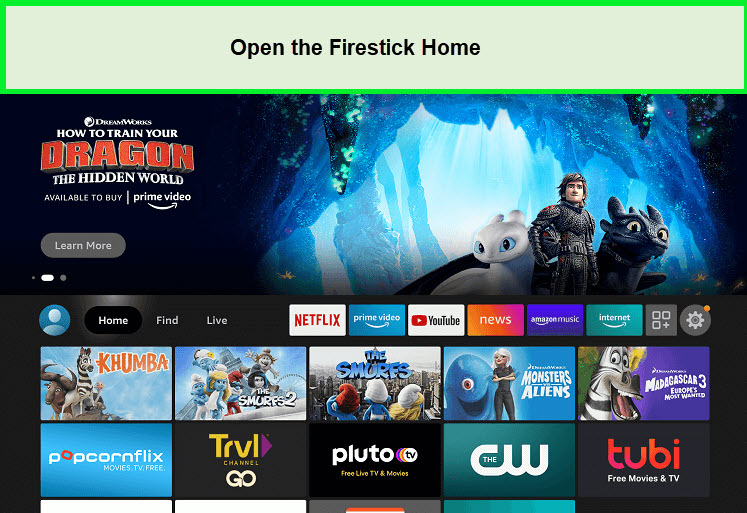
Go the Firestick Home.
- Click on the “Find” button.
- Now click on the “Search” tab.
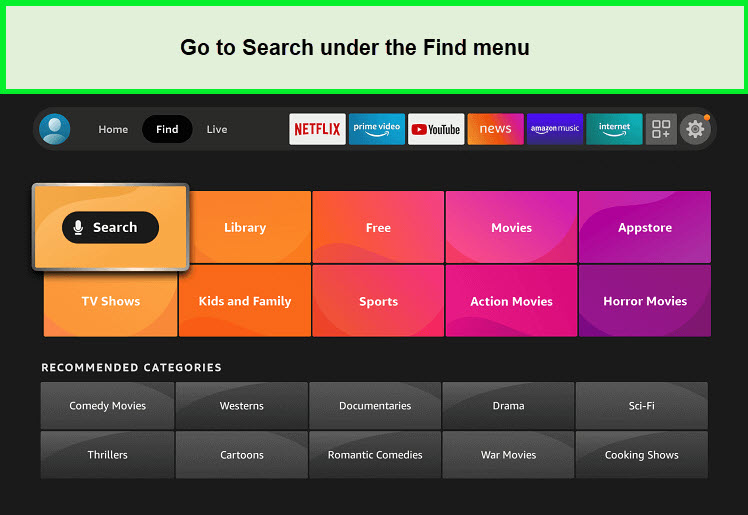
Click on Search.
- Type “Internet Browser” in the search bar.
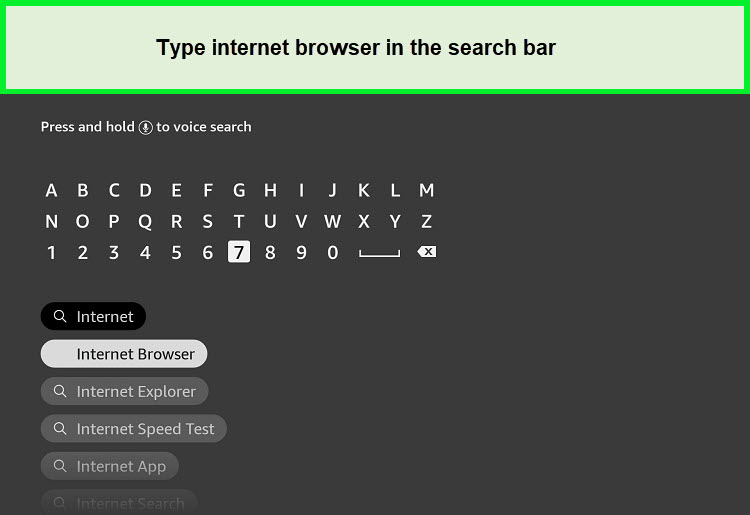
Search for Internet Browser.
- Click on the app with “Internet” written on it.
Select the option with the Internet icon.
- Download the internet browser app and install it.
- Let your system finish downloading.
- Click on the “Open” button to run the installed browser app.
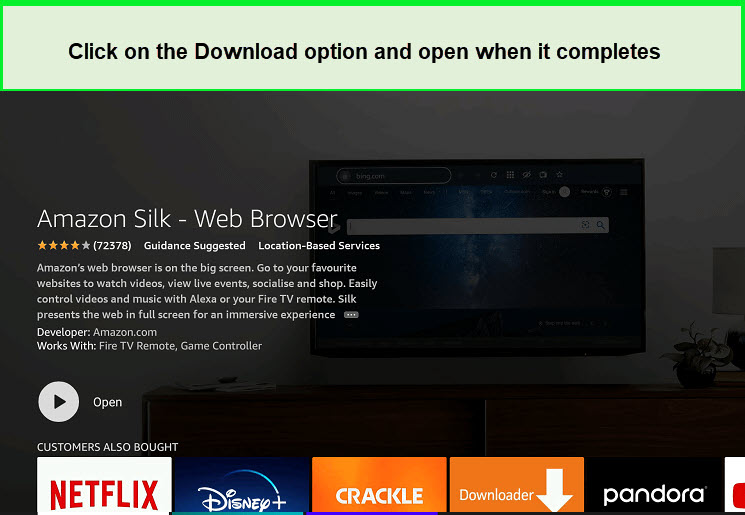
Download and open once the downloading completes.
- Click on “Accept Terms” when the browser launches.
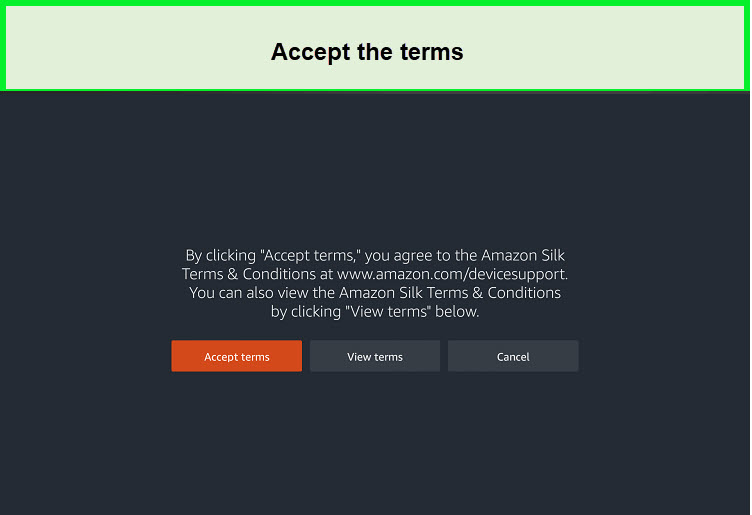
Accept the terms.
- By default, your browser will open the Bing.com tab.
- Go to the official website of Rai TV.
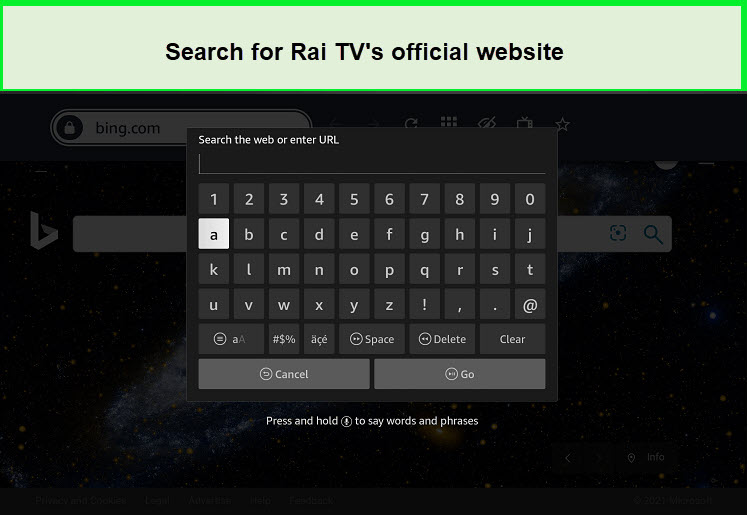
Search for Rai TV on the browser.
- Navigate down and select your favorite movie or show.
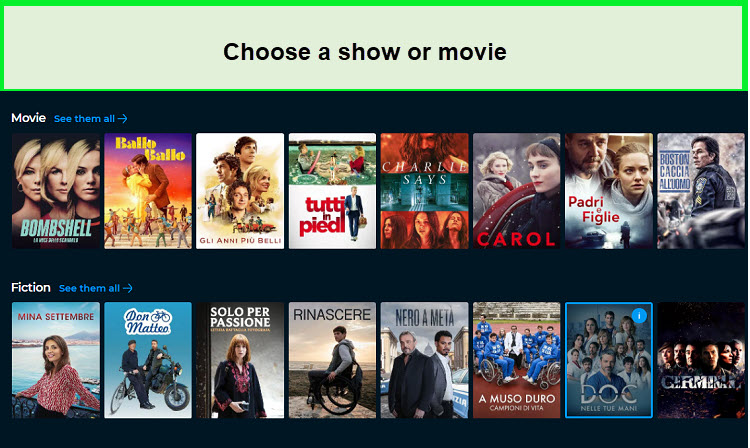
Navigate down to see shows and movies.
- Click on the “Play” button.
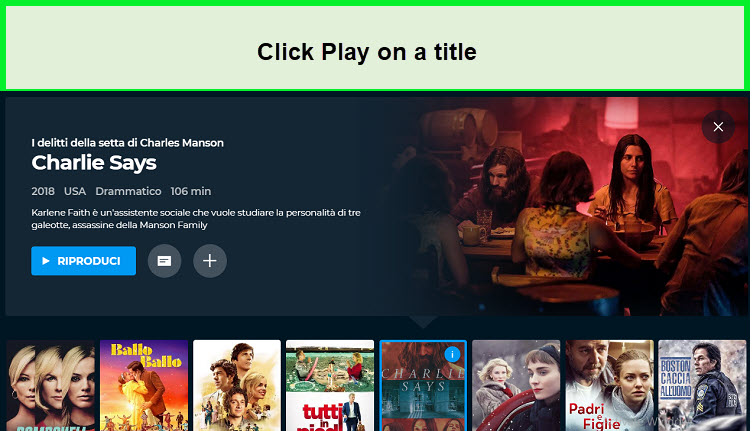
Select a title to watch.
- You will now be asked to log in to your account if you already have one, otherwise, click on Sign in to register a new account.
- Click on the “Create a Rai Account” tab and enter your credentials to create a new account.
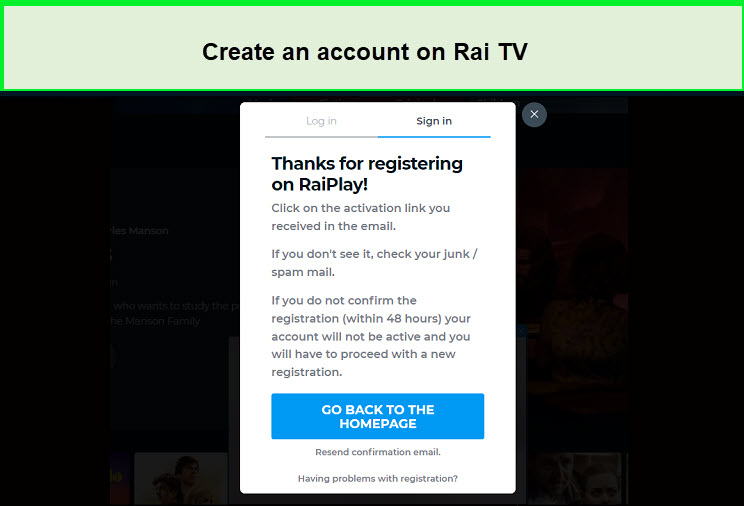
Create an account to start streaming.
- After submitting all the info, click on the “Go Back to the Homepage” button.
- Now click on the Play button and watch Rai TV on Firestick in UK for absolutely free.
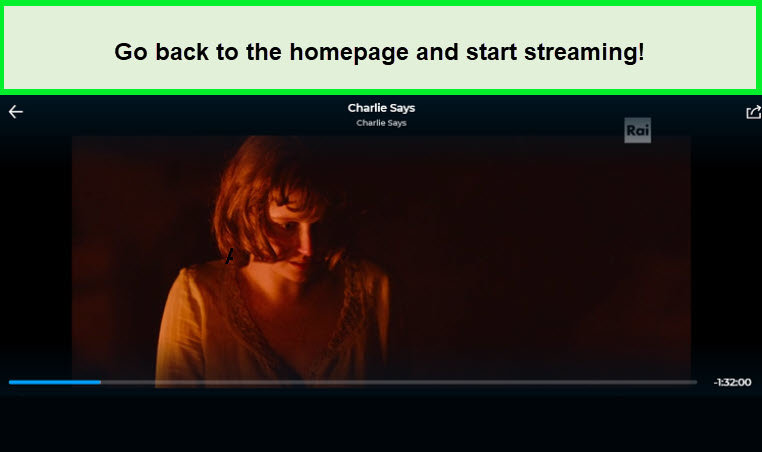
Once done, go back to the home page and now play a title.
How to Access RaiPlay on Firestick in UK through the Official App Store?
Rai TV also offers the RaiPlay smart app available on the Amazon App Store. You can easily download the app on your Firestick device. Make sure you are connected to the ExpressVPN app to access RaiPlay in the UK.
Here’s how you can access RaiPlay on Firestick on through the official App Store:
- Turn on your Firestick device.
- Click on the “Find” button.
- Now click on the “Search” tab.
- Type “Rai Play” and wait for the search results to load.
- Select the official Rai TV app.
- Click on the “Download” button to get the app installed on your Firestick.
- Let the installation process complete.
- Click on the “Open” button.
- After the Rai Play app opens, log in or sign up using your credentials.
- Select your favorite title and start streaming.
FAQs
What RaiPlay content can I watch on FireStick in UK?
Why won’t RaiPlay work on my Firestick?
Why does Raiplay keep freezing on Firestick?
Conclusion
By now, our RaiPlay guide must have answered all your questions!
Rai TV is a wonderful source to access Italian TV on Firestick. This famous broadcast network from Italy mainly offers content from the Italian media industry, including originals, TV shows, films, news, sports, documentaries, radio, music, and much more. You can catch up with all this content through RaiTV on Firestick devices in the UK.
It also offers access to its impressive channel lineup to watch Live content airing on Rai 1, 2, 3, 4, 5, Rai News, Rai Premium, Rai Movie, Rai Sport, Rai Scuol, and Rai YoYo. Rai TV is a free-to-air channel that you can access through a cable TV subscription. However, you can easily cancel Rai TV account if you no longer want to use it.
However, it is reiterated that Rai TV is exclusively available in Italy and a few neighboring countries. So, if you are looking to access Rai TV on Firestick in UK, make sure you are using a top-rated VPN like ExpressVPN to bypass the geo-restrictions of the channel.

