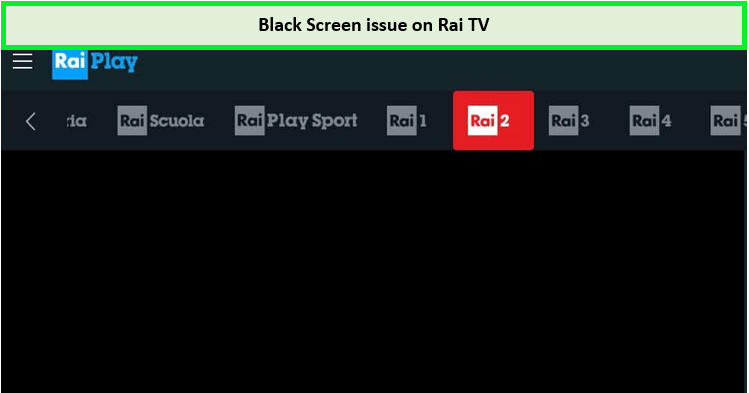Wondering why is Rai TV not working in UK. Whether it’s your screen getting blanked or you are having issues accessing Rai TV Italy with a VPN, in this article, we will discuss Rai TV not working in UK, common errors, and their fixes. So, let’s get going.
Rai is a Native Italian public broadcasting organization that operates several terrestrial and pay TV channels. It also extends its content on the digital front through its Live and on-demand streaming platform RaiPlay, formerly known as Rai TV.
Rai TV offers a diverse range of content, including Italian content, films, TV shows, documentaries, kids’ entertainment, sports, music theatre, and more. Don Matteo, Inspector Montalbano, and Un Passo dal Cielo are some of the popular Rai TV shows that you can binge-watch.
Not just that, you can also watch superhit Rai TV movies like Jesus, Diabolik, L’amore è Imperfetto, and many others. Rai TV is a key player in the Italian media industry, making it one of the most sought-after streaming apps.
However, it’s a geo-restricted platform, and Italian ex-pats may face problems watching their favourite shows overseas. Instead of deciding to cancel Rai TV Italy, you can use a premium VPN app like ExpressVPN to watch Rai TV in UK.
If you try to access RaiTV without a VPN, you will come across the following error:
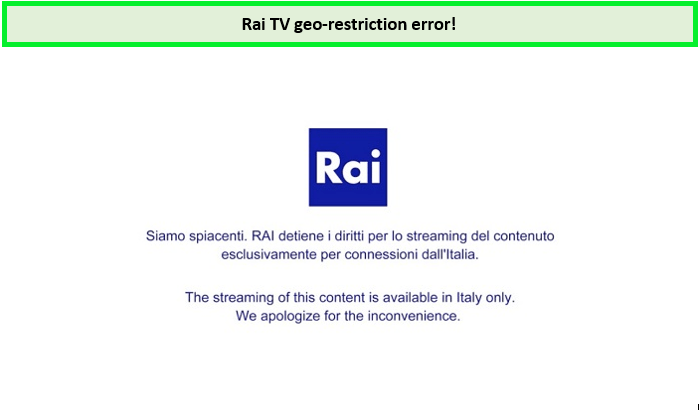
If you try to watch Rai TV in Uk, it instantly blocks your access!
But with the use of a VPN, you can avoid this error and watch your favorite programs.
You can watch Rai TV on Firestick as well as Fire TV, iPhone, Android, Roku, PCs, Laptops, and many other streaming devices. If your RaiPlay app is not working in the UK, there could be several possible reasons that we are going to discuss shortly.
Let’s get the ball rolling.
Why is Rai TV not Working in UK [Troubleshooting Tips]
You might run into Rai TV not working errors occasionally due to some device-related issues or a faulty internet connection. At times, there might be some login issues as well; however, you don’t need to fret over it.
Here’s a list of some common Rai TV issues and their possible fixes:
- Blank screen issue
- Connection issue
- Login issue
- App installation issue
- App notifications issue
- Audio / Video loading issue
How to Fix the ”Blank screen issue” on Rai TV?

Blank screen (black/white) is among the most occurring issues in Android operating systems.
It mostly happens when you launch an app, the display stays hanging on a black or white screen for a few seconds, and the app crashes afterward without any error message. Here’s how you can fix this error:
- Usually, it’s a temporary loading issue with the RaiPlay app. Simply hold and press the home button to open the recent applications and force quit the app. Launch the app again and see if it’s working normally.
- If force quitting the app didn’t work, you can try doing a hard reboot of your Android device. Press and hold the “Power” and “Home” buttons together for 10 seconds. Turn on your device and try running Rai TV app!
- Is your RaiPlay app not working still? Try uninstalling and reinstalling the app on your device. In most cases reinstalling the app fixes the issue.
- However, if the blank screen error persists, you can install any older version of the app as your last resort to check if it’s working or not.
How to Fix “Connection issues” on Rai TV?
In some cases, connection-related issues may also cause RaiPlay problems. There are a few possible reasons that may cause your Rai TV to not function properly. Here’s how you can rectify this issue:
- The first thing to look for is a faulty internet connection. Ensure your internet connection (Wi-Fi or mobile data) is working correctly. Restart your router and see if your app is now working or not.
- The Rai TV server sometimes stops responding, leaving the users stuck with the loading issue. If your internet connection is working properly, it’s time to find out if the RAI channel is down. In case the Rai TV server is down, ust wait for it to become functional again.
- Sometimes the RaiPlay app will not work properly if there’s too much traffic going on the app. You can just wait for some time and try after a few minutes.
How to Solve ”login issues” on Rai TV?
If you are facing login issues on Rai TV, there might be a few possibilities causing the problem. Please follow the instructions given below:
- The main server of Rai TV may be down. If that’s the case, you will not be able to log in or watch anything on the RaiPlay app. The only thing you can do is log in after some time.
- The slow speed of your internet connection might also prevent you from logging in to your Rai TV app. Restart your Wi-Fi router or mobile data connection and check again.
- You must ensure you are entering the correct credentials to log in. Check your login details for any possible mistakes and try again.
- If you have signed in through a social media profile like Facebook, Google, Twitter, etc., make sure that the platform is working correctly and isn’t facing any issues.
- Rai TV might have blocked your account due to any illegal activity. Check the error message and contact customer support.
How to Fix “App installation issues” on Rai TV?
If you are facing any issue related to installation, you can do the following:
- Always look for the latest version of the app. If you are trying to install an older version, it might not install or work properly. So, check the firmware before installing the app.
- Check whether the Rai TV app that you are trying to download on your device is compatible with it or not. The latest versions of RaiPlay might not work on older versions of Android and iOS devices.
- Check whether there’s enough empty storage available on your device or not. If there’s not enough storage left, try freeing up some space and try installing the app later.
How to Solve “app notifications issues” on Rai TV?
If you aren’t getting any notifications from the RaiTV app, you must do the following:
- In your device’s settings, navigate Apps > RaiPlay > Notifications and confirm if the notifications are enabled or not. If it shows that the notifications are turned off, simply turn them on.
- If you aren’t getting notification sounds, ensure your device is not on silent mode, and you have enabled the sound for app notifications.
How to Fix “audio/video loading issues ” on Rai TV?
The Audio/video problems can be due to an issue with the hardware of your internet connection. Follow this to audio/video loading issues on Rai TV:
- Check whether you have turned on the volume of your device or not. If the volume is up, you can use headphones to confirm whether it’s an issue with your speaker or the app. If your hardware is working fine, try restarting or reinstalling the app.
- In case you are facing issues with video play, it’s most probably due to a slow internet connection. Ensure your internet is working fine and providing enough bandwidth to play the video without buffering.
Why is Rai TV not working in UK with a VPN?
If you have been using Rai TV abroad, where it’s geo-restricted, with the help of a VPN, but now it is not working anymore, it means that RaiPlay has identified your VPN server and blocked the IP address you were connecting to via VPN.
This happens because the VPN service has failed to stay ahead of the VPN blocking techniques of RaiPlay. There are a couple of fixes that you can apply to solve the Rai TV not working in UK issue.
How to Delete Cookies to Fix Rai TV VPN Error?
Cookies are little files saved on your browser that most online services offer to make your experience better when you are using their website. You may encounter this on many websites or apps that require you to accept their Cookies.
They usually aren’t malevolent. However, sometimes these Cookies collect data about your current location.
If your location information stored in Cookies is different from the location you are opting for with the VPN, your RaiPlay will catch this difference when you are using a VPN. Then, it will block the connection.
A good point to fix this issue when RaiPlay isn’t working with a VPN is by deleting your Cookies. It’s still a good idea even if you think you have not accepted any Cookies.
- Open your browser on the device.
- Click on the menu (on the top right corner, a three-dotted line.)
- Open History.
- Click on ‘Clear browsing data’ showing in the history menu.
- Set the ‘All Time’ option on Time Range.
- Check mark on Cookies and any other site data or cached images and files.
- Click on Clear Data.
Clearing your RaiPlay app’s data will also restore the app back to its default mode and will clear up all the data stored on the app. To clear app data history, follow these steps:
- From your device’s home screen, tap on the settings.
- Click on Apps.
- Find your RaiPlay app in the app list and open it.
- Tap on Storage.
- You will find the “Clear Data” option at the bottom, this will clear both data and cache.
- Reopen the RaiPlay app.
How to Change the Server to Fix VPN Error?
If after the first fix you are still having issues with watching your RaiPlay with a VPN, maybe try to change your server and connect to a different one.
Changing your server will provide you with a new IP address, and you will get to stream your RaiPlay with a VPN again. But before you change the server, please make sure that the new server you are connecting with isn’t blocked already by the app.
If you are familiar with using a VPN app, you can do it easily, but f you are a newbie, here are the simple steps that you can perform to change your VPN server to play the RaiPlay app:
- Open your VPN app on your device.
- Log in if you are not already logged in.
- Pick another location from the available list or type the specific one and connect with it.
- Your location has been changed.
- Reopen your RaiPlay and enjoy!
How to Upgrade to a better VPN for RaiPlay?
If changing your VPN server still didn’t work for you then maybe it’s time to upgrade your VPN service and opt for a good one. Because RaiPlay managed to block out all of the IP addresses from your previous VPN service.
The best VPN upgrade you can get is to get a VPN that is compatible with most streaming services and provides the best service with good reviews.
We always recommend opting for a high-end VPN like ExpressVPN as it offers the best service unblocking leading streaming services such as RaiPlay.
- Select a premium VPN app. ExpressVPN is always our top recommendation.
- Go to the official website of your selected VPN.
- Click on the sign-up option and pick a subscription plan.
- Enter your email and pay the subscription charges (ExpressVPN takes the payments via credit cards, Bitcoin, PayPal, and many more).
- Install the VPN app on your device.
- Log in using the details you used for signing up.
- Add the activation code from the email and sign in to your account.
- Click on the “Select Location” button.
- Pick a country and city you want to use as your IP address.
- Your location has been changed; now, start browsing. Enjoy!
FAQs
How do I fix my Rai TV in UK?
Why Rai TV not updating on my phone?
Is RaiPlay not working on Android TV?
Conclusion
Rai TV is an amazingly big source of Italian entertainment, including TV shows, original series, films, news, sports, kids’ shows, and much more. However, it becomes so frustrating when you face any issue related to the app and start wondering, is Rai TV not working in UK?
In this article, we have provided all the problems related to Italian TV Rai and hope this information will help you solve whatever issue you are facing. Is your RaiPlay not working still? Contact the customer support of Rai TV and get your problem fixed.