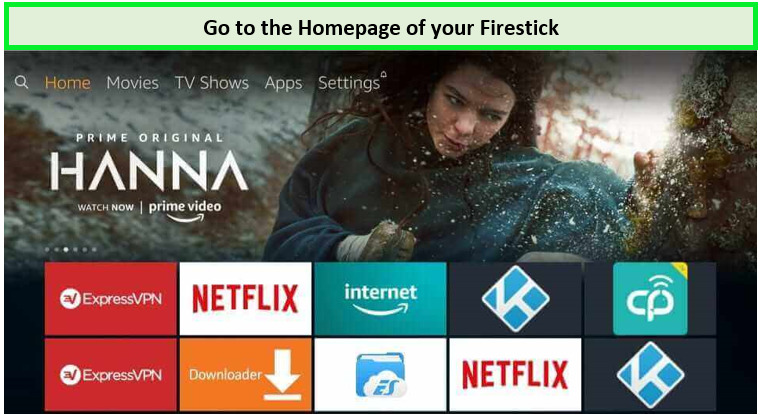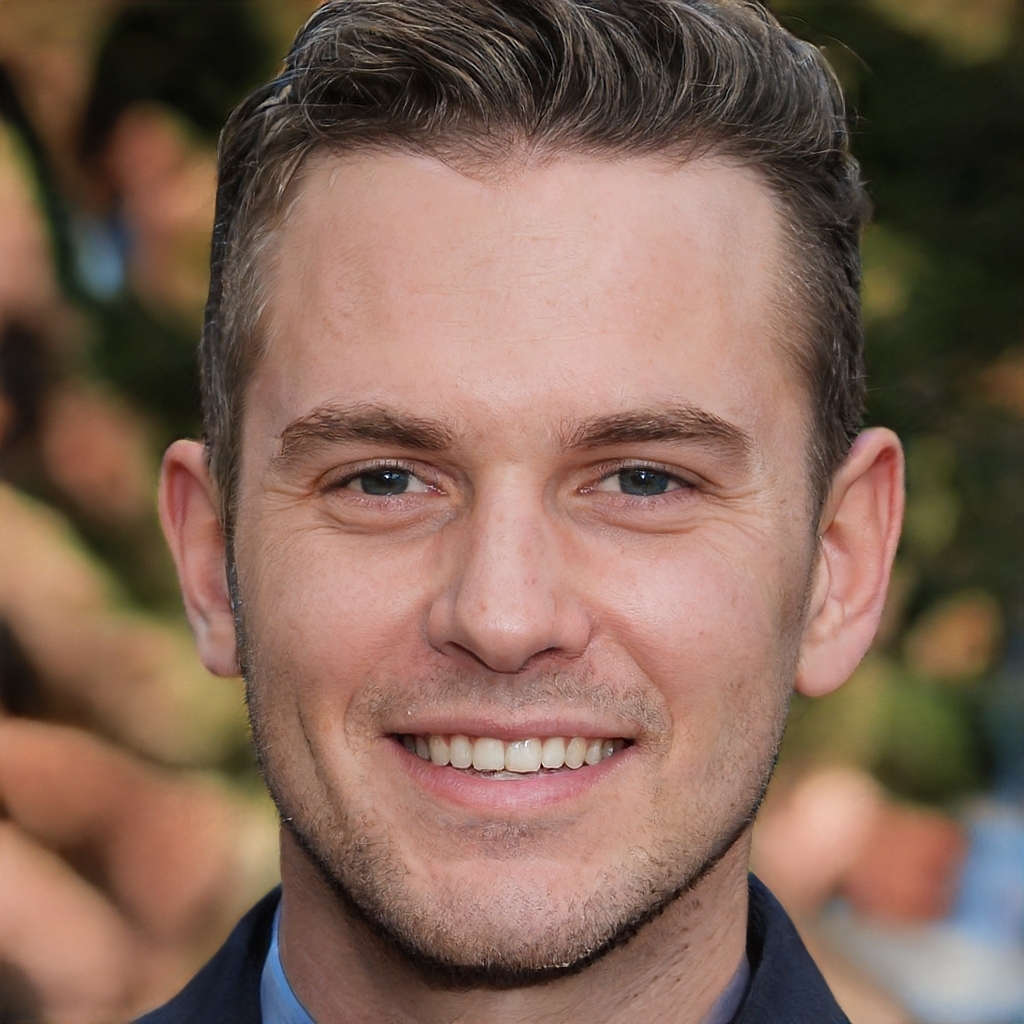Is Sky Sports available on Firestick? There is currently no official app for Sky Sports available for Firestick. However, there are alternative ways in which you can install and stream Sky Sports on Firestick.
The steps on how to get Sky Sports on Firestick are more like signing in to Sky Sports on Roku. And if you’re wondering, “Is it legal to watch Sky Sports on Firestick?” The answer is yes. Amazon would not permit users to install third-party applications if it were illegal.
With ExpressVPN linked to your Amazon FireStick, you can easily change your location to whichever region of your choice and get it at the cheapest price.
The VPN enables you to bypass all regional restrictions and limitations promptly hence you can watch Sky Sports outside UK, from any location in the globe. This article describes in detail the numerous methods for streaming Sky Sports on Firestick.
How To Install And Watch Sky Sports On Firestick [Quick Steps]
There is no standalone Sky Sports application with Firestick on the Amazon App Store. However, through third parties, you can watch Sky Sports whenever you want to. The third parties include Sky Go, KODI, NOW TV, and Amazon Silk.
- Watch Sky Sports on your Firestick via Sky Go
- Watch Sky Sports on your Firestick via Amazon silk
- Watch Sky Sports on your Firestick via Now TV
- Watch Sky Sports on your Firestick via Kodi
How To Watch Sky Sports On Firestick With Sky Go
You can now enjoy Europe’s biggest pay-TV easily after downloading Sky Go on your Firestick. Below is a simplified guide to watching Sky Sports on Firestick using Sky Go:
- First, go to the top of the FireTV home screen and click on the search icon.
Navigate to the Homepage of firestick.
- On the search screen, use the on-screen keys to type “AllCast.” You should also be able to use the voice search feature.
- From the list of words on the search screen, choose “AllCast for FireTV.”
- Then, in the next set of results, go to the Apps & Games section and click the AllCast for FireTV link.
- Now, on the AllCast download page, select Get. It will only take a few minutes.
- Once set up, you can open AllCast from the FireTV home screen by going to Your Apps & Channels.
With the Chromecast/DLNA capability on your Firestick, you will need to install the Sky Go app on your Android or iOS streaming device and then continue with the procedures outlined below to watch Sky Sports on your Fire tv stick.
- Sign in to the Sky Go app on your mobile device using the same Sky TV ID you use for your television.
- Then, open the AllCast app on your Firestick. The program does not need any configuration on the part of the user.
- Connect your Firestick and Android or iOS smartphone to the same WiFi network.
- After choosing your desired Sky Sports channel in the Sky Go app, you may tap the cast symbol (TV with three waves) in the app’s upper-right corner.
After a short while, the live Sky Sports broadcast should begin playing in the AllCast app on Firestick if everything is set up properly. Using the same method, you can access your favorite sports’ on-demand highlights and replays on your Firestick with the Sky Go app.
How to watch Sky Sports on Firestick via Amazon Silk
Watching Sky Sports on Firestick via Amazon works well. You can effortlessly watch Sky Sports events by logging onto the website. Remember, Google Chrome is not an official option for Firestick. Therefore you’ll need to use Amazon Silk as the default browser.

Open the Amazon Silk Browser.
To stream Sky Sports on Firestick on Amazon Silk, open “Internet” from the app list or search feature, key in skysports.com, log in with your account information, and you’ll be able to access everything on Sky Sports on your Firestick.You can also watch IPL Opening Ceremony 2023, IPL 2023 and many other popular sports from all over the world.
How To Watch Sky Sports On Firestick Via NOW TV
With a Firestick connected to Wi-Fi and the NOW TV app installed on your Fire TV, you can stream Sky Sports content. Alternatively, you can watch Sky Sports on Firestick by downloading NOW, a NOW TV app available through the Amazon App Store.
- For a successful download of NOW TV on Firestick, follow the steps below:
- Click on the home button on your Fire Stick remote.
- Go to “Find,” which is right next to home.
- Click “Search,” afterward, type “NOW TV,” and choose it from the list that appears.
- You can install it on your TV by tapping the “Download” button.
How To Watch Sky Sports On Firestick Via Kodi
Follow the guide below to learn how to install Sky Sports on Amazon Firestick using Kodi:
- On Firestick, install the Downloader application.
- Launch the Downloader, then go to Kodi TV.
- Click “Download” and choose “Android” from the next page.
- To finish downloading the Sky Sports application, select the 32-bit choice.
FAQS
Can you get Sky Sports on Amazon Firesticks?
What channels can I watch on Firestick via Sky Go?
How do I get Sky Sports on Firestick for free?
Which is the best and easy to watch Sky Sports on Firestick?
Wrapping up
We hope this post has answered any questions you had about whether or not it is possible to stream Sky Sports on Firestick. You can download Sky Sports on Firestick in addition to the many alternative streaming applications explained above.
With the most recent offers from NOW TV and Amazon Prime pay-as-you-go tickets, watching Sky Sports on Amazon Prime is easy nowadays. You don’t need a Sky membership to stream Sky Sports because of Sky’s partnership with Amazon. You can even cancel the Sky Sports membership easily.