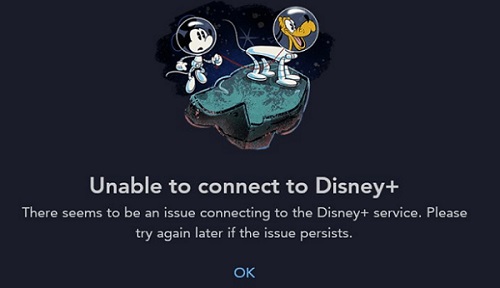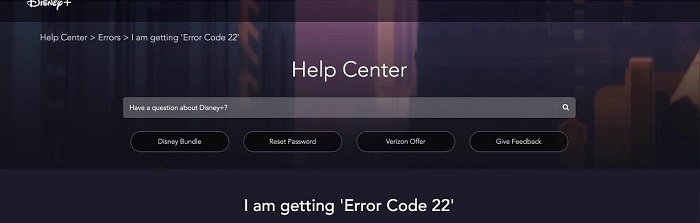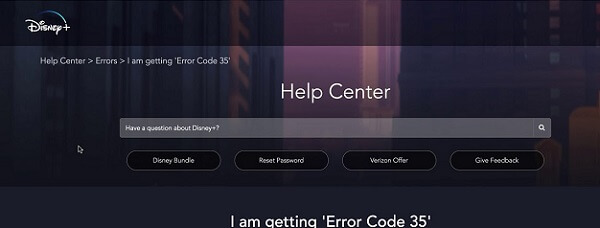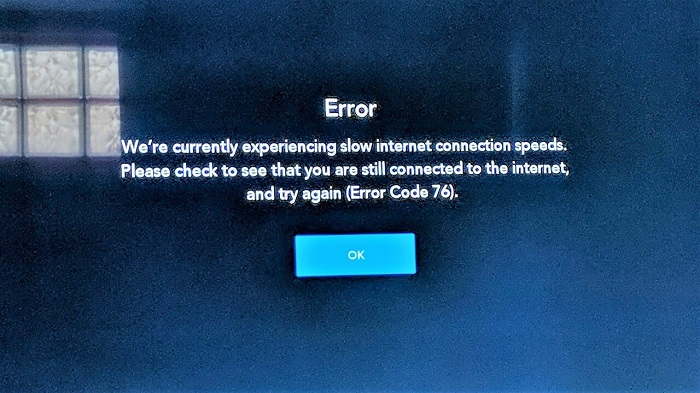Here’s the ultimate one-stop Disney plus error guide, so you can stream seamlessly. Disney Plus received an overwhelming response on its launch day as there were 10 million sign-ups. You can watch Disney Plus UK by using a reliable VPN service that unblocks the geo-restrictions.
The company stated that this was higher than their highest expectations. With such a massive number of subscriptions, Disney plus working issues were obviously going to take place. Are you wondering how to fix Netflix m7111-5059 error code or any other error?
Complete List of Disney Plus Error Codes
If you’re facing any technical difficulties in using your Disney Plus account, we’re here to help!
Error Code 4
This indicates that Disney is having issues trying to process your transaction. If you’re facing this error it is advised to try again in some time.
These are some possible reasons and their solutions:
- Invalid ZIP code or postal code.
- Invalid 3-digit credit card security code.
- Wrong card expiration date.
- A Non U.S issued card.
- Government-issued card.
Error Code 5
This error is presented when there is something wrong with the data you have entered due to which your account information can’t be updated.
Solution: Check the data you have entered again.
Error Code 7
This error occurs when you enter an invalid email address or password.
Error Code 8
This error is also presented when you enter an invalid email or password.
Solution: If you do not remember your account email, you can check your email folder for your account confirmation email.
Error Code 9
This indicated that you have been logged out of Disney+, try logging in again. If that does not work it could also mean that your payment information can’t be processed. This could be due to various reasons such as invalid credit card number, zip or postal code or a non-US credit/ debit card.
Error Code 11
This error is presented when you try to access content that’s not available in your region, this is usually a rights or availability issue.
Solution: You can bypass this error using a VPN service.
Error Code 13
This error occurs when you exceed the 10-device limit for downloads on your Disney+ account.
Solution: To add downloads to a new device, remove all downloads from your old device first.
Error Code 22
This error is presented when the video is restricted due to ratings or rights availability.
Solution: To get rid of this error, you have to use Disney+ VPN and stream on seamlessly.
Error Code 24
This error is displayed when there is a problem connecting to your account, it might be due to an issue with your internet connectivity.
Solution: Check your internet connection and try again after a few minutes.
Error Code 25
This error indicates that your Disney+ application has experienced an internal error.
Solution: Restart the application or refresh the page if you’re using a browser.
Error Code 27
This is an error related to rights availability in your region of that particular title.
Solution: You can try accessing the title using a VPN.
Error Code 28
This means that Disney had a problem searching the video you are trying to watch.
Solution: Check the title name and try again.
Error Code 29
This error is presented when there are internal connectivity issues.
Solution: Try restarting the application and check your internet connection as well.
Error Code 30
This error occurs when there is a problem adding a device to your account, it could be due to the following reasons:
- Your 10-device limit for the Disney+ account has been reached.
- An error occurred during the linking process. Try linking your device again.
- Your device has already been linked. Login to your device and see if it has been added.
Error Code 31
This error is displayed when there is a problem verifying your location. If you are accessing Disney Plus on your mobile phone enable location services.
To turn on Location Services on the iPhone or iPad follow the below steps:
- Go to Settings.
- Click on Privacy.
- Click on Location Services.
- Slide the switch to on.
- Scroll down to the Disney+ application.
- Select during using the App.
To turn on Location Services on Android devices:
- Click on Settings.
- Click on Location.
- Move the slider to on.
Error Code 32
This error appears when Disney cannot connect to your account, you can try to login into the account again.
Solution: If you have forgotten your password, you can reset it here.
Error Code 34
This error occurs when you try to create a new profile and have reached the total limit of profiles. To create a new profile you must delete an old one first.
Here’s How to Delete a Profile on Disney Plus:
- Log in to your account.
- Go to your Profile.
- Click on Edit Profile.
- On the bottom of you the screen, you will see the Delete Profile tab.
Error Code 35
This error indicates that the video you are trying to watch is not available. This could be due to the availability of rights or an issue in the internal system.
Solution: You can try using a VPN and connect to a different city or country and check.
Error Code 36
This error also indicates that the video you are trying to watch is not available. This could be due to the availability of rights or an issue in the internal system.
Solution: You can try using a VPN and connect to a different city or country and check.
Error Code 38
This error occurs when Disney Plus identifies a discrepancy with your time settings and cannot sync the video you requested.
Solution: Recheck the time settings on your device and try again.
Error Code 40
This error indicates that the video you are trying to watch is not available. This could be due to the availability of rights or an issue in the internal system.
Solution: You can try using a VPN and connect to a different city or country and check.
Error Code 42
This error indicates that the video you are trying to watch is not available. This could be due to the availability of rights or an issue in the internal system.
Solution: You can try using a VPN and connect to a different city or country and check.
Error Code 44
This error indicates that the video you are trying to watch is not available. This could be due to the availability of rights or an issue in the internal system. However, the video might be available again once the rights issue has been resolved.
Error Code 72
This error means that Disney had a problem with your account.
Solution: Log out of your Disney Plus account and try logging in again.
Error Code 73
Disney Plus Error Code 73 is displayed when you’re trying to access Disney Plus from a region where it not available or Disney Plus has detected that you are using a VPN service.
Solution: Deactivate your VPN service if you’re using it if you’re not using a VPN and still get this error try using a different connection.
Error Code 75
This error is displayed when you reach your device limit for streaming Disney Plus, which is 4 devices simultaneously.
Solution: Simply stop streaming from one of your other devices and you will be able to stream on your current device.
Error Code 76
This error indicates that your internet speed is too low to stream Disney Plus.
Solution: If you’re using a VPN, try changing the country or city. Otherwise using Disney+ with a different internet connection.
Error Code 81
This error is displayed when an issue arises during the password reset process.
Solution: You need to start the password reset process again you can do it here.
Disney Plus Error Code 83
This means Disney Plus experienced an unknown error on your device. This usually happens if there is device compatibility, connection, or account issue.
Solution:
If you are receiving this disney plus error code 83 on mobile devices then follow these steps
- Close all the apps on your mobiles devices
- Clear app data of Disney+
- Deactivate GPS
- Try logging in again
- If the problem persists switch your VPN server to another available region, this will resolve the error
Error Code 86
This error indicates that your account has been blocked, it could be due to the following reasons:
- Disney Plus has identified that the main account is associated with a minor (under 18 years).
- Disney Plus has banned your account due to a violation of terms of service or inappropriate usage.
Error Code 87
This error indicates that Disney had a problem finding your profile. This could possibly an internal systems issue at Disney Plus. Another possibility could be that your profile has been deleted.
Solution: Try logging out and then logging in again.
Wrapping Up!
Let us know if there are any other errors that you want us to address, although we have mentioned all the known errors that users are facing. Comment in the section below if you need further help and team ScreenBinge will be more than happy to help you out!