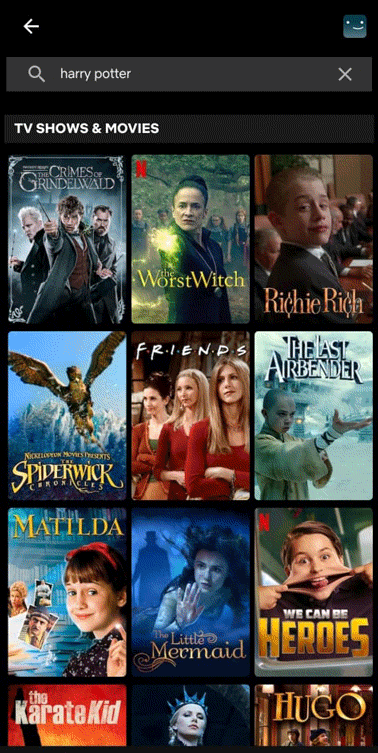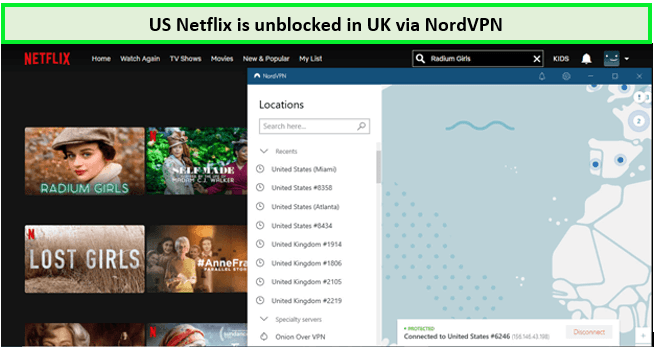Netflix has a massive collection of blockbuster movies & shows, but some of this content is geo-restricted in the UK. So you need to change the Netflix region in order to access this content.
Netflix libraries in different countries vary from each other. Some countries have a huge collection of mega-hit movies & shows, whereas others have a very limited catalogue. However, if you want to stream blocked shows in the UK, you can trick Netflix into thinking you are in a different region.
Using a VPN you can change Netflix country setting and access any regional Library such as French Netflix, Korean Library of Netflix, UK Library of Netflix and many more.
Everyone is familiar with Netflix and the fantastic movies and television shows and drama series like Love Village Better Call Saul Season 6 and Young Sheldon on Netflix, Movie 43 on Netflix.
But unfortunately, this streaming service provider gives you varying access to different content depending on where you are. If you’re from the UK, for instance, your Netflix library will be different from Netflix libraries of other nations, such as Japan, the US, or South Korea.
Let’s look at the list of VPNs.
How to Change Netflix Region in the UK? [Easy Steps]
Here is how to change Netflix Region in 5 easy steps from the UK:
- Subscribe to a reliable and premium VPN service; we recommend ExpressVPN.
- Download and Install the VPN application on your device.
- Connect to the region’s server you want to stream. i.e US.
- Now head to the Netflix website or app > sign in.
- Netflix will automatically redirect you to the region’s library based on your IP address.
Here is the visual representation to easily unlock Netflix regions:
Why Does Netflix Stream Different Content in Different Regions?
This is due to the copyright & licensing agreement that Netflix has to abide by. In addition, each country has a separate list of movies, shows, and documentaries available for that country only.
So, to be more precise, if a film is available on a different streaming platform in the UK, it would be more likely unavailable on Netflix’s UK library.
However, with a VPN, you can change your Netflix region & stream content from different Netflix libraries.
Why Do You Need a VPN to Change Region?
You will need a VPN because some shows and movies are only available in a few libraries because of licensing agreements and copyright rules and that is where the best VPNs for Netflix come to rescue you.
Netflix imposes these limits by looking at your IP address, which verifies your location. Which Netflix episodes and movies you see are determined by where you are in the world.
A virtual private network or VPN like ExpressVPN allows you to watch Netflix by changing your region from anywhere in the world even if you’re not in the country it’s being watched from.Through ExpressVPN you can also watch other popular content such as Reminiscence and many more etc.
It works by routing your Internet traffic through a server in the region of your choice and hides your true location.
From Which Countries Can I Access Netflix Libraries A-Z?
As a Netflix Fan, you can expand your viewing horizons and enhance your streaming experience by connecting yourself to different Netflix libraries available in different regions, from which some of which are American Netflix in UK and:
How Does A VPN Change Netflix Region?
A VPN is a tool that allows you to change your local IP and replace it with one from your selected country. So, for example, if you are in the UK and want to watch Harry Potter on Netflix, you can do that with a VPN.
This all works based on your regional IP address. The IP tracking system traces your country code that is associated with your IP address. So when you try to watch something on Netflix, it redirects you to your country’s content library based on your IP. However, once your VPN is installed and is active, you can explore the Netflix content of your chosen country.
Bear in mind that Netflix can detect the usage of VPN services to access geo-blocked content. And to maintain the content distribution policies, Netflix actively cracks down on all the services that act as proxies for other regional libraries.
It uses a robust IP tracking system to detect VPN servers and immediately blocks them. You may come across the following proxy error when you try to change the Netflix region via VPN.
“Whoops, something went wrong. Streaming error. You seem to be using an unblocker or proxy. Please turn off any of these services and try again.”
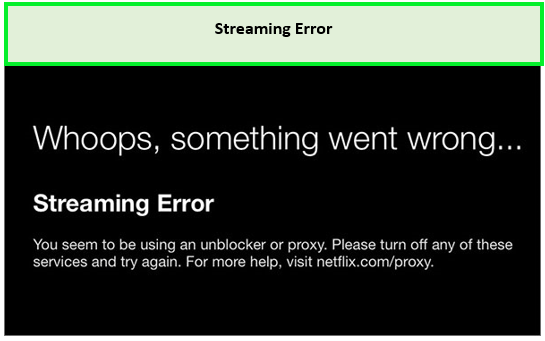
A streaming error by Netflix
However, premium VPNs allow you to change the Netflix region as they consistently change their servers once they get blocked by Netflix. Therefore, for the objective of streaming geo-blocked content, before getting a VPN, make sure that it offers fast and optimized servers and strong privacy features.
5 best VPNs to Change Netflix Region or Country in the UK (2023)
Short on time? Have a quick look at these five VPNs that will help you to change your Netflix region in 2023.
- ExpressVPN: Best VPN to change Netflix region from the UK. Unblocks 33 regions of Netflix & supports all major streaming devices.
- Surfshark: Pocket-Friendly VPN that successfully unblocks all the major Netflix libraries. Offers unlimited simultaneous connections.
- NordVPN: Reliable VPN to spoof your current location and unblock all major Netflix libraries from UK.
- CyberGhost: User-Friendly VPN to trick your Netflix location from the UK. Currently unblocks seven Netflix countries, including the USA, UK, Australia, Canada, Japan, Germany, and Italy.
- IPVanish: Speedy VPN to switch your Netflix Location.
Which are the Best VPNs to Change Netflix Region from the UK?
There are plenty of good VPNs that can effectively change the Netflix region from the UK. However, here’s the list of the 5 best VPNs that we have compiled after testing 50+ different VPNs. Without further ado; let’s get started:
1. ExpressVPN: Best VPN to Change Netflix Region
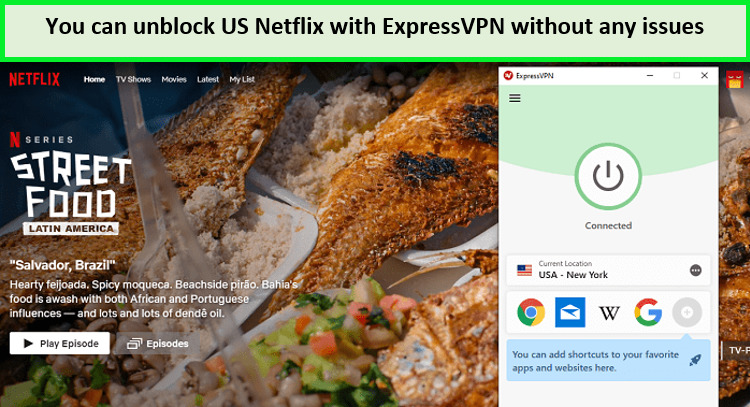
ExpressVPN is connected to the US server at lightning-fast speed.
ExpressVPN is a well-known provider that offers strong privacy features and blazing fast servers to change Netflix region & access geo-blocked content. This provider is located in the British Virgin Islands.
ExpressVPNs unmatchable speed comes from having a network of 3,000+ servers in 105 countries.
It is said to peak up to 89.78 Mbps download speed and 84.66 Mbps upload speed on 100 Mbps tested internet.
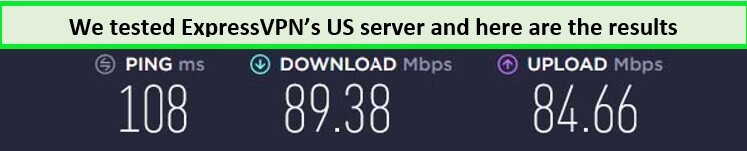
ExpressVPN delivered lightning-fast speed!
It offers 3,000+ servers in 105 countries to access a large number of Netflix regions from the UK. These servers are fast enough to watch Call the Midwife Season 10 on Netflix in UK.
According to our latest testing, ExpressVPN successfully unblocks 33 regions of Netflix, including the US, UK, Canada, Australia, Japan, Spain, Netherlands, France, Germany, and Italy.
Apart from accessing Netflix with ExpressVPN, this provider can also unblock popular geo-block streaming services such as HBO Max. BBC iPlayer, Disney+, Hulu, and more for you, in the UK.
All of its servers are optimized for streaming, which means you can watch your favourite TV shows and movies in HD and 4K without buffering and annoying pauses.
ExpressVPN is compatible with Android, and iOS allows you to watch your favorite shows and movies like The Marksman, Horizon Line and Doctor Strange 2, on your preferred devices.
Based on the features, you should be able to watch Better Call Season 5 on Netflix in UK without facing any technical complications.
ExpressVPN is priced at GB£5.36/mo (US$6.67/mo) - Save up to 49% with exclusive 1-year plans + 3 months free along with a 30 day money-back guarantee.
- Unblocks 33 regions of Netflix.
- Allows to stream Netflix in HD and 4K.
- Fast and reliable servers.
- Offers 3000 servers in 90+ countries.
- 24/7 excellent live chat support.
- Offers MediaStreamer feature to access Netflix on devices that do not support VPN directly.
- No log policy along with robust security features.
- Offers a 30-day money-back guarantee.
- Costly compared to other VPNs
Recommended Servers
- US Netflix: New York, New Jersey-1, and Washington DC
- UK Netflix: Docklands and East London
- Australian Netflix: Sydney, Brisbane, and Perth
- Canadian Netflix: Toronto-2 and Montreal
- Netflix Japan: Tokyo-2 and Yokohama
- Netflix Germany: Frankfurt-1, Frankfurt-3, and Nuremberg
2. Surfshark: Pocket-Friendly VPN for Spoofing your Netflix Location
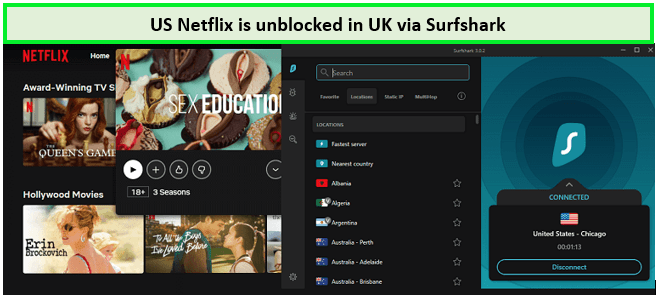
Surshark is connected to the Chicago server.
If you are looking for a pocket-friendly VPN to spoof your Netflix region in the UK, Surfshark is one of the finest options available. It offers 3200+ servers in 100+ countries.
As far as speed is concerned, it provides an uninterrupted streaming experience with its top speed of 88.48 Mbps download speed and 79.42 upload speed if you run it on a 100 Mbps connection.
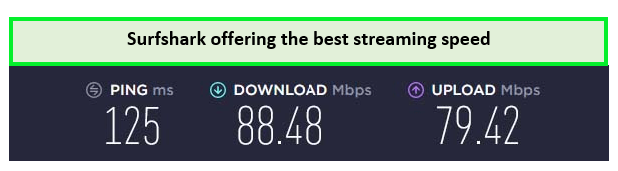
Surfshark has performed exceptionally well on the US server
Based on our latest testing, this provider can unblock all the major Netflix countries, including the USA, UK, Japan, Australia, Canada, Netherlands, Germany, France, and Italy.
The icing on the cake, you don’t need to worry about sharing your Surfshark account with your family and friends as it offers unlimited simultaneous connections.
We tested Surfshark apps and browser extensions on multiple devices, including Windows, macOS, iOS, Android, Linux, and Firestick, to access different Netflix regions. And it works flawlessly on all these devices. It successfully unblocks US Netflix on all these devices too
We also tested the Surfshark Smart DNS proxy server which comes with the subscription on Roku, Apple TV, Xbox One, and PS4 to unblock US Netflix.
And in case you are facing any issues while switching to a different Netflix country, you can get immediate help from Surfshark’s live chat support.
Using Surfshark, you can also enjoy some of the best anime movies on Netflix UK and the best shows on Hulu.
It is priced at GB£2/mo (US$2.49/mo) - Save up to 77% with exclusive 2-year plan + 30-day money-back guarantee.
And it offers connections on unlimited devices simultaneously including a 30-day money-back guarantee. This means it is totally risk-free to try this provider.
- Unblocks Netflix US, UK, Canada, Japan, Germany, France, Italy, and the Netherlands.
- Offer unlimited simultaneous connections.
- Reasonable Price.
- Offers a smart DNS feature to access Netflix.
- Sometimes browser extensions lost connection while streaming Netflix
- Most of the servers redirect to US Netflix
Recommended Servers
- US Netflix: Atlanta, Chicago, Latham, and Boston
- Netflix UK: London and Glasgow
- Netflix Canada: Vancouver and Toronto
- Australian Netflix: Brisbane, Melbourne, Adelaide
- Netflix Japan: All of them
- Netflix Germany: Berlin and Frankfurt am Main
3. NordVPN: Largest Servers Network to Trick Netflix with Your Location
NordVPN is a VPN with the largest servers network to change the Netflix region from the UK.
In a speed test we conducted, it performed fairly well with a consistent top speed of 86.39 Mbps download speed and 82.86 upload speed on a 100Mbps connection.
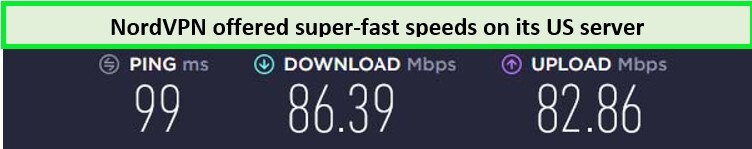
NordVPN has delivered amazing speed while testing.
This provider offers 6000+ ultra-fast servers in 61 countries. Apart from its security and privacy features, it is famous for unblocking Netflix and other geo-blocked streaming services.
Use these servers to watch The Lucky One on Netflix outside UK without any lag or buffering issues.
Based on our testing, NordVPN does work with Netflix to unblock the US, UK, Canada, Australia, Germany, Japan, Brazil, Italy, and France region-locked titles. We tested NordVPN on several devices to watch Netflix, including Windows, iOS, Android, macOS, Linux, and Firestick.
It offers six simultaneous connections on a single subscription. NordVPN comes at a price of GB£3.21/mo (US$3.99/mo) - Save up to 63% with exclusive 2-year plan + 3 months free for a friend.
And with its new WireGuard server protocol known as “NordLynx”, you can now change Netflix country way faster than other VPN protocols available.
It uses 256-bit AES encryption, DNS leak protection, and a kill-switch with an advanced configuration that won’t let your data leak outside the encrypted tunnel.
Additionally, some of its servers are also optimized for preventing DDoS (Distributed Denial of Service) attacks. And if you still don’t like the service, you can ask for a full refund as it offers a 30-day money-back guarantee.
- Unblocks Netflix US, UK, Australia, Canada, Germany, Japan, Brazil, Italy, and France
- Offers WireGuard protocols to access Netflix at a blazing fast speed
- 24/7 live chat support
- Sometimes desktop app gets very slow
- On weekends servers get slow
Recommended Servers
- US Netflix: Dallas (6148, 6063), Miami (6761, 6759), and San Francisco (5323, 5691)
- Netflix UK: 2092, 1925, 2146, and 1881
- Netflix Canada: Vancouver: (1093, 1243), and Montreal (1050, 1219)
- Australia Netflix: Sydney: (577, 624), and Perth (636, 671)
- Netflix Japan: 584, 526, and 541
- Netflix Germany: Berlin (854, 863), and Frankfurt (971, 861)
4. CyberGhost: User-Friendly VPN that will help you change your Netflix location
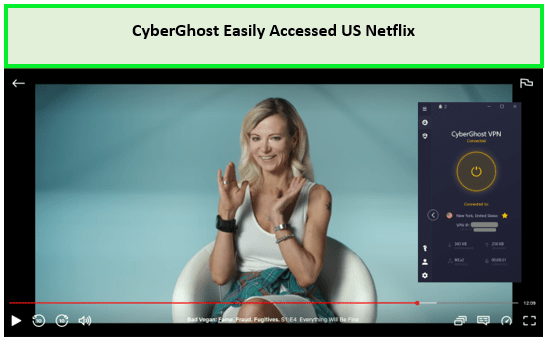
Cyberghost connected to US server with ease
According to our latest testing of 50+ VPNs, CyberGhost makes its place in the list of premium Netflix VPNs that can unblock seven regions of the content library from the UK.
According to our test results, it performed fairly well with a consistent top speed of 85.42 Mbps download speed and 44.98 upload speed on a 100Mbps connection.
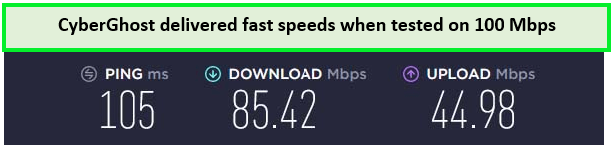
Cyberghost delivered buffer-less streaming results on the US server.
This speed ensures a flawless streaming experience, and you may watch Heartland Season 15 on Netflix outside UK without experiencing any buffering or latency.
This provider offers 6900 servers in 86+ countries that successfully bypass proxy errors while accessing Netflix US, UK, Canada, Australia, Japan, Germany, and Italy.
Other than Netflix, it can also unblock other streaming services such as Hulu, HBO Max, Disney+, BBC iPlayer, and more.
CyberGhost offers dedicated apps and browser extensions for all the major streaming platforms, including Windows, macOS, iOS, Android, Android Smart TV, Firestick, and Linux.
It also offers a stand-alone smart DNS proxy that enables users to change Netflix region or country on devices like Roku, Apple TV, Smart TV without Android OS, and gaming consoles.
With CyberGhost, you can connect up to 7 devices simultaneously. We find CyberGhost’s free Chrome and Firefox extensions outstanding in performance while accessing Netflix, despite it offering only a few of the servers and being free of cost.
When it comes to privacy and online security, this provider is a pretty decent performer. It offers 256-bit AES military-grade encryption along with strong security features like data leak protection and kill-switch, all this in just GB£0/mo (US$/mo) - Save up to 84% with exclusive 2-year plans + 4 months free. It also comes with a 45-day money-back guarantee.
- Offers fast and reliable browser extensions to change Netflix countries
- Unblocks numerous regions of Netflix, including the US, UK, Canada, Australia, Japan, Germany, and Italy
- Offers 400+ American servers to access US Netflix
- Apps for iOS and Android performance are average and glitchy
- Sometimes servers get very slow to stream Netflix.
Recommended Servers
- US Netflix: Atlanta, Chicago, and Seattle
- Netflix UK: London and Manchester
- Netflix Canada: Montreal, Toronto, Vancouver
- Australian Netflix: Melbourne and Sydney
- Netflix Japan: Tokyo
- Netflix Germany: Berlin and Frankfurt
5. IPVanish: Speedy VPN to Switch Your Netflix Location
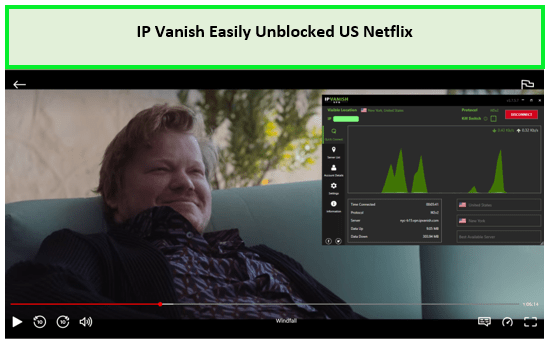
IPVanish delivered buffer-less streaming on US server.
After testing this amazing VPN, our experts decided that it is one of the best VPNs for Netflix. It can successfully unblock all major Netflix libraries like the US, UK, France, Australia, Canada, Germany, Japan, Singapore, India, and Brazil; therefore, you can easily access the multiregional Netflix Content.
On a 100 Mbps connection, Express VPN provides a blustering-fast download speed of 89.38 Mbps and an upload speed of 84.66 Mbps.
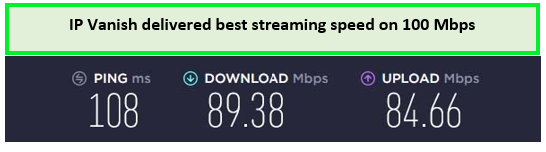
IP Vanish has performed well on US Server.
IPvanish has over 1600 servers spread over 75 locations. It is compatible with a wide range of streaming services like Disney Plus, Vudu, HBO max, and more. Moreover, IPvanish provides unlimited simultaneous connections with one subscription.
It is also compatible with a number of operating systems like Windows, iOS, Mac, routers, Linux, Android, etc.
IPvanish offers extraordinary privacy & security features, which include an automatic kill switch, AES 256 encryption & a no-log policy. IPvanish also comes with multiple protocols like IKEv2 & OpenVPN. However, based on our testing, we recommend IKEv2 for Netflix, which is faster than OpenVPN.
It is price at GB£2.4/mo (US$2.99/mo)- Get 3 FREE Months + Save 77% on 2-year plan, with a 30-day money-back guarantee. You can also claim your refund within 30 days if you don’t like the services.
- Unblocks all the popular regions or countries of Netflix
- Also unblocks Disney+, HBO Max, Hulu, Amazon Prime, and more
- Offers a 30-day money-back guarantee
- Does not have servers in China.
Recommended Servers
- US Netflix: lax-a43, chi-a36, nyc-c05, nyc-c30, atl-b33
- Netflix UK:man-c13, bhx-c09, lon-a47
- Netflix France: mrs-c07, par-a12
- Canadian Netflix: yvr-c05, tor-a08
- Netflix Japan:nrt-a05
- Netflix Germany:fra-a26
Should I Use A Free or Paid VPN To Change Region on Netflix?
First you need to decide if you want a free VPN or a paid VPN because both work; however, we do not recommend free VPNs. While they are free, they might be selling your data and be full of spyware that is hazard to your privacy.
The best kind of VPNs are the paid ones. They might cost you money but they will protect your data, maintain your anonymity, and offer a buffer-less streaming experience.
How To Change Netflix Region On iPhone in the UK?
With the help of a VPN, you can change your Netflix region on your iPhone in the UK. Here’s how to change the Netflix region on your iPhone in the UK.
- Sign-up for the best VPN provider with a user-friendly mobile interface.
- Download the app of your selected VPN from the app store of your iPhone.
- Log in to the app by using the id & password
- Select the library that you want to access and then connect to the relevant server.
- Launch your Netflix app and stream the restricted Netflix content on your iPhone.
How To Change Netflix Region On Android in the UK?
You can easily change your Netflix region on an Android phone in the UK with the help of a VPN. Here are the steps to follow:
- Subscribe to the best VPN service, better to choose one with a good Android app, we recommend Express VPN.
- Download the app of your selected VPN from the play store of your Android phone.
- Log in to the VPN app using the id and password.
- Select your desired server.
- Now open your Netflix app and you should be able to stream your desired content.
Change Netflix Library on Roku:
It’s not easy to change your set location on Roku. However, it is possible with the help of a VPN. Use a premium VPN to spoof your location and trick Roku. Here’s how to do it:
- Connect your Roku to an already installed VPN router.
- Create a VPN -protected Wi-Fi hotspot on your system(laptop/computer), and connect your Roku to it.
- Finally, screencast to your Roku with the help of a VPN-protected Android smartphone/tablet.
How To Change Netflix Region on PS4?
Here’s how to do it:
- Launch a web browser on your PC or mobile device.
- Go to the PlayStation official website and click “Sign In”.
- On the next page, create a new account.
- Enter your correct date of birth.
- Select the new country/region, state/province, and language.
Which Country Versions of Netflix Are Available in 2023?
Netflix was launched back in 1997 and for the first 13 years, it was only available in the USA. In 2010, Canadian Netflix was released and then the list goes on. Since that Netflix has spread its services to over 190 countries except for China, Crimea, North Korea, and Syria. Today Netflix has over 209 million subscribers, out of which 72 million are from the US and Canada only.
In 2023, though Netflix was available in 190+ countries, the content library of movies and shows varies from country to country. Some Countries have comparatively smaller catalogues than others. And this is because of content distribution policies and copyright agreements. According to Finder, here is the complete list of Netflix countries based on the number of shows and movies available there:
[table id=57 /]
Watch What is worth watching on Netflix in 2023?
Here are some of the best and most popular content to view on Netflix in 2023
- Silver Linings Playbook
- Pluto
- Pain Hustlers
- I Woke Up a Vampire
- Heather McMahan Son I Never Had
- The Devil on Trial
- The Comey Rule
- Lord of War
- Accepted
- Psycho
- Van Helsing
- Blade of the 47 Ronin
- No Escape
- Wild Card Outside Canada on Netflix
- Walk of Shame
- Little Boy
- This Is Where I Leave You
- Cold Case Files
- Underworld
- Gamer
- Justice League
- Justice League Unlimited
- Secret Window
- Vertical Limit
- DC League of Super Pets Outside Japan
- My Roommate Is a Gumiho Outside Japan
- Jobs
- Cliffhanger
- Lawless
- Earthquake
- The Choice
- The Thing
- liar liar
- The Sweetest Thing
- The Scorpion King
- Bridesmaids
- Trading Paint
- Jujutsu Kaisen season 2 Outside Japan
FAQs
Is it illegal to change your country on Netflix in the UK?
Can I change Netflix region without a VPN?
How do I change my Netflix region with VPN in the UK?
How do I change my Netflix region from the UK to the US?
Can I watch UK Netflix in other countries?
Wrapping it Up!
Forget about missing out on all the top productions now; sit back and enjoy your favourite shows! We hope that the article will help you in understanding how to change the Netflix region from the UK.
Changing your location is easy with the help of a VPN; we highly recommend ExpressVPN.