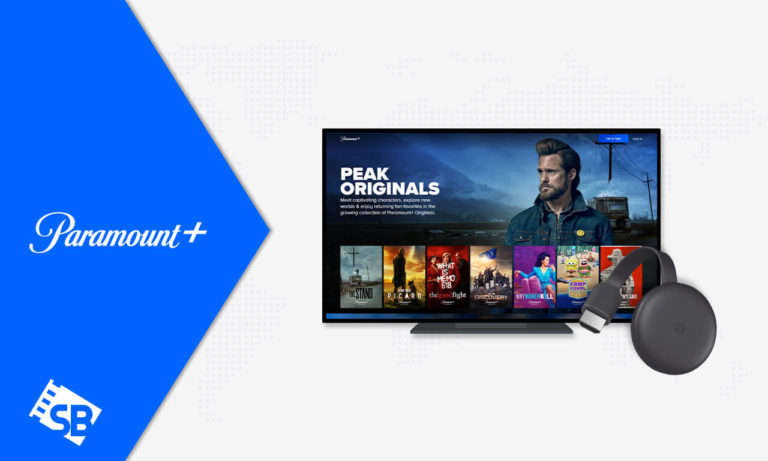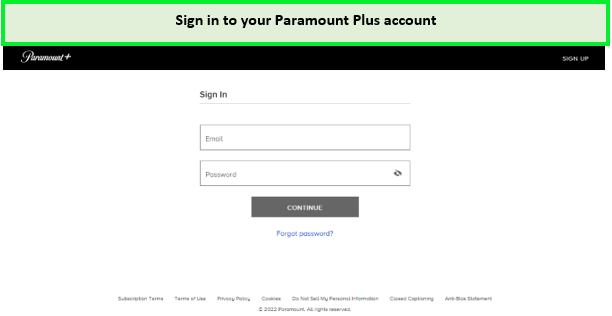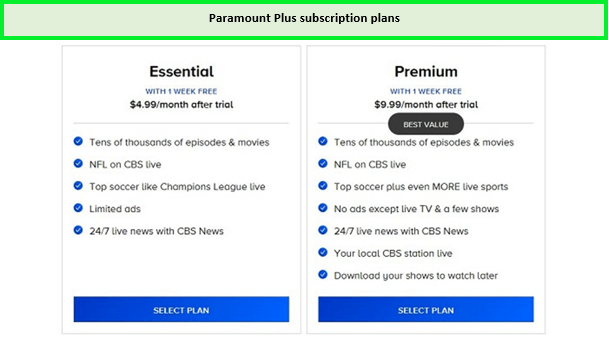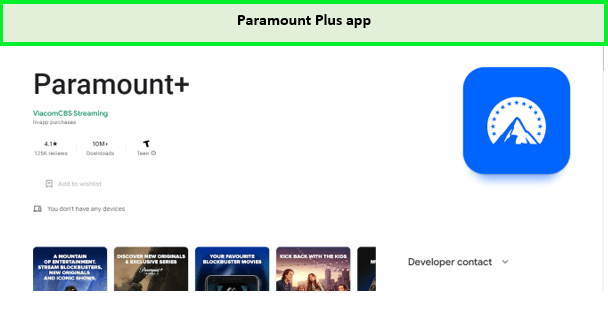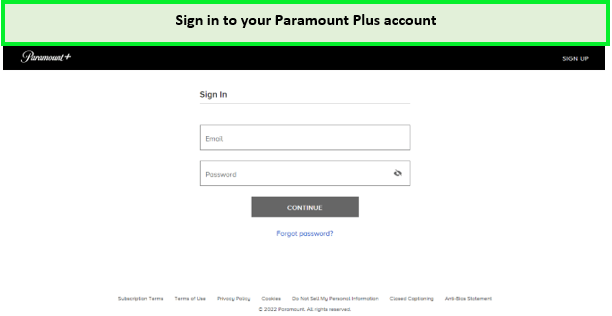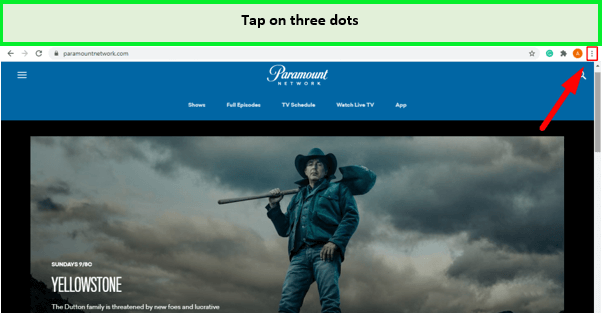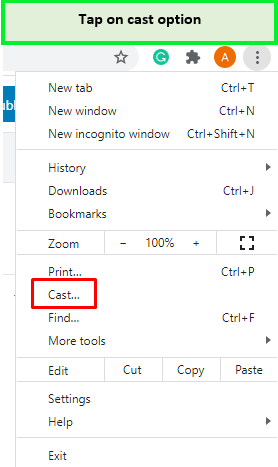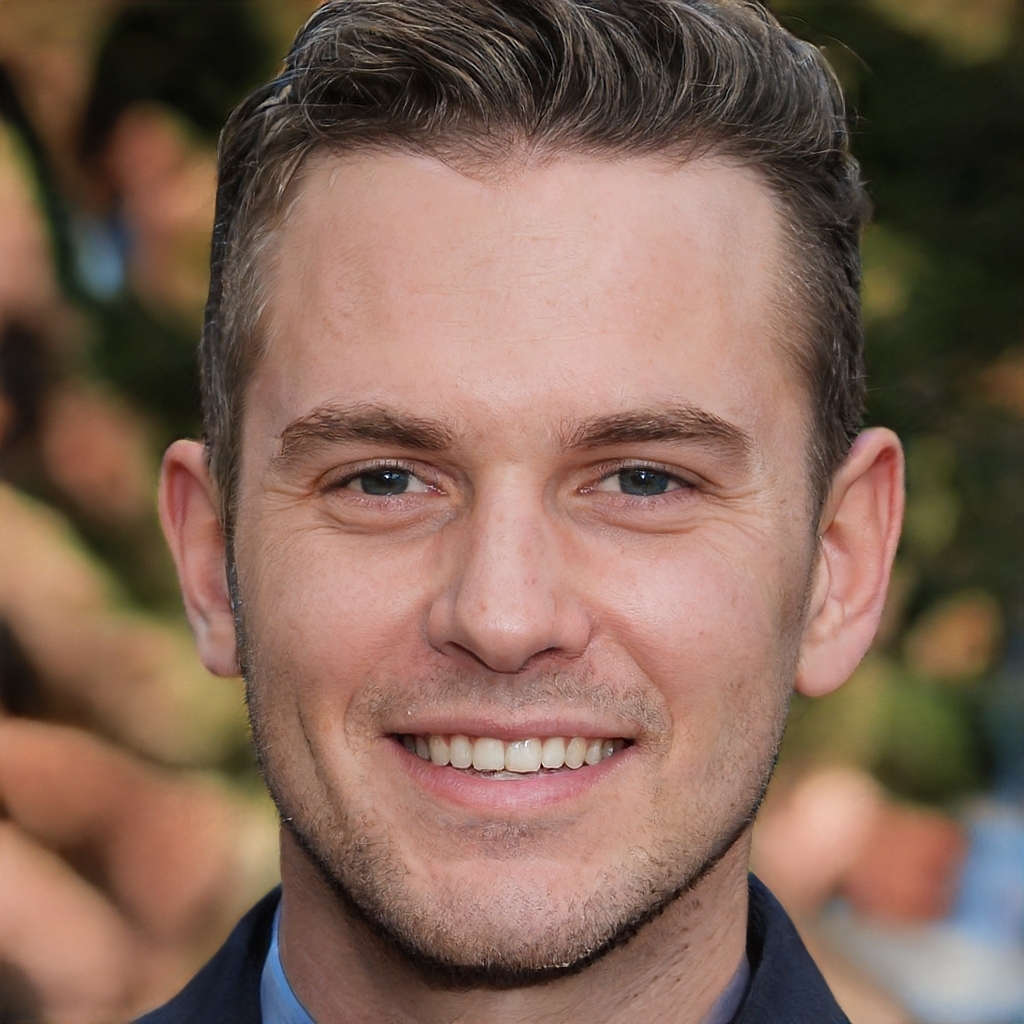Can you watch Paramount Plus on Chromecast in Canada? Yes, you can watch Paramount Plus on Chromecast in Canada, as the streaming service supports most devices, including Chromecast built-in TVs. Paramount+ is compatible with Chromecast on supported iOS and Android devices and Chrome browsers.
Paramount Plus was launched on March 4, 2021, in the United States as a subscription-based streaming service. It’s one of the most affordable platforms, with over 40000 episodes from CBS, Nick Jr., Comedy Central, Nickelodeon, BET, and MTV.
The best VPN- ExpressVPN, lets you access Paramount Plus in Canada so you can keep up with your favorite shows and bypass geo-restrictions. Read on to learn more about the streaming service and how to watch it on Chromecast.
How to Watch Paramount Plus on Chromecast in Canada? [Quick Guide]
You will need a VPN to watch Paramount Plus on Chromecast in Canada. A VPN also allows you to watch the US library of Paramount+, which has the most shows, movies, and live TV.
Here are the steps to watch Paramount Plus on Chromecast in Canada:
- Subscribe to a premium VPN like ExpressVPN.
- Download the VPN app, sign in with your credentials, and connect to a US-based server (Recommended: New York)
- Go to the Paramount Plus website and sign up for an account.
- Install the Paramount+ app on your iOS or Android device.
- Go to the Paramount Plus login page and sign in with your username and password.
- Ensure your streaming screen and iOS/Android are connected to the same Wi-Fi.
- Play a video on Paramount Plus and tap on the cast icon in the upper right corner.
- Pick your Chromecast device, and the video will start playing on your screen.
Tip: Try forcing the Paramount Plus app to close if you get the “Paramount Plus Chromecast not working” or ” Paramount Plus no Chromecast error.” Restarting the app also fixes the “no cast icon on Paramount Plus” issue.
Plans for Paramount Plus Subscriptions in Canada
Essential and Premium are the two pricing plans on Paramount Plus in Canada. The Premium plan is the best for movie, series, and sports buffs, as it doesn’t have ads except for select shows and live TV.
Also, Paramount+ premium subscribers can download content to watch offline and watch a local CBS station live. The monthly plans are popular, but you can choose one of the annual plans to get incredible discounts.
First-time subscribers also get a Paramount Plus free trial in Canada for seven days. You can also cancel Paramount Plus subscription in Canada anytime you want.
| Paramount Plus Plan | Monthly Cost | Yearly Cost |
| Essential | $4.99 | $49.99 |
| Premium | $9.99 | $99.99 |
As you can see, there’s no Paramount Plus 3 months free or a Paramount Plus free hack, so you must pay a subscription after the free trial. The answer is still no for those asking, “Is Paramount Plus free with Amazon Prime?”
How to Cast Paramount Plus Using Chromecast in Canada
How you cast Paramount Plus on a bigger screen depends on your device. Here are the easy steps for casting Paramount Plus on Chromecast:
How To Watch Paramount Plus on My TV Using an Android or iOS Device?
Follow these steps to cast Paramount Plus easily on your Android or iOS device:
- Connect your Chromecast, iOS, or Android device to the same Wi-Fi.
- Download the Paramount+ app from the Google Play Store or the App Store.
- Click “Try Paramount+” if you don’t have an account, or click “Sign In” if you do.
- Play a video on Paramount Plus.
- Click on the casting icon in the upper right corner.
- Select the Chromecast device you wish to watch Paramount Plus on.
- The video will appear on the Chromecast-connected TV.
How To Use Windows or Mac to Chromecast Paramount Plus in Canada?
With a few clicks, you can Chromecast Paramount+ in Canada using your macOS or Windows device. Here’s what you need to do:
- Connect your Mac or Windows device as well as Chromecast to the same Wi-Fi network.
- Launch Chrome browser and ensure it’s up-to-date.
- Go to the Paramount Plus website using the Chrome browser.
- Enter your logins to sign in.
- Go to the Originals tab. Alternatively, play any video on the website.
- Click the three dots in the browser’s upper right corner.
- Next, click on the “cast” option from the menu provided.
- Choose your Chromecast device, and the video will play automatically.
Note: We have detailed guides on how to fix Paramount Plus not working or Paramount Plus error codes.
Which Devices Support Paramount Plus in Canada?
The app and website for Paramount Plus work on almost every streaming device you can think of. Here are the supported Paramount Plus devices in Canada:
| Computer | VIDAA TV | Apple TV | Cox Contour Box |
| iPhone and iPad | Xfinity device | Android TV | Xbox |
| Android phone and tablet | Roku | Chromecast | LG TV |
| Firestick | PS4/PS5 | Vizio TV | Portal TV |
What is Popular on Paramount Plus in 2024?
Wondering about what to watch on Paramount in Canada? Paramount Plus is a streaming service that offers a wide variety of content, including movies and shows. Some of the most popular titles are:
Check More Guides of Paramount Plus on Screenbinge
- Watch Showing Up Movie on Paramount Plus in Canada: Life’s Unexpected Moments, Unveiling New Beginnings.
- Watch Born in Synanon in Canada on Paramount Plus: Life’s Unconventional Beginnings, Forging Extraordinary Paths.
- Watch Copa de la Liga Profesional Final 2023 in Canada: Where Dreams Meet Destiny on the Field!
- Watch The ABCs of Book Banning MTV Documentary in Canada: Uncovering the Fight for Intellectual Freedom!
- Watch Hot in Cleveland All 6 Seasons in Canada on Paramount Plus: Six Seasons of Laughter, Love, and Lifelong Friends!
FAQs: Paramount Plus on Chromecast in Canada
Why Doesn’t Paramount Plus Work on Chromecast?
Why is the Chromecast icon not showing?
Can I stream Paramount+ for free?
Conclusion
Follow the steps in this guide to watch Paramount Plus on Chromecast. We’ve also linked to additional troubleshooting guides if you’re having trouble casting or streaming Paramount+.
Remember to use ExpressVPN to access Paramount Plus on Chromecast in Canada. It’s our recommended Paramount Plus VPN for an uninterrupted streaming experience.