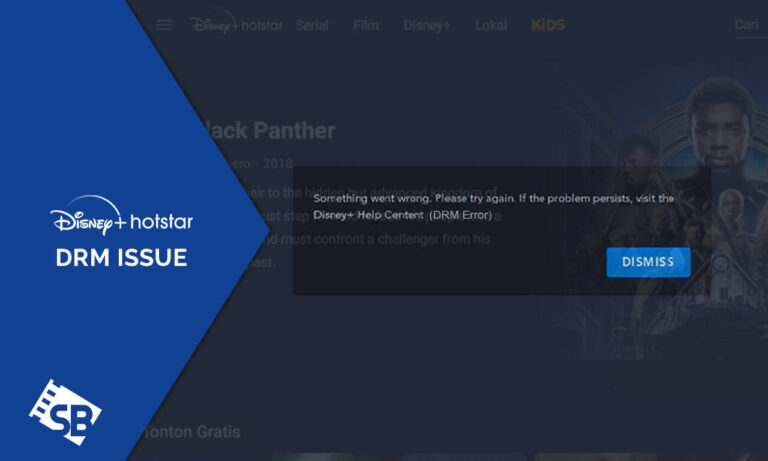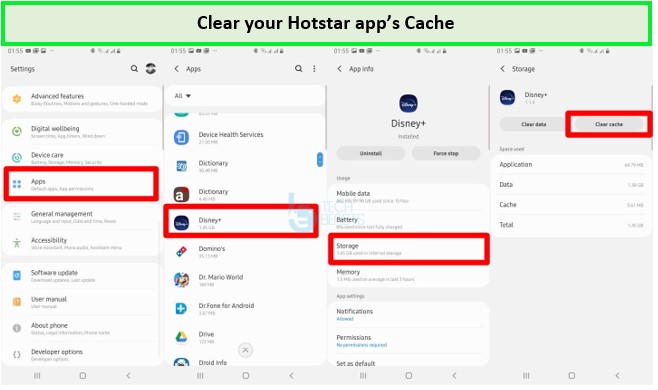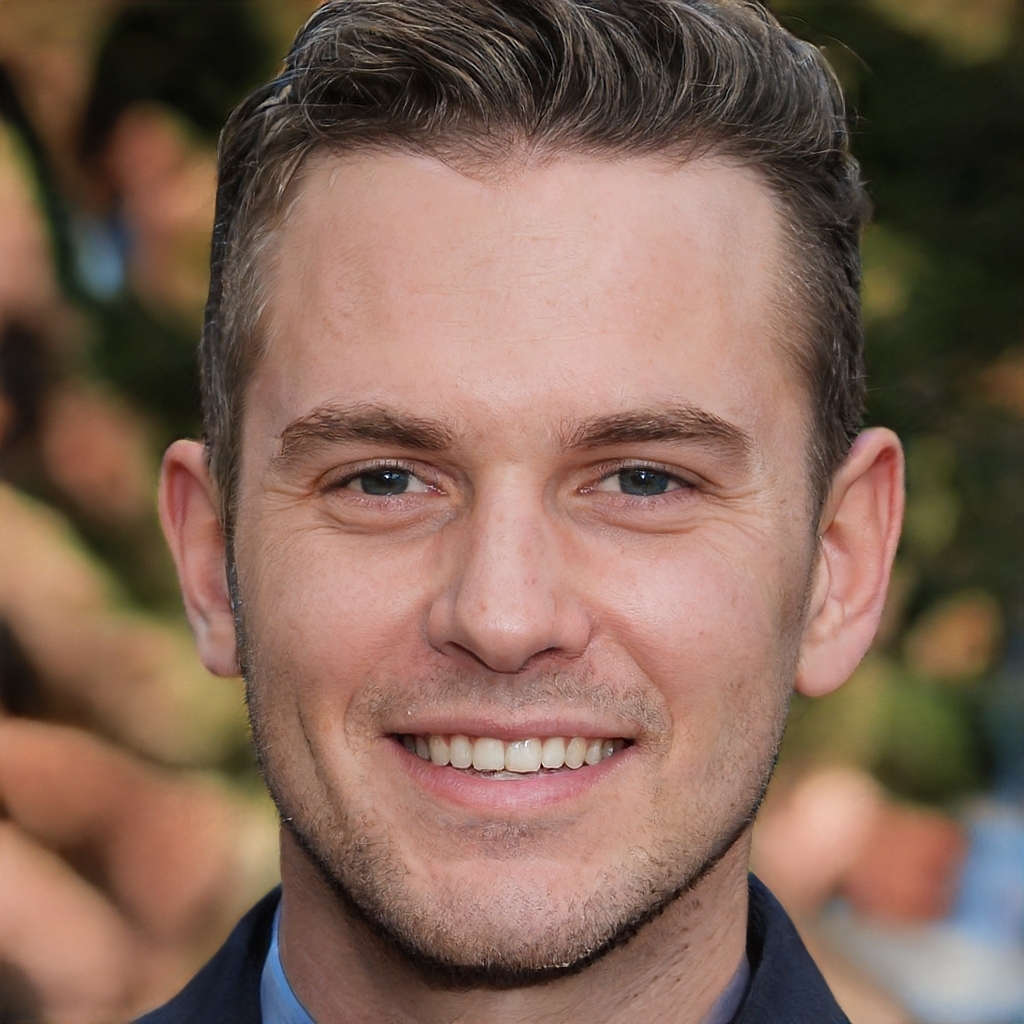Are you a Disney+ Hotstar user struggling with a frustrating Hotstar DRM issue in Singapore? Don’t worry; we’re here to help!
Disney Hotstar not working DRM issue challenges occur as the featured content is DRM-protected, meaning only authorized devices can stream, and no video can be transferred, copied, or altered.
Typically, the causes behind the Disney+ Hotstar DRM issue in Singapore include cache and cookie conflicts, VPN or proxy service interference, and outdated software.
Understanding these factors is crucial for troubleshooting the problem effectively. Then, we’ll provide step-by-step solutions to overcome the Disney+ Hotstar DRM issue so that you can watch India vs Pakistan Asia Cup 2023 in Singapore on Hotstar and many more shows and movies on Hotstar without any hassle!
By following our expert advice, you’ll be able to fix the DRM issue and access Hotstar in Singapore, allowing you to enjoy seamless streaming!
What Causes Hotstar DRM issue in Singapore?
The Disney+ Hotstar DRM issue in Singapore can be caused by several factors.
- Regional restrictions: One of the main reasons is regional restrictions. Disney+ Hotstar has licensing agreements that determine the availability of specific content in different geographic regions. If you’re trying to access content that is not authorized for viewing in Singapore, it can result in a DRM issue. Compatibility problems can also contribute to DRM issues.
- Outdated browser or plugins: Incompatible browsers, operating systems, or plugins can disrupt the DRM authentication process. For instance, if your browser lacks the necessary plugins like Adobe Flash Player or Widevine Content Decryption Module, it can lead to playback problems.
- VPN or proxy usage: The use of VPNs or proxies is another common cause of DRM issues. While these tools can bypass regional restrictions, they can interfere with Disney+ Hotstar’s DRM authentication system, triggering playback issues, and also you may come across VPN-detected error issues.
- Technical issues: Technical glitches within the browser, such as conflicts in cache, cookies, or local storage, can disrupt the DRM process. Clearing the cache and cookies or restarting the browser can often resolve these temporary issues.
Furthermore, with the DRM issue out of the way, you can access Disney+ Hotstar content for free for one month. Simply sign up for the Hotstar free trial on its website and enjoy your favorite content for free. This means you’ll be all set to watch Asia Cup 2023 in Singapore without any interruptions.
And if you do not wish to continue, you can easily cancel Hotstar subscription without any additional charge or bear the nominal Hotstar cost of only US$ 3.65/month.
How to Fix Hotstar DRM issue in Singapore? [100% Working]
To fix the Hotstar DRM issue in Singapore, you can use ExpressVPN, a reliable VPN service. Here’s how you can utilize the ExpressVPN Hotstar combo to resolve the issue potentially:
- Sign up for ExpressVPN: Subscribe and install ExpressVPN on your device.
- Connect to an Indian server: Launch the app and connect to an Indian server to bypass regional restrictions.
- Clear cache and cookies: After connecting, clear your browser’s cache and cookies.
Fix Hotstar DRM issue in Singapore by clearing cache
- Access Disney+ Hotstar: Visit the Disney+ Hotstar website or use the app while connected to the ExpressVPN server in India.
- Enjoy uninterrupted streaming: ExpressVPN masks your IP and allows you to stream Disney+ Hotstar content without DRM interruptions.
In addition to using ExpressVPN, here are a few additional steps you can take to fix the Hotstar DRM issue in Singapore:
- Disable browser extensions: Temporarily disable extensions that may interfere with DRM.
- Update your operating system: Keep your device’s OS updated for compatibility.
- Try different devices: Check if the issue is device-specific by accessing Disney+ Hotstar on other devices.
- Restart network equipment: Refresh your modem, router, or other network equipment to address Disney Hotstar connection issues.
- Reinstall Disney+ Hotstar app: Uninstall and reinstall the app to ensure the latest version and resolve any app-specific issues.
By utilizing ExpressVPN and following the additional steps, you can effectively resolve the Disney Hotstar DRM issues and enjoy uninterrupted access to Disney+ Hotstar content.
Furthermore, with these measures, you can also fix Hotstar playback issue and screen mirroring not working. Take advantage of ExpressVPN’s geo-spoofing capabilities and enjoy Disney+ Hotstar in Singapore.
FAQs
How do I remove DRM restrictions?
What is DRM failure?
Is it illegal to bypass DRM?
Which VPN can bypass Hotstar in Singapore?
Wrapping Up!
In conclusion, if you’re experiencing Disney+ Hotstar DRM issue in Singapore, there are effective steps you can take to resolve them.
Clearing cache and cookies, disabling browser extensions, and updating your operating system can help address compatibility issues. Trying different devices and restarting network equipment can also troubleshoot device-specific or network-related problems.
ExpressVPN is a recommended VPN for bypassing Disney+ Hotstar in Singapore due to its reliable performance and ability to overcome DRM-related interruptions.