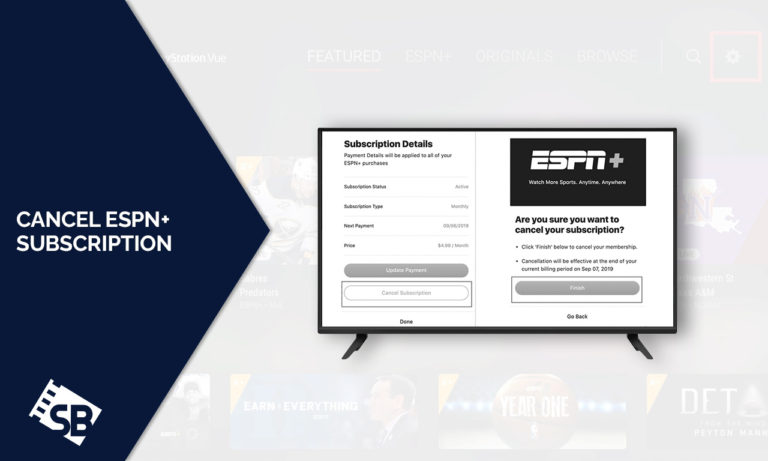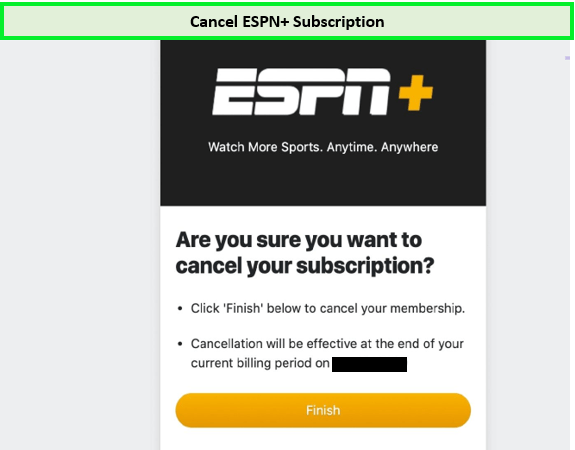Looking to cancel ESPN+ subscription? We understand that your streaming preferences may change! So, whether you initially signed up through the ESPN website or an app, we’ll walk you through how to cancel ESPN+ subscription to make the process as convenient as possible.
ESPN Plus offers a wide range of content, including live events, exclusive shows, and documentaries. But circumstances change, and so do your preferences. While it is easy to cancel ESPN Plus membership, you need a reliable VPN for ESPN Plus, like ExpressVPN, if you’ve subscribed to ESPN Plus in Spain since it is geo-restricted.
So, let’s explore the details you need to cancel your ESPN Plus subscription confidently!
How to Cancel ESPN+ Subscription on Different Devices in Spain
Like most streaming services, ESPN+ doesn’t bind streamers to contracts. Therefore, you don’t have to fret over “How do I delete my ESPN account? The sports streaming service supports payment through the website or the ESPN Plus app, and you can use these subscription methods to cancel ESPN+.
Here’s how to cancel ESPN+ subscription from apps, web browsers, and other platforms (Roku) in Spain.
How to Cancel ESPN+ Subscription on iPhone in Spain
ESPN is available for iOS devices like iPhones, iPad, and Apple TVs. So, if you sign up for ESPN Plus through your Apple ID, here’s how to cancel ESPN Plus subscription on your iPhone:
- Launch the ‘Settings’ on your iPhone.
- Tap on your account information at the top of the app page.
- Select ‘Subscriptions’, then tap ESPN+.
- Tap ‘Cancel Subscriptions’ and then confirm your choice.
How to Cancel My ESPN+ Subscription Through the Google Play Store in Spain?
ESPN Plus supports various streaming devices, including those running on Android OS. Here are the steps on how to cancel ESPN+ Subscription through the Google Play Store:
- Start your Google Play app and tap your icon next to the search bar.
- Tap ‘Payments & Subscriptions’ then ‘Subscriptions.’
- Choose ESPN+ and select ‘Manage.’
- Tap ‘Cancel Subscription’ and confirm your choice.
How Do I Cancel ESPN Plus Subscription on Amazon in Spain?
You can cancel your ESPN Plus subscription if it’s billed through your Amazon account whenever you tire of watching ESPN on Firestick. Here’s how to cancel ESPN Plus account through Amazon:
- Sign in to your Amazon account using your smartphone or computer.
- Find ESPN+ on your ‘Subscriptions’ section and click ‘Actions.’
- Choose ‘Cancel your Subscription’ and confirm to complete the process.
Note: The process can be used on Amazon Fire devices as well.
How Do I Unsubscribe from ESPN+ on the Web Using a Computer in Spain?
Here’s how to cancel your ESPN Plus account on the web in Spain:
- Go to the ESPN+ website and log in to your account.
- Click on your profile icon and navigate to the ‘Accounts’ page.
- Click ‘Manage’ then ‘Cancel Subscription.’
- Confirm your choice to complete the cancellation process.
Note: Remember, ESPN Plus doesn’t offer refunds after canceling, but you can keep streaming until ESPN cancels your subscription automatically.
What are the Other Alternatives of ESPN+ in Spain?
ESPN Plus is perfect for sports cord-cutters thanks to its comprehensive coverage of live sports events. You can watch live games from MLB, La Liga 2023, NBA, NHL 2023, EPL, La Liga, NFL 2023, Bundesliga, NCAA Men’s College Basketball, XFL 2023, and the upcoming Australian Open 2024.
However, if you’ve canceled your ESPN+ account in Spain, here are the other alternatives you can enjoy:
- FloSports
- CBS All Access
- Yahoo Sports
- theScore
- NBC Sports
- Fox Sports
- MLB.TV
- NBA League Pass
How to Reactivate Your ESPN+ Account?
To reactivate your ESPN+ account, simply login to ESPN+ using your existing credentials. If your account is inactive, you’ll be prompted to subscribe again. Choose a monthly ESPN+ cost plan and enter your payment details to reactivate.
If you want to know, “Can you pause ESPN Plus?” note that ESPN+ does not offer an option to pause your subscription; you can only cancel and then reactivate later.
What to Watch On ESPN Plus Before Cancel Subscription?
ESPN+ is more than a sports streaming service as it does not just offer live events but also features an extensive collection of sports-focused documentaries and exclusive shows. Some well-known ESPN+ shows are First Take and 30 for 30 Bullies of Baltimore.
Besides that, here is a list of some of the most demanded ESPN content to steam before opting to cancel your free trial:
Cancel ESPN+ Subscription in Spain – FAQs
Can I cancel ESPN Plus over the phone in Spain?
Can I pause my ESPN+ subscription?
Can you cancel ESPN+ anytime?
Does ESPN Plus offer a refund after cancellation in Spain?
Wrapping Up
ESPN Plus is the top sports streaming service for fans of Major League Soccer, EPL NBA, etc. However, if you’re taking a break or exploring other options, you can cancel ESPN+ Subscription in Spain by following the steps we’ve outlined.
If you ever decide to return to ESPN Plus, you know how to reactivate your subscription and enjoy its sports content. But if you are canceling because of the errors, let me remind you that ExpressVPN will help you fix ESPN errors. Its robust 24/7 customer support provides quick service to fix ESPN not working with VPN issues.