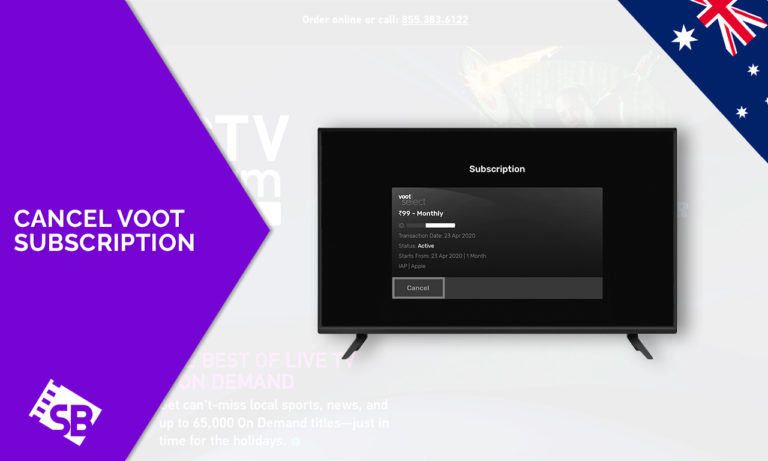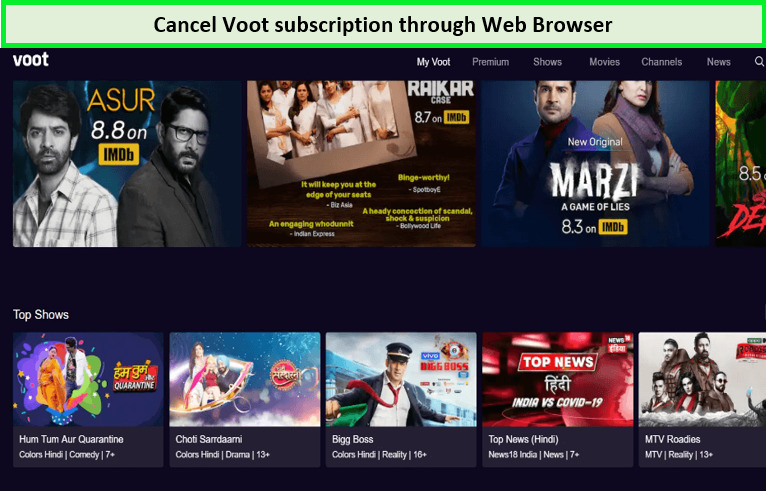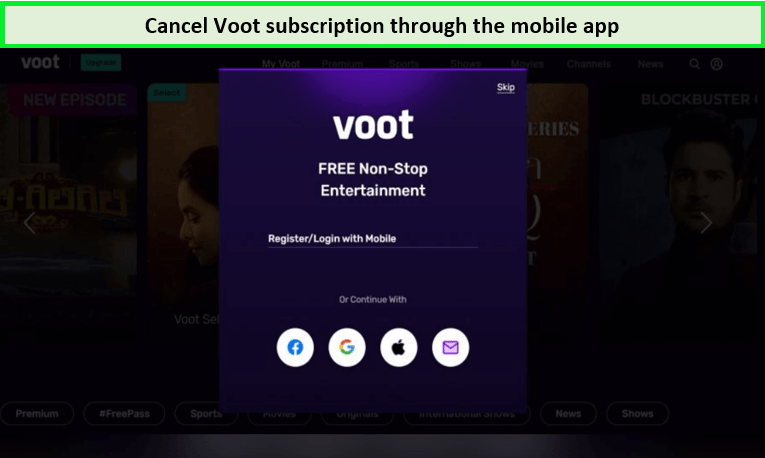If you have been a long-standing subscriber of the currently hot streaming platform Voot, but wish to discontinue the service, this guide will help you do just that. You don’t have to be a tech geek to know how to cancel Voot subscription in Australia.
Voot is among the most successful over-the-top (OTT) platforms in India. You can Get Voot in Australia through a reliable VPN like ExpressVPN. It provides users with access to a huge selection of reality shows like Bigg Boss Season 16, movies and web series that are subtitled in a variety of languages.
What are the different Methods to Cancel Voot Subscription in Australia?
If you choose to cancel Voot subscription in Australia, you can use the Voot website, and the Android and iOS apps the company offers. Here are the cancellation steps of Voot on different devices.
Cancellation of Voot Subscription Through the Use of a Web Browser in Australia
Please ensure you are logged in to the Voot Select account.
- Start ExpressVPN and connect to an Indian server (India via UK).
- Open the Voot website and proceed to the section labelled “Account.”
- Check the date when your subscription is set to renew automatically.
- Simply click the option labelled “unsubscribe.”
- Reaffirm your selection to delete Voot account successfully.
Cancellation of your Voot subscription via the iOS application in Australia
- Open ExpressVPN and connect to Indian server (India via UK).
- Launch the Voot application on your Apple iPhone or iPad
- Tap the symbol that looks like three horizontal lines.
- Choose My Account from the list of available choices in the menu.
- To cancel your membership, click the “Unsubscribe” button.
How to Cancel Voot Select Subscription in Australia if You’ve Subscribed through Debit/Credit Card?
When paying for subscriptions using a debit card, credit card:
- Open ExpressVPN and connect to Indian server (India via UK).
- After you have logged in, go to the top right of the screen and tap on the ‘Profile‘ button.
- Choose either the ‘Billing History‘ or ‘Subscription’ option on the website.
- To terminate your membership, go to your account page and use the “Cancel Subscription” button.
How to Cancel Voot Select Subscription if You’ve Subscribed through Apple iTunes?
If You’ve Subscribed to Voot through Apple iTunes, here’s how to cancel Voot Subscription:
- Subscribe to ExpressVPN and connect to an Indian server (India via UK).
- Now go to the Settings menu on your iOS device.
- Select “iTunes & App Store” to access the Apple online music and app stores.
- Select Apple ID, and then choose View Apple ID.
- In the menu that appears, pick Voot under Subscriptions.
- Select the Subscription Cancellation icon.
How to Cancel Voot Subscription in Australia Via Android Application?
Follow the below-mentioned steps to unsubscribe Voot from android in Australia.
- Open ExpressVPN and connect to Indian server (India via UK).
- Launch the Voot application on the Android smartphone you’re using.
- Tap the symbol that looks like three horizontal lines.
- Choose My Account from the list of available choices in the menu.
- Click the “Unsubscribe Membership” button to confirm that you want to unsubscribe Voot from android.
How to Cancel Voot Select Subscription in Australia if You’ve Subscribed through Amazon In-App Purchase?
If Payments are made through Amazon’s in-app purchase system:
- Subscribe to ExpressVPN and connect to an Indian server (India via UK).
- Go to your account on Amazon.com.
- Navigate to the tab labelled “Subscriptions.”
- You can terminate your membership by selecting Voot and clicking the Cancel Subscription button.
Note: You can still get Voot Free trial if you are not interested in paying monthly expense on it.
What is Worth Watching Before Cancel Voot Subscription?
- Saavi ki Savaari
- Khatron Ke Khiladi Season 13
- IPL 2023
- Naagin Season 6
- Vikram Vedha 2022
- Kaisi Yeh Yaariaan Season 4
- Big Boss Season 16
- Splitsvilla Season 14
FAQs
Why can’t I cancel my Voot subscription in Australia?
Do I get a refund if I cancel my Voot subscription in Australia?
Does Voot Subscription get renewed automatically?
Wrapping Up
If you’re not using Voot and want to save significant money then read our blog on how to cancel Voot subscription in Australia. Follow the instructions mentioned above to cancel your Voot subscription, and then spend your time viewing material on streaming services that genuinely cater to your interests.