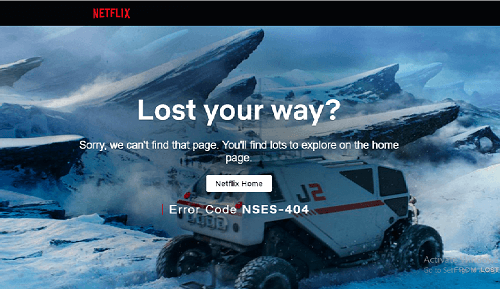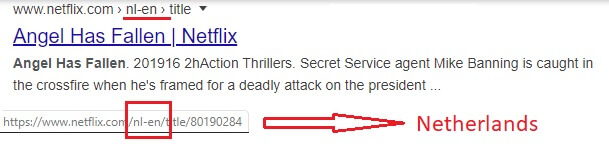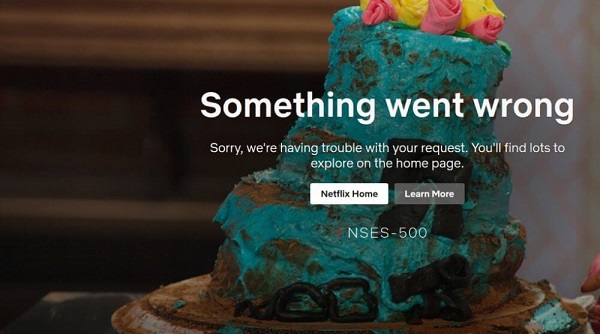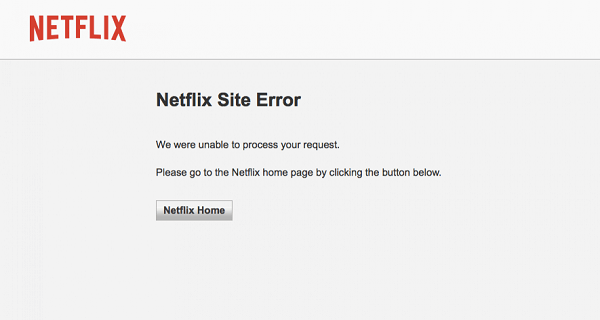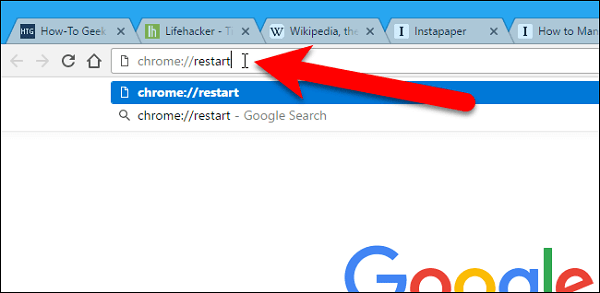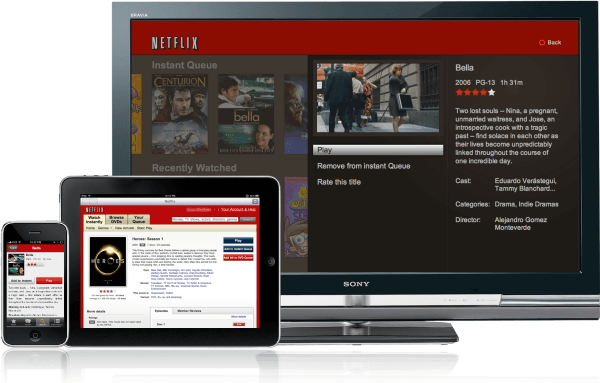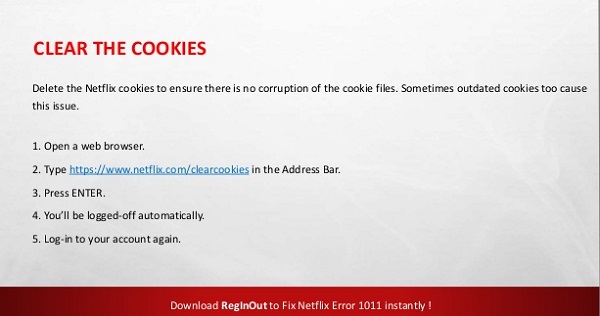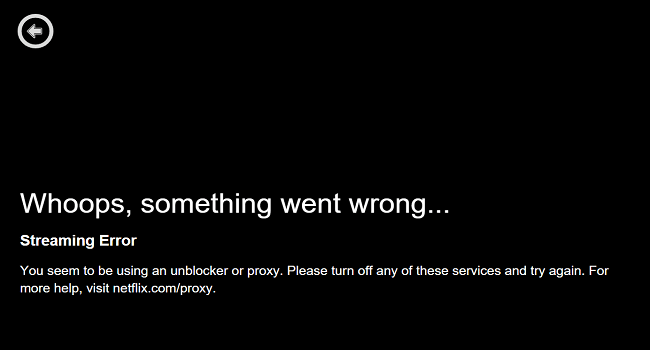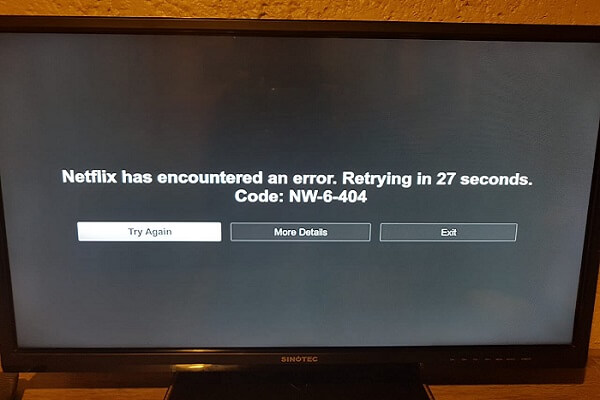Disney Plus had tons of errors since day one! but you don’t expect the same from Netflix in Australia. You try to log-in to your favourite streaming platform, Netflix but are presented with the Netflix Error Code NSES-404 or similar and you’re like whaaaat!! or the error Netflix error m7111-5059?
But worry not, there could be multiple reasons why you’re not being able to access Netflix and being presented with any of the following Netflix errors. In this guide, we covered all possible solutions to fix them in Australia.
Ten Quick Fixes For Netflix Error Code NSES-404 in Australia
1) Netflix Error Code NSES-404
Lost your way?
Sorry, we can’t find that page. You’ll find lots to explore on the home page.
Error Code NSES-404
Solution: Use a VPN
The “NSES-404 Netflix Error Code” occurs when a particular title you’re trying to access is not available in the Australian Netflix library. To bypass this error and watch that title you need to use a VPN and connect to the relevant country’s server.
Follow these 4 simple steps to unblock and watch Netflix Title from Australia with a VPN:
- Download and subscribe for a VPN (We recommend ExpressVPN).
- Open VPN app and sign-in with your credentials.
- Connect to Specific server where that title is available.
- Head to Netflix.com & enjoy streaming Titles without NSES-404 Error.
Subscribe to ExpressVPN and access different regional libraries now!
🔓 Unlock 12 Regions of Netflix with ExpressVPN 🔓
To find the country server, google the Title Name + Netflix and you see the country code in the URL. For example, the country code for “Angel Has Fallen (2019)” is nl-en, which means you can access this title via the Netherlands Netflix library.
2) Netflix Error Code NSES-500 or NSES-505
Sadly, the Netflix Help Center doesn’t have any info on NSES-500 Netflix Error. If you’re receiving this message in Australia when trying to log in or stream, the issue is on Netflix’s end.
Something went wrong
Sorry, we’re having trouble with your request. You’ll find lots to explore on the home page.
Solution: Resetting IP Address
If you’re getting an Error NSES-500 on Netflix in Australia and want to make sure the problem isn’t with your computer or the internet, try the following:
- Ensure that other streaming sites are working (YouTube, Hulu, Amazon Video, etc.)
- Reset router and modem (this will Refresh your IP)
- Reset the device you’re trying to stream on
- Use a different server via VPN, sometimes Netflix servers are overloaded with user requests and switching your server IP will bypass the error screen
3) Netflix Site Error – we were unable to process your request
This error usually occurs due to network connectivity issues, or the server location is unable to handle the overwhelming demand of users.
Solution: Change of Server
Netflix site error unable to process request error occurs when the title is not available in your country i.e. Australia, to get rid of this error use ExpressVPN and instantly change your Netflix region to access any country’s library without facing this error. In fact most of the time the error is presented due to geo-restrictions only.
So it is highly advised to subscribe to a VPN service.
4) Netflix Site Error Chrome
This error is very common on Chrome especially for those with many browser extensions installed on their browser and the script from one of them is conflicting or malfunctioning.
Solution:
- A Quick fix to get rid of the error is to disable/remove that extension by visiting chrome://extensions/ and restart your browser Close the web browser which you’re using to watch Netflix in Australia
- Relaunch the browser and go to Netflix
- Sign in and check if the problem has been solved
5) Try Using a Different Browser
At times specific user settings and amendments in the defaults by other apps may make your browser misbehave in this scenario it’s best to use a different browser.
Solution:
Your favourite browser might be filled with extensions and other data which may be interfering with Netflix and causing the Error. So just to make sure if that’s the problem:
- Go to Netflix using a different browser
- Sign in to Netflix
- Check if you still get the same error message
6) Restart Your Computer
Sometimes windows updates or other installations need to take place on your system and restarting is the best solution.
Solution:
When all else fails, the last and most hopeful workaround is restarting your device.
- Shutdown your system
- Restart it and go to Netflix
- Sign-in and check if the error is resolved
7) Netflix Error Code 1008
There is a problem connecting to Netflix. Please try again later.
or
Sorry, we could not reach the Netflix service. Please try again later. (-1008)
Solution: Sign-in from another device
- Sign out from your current device and log in on a different device using the same network
- Now try logging in and check if the error still persists
- If you’re still having the same issue while accessing Netflix from Australia, wait for a while and try again
8) Netflix Error Code S7111-1101
This error typically occurs when your browser/ device cookies need to be refreshed
Solution: Delete cookies from your browser
- You can easily delete Netflix cookies by going to netflix.com/clearcookies, this will clear cookies and sign you out of your account
- Now sign in again
- Check if it’s working now
Other Common Netflix Site Errors like Error Code NSES-404 in Australia
9) Error Code: M7111-1105
‘Whoops, something went wrong…Streaming Error.’
You seem to be using an unblocker or proxy, Please turn off any of these services and try again. For more help visit netflix.com/proxy
Solution:
This error occurs while using an adblocker or substandard VPN encryption that is caught by Netflix service and it won’t let you pass through it. In this case, it is best to use a reliable VPN connection that connects every time without any hassle in Australia.
10) Netflix Error NW-6-404
This error occurs on the Android TV box, Nvidia Sheild and Roku. It can be easily resolved by restarting your device. However, some Android TV manufacturer lacks the support for Netflix Streaming, in that case, opensource custom build APKs are helpful.
It is strongly recommended not to opt for free VPNs like Tunnelbear, Avast, or Windscribe for Netflix in Australia. In our testing, these services failed to access Netflix libraries under multiple conditions.
Bonus Tip
While a VPN protects your data, it also helps you connect to different versions of the Netflix library from Australia and bypass Netflix errors like Error Code NSES-404, and the best library is the American one! You can easily access any country’s library using a VPN and connecting to a relevant server.
So Subscribe to ExpressVPN and enjoy the unlimited world of entertainment!