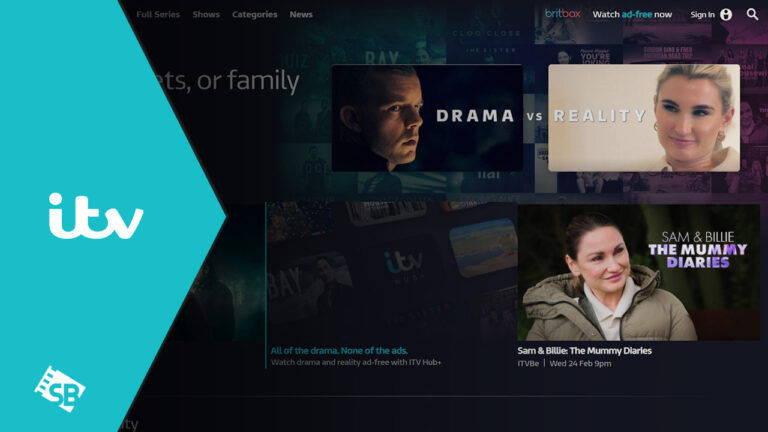The only thing better than streaming your favorite content is watching it without paying a dime. And if you love British content, you must be wondering, “Do you have to pay for ITV outside UK ?”
No! You don’t have to pay for ITV as it is a free platform, but there is an ITV premium plan through which you can watch ad-free content by paying for the required subscription package.
ITV Hub, now known as ITVX, is a free catch-up streaming service that requires users to register for an account. The registration is free and opens a gateway to a treasure trove of popular entertainment that can be enjoyed anytime.
However, you might find ITV geo-blocked outside UK due to licensing restrictions. Not to worry! Through ExpressVPN UK servers, you can bypass these restrictions, allowing you to access ITV Hub outside UK.
How can I watch ITV without paying outside UK? [Steps]
As mentioned, you can watch ITV for free with its basic (ad-supported) plan. Follow these steps to watch ITV without paying outside UK :
- Get a subscription to a reliable VPN service. ExpressVPN is recommended as it offers a 30-day money-back guarantee.
- Download and Install the VPN app on your streaming device.
- Connect to a fast UK server (preferably to the Docklands server).
- Open ITV’s website and sign up for an ad-supported free account. You do not have to provide any billing information for a free account.
- Now refresh the page, sign into your account using your credentials, and continue watching your favorite content on ITV.
How do you pay for ITV Ad free outside UK [Steps]
If you are wondering how to pay for an ITV ad-free account, then know that paying for ITV Hub + is quite easy. If you are outside the UK, you can solve the geo-restriction problem using a VPN. Here is how you can pay for ITV ad-free subscription outside UK :
- First thing first, get a trustworthy VPN subscription. ExpressVPN is the recommended VPN.
- Download the VPN app and Install it on your device.
- Launch the app and log in with your account credentials.
- Connect to a UK server (preferably to the Docklands server).
- Open the ITV website and click on the signup button.
- Click on registering a new ITV account, or if you already have the free ITV account, go to the “Manage account” settings.
- Change the setting to the premium account.
- Choose the payment method you want to use. There are plenty of options given by ITV, like Apple Pay, debit card, and PayPal.
- You will be charged monthly for your subscription by ITV, and the invoice will be emailed.
- Now, you can enjoy streaming the best shows on ITV outside UK .
What are the payment platforms and cards to pay for ITV outside UK?
ITV supports many pavement methods and platforms through which you can pay for the subscription cost of your ad-free premium account. Here are some of the payment platforms and cards that can be used to pay for ITV:
- Debit Card
- A UK PayPal Account
- Apple Pay
How to Sign Up for ITV outside UK?
Signing up for an ITV account outside UK is not rocket science. You only need to figure out the subscription plan, payment method, and a VPN app that provides quality service. Once you have these, you can easily subscribe to ITV in just a few clicks. These steps are required to sign up for ITV outside UK:
- To get started, ensure your VPN app is set up and connected to a UK server on your streaming device. We recommend using ExpressVPN.
- Open your browser and head to the official ITV website.
- Click on the sign-in button on the top right corner of your screen and then on the sign-up button as the pop-up appears.
- On the sign-up page, enter all of the required information in the relevant boxes, like your name, UK postcode, email, and password.
- Now, open your email account and activate your account through the confirmation email you just received from ITV.
- Back on the signup page, refresh the page, and sign in using the account details.
- Enjoy streaming best movies on ITV.
How to sign up ITV on Android
If you want to sign up for your ITV account on an Android device, you need the ITV Hub app download outside UK, so, follow the steps below:
- Get a subscription to a reliable VPN service. ExpressVPN is recommended.
- Download the VPN app on your streaming device and connect to a fast UK server (preferably to the Docklands server).
- Open the Google Play Store and search for the ITV Hub app for Android.
- Download and install the ITV app.
- Sign into your account or sign up and follow the directions on your screen.
- Stream ITV Hub outside UK on your Android device.
How to sign up ITV on iOS
Follow these steps to sign up for ITV on an iOS device:
- Get a subscription to a reliable VPN service like ExpressVPN.
- Download the VPN app and connect to a fast UK server (preferably to the Docklands server).
- Open the App Store and look for the ITV Hub app.
- Download and install the ITV app.
- Sign into your account or sign up and follow the directions on your screen.
- Stream ITV Hub outside the UK on your iOS device.
How do I update my payment details?
You can update your ITV payment details through different devices. Here’s a step-by-step guide on how to update your payment details:
If you have subscribed to ITV through the website:
- Visit the official ITV website, and click on your name at the top of the page to access the “Manage Account” section. If you’re not signed in, you’ll need to do so first.
- Navigate to “Manage Payment Details” and input your new payment information.
- After saving your new payment information, you should receive an email confirming the update.
If you have subscribed through the ITVX iOS app:
To change your payment details for an ITV subscription purchased on an iOS device through iTunes, follow these steps:
- Launch the Settings app.
- Select your name.
- Tap on Media & Purchases and then choose View Account.
- Click on “Manage Payments.”
- Choose “Add Payment Method.”
- Input the payment method information and then tap Done.
If you have subscribed to ITV through the ITVX Amazon (Fire TV/Fire Stick) app:
To update your payment details on Amazon Fire TV or Fire TV stick, follow these steps:
- Go to the Amazon website and sign in to your account.
- Click on “Your Account” and then “Payment options.”
- Select the card you want to update and click on “Edit.”
- Update the card details and click on “Save Changes.”
If you subscribed to ITV through Google Play:
To update your payment details on Google Play, follow these steps:
- Open the Google Play Store app on your Android device.
- Tap on the three horizontal lines in the upper left corner of the screen.
- Tap on “Payment methods” from the menu.
- Select the payment method you want to update or add a new one if necessary.
- Follow the on-screen instructions to update your card details.
- Once you’ve saved your new card information, it will be used for your future ITV subscription payments.
How much is ITV Ad free after 7 day free trial?
Although ITV is free of cost, it requires registering for a free account to access its content. The free account is ad-supported and brings you a vast collection of entertaining titles, including popular TV shows like Love Island, Nolly, Manhunt, Vera, and others.
If we talk about the ITV subscription cost, it’s quite affordable compared to other paywalled streaming services and offers top-quality content and exclusive TV shows and films.
The good thing is you will also get ITV free trial and access to a significantly larger content library that includes the most-watched British box sets from BritBox. Additionally, you can download titles on your devices for offline viewing or while you’re on the go.
Here’s the complete detail of how much is ITV Ad free after the 7-day free trial:
| Subscription Plan | Cost | What’s Included |
| ITV Ad-supported (ITVX) |
|
|
| ITV Ad-free (ITVX Premium) |
|
|
After the free trial, you have the option to cancel the ITV subscription for the premium plan, and you can stick to the free subscription.
What’s New to Watch on ITV in 2024?
| Cheltenham New Year’s Day 2024 | Jeopardy uk 2024 | Riddiculous season 2 | Mr Bates vs The Post Office |
| Real Madrid v Mallorca | Mr Bates vs the Post Office: The Real Story | Crystal Palace v Everton | Tottenham Hotspur v Burnley |
| Ant and Dec’s Limitless Win series 3 | Big Zuu’s 12 Dishes in 12 Hours | Wheel of Fortune 2024 | FA Cup Live: Sunderland v Newcastle United |
| vera series 13 | Deal or No Deal Celebrity Special 2024 | FA Cup Live: | The Martin Lewis Money Show Live |
| After the Flood | Exeter v Glasgow Warriors | Grantchester Series 8 | Dancing on Ice 2024 |
FAQs
Can I register with my non-UK registered mobile?
Why does ITVX need my credit card details?
How can I watch ITV outside UK for free?
Conclusion
We hope this guide has explained everything related to your query, “Do you have to pay for ITV outside UK ?” We have also explained the subscription costs for the ITV Premium plan and what kind of benefits you will get.
In a nutshell, ITV is a wonderful streaming platform that offers thousands of hours of exclusive content for free. However, if you are hooked on British content and want to expand your streaming options with ITV, you can sign up for the ITVX Premium account.
Don’t forget to sign up for a premium VPN like ExpressVPN if you plan to move outside the UK or stream content abroad since the streaming platform is geo-restricted.