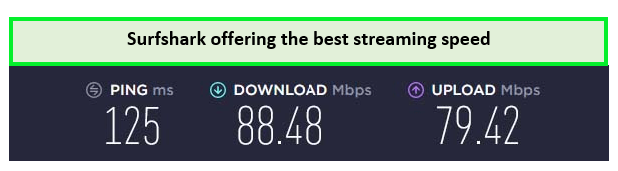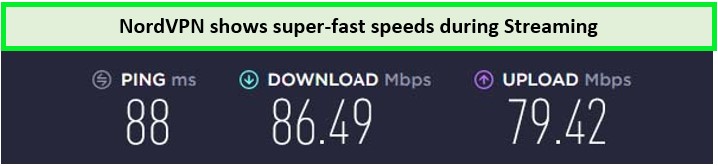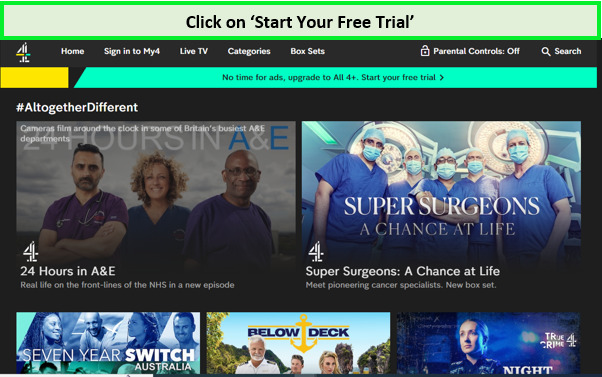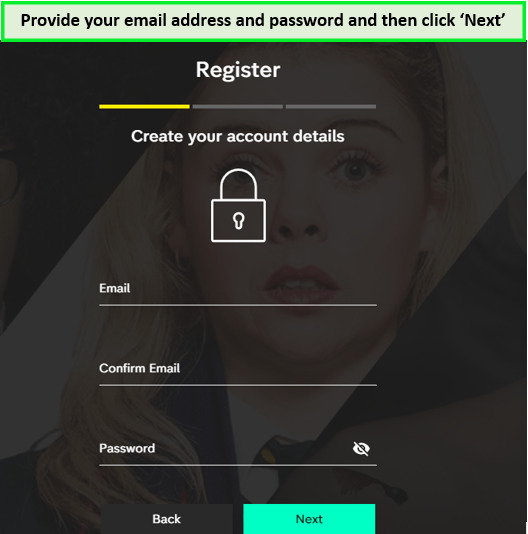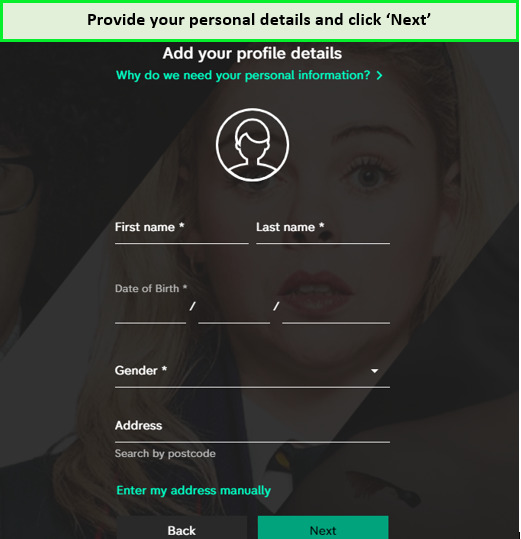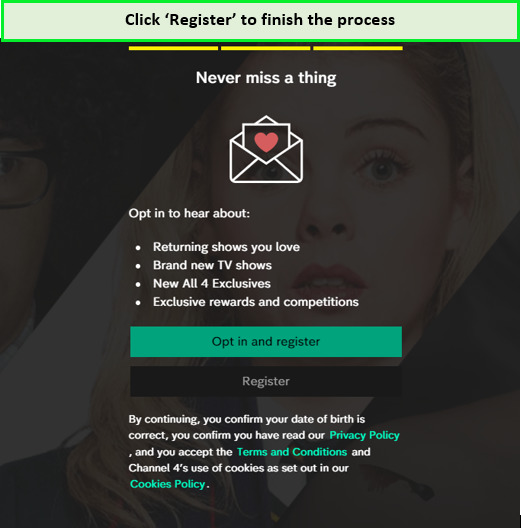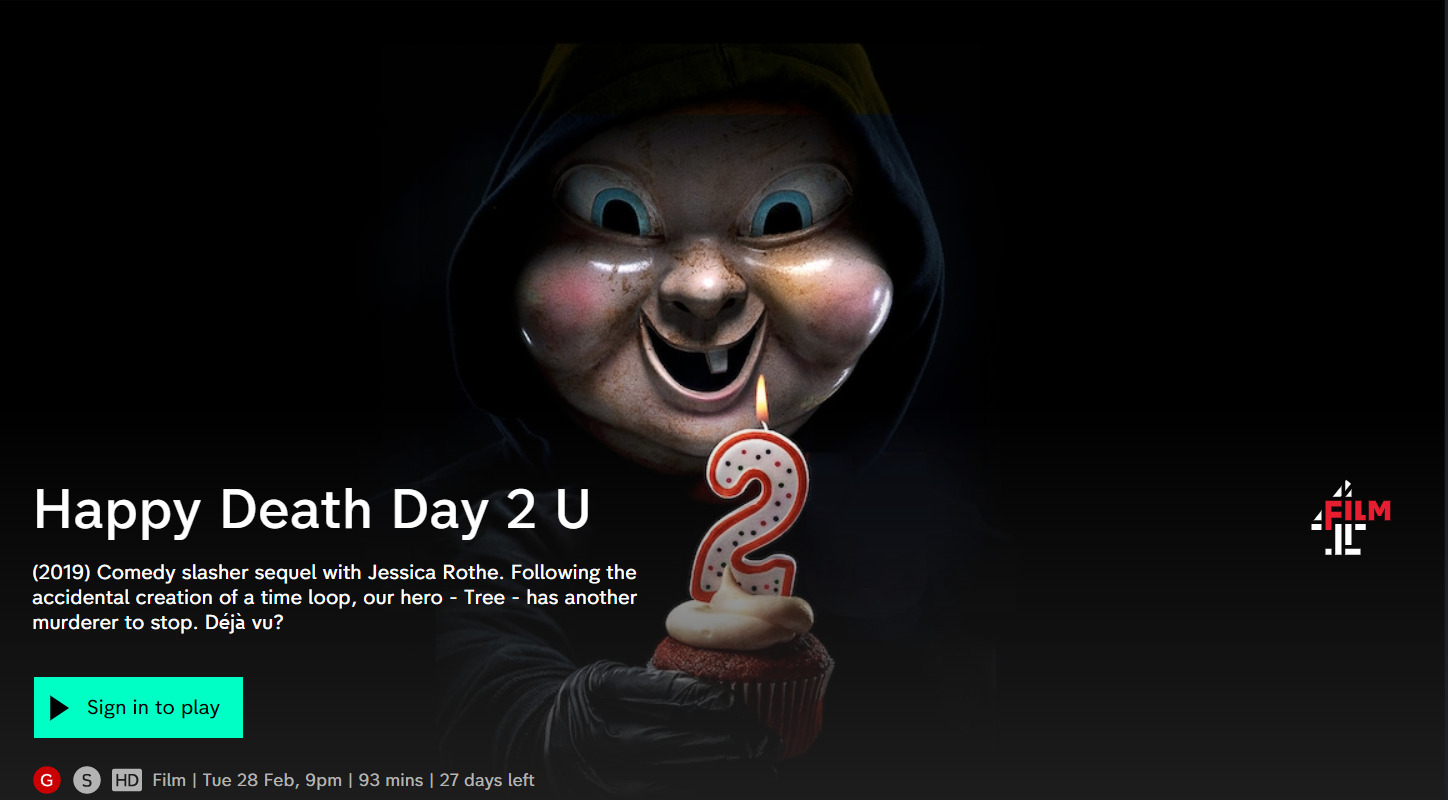Channel 4 (All 4 or My4) is free to watch OTT channel only available in the UK due to broadcasting rights and geo-restrictions. However, VPN provided an easy solution to those wondering how to bypass geo-restrictions and watch Channel 4 outside UK.
Using a reliable VPN such as ExpressVPN, you can make it appear as if you are accessing from the UK and unblock Channel 4’s extensive library of shows, movies, and documentaries. Whether you’re an expat missing British TV or a global fan of Channel 4’s content, this method ensures you won’t miss your favorite programs.
This guide will walk you through the simple steps to set up a VPN and access this popular British network from abroad.
How to Watch Channel 4 Outside UK [Easy Steps]
Here’s a step-by-step guide to stream Channel 4 outside UK:
- Select a reliable VPN with servers in the UK. We recommend ExpressVPN because of its high-speed servers.
- Download and install your chosen VPN on your device.
- Open the VPN app and connect to a server in the UK (preferably Docklands).
- Visit the Channel 4 website or app and sign in.
- Enjoy Channel 4 streaming outside UK
Note: We can help if you are unsure how to sign up for Channel 4!
How to Watch Channel 4 Outside UK with a VPN? [Video Tutorial]
Here’s a quick video tutorial of Channel 4 working with ExpressVPN outside UK:
Why Do You Need a VPN to Access Channel (All 4) Outside UK?
You need a VPN because Channel 4 imposes geo-restrictions due to broadcasting rights. This means that its content, including All 4, is only available to viewers in the UK.
If you try to stream All 4 catch-up content for any of its channels outside UK without a VPN, then the following error will appear on your screen:
“Not Available. All 4 is only available in the UK. You can find more details on our FAQs.”
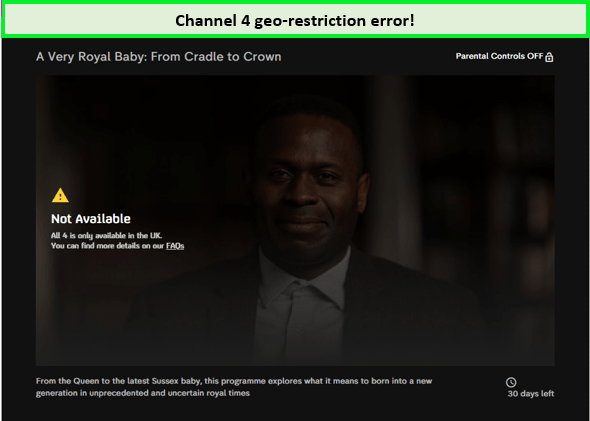
Channel 4 instantly blocks your access outside UK!
A premium VPN like ExpressVPN helps you overcome these restrictions. It masks your actual location by providing you with a UK-based IP address. This makes it appear that you are browsing from within the UK, thus granting access to Channel 4’s content.
This way, you can watch Channel 4 abroad free. Besides enabling access to geo-restricted content, a VPN enhances online privacy and security. It encrypts your internet connection, protecting your data from potential cyber threats.
Best VPNs to Watch Channel 4 Outside UK (In-Depth Analysis)
We’ve tested over 50 VPNs and narrowed down the top three VPNs for streaming Channel 4 outside UK:
- ExpressVPN: Best VPN for streaming Channel 4 in high quality for its fast speeds and excellent unblocking capabilities.
- Surfshark: A budget-friendly option with unlimited device connections and robust security features.
- NordVPN: Offers a vast network of servers and strong privacy protections, making it a reliable choice for accessing Channel 4.
Based on their speed, server availability, and streaming features, below is the in-depth analysis of the best Channel 4 VPNs:
1. ExpressVPN: Best VPN to Watch Channel 4 Outside UK
ExpressVPN is the best VPN to watch Channel 4 outside UK due to its reliability and fast download speed of 92.26 Mbps. It offers 3,000+ servers in 105 countries, including 4 fast British servers that allow easy access to the Channel 4 app and website.
We connected to ExpressVPN’s Docklands server (highly recommended) and unblocked Channel 4 stream outside UK almost instantly!
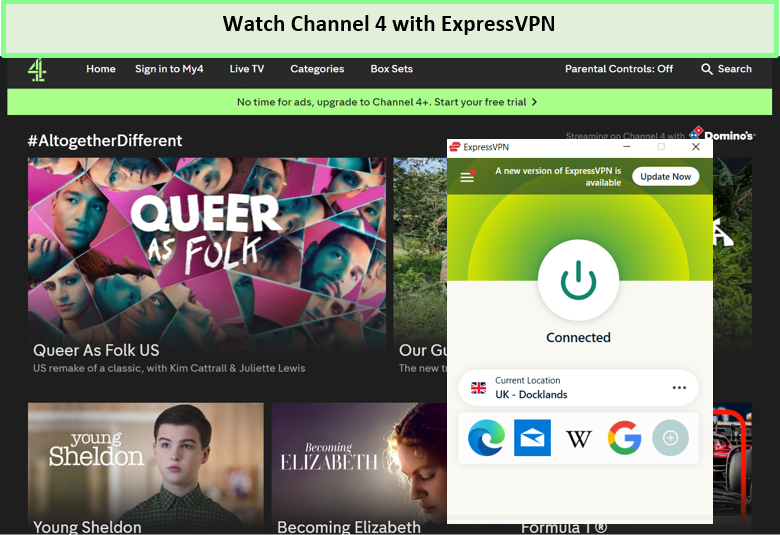
Channel 4 is successfully unblocked outside UK with ExpressVPN’s Docklands server!
ExpressVPN is known for its high-speed servers. The test results on a 100 Mbps connection also proved that it is the fastest streaming VPN as its downloading speed averages 92.26 Mbps and the uploading speed averages 89.45 Mbps.
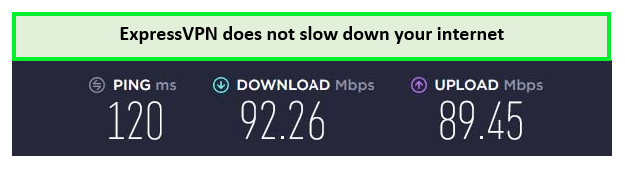
ExpressVPN provided us with a fast downloading speed!
This speed benefits steaming Channel 4 content like Sunday Brunch 2023 Episode 5 without buffering. It also enhances the experience on other platforms like BBC iPlayer, ITV, and Hayu outside UK.
ExpressVPN is compatible with every major streaming device and operating system, including Android, iOS, Linux, and Windows. In addition, the MediaStreamer feature is a standout for accessing any geo-restricted service that doesn’t support VPNs. This feature enhances the flexibility to watch Channel 4 on Firestick, PS4 and Xbox.
It also offers AES-256 Encryption, Split Tunneling, a no-logs policy, and an automatic Kill Switch. These features ensure your online activities remain private and secure, even when accessing geo-restricted content.
You can get ExpressVPN just at GB£5.33/mo (US$6.67/mo) - Save up to 49% with exclusive 1-year plans + 3 months free.
Its single plan offers 5 simultaneous device connections and a 30-day money-back guarantee.
- No-logs policy
- HD Streaming
- Unblocks Channel4 and many popular UK streaming sites
- 24/7 live chat support
- Prices are slightly high
- Average OpenVPN speeds
2. Surfshark: Pocket-Friendly VPN to Watch Channel 4 Outside UK
Surfshark is a pocket-friendly VPN to unblock Channel 4 outside UK. It cost only GB£1.99/mo (US$2.49/mo) - Save up to 77% with exclusive 2-year plan + 30-day money-back guarantee with a 30-day money-back guarantee.
It offers 3200+ servers in 100+ countries, including 4 servers in the UK. We opted for the Manchester server (highly recommended), which instantly unblocked Channel 4 outside UK for us!
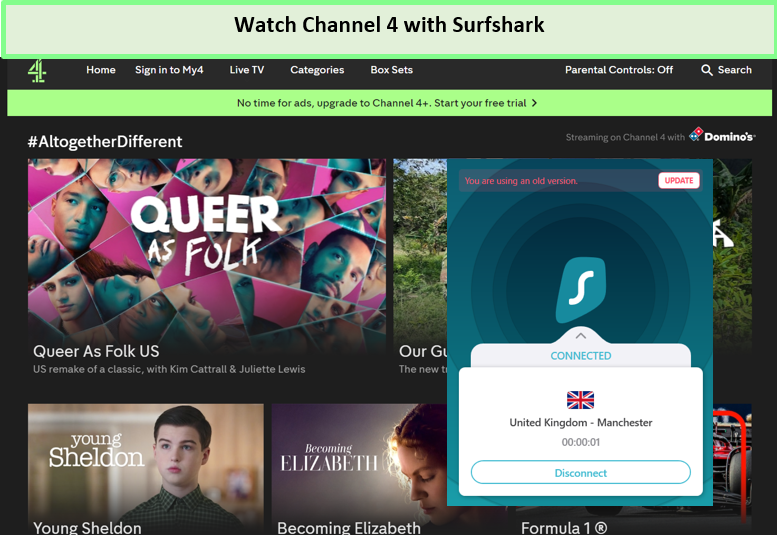
We connected to Surfshark’s Manchester server and unblocked Channel 4 immediately!
Surfshark provides reliable connections with a download speed of 88.48 Mbps & an upload speed of 79.42 Mbps for streaming Married at First Sight UK Season 8 on Channel 4 in HD. Additionally, it is also more than adequate for watching content on other streaming services like Turner Classic Movies and Teleformula outside UK.
Despite its lower price point, Surfshark doesn’t compromise on security. It provides military-grade AES-256 encryption, a VPN Kill Switch, a Clean Web, a Bypasser, and Camouflage Mode.
However, the most notable feature of Surfshark is its unlimited device support. This makes it an ideal choice for households with multiple devices. Surfshark supports Linux, Windows, iOS, and Android. It is also compatible with streaming devices such as PlayStation, Roku, Xbox, and Apple TV.
- Unblocks Channel 4 easily
- Support for Wire Guard
- Super-fast speed
- Military-grade AES-256 encryption
- Lacks an app for routers
3. NordVPN: Largest Server Network VPN to Watch Channel 4 outside UK
NordVPN has the largest server network to watch Channel 4 outside UK. It offers 6000+ ultra-fast servers in 61 countries, including 440+ servers in the UK.
We used NordVPN’s UK #1925 server (highly recommended) to test NordVPN’s connectivity, and it immediately unblocked Channel 4 outside UK!
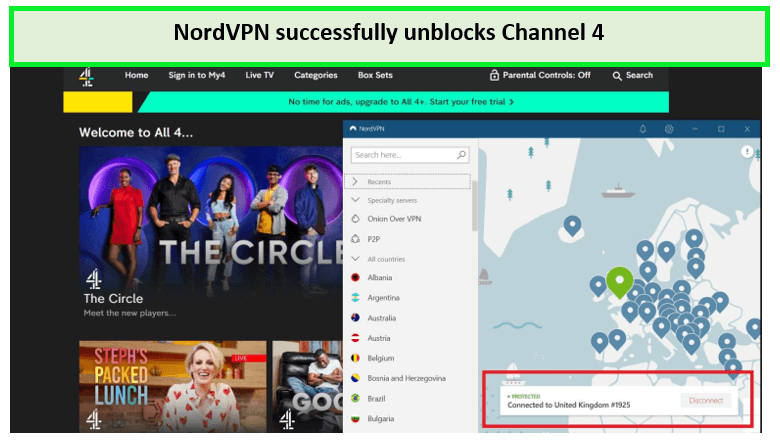
We opted for the Manchester server and unblocked Channel 4 instantly!
The downloading speed of Surfshark averages 86.49 Mbps, whereas the upload speed was 79.42 Mbps on a 100 Mbps connection.
NordVPN’s advanced features include a zero-log policy, Obfuscated Servers, NordLynx Protocol, Ad-blocker, Double VPN, AES 256-Bit Encryption, and CyberSec. With the help of NordVPN, you can easily watch geo-block platforms such as Funimation outside UK.
NordVPN is compatible with PlayStation, Roku, Xbox, Apple, and Smart TV. It also supports Windows, Linux, Android, and iOS. This broad compatibility ensures that you can enjoy Channel 4 content like Screw Series 2 and Alone Season 1 Episode 6 on any device at any time.
You can get NordVPN just at GB£3.19/mo (US$3.99/mo) - Save up to 63% with exclusive 2-year plan + 3 months free for a friend with a 30-day money-back guarantee. On a single subscription, you can enjoy up to 6 simultaneous connections.
- Verified Zero-log policy
- 440 servers in UK to access Channel 4
- Compatible with Windows, Linux, Android, and iOS
- 6 simultaneous connections
- The UI of the desktop app needs improvement
- A bit pricey
How to Sign-Up for Channel 4 Outside UK?
Channel 4 subscription does not require any credit card information. However, you will need a UK postal code to create Channel 4 accounts. The easiest way to sign up for Channel 4 outside UK is to use a fast and reliable VPN.
Check out the following steps to create a Channel 4 account outside UK:
- Get ExpressVPN and download its app on the device you want to watch on Channel 4.
- Open the VPN app and connect to a UK server (preferably Docklands).
- Head to the Channel 4 website and click “Start your free trial.”
Click on Channel 4 free trial to start the registration process!
- Click on the “Register” option just below the email section. You can also search on ‘All 4 Register‘ on your browser to get direct access to the registration page.
- Set your credentials and click ‘Next.’
Provide your email address and set a password!
- Add your personal info, scroll down to the address section, and use postcode SW1P 2TX for London address.
While entering your details, use a UK postal address!
- Lastly, click on “Register” to finish the process.
That’s all! Click ‘Register’ to finish the process!
- You will receive a verification email in your inbox. Click on the link to verify your account and start enjoying Channel 4 live stream free.
Note: Viewers can stream Channel 4 live on most streaming platforms, including Amazon, Roku, Samsung Tizen, and Channel4.com. Moreover, you can delete Channel 4 account anytime you want.
Can I Watch Channel 4 outside UK with a Free VPN?
Yes, you watch Channel 4 outside UK using a free VPN, but the success rate is often limited. They have fewer servers, which can be overcrowded, leading to slow streaming speeds and frequent buffering.
Beyond functionality, free VPNs often pose security and privacy risks. They may have weaker encryption and could potentially log and sell user data.
For a secure and reliable streaming experience, a premium VPN like ExpressVPN, with robust security features and a proven track record of unblocking geo-restricted content on Channel 4, is recommended.
Channel 4 App Not Working? [Quick Fixes]
Are you stuck with the Channel 4 problems outside UK? Channel 4 has strict geo-restrictions on its sites. Even if you use a VPN, you might encounter a Channel 4 app not working issue.
Below, we have shared a few reasons, along with quick fixes:
- Clear all the cookies and cache data.
- Change the location on your device to the UK.
- Try switching to another UK server on the VPN app.
- Ensure that your VPN is not exposing your real location.
- If you still face issues unblocking Channel 4 with a VPN, contact your VPN provider’s customer support team.
- All VPNs cannot bypass the strong geo-restrictions on Channel 4 catch-up. Use a high-quality VPN like ExpressVPN.
What Devices Are All 4 Streaming on?
All 4 streaming is available on the following devices if you are wondering where can I watch channel 4:
| PS4 | Sky |
| XBoxOne | Amazon Fire |
| Windows 10 | Smart TV |
| YouView | FireviewPlay |
| Roku | iOS |
| Virgin Media | Android |
Can I Download the Channel 4 App Outside UK?
So, can you download the Channel 4 app outside UK? Yes, you can. We have enlisted easy steps that will allow you to download the Channel 4 app on your devices. Let’s take a look at these steps:
Can I watch Channel 4 on my Android Phone?
Yes, you can. Follow these simple steps to watch Channel 4 on your Android phone:
- Get ExpressVPN on your device and connect to a UK server (preferably Docklands).
- Create a new Gmail account (do not enter your phone number).
- Visit the Google Play Store and search for the Channel 4 app.
- Install the Channel 4 streaming app on your device.
- Log in and start watching your favorite shows!
How do I Stream Channel 4 Outside UK on iOS?
Here are the easy steps to download the Channel 4 app outside UK:
- Select the UK region on your Apple ID.
- Subscribe to ExpressVPN
- Install it on your Apple device.
- Connect to a UK server (preferably Docklands).
- Search the Channel 4 app on the App Store.
- Install it and log in.
- You can easily watch Channel 4 live outside UK on iOS devices.
How to Watch Channel 4 on Roku?
- Download ExpressVPN and connect it to your Wi-Fi router.
- Choose a UK server (preferably Docklands) on your VPN.
- Then, connect your Roku stick to your smart TV via the HDMI port.
- Switch on your device, tap Channel 4 on the Roku home screen, or search www.channel4/roku.
- Start streaming Channel 4 on Roku.
Can I stream Channel 4 on my PC?
Fortunately, yes. You can easily watch Channel 4 on Windows and MAC directly through the web browser on your PC using the following steps:
- Install ExpressVPN and connect to a UK server (preferably Docklands).
- Go to the All4 website and create an account.
- After successfully creating an account, enjoy your favorite Channel 4 TV shows and movies.
Can you Watch All 4 on PS4?
Yes, you can easily watch All4 on your PS4. Just follow the steps below, and you will be good to go.
- Download a VPN on your device. ExpressVPN is our top recommendation.
- Search for a reliable UK server. We recommend the Docklands server.
- Look for the TV/Video Services section and search for Channel 4.
- Tap on ‘Get’ from the menu.
- Now, the Channel4 app is included in your channel list.
How to Watch All 4 on TV outside UK?
You can stream Channel 4 on LG Smart TVs, Fire TVs, TVOS (Apple TV), and Youview. Follow the below-mentioned steps and watch All 4 on Smart TV:
- Get ExpressVPN and configure the connection on your Wi-Fi device.
- Launch your LG Smart TV and press the Home button on your remote.
- Go to the Search menu after selecting the Apps tile or LG Content Store in your Apps list.
- Download the All4 app from the Play Store.
- Sign up, log in to your app, and start streaming!
How to Download Channel 4 app Outside UK on Firestick?
You can easily download the Channel 4 app on Firestick using the following steps:
- Choose a high-end VPN provider like ExpressVPN and sign up for it.
- Download the ExpressVPN app and log in on your chosen device.
- Choose a UK server, then click Connect.
- Download the All 4 app or go to the Channel 4 website once connected.
- Create a profile to watch Channel 4 UK on Firestick.
Is Channel 4 Streaming Free?
Yes! All 4 content is free to watch because it is an advertiser-funded broadcaster. It means that there is no channel 4 subscription price. Moreover, it is nonprofit and government-owned, using the revenue generated from advertising to create more programs for viewers to enjoy.
However, Channel 4 is only accessible in the UK. Therefore, you will need to use a reliable VPN to get Channel 4 online outside UK. Simply download ExpressVPN and enjoy All 4 streaming wherever you are.
What Can You Watch on Channel 4 in 2024?
You can watch plenty of content on Channel 4, whether it’s shows, movies, documentaries, or News. Let’s look at some popular Channel 4 movies and shows.
What are the Best Channel 4 Shows in 2024?
You can stream the following popular shows on Channel 4 outside UK in 2024:
What are the Best Films on Channel 4 in 2024?
Trying to find your favorite Channel 4 movies?
Here you go with the best movies on Channel 4 in 2024:
| Manhunt | Consent | Suspect |
| The Change 2023 | The Inbetweeners Movie | The Kidnap of Angel Lynn |
| Gregg Wallace: The British Miracle Meat | The Fence | I Am Ruth |
| I Am Maria | Rise and Fall | Summer of Soul |
| Sky Coppers | The Piano | Deceit |
| I Am Victoria | Silk Road | – |
What Channels Can I Stream on Channel 4 Outside UK?
Channel 4 has a series of channels ready to be streamed by the users; they are as follows:
- E4
- More4
- Film4
- 4Seven
- 4Music
- 4News
- Walter Presents
What’s New to Watch on Channel 4 in 2024?
We have compiled a list of new and ongoing titles that you can watch on Channel 4 in February 2024:
| I Literally Just Told You Season 3 | The Great Pottery Throw Down Season 7 | Secret Life of the Safari Park |
| The Great British Bake Off 2023 | Couple Next Door Episode 2 | The Great British Bake Off: Festive Specials |
| The Festive Pottery Throw Down | The Last Leg of the Year | Big Fat Quiz |
| The Couple Next Door | The Couple Next Door Episode 1 | Banged Up |
| Matt Baker: Travels with Mum & Dad Season 2 | Grand Designs: The Streets Season 3 | Packham: Is It Time to Break the Law |
| My Dead Body | PhoneShop |
More Channel 4 Streaming Guide Outside UK
- How to Watch The Americans All Seasons Outside UK on Channel 4: Uncover Espionage Secrets, Exclusive on Channel 4
- How to Watch Taskmaster’s New Year Treat Outside UK on Channel 4: Ring in the New Year with laughs and challenges on Channel 4’s Taskmaster special treat
- How to Watch The West Wing All Seasons Outside UK on Channel 4: Experience the brilliance of The West Wing exclusively on Channel 4 politics, drama, and intrigue await
- How to watch Married at First Sight Australia Season 10 Outside UK on Channel 4: New Couples, Brave Journeys, Love Unveiled!
- How to watch Empire Outside UK on Channel 4: Empire Entertainment: Family Power Struggle!
FAQs
Why can’t I register with All 4?
Is Channel 4 only in UK?
Can you access Channel 4 in UK?
Is Channel 4 free to watch in UK?
Can I watch All 4 without the app?
How to stream Channel 4 on demand in UK?
Is Channel 4 on Firestick?
Why is Channel 4 not working?
Which VPN works with Channel 4?
Wrapping it Up!
Channel 4 offers exciting content, but it’s geo-restricted outside the UK. This guide discussed how to watch Channel 4 outside UK with a premium VPN. It’s time to tune into all your favorite shows on the Channel 4 streaming site, that too, for free! Isn’t it great?
We chose ExpressVPN mainly because it has dedicated fast servers and unlimited bandwidth. So, get ExpressVPN and enjoy a live stream on Channel 4 for free!