Thinking “Is Sky Go available in Australia?” Sadly, Sky Go isn’t available in Australia. However, you can use a premium VPN like ExpressVPN and access Sky Go’s content easily. In this guide, we’ll explain how you can use a VPN to watch Sky Go in Australia.
Sky Group presented a subscription-based TV service, Sky Go, free for Sky subscribers in the UK and Ireland. The service offers blockbuster shows and movies like Married to Evil, Chicago Fire, Match Me Abroad, and more to binge-watch 24/7.
But sadly, because of Sky’s geo-restriction and licensing agreements, you won’t be able to stream Sky Go content while relocating or travelling to Australia. However, we’ve got a solution for this! A VPN will quickly provide you access to Sky Go in Australia.
How to Watch Sky Go in Australia in 2024 [Easy Steps]
Follow these easy steps to watch Sky Go in Australia in 2024:
- Subscribe to a reliable VPN service like ExpressVPN.
- Download and install the VPN app on your device.
- Launch the VPN app and sign in using your credentials.
- Connect to a UK server (Use the Docklands server).
- Sign in to your Sky account and enjoy shows from the Sky streaming service in Australia.
Note: To stream Sky Go in Australia, you’d require its subscription. Continue reading and learn how to sign up for Sky Go.
Why You Need a VPN to Watch Sky Go in Australia?
To access Sky Go content in Australia, a VPN is necessary because the streaming service is exclusively accessible in the UK. This restriction is imposed to adhere to copyright regulations and distribution agreements. So, if you’re in Australia, you won’t have access to Sky Go’s content.
Trying to access Sky Go from Australia will result in the following error message:
“Sky Go is only available to users connecting from within the UK or Republic of Ireland, unfortunately, we cannot confirm that you are within these territories at the moment. Please retry later.”
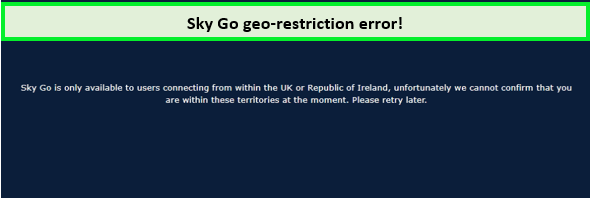
We got this error while accessing Sky Go in Australia.
So, can I watch Sky Go in Australia with a VPN? Yes! A VPN helps encrypt all your internet traffic by connecting your device to a different server. Simply put, when you use a premium VPN like ExpressVPN, you will virtually appear in the UK to access Sky Go on demand without any restrictions.
Furthermore, a VPN can change your IP address and hide your identity. This can help you unblock region-specific websites like Sky Go and iQiyi, Disney+, Hulu, BBC iPlayer, ThreeNow, and more in Australia.
How to Subscribe to Sky Go in Australia in 2024?
Follow the steps below to sign up for Sky Go in Australia:
- Subscribe to a reliable VPN service like ExpressVPN.
- Download the VPN app and connect to the UK server (preferably Docklands).
- Launch the Sky Go website and click the “Register Here” option.
- Enter the required information to create an account.
- Choose the subscription plan that suits your budget.
- Start streaming Sky Go anywhere in Australia.
Best VPNs to Watch Sky Go in Australia in 2024
Wondering which VPN works with Sky Go? We have tested and retested 50+ Sky Go VPNs for their security, privacy features, unblocking capabilities, server count, and speed. Here are the top VPNs for streaming Sky Go in Australia:
1. ExpressVPN – Best VPN to Watch Sky Go in Australia
ExpressVPN is the best VPN to watch Sky Go in Australia. With this VPN, you can easily unblock Sky Go in Australia in a matter of seconds.
It provides 3,000+ servers in 105 countries, including 5 UK server locations in Docklands, East London, London, Midlands, and Wembley. We connected to its London server and could stream Sky Go’s content in HD.
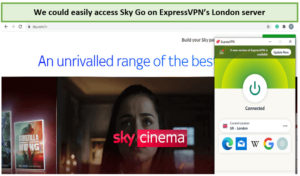
We could enjoy streaming Sky Go pretty easily using ExpressVPN.
As for streaming performance, ExpressVPN is super fast. We managed to stream content on Sky Go in HD quality. On our 100 Mbps connection, we got an 89.42 Mbps download speed and an 84.64 Mbps upload speed, which was super amazing.
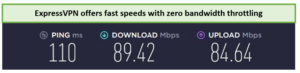
We got these fast speeds while accessing Sky Go in Australia.
ExpressVPN may be used on up to five devices simultaneously and is compatible with various operating systems, including iOS, macOS, Windows, and Android. Similarly, it is highly compatible with popular devices, including Smart TVs, Roku, Fire TV Stick, and Kodi.
Moreover, this VPN uses private encrypted DNS to ensure you never face DNS blocking, hijacking, or filtering. It also allows you to browse with privacy and anonymity.
If we talk about pricing, ExpressVPN costs AU$10.21/mo (US$6.67/mo) - Save up to 49% with exclusive 1-year plans + 3 months free, which is quite affordable considering all the features it offers. Furthermore, it even offers a generous 30-day money-back guarantee.
- 30-days money-back guarantee
- Supports 5 simultaneous connections
- 7-day free trial on iOS and Android
- 5 UK server locations to access Sky Go
- Doesn’t offer a free plan
2. Surfshark – Budget-friendly VPN to Watch Sky Go in Australia
Surfshark is the affordable VPN to watch Sky Go in Australia as it costs only AU$3.81/mo (US$2.49/mo) - Save up to 77% with exclusive 2-year plan + 30-day money-back guarantee while offering unlimited simultaneous connections.
The VPN has 3200+ servers in 100+ countries and servers in 3 UK locations that are London, Manchester, and Glasgow.
To see how well it unblocked Sky Go, we connected to Surfshark’s London server (recommended) and were able to access the streaming platform immediately in Australia.
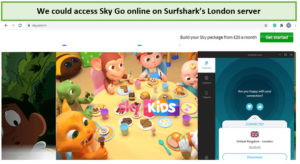
We could enjoy Sky Go and Sky Sports in Australia easily using Surfshark.
In terms of Surfshark’s streaming performance, it works great with Sky Go. We managed to get a download speed of 88.14 Mbps and an upload speed of 83.72 Mbps on our 100 Mbps connection and experienced no lags whatsoever.
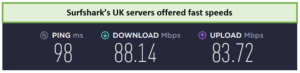
We could watch Sky Go Australia bundle easily using these fast speeds.
With so many servers of Surfshark, we can also access Disney+, Roku Channel, Pure Flix and ABC in Australia without any issues.
The best part of Surfshark is that it works with various devices, including Smart TVs, Roku, Fire TV Stick, and Comcast, and is compatible with OS like Mac, iOS, Windows, Linux, and more.
Finally, Surfshark also comes with a 30-day refund guarantee to test it out risk-free.
- 30-day money-back guarantee
- Unlimited simultaneous connections
- 7-day free trial for iOS/Android
- 3 UK server locations
- Some servers can be slow
3. NordVPN – Largest Server Network VPN for Sky Go in Australia
NordVPN has the largest server network to watch Sky Go in Australia. It has around 6000+ ultra-fast servers in 61 countries along with 440+ UK servers.
To test the unblocking ability, we connected to NordVPN’s UK server #2206 (recommended) and were able to access Sky Go immediately.

We could check out the Sky TV Australia packages and enjoy streaming using NordVPN.
As for speeds, we got a download speed of 86.39 Mbps and an upload speed of 82.86 Mbps on our 100 Mbps connection and experienced no lags whatsoever.
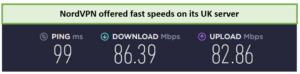
We got fast speeds when we tried to watch Sky Go Australia together.
Apart from Sky Go, with this VPN you can also access other UK streaming platforms such as Sky Sports, BT Sport, BFI Player and Channel 4 in Australia. Also, you can stream on other international streaming sites including Bravo TV, RTE Player, and Netflix in Australia.
You can use NordVPN on 6 devices at the same time. Moreover, it’s compatible with multiple operating systems like iOS, macOS, Windows, and Android and works with Smart TVs, Roku, and Fire TV Stick.
The cool thing about this VPN is its obfuscated servers that hide your internet traffic for maximum security and its kill switch, which provides non-stop protection to your data.
It costs only AU$6.11/mo (US$3.99/mo) - Save up to 63% with exclusive 2-year plan + 3 months free for a friend and also comes with a 30-day money-back guarantee.
- 30-day money-back guarantee
- Supports 6 simultaneous connections
- 7-day free trial on Android
- 440+ servers in UK
- Windows app is a bit slow
Why is Sky Go Blocked in Australia?
Sky Go is blocked in Australia due to geo-restrictions and copyright laws. But, despite the geo-restrictions, it is super easy to access Sky Go in Australia.
All you need is a VPN that offers UK servers. With a UK IP address, you’ll have no trouble streaming your favorite content hassle-free. We recommend getting ExpressVPN for the best performance.
Can I Use a Free VPN to Watch Sky Go in Australia?
Yes, you can, but we recommend not using a free VPN for Sky Go in Australia. This is because the limited features that free VPNs offer will give you a hard time bypassing geo-blocks from the service.
There are various disadvantages to using free VPNs like they’re known to sell your device data to third parties in exchange for money. Free VPNs don’t use any tunneling protocols, and that’s why your online information remains at risk.
Secondly, free VPN providers limited and unreliable servers and cannot circumvent the geo-restrictions of major streaming websites, including Sky Go. Moreover, a free VPN can bombard your screen with annoying ads.
Long story short, you should get a premium VPN like ExpressVPN instead of a free VPN for Sky Go in Australia.
How Much Does Sky Go and Sky TV Cost in Australia?
Sky Go is a complimentary addition to your Sky TV subscription with no additional charges. And Sky TV offers several plans to users. Check the below table to learn how much is Sky Go:
| Sky Go Plans | Offer includes |
| Sky TV, Sky Stream, and Netflix | AU$47.19 (£24)/mo for 18 months |
| Sky TV, Sky Stream, Sky Sports, and Netflix | AU$80.62 (£41)/mo for 18 months |
| Sky TV, Sky Stream, Cinema, and Netflix | AU$68.82 (£35)/mo for 18 months |
| Sky Sports, Sky Stream, and BT Sports | AU$139.62 (£71)/mo for 18 months |
| Sky TV, Sky Stream, Sky Kids, and Netflix | AU$62.93 (£32)/mo for 18 months |
Is there a Sky TV free trial in Australia?
Sky Go doesn’t offer a free trial to anyone. Therefore, you cannot try the platform before getting a full-fledged Sky TV subscription as low as AU$47.19 (£24)/mo.
What Devices Are Compatible With Sky Go in Australia?
The Sky Go app is available on the following devices:
To access Sky Go on your mobile device, tablet, laptop, or desktop computer, it is necessary to have an active subscription to a Sky TV package. Additionally, if you want to use Sky Go on Apple TV, you will also require a subscription to either Sky Multiscreen or Whole Home services.
How to Get Sky Go in Australia on Android Devices?
Follow these steps and learn how can you watch Sky Go in Australia on your Android device:
- Subscribe to a VPN service like ExpressVPN.
- Connect to a server based in the UK. We recommended the London server.
- Go to the Google Play Store and choose ‘Account.’
- Choose ‘Add another account,’ then create a new Google account, selecting the UK as your region.
- Return to the Play Store and look for the Sky Go app.
- Download the app, sign in, and enjoy watching Sky Go in Australia.
How Can I Watch Sky Go in Australia on my iOS Device?
Follow these steps to watch Sky Go on your iOS devices in Australia:
- Subscribe to a VPN service like ExpressVPN.
- Connect to a server based in the UK. We recommended the London server.
- Go to Settings on your iOS device and then click on your Apple ID profile.
- Now tap the Media and Purchases option > Select Country/Region > tap Change Country or Region > select the United Kingdom.
- Enter all the required details.
- Once your region is changed to the United Kingdom, head to the App Store and search for the Sky Go app.
- Download the app, sign in, and enjoy watching Sky Go in Australia.
How to Get Sky Go in Australia using Kodi?
You can watch Sky Go using Kodi in Australia with the below steps:
- Subscribe to a premium VPN like ExpressVPN.
- Configure the VPN on your router and connect to a UK server. We recommended the London server.
- Connect your device to the VPN-enabled Wi-Fi router.
- Open Kodi, go to Main Menu and click on File Manager.
- Select “Add Source” and click on NONE.
- Select the box “Enter a name of media source”.
- Enter Sky Go and click OK.
- Enjoy Sky Go on Kodi in Australia without any restrictions.
Can you use Sky Go in Australia on Roku?
No, Sky is not available on Roku. But you can watch Sky Go in Australia on your phone, and using its screen mirroring option paired up with Roku, you can watch all the amazing content on the big screen.
Can You Watch Sky Go Without the App?
Yes, it is possible to watch Sky Go without the app. Instead of relying on the app, you can access Sky Go directly through your web browser on compatible devices such as laptops or desktop computers.
By visiting the official website and logging in with your account credentials, you can enjoy streaming various content from Sky Go without installing any additional applications.
This alternative method offers convenience and flexibility for users who prefer not to download or use mobile apps but still wish to access their favourite shows and movies through Sky Go’s platform.
What Does Sky Go Offer to its Subscribers in Australia?
You can watch on-demand library, live shows, kid’s entertainment, Premier League, and thrilling sports on Sky Go. Some of the best channels and shows on Sky Go are mentioned below:
What are the Best Channels to Watch on Sky Go in Australia?
Here’s a list of the top channels that you can access on Sky Go in Australia:
| Sky Movies and Sports | Sky News/International | Sky Entertainment | Sky Kids | Sky Docs |
| BT Sport 1/ BT Sport 2/ BT Sport 3 | Sky News | Channel 4, Channel 5 | Cartoon Network | Crime and Investigation Network |
| BT Sport ESPN | CBNC | 3e | Boomerang | National Geographic |
| ViaPlay Sports | Zee TV | Comedy Central | Nicktoons | Nat Geo Wild |
| All Sky Sports Channels | Sony TV | Fox | CITV | Sky Nature |
| All Sky Cinema Channels | Star Gold | ITV 2, ITV 3, ITV 4 | Nickelodeon | Sky History, Sky History 2 HD |
| – | Colours | Syfy | Nick JR | Sky Documentaries |
| – | Star Plus | Good Food | Baby TV | Eden |
| – | – | Gold | Cartoonito | Discovery Channel |
| – | – | MTV, STV and many more | RTÉ Jr | Animal Planet and many more |
What Are the Best Shows to Watch on Sky Go in 2024?
Here’s a list of the best shows that you can stream on Sky Go in 2024:
- Succession Season 4
- Happy Valley
- South Park
- The White Lotus
- House of the Dragon
- Yellowjackets
- The Flash Season 9
- Funny Woman
- I’m Alan Partridge
- The Flight Attendant
- We Own This City
- Inside No. 9
- Curb Your Enthusiasm
- Westworld
- Euphoria
- Succession
- Mare of Easttown
- Raised by Wolves
- Mona Lisa and the Blood Moon
- Bad Santa
- Teaching Mrs Tingle
- Alpha and Omega Dino Digs
What Are the Best Sky Go Movies to Watch in 2024?
Following are the top movies to stream on Sky Go in 2024:
- Brian and Charles
- The Batman
- Jurassic World 3
- Interstellar
- Dune
- Django
- Top Gun Maverick
- Pulp Fiction
- Eternal Sunshine of the Spotless Mind
- Inception
- A Quiet Place 2
- Good Will Hunting
- Looper
- Nobody
- Old
Once you know what is Sky Go, do check out our blog on the best films on Sky Go to see what’s trending and new in 2024.
What’s New on Sky Go in February 2024?
Following are the new releases on Sky GO in February 2024:
- FBI: Most Wanted Season 5 Episode 10
- FIFA Women’s World Cup
- Dreamland
- Chicago P.D
- A Town called Malice
- Hatton
- Selling Houses Australia 2023
- Tesla’s Death Ray: A Murder Declassified
- Missouri Mountain Family
- Vera Season 3
- Law And Order UK
- War of the Worlds Season 3
- Mud Mountain Haulers Season 2
- The Lovers
- Vera
- Bering Sea Gold
FAQs – Sky Go in Australia
Can you get Sky Go in Australia?
How do VPNs unblock Sky Go in Australia?
Does Sky Go app work on Smart TV in Australia?
Can I watch Sky Go on my PS4 in Australia?
Does Sky work on a FireStick in Australia?
Can I watch Sky Go on my iPad in Australia?
Is Sky Go free in Australia?
Is it illegal to access Sky Go with a VPN in Australia?
Wrapping Up!
This wraps up our guide on how to watch Sky Go in Australia. Now you can watch Sky Go and enjoy thrilling matches, rugby, cricket, and many other channels.
Just follow our guide and get a premium VPN that offers UK servers to start watching Sky Go in Australia without any hassle. We highly recommend getting ExpressVPN. The best part is that anytime you want to cancel your Sky Go subscription, you are welcome to do so.
![How to Watch Sky Go in Australia in June 2021 [Easy Guide]](https://www.screenbinge.com/wp-content/uploads/2021/06/SkyGo-in-Australia-768x461.jpg)
