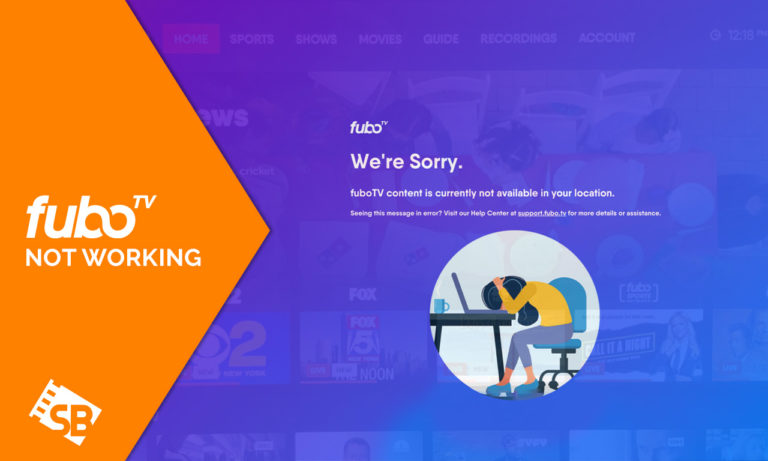Were you unable to stream Fubo with a VPN, and now googling why is my FuboTV not working outside USA? If so, this guide is your answer, as in it, we will thoroughly explain the reasons for the issue and how you can fix it when FuboTV is not working with a VPN outside USA.
FuboTV is a live TV streaming service platform that provides consumers access to a large quantity of on-demand content with many channels. Users can watch the best FuboTV movies like Terrifier, The Grinch, Interview with the Vampire: The Vampire Chronicles, The Green Knight, etc.
Also, you can stream amazing shows such as American Horror Story, The Office, and Schitt’s Creek on fuboTV.
Because the service is currently exclusively offered for streaming in select countries like the US, you will find that FuboTV is not working.
To watch FuboTV outside USA in geo-restricted countries, you need to first mask your IP address using a premium VPN service and connect via a US server.
Let’s get started with this guide, and hopefully, you won’t have any more issues with your fuboTV not working with VPN outside USA.
How to fix FuboTV not working with VPN Outside USA? [Easy Steps]
When attempting to stream content on FuboTV from overseas, dealing with error warnings and FuboTV’s blocks can be a buzzkill. If you’re experiencing FuboTV blocks and fuboTV not working with VPN issues, try the following solutions:
- Delete Cookies
Cookies are small files that websites you visit online may save on your computer to improve the quality of service they provide. You may have noticed that certain sites or applications need you to accept cookies to continue using them.
Cookies sometimes store your location details. FuboTV can tell that you are using a VPN if the location saved in its database is different from the area you are utilizing with your VPN since it will notice the difference. After that, it will prevent you from connecting.
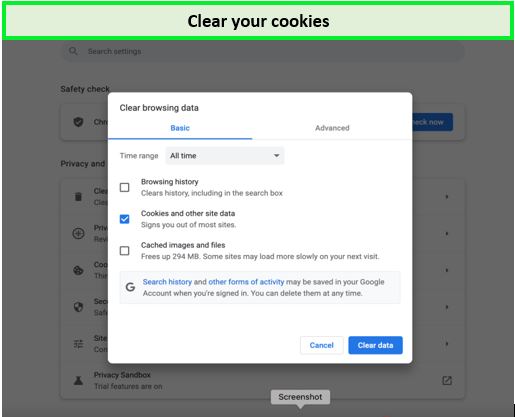
Clear your cookies and cache.
If you’re having trouble and see that your FuboTV not working with VPN outside USA, clearing your cookies may resolve things. We recommend that you carry out this action, even if you cannot recall knowingly accepting cookies.
- Swap out your server for a new one
If you are still having trouble viewing FuboTV with your VPN, you may want to try switching to a different server to see if that helps.
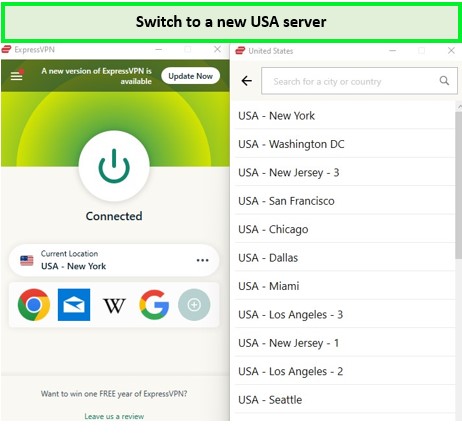
Switch to a new USA server like Washington or Chicago!
Your current IP address, provided to you by your VPN, is most likely one that FuboTV has blocked. By switching to a different server, you will get a fresh one.
If FuboTV has not blocklisted it, you will indeed be able to use your VPN to unblock FuboTV and watch your favorite content once again.
- Replace your current VPN with a more reliable one
Changing servers shouldn’t have been necessary, but if it still isn’t working, FuboTV has successfully blocked your VPN’s IP address range.
The first option is to wait for your VPN to provide you with a fresh set of IP addresses that FuboTV hasn’t yet blocklisted. However, it is impossible to predict how long this will take.
Since you’ve previously encountered this issue, it’s clear that your VPN doesn’t really have preventative measures in place to bypass FuboTV’s restrictions. Eventually, even the newly assigned IP addresses will be blocked.
A premium VPN that is still compliant with FuboTV is the simplest solution to the problem of the streaming service not functioning. ExpressVPN is one of the best FuboTV VPNs since it has security measures to prevent any IP addresses from getting blocked.
Because of this, you won’t have to worry about experiencing the same issues with your new VPN that you’ve had with your old one.
Why do I keep receiving the error message that my IP address can’t be used to access FuboTV?
When a VPN has been used to visit FuboTV, the error IP address cannot be used to access FuboTV may appear. As we’ve mentioned, this means that FuboTV has banned your VPN’s IP address.
Due to a lack of global broadcasting rights, FuboTV prevents users from connecting over virtual private networks.
Access FuboTV from a location that is not within its broadcast zone while using a VPN. FuboTV may be in violation of the copyright and license arrangements it has with the content companies it employs. When data is compromised in this way, it can have terrible monetary consequences.
FuboTV prevents this by blocking VPNs from connecting to the service, which is why you keep receiving the error message that your IP address cannot be used to access FuboTV outside USA.
How is a VPN blocked by FuboTV Outside USA?
FuboTV has three primary methods to ensure FuboTV does not work with a VPN outside USA:
- Using your VPN’s pool of shared IP addresses is by far the most popular method. Due to the high demand for VPN services and a limited supply of available IP addresses, many users may share the same IP.
The only other place where you could see a few devices sharing an IP address is in a single home. Hundreds or even thousands of simultaneous connections from the same IP address are immediately flagged as suspicious by FuboTV, prompting the service to shut off the VPN.
- As a result, FuboTV keeps an eye out for IP, DNS, and WebRTC breaches that might indicate your VPN is on.
- To determine where an IP address is located, FuboTV collaborates with GeoIP networks like Maxmind. FuboTV will detect your location and terminate your connection if the VPN you’re using offers an IP address that appears in any of these lists.
- Weak VPNs have a harder time getting through these limitations, and FuboTV eventually blocklists every one of their IP addresses. This is probably the case since your VPN has been compromised, and hence you cannot view FuboTV from your current location.
Which VPNs are compatible with FuboTV?
But what should you do if, for example, your free VPN stops performing due to FuboTV’s VPN detection? We recommend trying out one of the several affordable premium VPNs, such as ExpressVPN.
To save you time, we have researched and compiled a list of the best premium VPN services available today.
ExpressVPN: The best VPN for FuboTV
ExpressVPN’s lightning-fast connections make it the finest VPN service to stream fuboTV outside USA. It can provide download speeds of up to 89.42 Mbps which are fast enough for HD and 4K video streaming.
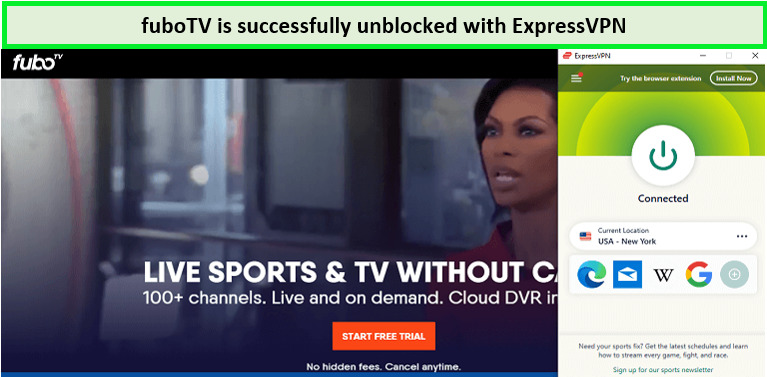
We have accessed FuboTV outside USA with ExpressVPN.
A geo-blocking error may appear as a result when you attempt to watch FuboTV outside USA without a VPN. However, as soon as you connect to any of ExpressVPN’s American servers, FuboTV is immediately unblocked and available for streaming no matter where you are in the world.
During the speed test, ExpressVPN functioned admirably. Over a 100 Mbps connection, we obtained an unparalleled download speed of 89.42 Mbps and an upload speed of 84.64 Mbps, indicating that it will not dramatically decrease your overall performance and speed.
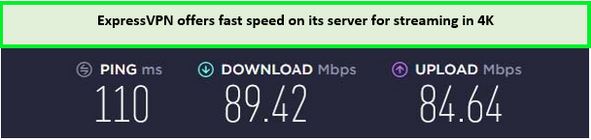
ExpressVPN speed test results.
More than 3,000+ servers in 105 countries including 25 server locations in the US are available on ExpressVPN. Stream the best fuboTV movies with ExpressVPN.
We recommend using the New York, Chicago, and Dallas servers as they offer the highest speeds and suggest avoiding the Atlanta server due to slower connection.
ExpressVPN’s Media Streamer (Smart DNS) function is impressive since it enables users to connect to almost any software or hardware system without installing any additional VPN software.
ExpressVPN protects your privacy with advanced features such as AES 256-Bit encryption, Network Lock Kill Switch, Lightway protocol, No-logging, and Private DNS.
A maximum of 5 devices may be used concurrently with one subscription, providing more flexibility and convenience. The most amazing thing about getting an ExpressVPN subscription to watch FuboTV is that you may get your money back within 30 days!
ExpressVPN is compatible with Linux, Windows, Android, and iOS. In addition to this, it also works with personal computers, Apple TVs, Rokus, Xboxes, PlayStations, Firesticks, and Smart TVs.
Currently, a monthly subscription to ExpressVPN costs US$6.67/mo - Save up to 49% with exclusive 1-year plans + 3 months free. So, what’re you waiting for? Head to their site now and sign up for a plan to stream your favorite content on FuboTV with a VPN outside USA.
- Quick servers
- Thousands of IP addresses
- Five concurrent connections
- Live Chat is available round-the-clock.
- Money-back guarantee available for 30 days.
- User-friendly software
- Expensive
Surfshark: Affordable VPN for FuboTV
Looking for a reliable and cost-effective VPN service so that you may watch FuboTV outside USA? Go with Surfshark as your provider of choice. It costs around US$2.49/mo - Save up to 77% with exclusive 2-year plan + 30-day money-back guarantee, equivalent to about USD 2.30 each month.
By connecting to one of SurfShark’s American servers, however, you may bypass the US’s censorship of FuboTV and watch it from anywhere in the world.

Surfshark is the most budget-friendly VPN to access fuboTV.
Surfshark provides users from outside USA access to American servers in 360+ server locations with 3200+ servers spread across over 100+ countries. You can stream best fuboTV shows outside USA through Surfshark.
Los Angeles, New York, and Las Vegas servers are our top picks. At the same time, we recommend avoiding the Buffalo server due to a slower connection.
A download speed of 88.48 Mbps and an upload speed of 79.42 Mbps would make high-definition video streaming, rapid BitTorrenting, and cutting-edge video gaming a reality for you. The longest ping time was 251 milliseconds.

Surfshark speed test results.
Its “Kill Switch” feature, which halts all of your web traffic the moment it detects a broken VPN connection. Surfshark’s features include military-grade AES-256 encryption, a Clean Web mode, a Bypasser, and a Camouflage Mode.
Surfshark is available on several platforms, including Windows, Mac OS X, iOS, and Android. It’s compatible with Apple TV, Roku, Xbox, PlayStation, and other streaming devices.
Try SurfShark risk-free for 30 days; if you’re unsatisfied with the service, you may unsubscribe and get your money back! Also, you can connect Surfshark to unlimited devices at the same time, which is amazing.
With your IP address hidden, it’s a breeze to unblock FuboTV and other geo-restricted content by using the VPN’s servers to access content from other streaming services. Since Surfshark has a “No-log Policy,” you may stream TV episodes on FuboTV without interruptions.
- A plethora of US-based servers
- Affordable
- Facilitates an infinite number of connections
- Strong encryption and no-logs policies
- The fastest VPN in our most recent benchmarks
- Compatible software for every mobile device or operating system
- Some servers are much slower than others
NordVPN: The biggest server network for FuboTV
If you’re looking for a VPN with the most server locations to get FuboTV outside USA, consider NordVPN. More than 6000+ ultra-fast servers are located in 61 countries including 1950+ servers in the US.
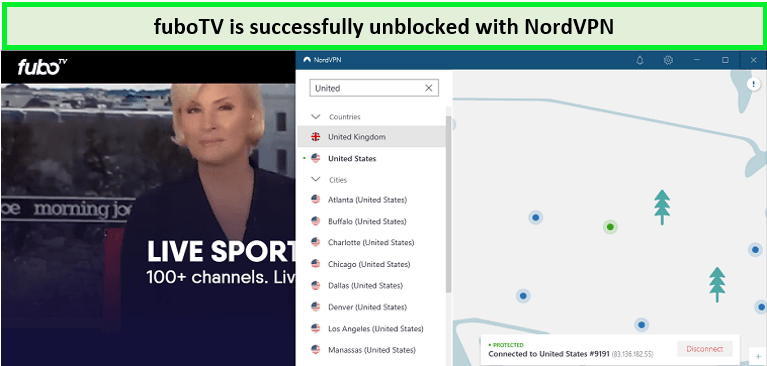
NordVPN effortlessly unblocked fuboTV anywhere outside USA.
Atlanta, Buffalo, Charlotte, and Chicago are recommended servers. However, we suggest not using the New York server due to a slower connection.]
During our preliminary testing of NordVPN, we used a connection with a speed of 100 Mbps to connect to one of the US servers. Using that connection, we got a download speed of 86.49 Mbps and an upload speed of 79.42 Mbps.
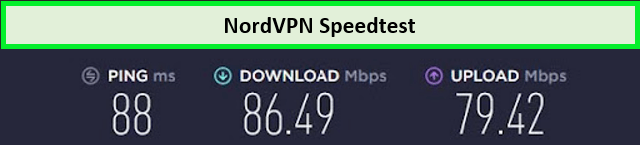
NordVPN gave us blazing speed.
In addition to its military-grade AES-256 encryption, the program has a VPN Kill Switch, a Clean Web, a Bypasser, and a Camouflage Mode. Security is guaranteed by a no-log policy implemented by the VPN that eliminates the need to store any browsing activity logs.
In addition to being compatible with every OS and platform out there, including Mac, Android, iOS, Windows, Linux, web browsers, gaming consoles, media players, and smart TVs, it also supports every data file known to man.
So, what’re you waiting for? Buy NordVPN today to access a premium VPN service with the world’s largest server network! If you don’t like it, you can always cancel since it also comes with a 30-day money-back guarantee.
You can connect up to six devices to NordVPN. It costs US$3.99/mo - Save up to 63% with exclusive 2-year plan + 3 months free for a friend, which is a steal considering you save 60% with the 2 Years Deal.
To further facilitate access to media across several streaming services, DNS is integrated into all of the VPN service’s mobile applications.
- Fast servers
- Easy-to-use app
- No logs
- 30-day money-back guarantee
- 6-simultaneous connections
- Thousands of IP addresses,
- No refunds for purchases from iTunes/App Store
Is FuboTV still compatible with VPNs?
It is still possible to use FuboTV using a VPN. Nevertheless, if you wish to bypass FuboTV’s VPN restrictions, you’ll need a VPN that can keep up.
ExpressVPN is the best VPN that excels at this. This VPN can consistently unblock FuboTV outside USA. When this VPN detects that FuboTV has blacklisted an IP address they supply, the VPN connection to FuboTV gets closed, and a new one opens automatically.
FAQs – FuboTV not working with the VPN
Can you trick the Fubo location?
Why is my FuboTV not working?
Can I watch FuboTV outside USA?
Why does FuboTV say no Internet connection?
Wrap Up!
And there you have it – everything you need to know about why your FuboTV not working with VPN outside USA. This guide provides reasons and solutions for your FuboTV not working issue and recommends the best VPNs for you to use for streaming FuboTV in geo-restricted regions.
You also get to know all the important details of the best-recommended VPN services so that you can make an informed choice according to your need. You can subscribe to fuboTV price plans as per your needs.
Subscribers may also find that some of the plans offer a fuboTV free trial. However, if users do not want to continue their subscription after a while, they can easily cancel fuboTV subscription.
Happy streaming!