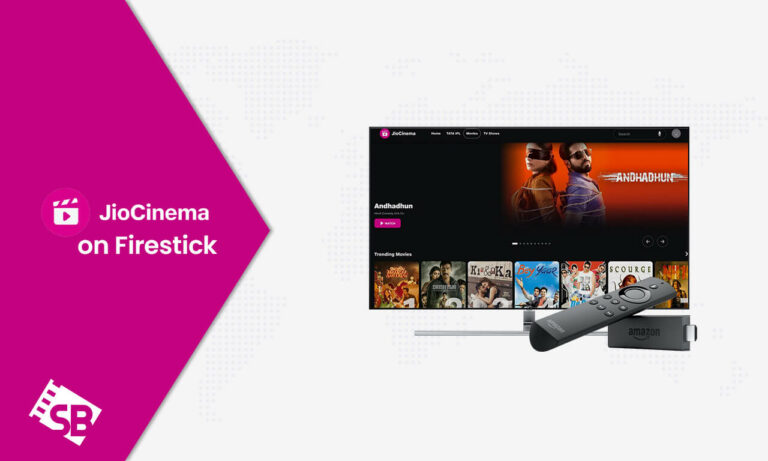Do you want to know how to install JioCinema on Firestick in USA without facing any difficulties? In this article we’ll let you know everything possible means to install JioCinema on Firestick with ExpressVPN.
JioCinema is a free streaming service where you can watch films, TV episodes, and other content. With rising demand for on-demand streaming services, JioCinema has found its way to Amazon Firestick, allowing Amazon Firestick customers to watch JioCinema in and their favorite films and web series on the big screen.
This tutorial will lead you through how to install JioCinema on Firestick in USA for free. If you are familiar with the Jio Cinema Apk, first and foremost, what is Jio Cinema? Keep reading to understand it.
How to Get JioCinema on Firestick in USA [Quick Procedures]
JioCinema is very simple to install on Firestick. For this, we have provided a step-by-step guide that will allow you to simply download JioCinema on Firestick in USA.
- The first thing is to set up ExpressVPN and connect to the Indian server.
- Turn on the FireStick and navigate to the Home screen.
- Enter “JioCinema” into the search bar on the remote.
- Choose the JioCinema APK from your search results and press the “Download” button.
- Allow some time for the application to download and execute.
- When the installation is finished, you may launch the app and sign in to JioCinema on Firestick in USA.
Take advantage of JioCinema free trial today to watch the best TV shows, movies, and web series.
Can JioCinema be Installed on TV?
You can watch JioCinema on Samsung Smart TV along with all TVs. Following are the 7 steps that you should follow to install the application on a TV:
- First, install ExpressVPN and connect to the Indian server.
- Navigate to “Settings” on the Android Smart TV, then “Security & Restrictions.”
- Then, select “Unknown sources.” You will be able to install programs that are not accessible in the Google Play Store.
- Now, open the JioCinema and look at the APK file you wish to download. Check that the APK file works with your Smart TV.
- Once you’ve located the APK file, save it to your Android Smart TV.
- After downloading the APK file, navigate to the “Downloads” folder or the “File Manager” application on your Android Smart TV.
- Locate the Android application file you just downloaded and click “Install” to begin installing the program.
- Once the setup process is complete, you may find the application in your Android Smart TV’s apps drawer or on your home screen.
Since JioCinema on Firestick in USA is unavailable in USA, therefore ensure to get the best VPN for JioCinema like ExpressVPN, to get access to its content in USA.
What is JioCinema?
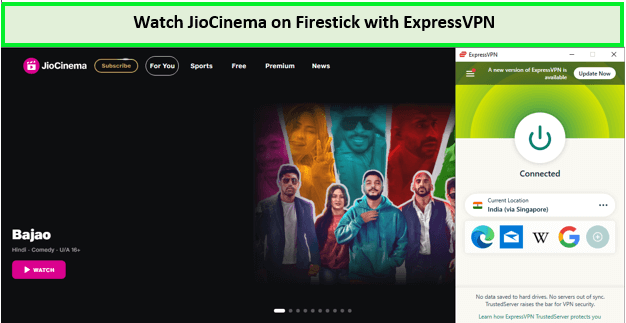
Watch JioCinema on Firestick in USA with ExpressVPN
JioCinema is a film, television series, and live sporting events streaming platform offered by Reliance Jio as a streaming service. It is a free site where you can view television shows, films, web series, and live sports like MotoGP 2023, Scottish Premiership.
Jio Cinema app is compatible with your smartphone, tablet, Amazon Firestick, and smart TV. There is a large collection of best movies on JioCinema including all Bollywood, Hollywood, and South Indian films.
You can watch JioCinema on Chromecast along with Android, iOS, Smart TVs, and Tizen OS in USA with the help of ExpressVPN.
Features of JioCinema Available on FireStick:
The JioCinema on Firestick in USA includes a slew of features that help it stand out as a well-known streaming service. Some of JioCinema’s primary features are as follows which allow you to watch JioCinema Sun nxt in Firestick:
- JioCinema cost: You don’t need to worry about how much is a JioCinema subscription. JioCinema serves as a free-to-use platform, indicating that you don’t have to subscribe to watch its content. However, there is a premium version available as well.
- Large Content Selection: JioCinema has a large selection of films, TV shows, and web series, along with other video programming in a variety of languages including English, Hindi, Tamil, Telugu, Punjabi, and others.
- Watch Videos in Full HD: JioCinema provides high-quality video streaming in HD and Full HD.
- User-Friendly Interface: JioCinema has a user-friendly interface that makes it simple to use.
- Download Films and TV Programmes: JioCinema lets us acquire and watch Movies, Web Series, and TV Shows offline.
Think about connecting JioCinema with a dependable VPN like ExpressVPN for uninterrupted viewing and access to a large library of content. Ensure safe, unrestrained entertainment, and fix JioCinema not working wherever you are.
How to use JioCinema on Firestick?
It is simple to use JioCinema on Firestick in USA apk. Those who use it for the first time will have no problems within their country since its UI is highly user-friendly. Let us now look at how you may employ JioCinema on Amazon Fire Stick:
- Install ExpressVPN on Firestick and connect to the Indian server.
- To begin, launch the JioCinema application on your Amazon Firestick.
- Login to the JioCinema application with the remote and select whatever you wish to watch.
- If you’d like to stream Films, Web Series, TV Television programs, or IPL, select it and press the Play button.
- To pause, replay, or fast-forward the video, press the playback keys on your remote.
- To download a clip and watch it later, click the download option and then select the video.
If you want to cancel JioCinema on Firestick in USA, you can delete JioCinema account by taking the necessary steps.
USA with ExpressVPN’ link=’https://www.screenbinge.com/visit/expressvpn-generic-SB?subID3=channels/jiocinema/firestick/’ bgcolor=’#0A9073′ textcolor=’#fff’ tagline=’Our Top Recommendation’]
Most Amazing Movies, Shows and Live Sports Events on JioCinema
Below are the best shows, movies and live sports on JioCinema which have been watched the most.
Checkout More Guides JioCinema on ScreenBinge:
- Watch Ghar Set Hai Mini Series in USA: Love, Laughter, and Life: Ghar Set Hai Unfolds!
- Watch Happy Phirr Bhag Jayegi Full Movie in USA: Twists of Fate: Love Lost, Adventures Found Abroad!
- Watch Mahabharat Murders Web Series 2022 outside India – Explore this sinister realm where a contemporary Duryodhan serial killer hunts down people he believes to be Pandavas.
- Watch Kaiser 2022 Web Series outside India – Delve into the mysteries of Kaiser Chowdhury’s investigations and personal struggles.
- Watch Dev 2017 outside India on JioCinema– Unlock the Dev magic everywhere!
JioCinema on Firestick – FAQs
Is JioCinema available on Amazon Fire Stick?
Does Firestick have Hindi channels?
How do I update JioCinema on FireStick?
Is Jio TV available on Amazon Firestick 4K?
Conclusion
JioCinema is one of the best streaming services in India, with a great selection of content and live sports! You can get access to JioCinema on Firestick in USA using a VPN.
It is critical that you select a solid VPN rather than simply any odd VPN you find online. ExpressVPN is highly recommended to watch JioCinema on Firestick in USA because it has been extensively tested and verified to be the greatest alternative for circumventing any regional constraints.
Download ExpressVPN today and begin continuous Jio Cinema watching in USA!