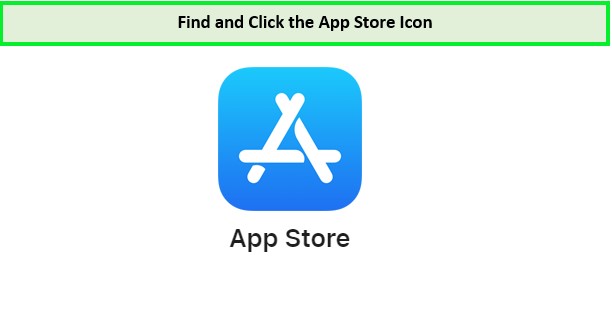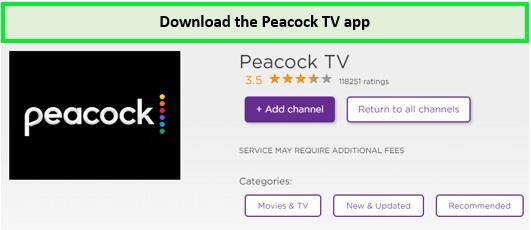Do you find yourself asking “is Peacock available for Apple TV outside USA?” Well, yes you can watch Peacock on Apple TV easily. Peacock is included in the Apple TV Store which allows the channel to be synchronized across all of Apple devices.
Peacock TV is an NBC Universal-owned and managed OTT streaming platform in the USA. It is also the home to hundreds of popular shows and movies, like MLB, Who Killed Robert Wone, New Amsterdam, and Our Lives: Beyond Salem Season 2.
Unfortunately, you can not watch Peacock TV outside USA due to geo-blocking, which restricts access depending on a user’s physical location. But, there is a way to still watch Peacock on Apple TV from outside USA using a premium VPN, such as ExpressVPN.
How to Install Peacock on Apple TV outside USA? [Quick Steps]
In case you didn’t know, it’s very easy to get Peacock on Apple TV. This article explains how to download Peacock on Apple TV as long as it is 4th gen or later with tvOS 13 so that you can start watching the best shows on Peacock TV. Without further ado, here are the steps.
- Turn on your Apple TV and navigate to the App Store.
Go to your Apple TV’s App Store.
- Search for the Peacock app and choose it from the list of results.
- Click the option labeled Download. Once downloaded, open the app.
Click the option labeled Download. Once downloaded, open the app.
- Now, sign in and start streaming!
Note: If ever Peacock is not working on Apple TV, try restarting your device and reinstalling the Peacock app on Apple TV again to see if it fixes the problem.
Which Devices are Compatible with Peacock other than Apple TV?
Peacock TV may be accessed on a variety of electronic gadgets, including most Smart TVs, mobile phones and tablets, and many kinds of streaming media players, such as Android TV, Chromecast, Firestick, Roku, and Xfinity devices.
The following is a list of devices that are compatible with Peacock TV:
- iOS
- Android
- Smart TVs – Samsung, Android TV, Apple TV, Vizio TV
- Amazon Firestick
- Roku
- Google Chromecast
- Xbox
- PlayStation
- Xfinity
In case you encounter an error, don’t cancel Peacock TV subscription just yet. You can always try to restart the device you’re using and reinstall the Peacock app again to see if it fixes the issue. If not, Peacock TV has dedicated customer service that you can call for help. So get ExpressVPN so you do not encounter Peacock error code 21 while streaming abroad.
What New Can You Watch on Peacock in 2024 outside USA?
The following is a list of some of the top shows and the best movies like horror movies, comedies, etc., according to reviews and recommendations found online. Here are some of them:
- The Real Housewives of Orange County season 17
- Honda Indy 200 at mid-Ohio 2023
- NASCAR Cup Series Race
- Macy’s 4th of July Fireworks Spectacular 2023
- USATF LA Grand Prix 2023
- Indianapolis 500
- America’s Got Talent Season 18
- Shooting Stars (2023)
- Dancing Queens Season 1
- Vanderpump Rules Season 10 Reunion Part 2
- Wanda Diamond League 2023
- The Memorial Tournament 2023
- Based on a True Story Season 1
- Criterium du Dauphine 2023
- Vanderpump Rules Reunion Part 3
- Pro Motocross 2023
- French Open 2023
- Project Runway Season 20
- French Open 2023 Final
In the event that you experience a Peacock not working error, check if you’re connected to fast internet by going to Speed Test. If you have a good internet connection, try going to “Is it down right now” and see if Peacock is down at the moment.
FAQs – Peacock on Apple TV outside USA
How do I restore Peacock on Apple TV outside USA?
Why can’t I stream Peacock on Apple TV outside USA?
How much is peacock TV on Apple TV outside USA?
Wrap Up!
Peacock TV is one of the most fascinating new OTT streaming services in the US. With the variety of content available in its library coupled with a cheap price and availability on a wide variety of platforms, it’s no wonder a lot of users are loving it.
With this guide, you will learn the process of installing Peacock on Apple TV and unblocking Peacock on Apple TV outside USA using a premium VPN like ExpressVPN. All you need is to pay a subscription fee, install the best Peacock VPN, then you’re good to go!