If you are thinking, how do I reset my Peacock TV password? Then you have come to the right place! Humans tend to forget things. Don’t worry as our guide about Peacock TV Reset Password outside USA will cover all your queries regarding forgetting your password on Peacock TV.
Also, keep in mind that Peacock TV outside USA is geo-restricted, so you will have to use a premium VPN like ExpressVPN. Users frequently forget passwords. According to studies, 59% of individuals memorize their passwords, and their memory usually fails them. Nevertheless, retrieving or resetting your lost password is not at all calming.
Without further ado, let’s have a look at how you can reset Peacock password on different devices:
Peacock TV Reset Password outside USA: How to Reset Peacock Password on Different Devices?
There are various devices that Peacock works with, each one of them having a slightly different way of changing passwords. Keep on reading our blog on Peacock TV Reset Password outside USA to find your Device and how you can change their passwords:
How to Reset a Peacock TV Password outside USA on an iPhone or Android Device
Do you wish to reset the Peacock TV password on an iPhone or Android Device? This is how to use the mobile app to change your Peacock password if you have a Peacock Tv Sign in from your phone:
- Open the Peacock TV app on your mobile Device.
- Connect to a reliable VPN like ExpressVPN, to block all geo-restrictions and Peacock not working issues.
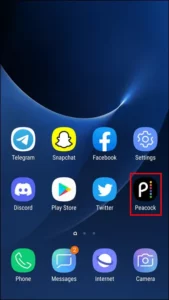
Peacock TV on Android
- Now go to the Peacock website and on the upper right corner, tap “Sign in.”
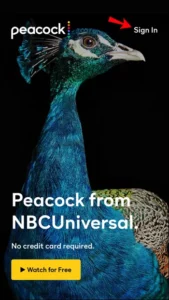
Peacock reset the password on Android
- Choose “Forgot Password?”
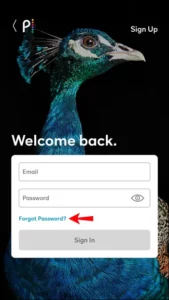
Peacock forgot password on Android
- Your Peacock account’s email address should be entered.

Enter Your Email and Password
- Click “Send.”
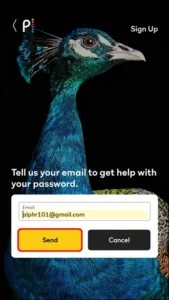
Click On Send
- To access Peacock’s email requesting a new password, log in to your email account.
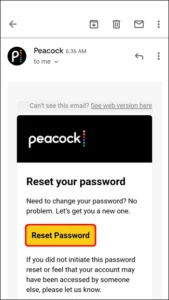
Click on Reset Password
- Finish the directions.
The URL must be used within three hours and is only valid once. Once you sign in, check out the best horror movies on Peacock TV outside USA with the help of ExpressVPN.
How to Reset a Peacock TV Password outside USA on an Apple TV
Now that you can Get Peacock TV on Apple TV, Here’s how to change your Peacock TV Apple TV password.
- To access the home screen, turn on your TV.
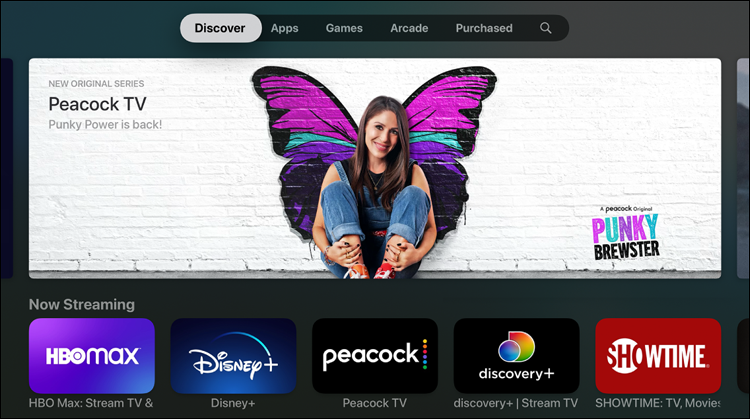
Access Home Screen
- Locate and launch the Peacock TV app.
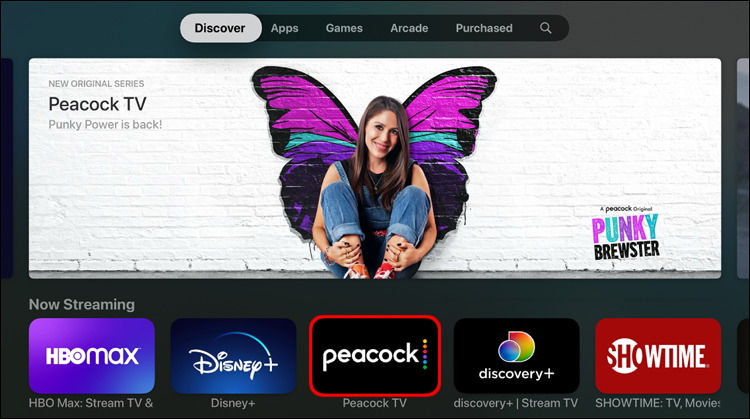
Launch Peacock TV App
- Locate the sign-in button there on the right.
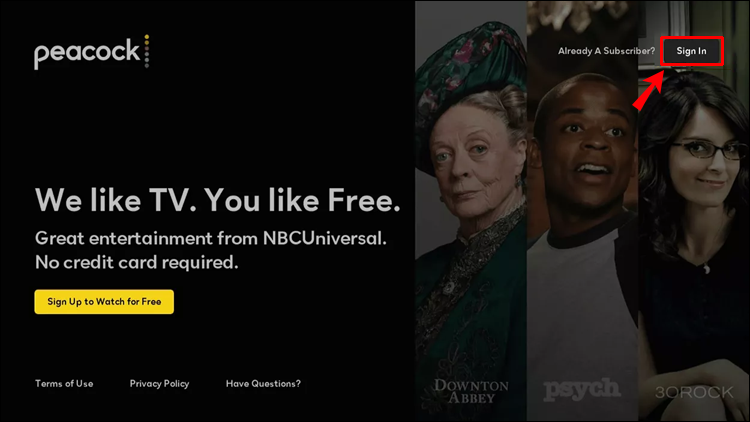
Click on Sign in Button
- Access the login page.
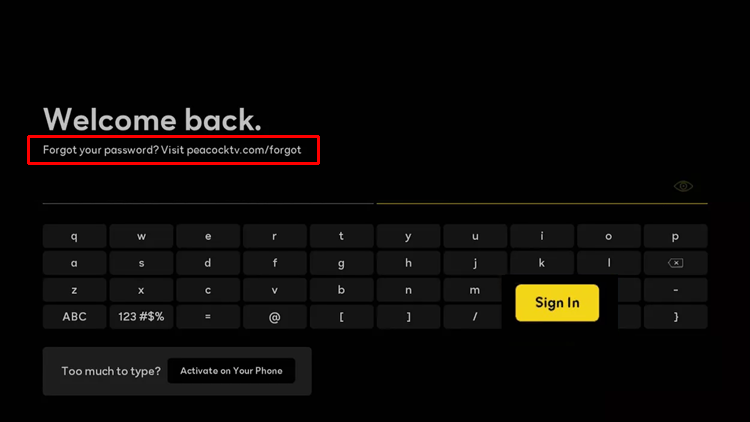
Access the login page
- Locate and click the Peacocktv.com/forgot link.
- You will be prompted to enter your Peacock username and password on the Peacocktv.com/forgot page. Enter the email address and click Proceed.
- The reset button will be contained in an email sent to you.
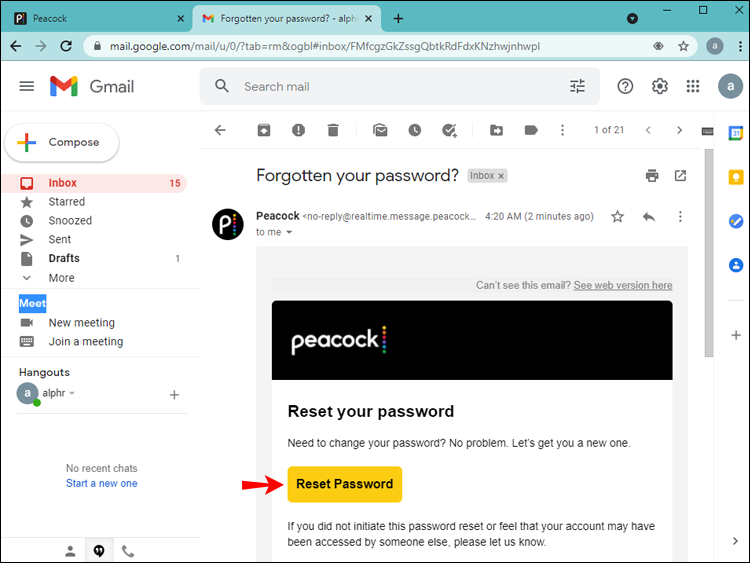
Check your email inbox
- Use any device to access the email and click the Reset Password button.
- Press the button.
- Decide on a new password.
How to Reset a Peacock TV Password outside USA on Roku?
If you watch Peacock on Roku, but can’t remember the password to your account, here are some steps that you can take to get your Peacock TV account password reset:
- Access the Roku home page.
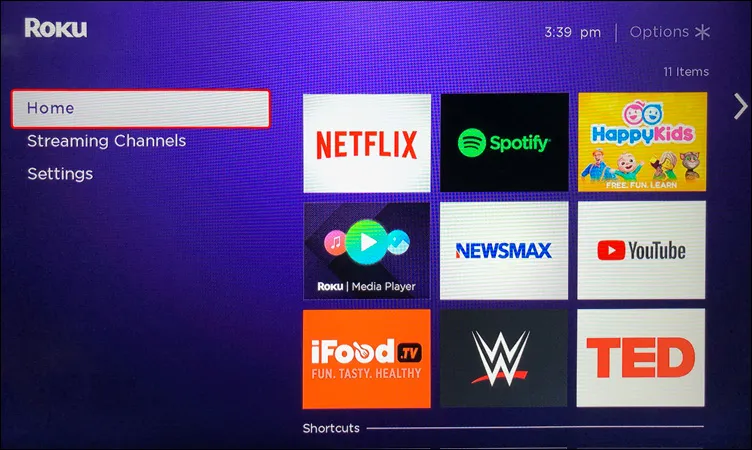
Access the Roku home page
- Launch the Peacock TV app.
- Connect to a reliable VPN like ExpressVPN, to block all geo-restrictions and Peacock not working issues outside USA.
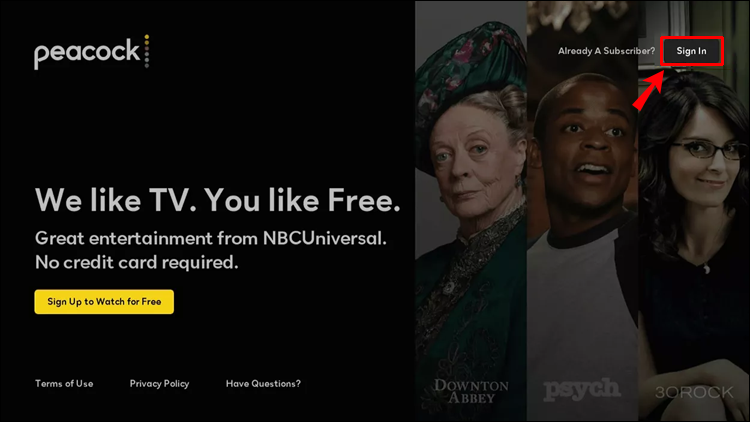
Launch the Peacock TV app
- On the upper right corner, tap “Sign in.”
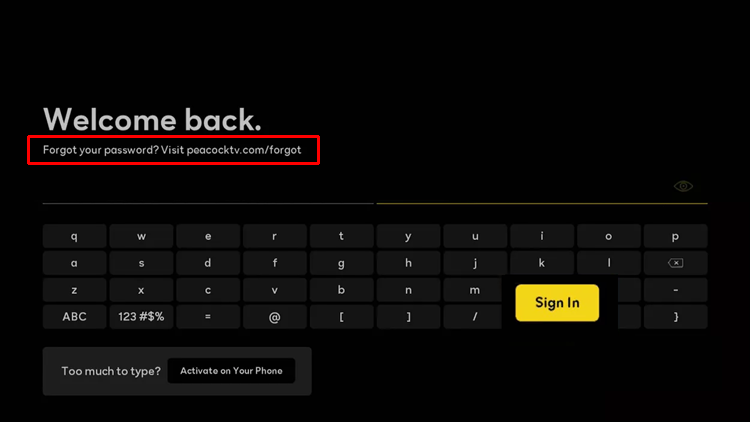
Sign in On the upper right corner
- “Forgot Password?”A link will appear; click the link.
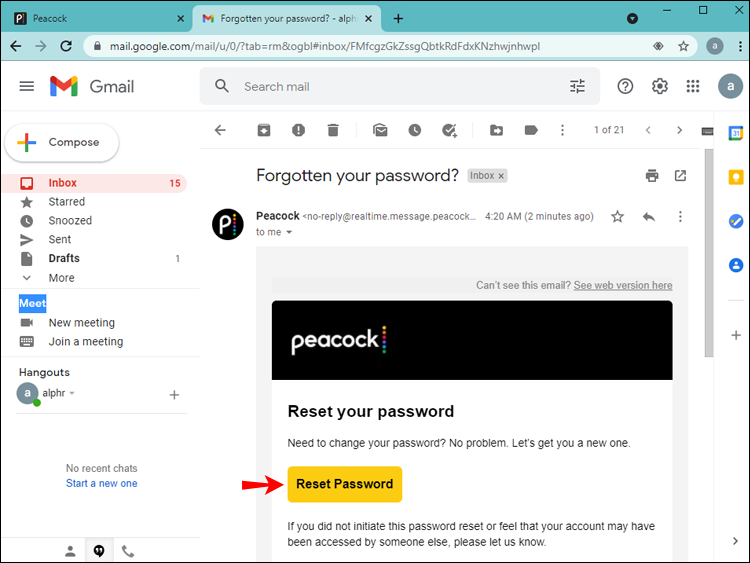
Check your inbox
- Click “Continue” after entering the email address you used to register with Peacock. You will get an email asking you to reset your password.
- Abide by the email’s directions.
The link may only be used once and will expire in three hours. Keep reading our guide about Peacock TV reset password outside USA for further information.
How to Reset a Peacock TV Password outside USA on a PC
If you want to watch Peacock TV on your PC but realize that your mind is blanking out on the password, here is how to get a new one:
- Visit the Peacock TV official Windows or Mac computer website by opening a browser
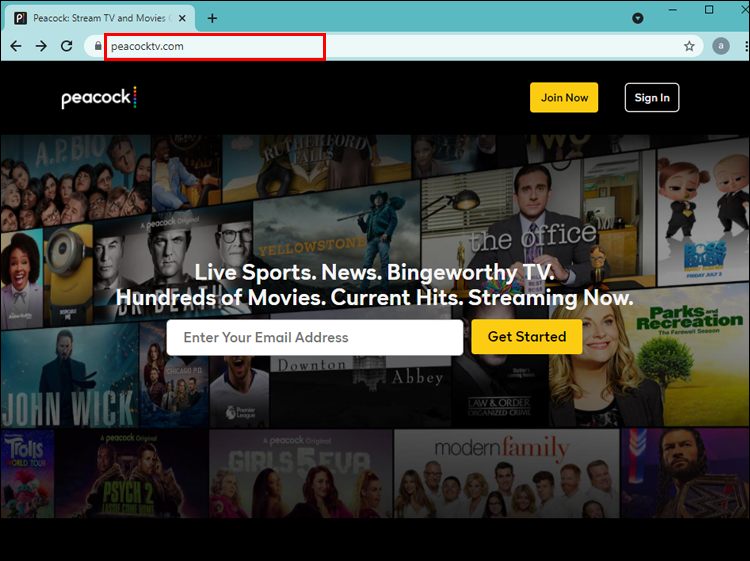
Visit the Peacock TV official
- Now go to the Peacock website and at the upper right corner, click sign in.
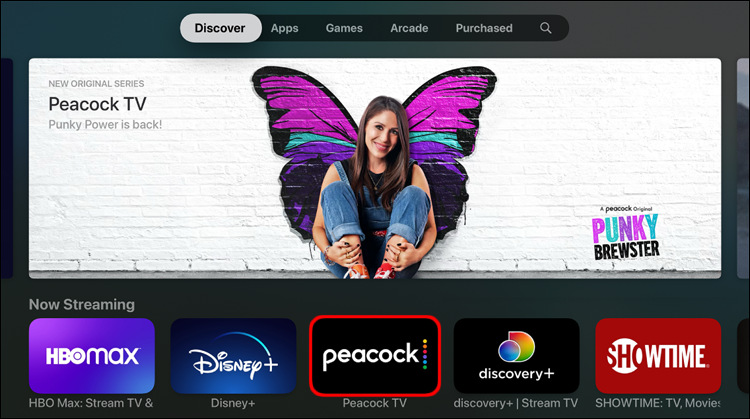
click Sign In
- Next, please select ‘I don’t remember my password’ under Sign In.
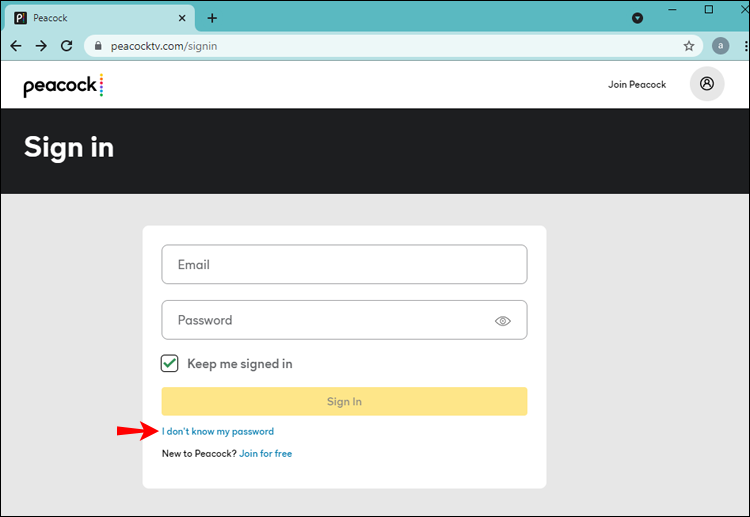
Select I don’t remember my password
- Click Proceed after entering the email address associated with the account.
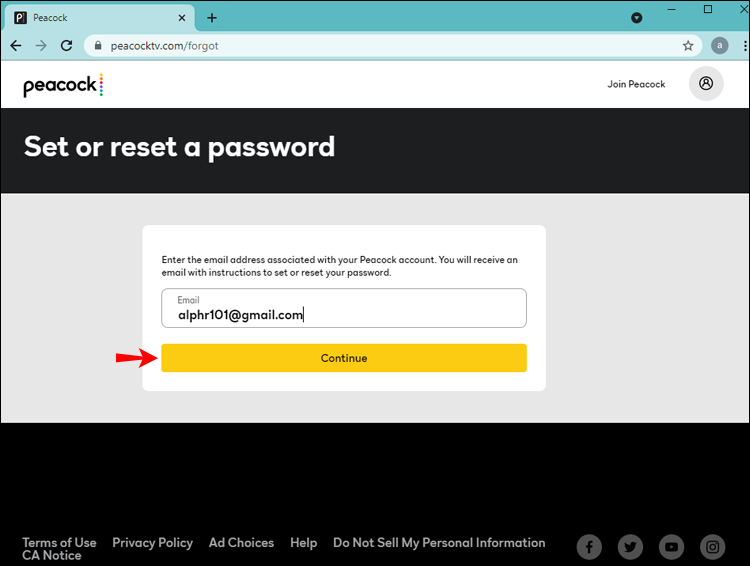
Entering the Email Address
- Your registered email ID will receive a password reset message from Peacock TV.
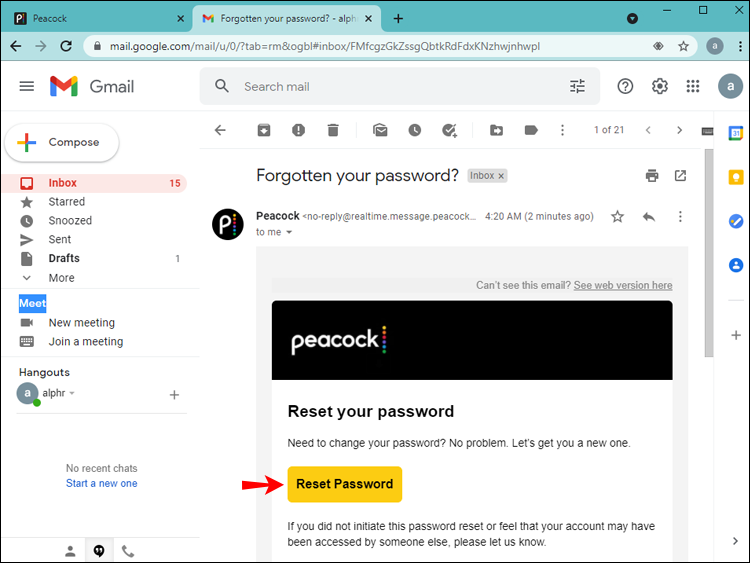
Password reset message
- Click the Reset Password link in the letter, then follow the on-screen instructions.
The link to reset your password is only active for three hours. You must ask for a new connection if the current one expires. To watch your preferred content after installing the app, don’t forget to turn on Peacock TV on a streaming device with the help of ExpressVPN.
What if I am Unable to Reset My Peacock Password outside USA?
People frequently forget their password and the email login address connected to their Peacock account. It’s possible that they used an email address other than the one they often use. Try these options if you are unsure of the email address:
- Look for your email address in your Peacock TV Account Settings.
- Connect to a reliable VPN like ExpressVPN for seamless connection!
- Search your trash or spam folders for emails you may have received from Peacock and any other potential email accounts. This can be a reference to your Peacock email address.
Contact support and await a response if you need assistance locating the correct email address. You can celebrate your win and watch The Makery Season 1 on Peacock!
What are the Tips on Creating a Password
The foundation of our Peacock accounts is passwords. While using a brief, simple-to-remember password is easier; your account may be seriously jeopardized if you do so.
- Use passwords that are lengthy, strong, and challenging for hackers to crack while being reasonably simple for you to remember to safeguard yourself and your data.
- Never use your name, birthdate, user name, email address, or other personal information. Because this information is frequently made available to the public, it is simpler for someone to figure out your password.
- Make your password longer. Your password has to be at least six characters long, preferably more for added protection.
- Never use the same password across all of your accounts. Your other accounts will be exposed if the password to one of them is figured out.
- Try including upper- and lowercase characters, numerals, and symbols.
- The use of dictionary terminology should be avoided. Swimming1 is an example of a bad password.
- The most secure passwords are random ones. Instead of struggling to develop one, you can utilize a password generator.
Check out the Peacock TV price & plan and get Peacock TV Chromecast or get Peacock on Smart TV once you have a strong password with your Peacock account and enjoy Peacock from anywhere with the aid of ExpressVPN.
Also, unlock Hollywood blockbusters and hit shows with Peacock student discount outside USA.
What New Can You Watch on Peacock in 2024?
The listed below are the movies, sports and shows on Peacock in 2024:
FAQs – Peacock TV Reset Password outside USA
How do I reset my Peacock TV password outside USA?
Why is Peacock not sending a password reset email outside USA?
How do I recover my Peacock account outside USA?
How do I reset my Peacock pin outside USA?
Wrapping Up!
Peacock TV from NBC, which offers hours of great movies as well as NBC and Peacock’s original content, is a fantastic streaming service. Peacock TV may be accessed with an email account and password on the Peacock website or through the app on various media streaming and mobile devices.
The Peacock TV reset password outside USA methods vary from device to device, but it’s usually a quick process. Before you go ahead and cancel your Peacock TV subscription, you should try the Peacock free trial outside USA and get familiar with the platform’s amazing content!


I am no longer living in USA. How do I cancel this subscription.
To cancel your Peacock subscription from outside the USA, visit the Peacock website and log in. Look for an option like “Account,” “Profile,” or “Settings” after logging in. The location of this option may vary.
Then go find subscription details. This section includes details about your billing and account status. Look for an option to cancel your subscription. This might be labeled as “Cancel Subscription” or something similar. After that, just follow the confirmation steps. i.e., the on-screen prompts to complete the cancellation process. And you are done!