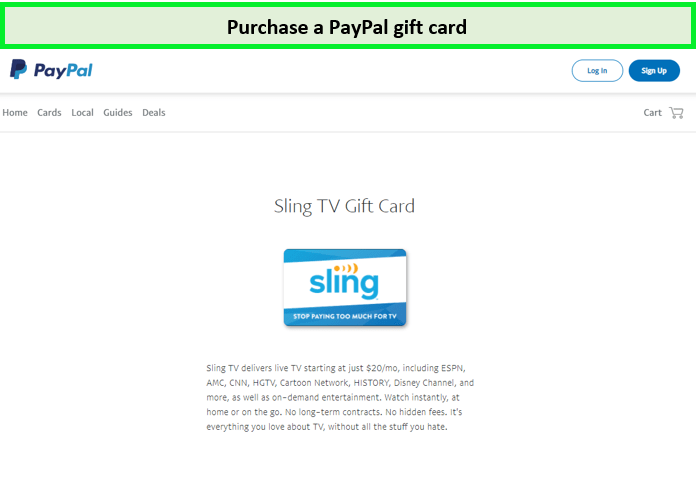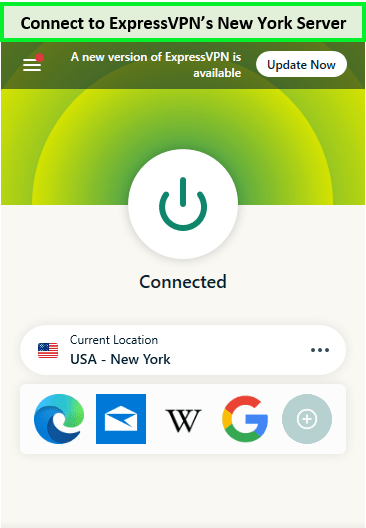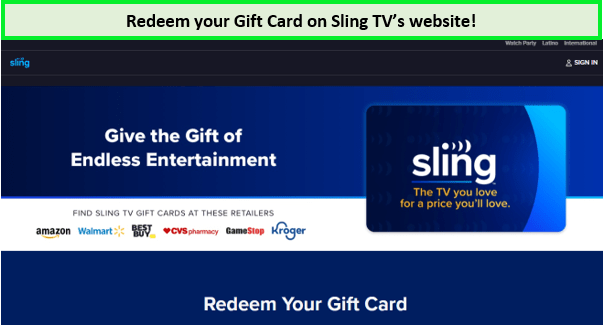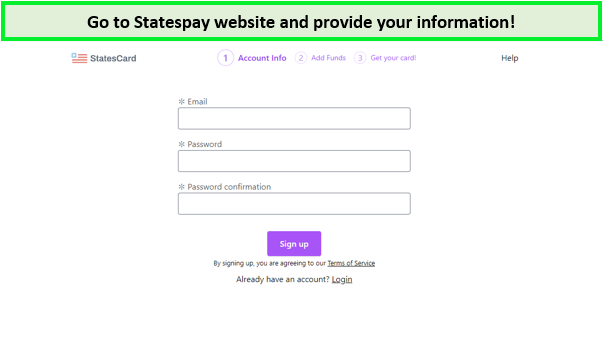You can still access Sling TV outside USA by using a premium VPN such as ExpressVPN. In this guide, we’ll outline five simple steps on how to get Sling TV outside USA via a VPN. Read on to enjoy streaming!
Sling TV, a US internet TV service, offers live streaming and on-demand content spanning sports, news, and entertainment. It provides popular titles like “Return of the White Shark,” “Miracle Workers: End Times,” and “Dark Winds.”
For cord-cutters seeking live TV and cable channels (like ESPN, AMC, or TBS) without cable TV contracts, Sling TV outside USA is an ideal solution. However, due to regional restrictions and copyright concerns, Sling TV isn’t available outside USA.
But, don’t worry! You can get Sling TV outside USA using the best Sling TV VPN. Connect to a US server of a VPN to mask your current IP location and start streaming your favorite Sling TV shows outside USA. Continue reading and follow this guide:
How to Watch Sling TV Outside USA [Quick Steps]
Follow these steps to watch Sling TV outside USA using a VPN:
- Sign in to your VPN service (we recommend ExpressVPN because of its fast-speed servers).
- Connect to a US server (preferably New York).
- Go to Sling TV’s website and sign up.
- Log in with your credentials.
- You can now watch Sling TV outside USA anytime.
Note: In order to watch Sling TV outside USA, you will need your log in account. If you don’t have one, here’s how to register your account on Sling TV outside USA.
How Do I Watch Sling TV Outside USA [Video Tutorial]
We’ve gone ahead and created a video to help you see why you need ExpressVPN to watch Sling TV outside USA:
Why Do You Need A VPN to Watch Sling TV Outside USA?
A VPN is required to access Sling TV outside USA because the streaming service is geo-locked, and you can only watch it with the help of a VPN. However, if you try to access Sling TV USA without a VPN, you may come across the following error:
“WE’RE SORRY. SLING TV IS ONLY AVAILABLE INSIDE THE US. THANK YOU FOR YOUR INTEREST.”
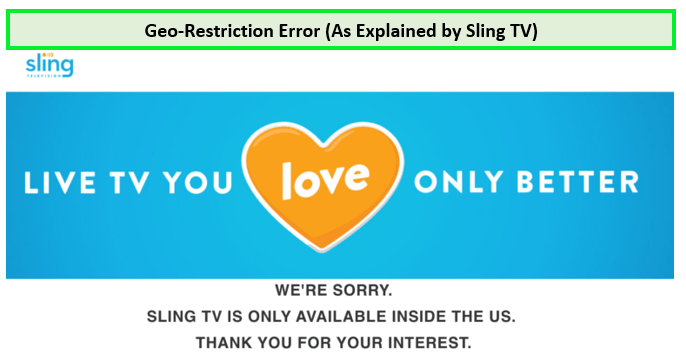
Sling TV is only available in the US
To be precise, your internet connection has your local IP address, and streaming services like Sling TV use an IP tracking tool to follow the content distribution policies.
So whenever you try to access Sling TV anywhere with your local IP address, it triggers the IP tracking tool and immediately blocks you from accessing the service since it is only available for US residents.
This is where a VPN comes in because it hides your local IP address and replaces it with one from the country where the service is available such as the USA. We recommend getting a premium VPN like ExpressVPN because it offers amazing features and unblocks geo-restricted content quickly.
How to Get Sling TV Outside USA Without a US Payment Method??
Here’s how you can get Sling TV outside USA without a US payment method:
By PayPal Gift Card:
You can purchase a PayPal gift card and redeem it on their website to get Sling TV’s subscription.
- Purchase a PayPal
Visit the PayPal website and search for Sling TV Gift Cards.
gift card. Your code will be sent to your email address.
- Connect to ExpressVPN US server,
Connect to ExpressVPN’s New York server!
preferably New York.
- Go to the Sling TV website or app and subscribe to it outside USA with the help of your PayPal gift card code.
You can pay for Sling TV anywhere with this gift card!
By Using US Virtual Prepaid Credit Card:
If you don’t have a US PayPal account, you can opt for a US virtual prepaid credit card to get Sling TV’s subscription outside USA.
- Go to the Statespay website, select the “Sign Up” option, and fill out the details.
-
Provide your email address and set a password!
After the account is created, you may transfer the fund using your Master or Visa Debit/Credit card.
- Connect to ExpressVPN‘s US server (preferably New York)
ExpressVPN’s New York Server is recommended!
.
- Launch the Sling TV app or Sling TV website and sign up for its subscription with the help of the Statespay US virtual Prepaid credit card.
Note: Fretting about Sling TV Price and packages? Read about it later in the guide! You can also cancel Sling TV at any time by following simple steps!
What are the Best VPNs to Watch Sling TV Outside USA?
We tested around 50+ VPNs for speed, security, servers, and unblocking capabilities and found out that not every VPN works with Sling TV anywhere. However, there are some VPNs that consistently unblock Sling TV abroad.
Let’s have a look at the 3 best VPN for Sling TV that work well outside USA:
ExpressVPN– Best VPN to Watch Sling TV Outside USA
ExpressVPN is the best VPN for Sling TV outside USA because it offers fast-speed servers with a download speed of 89.38 Mbps. This provider has 3,000+ servers in 105 countries.
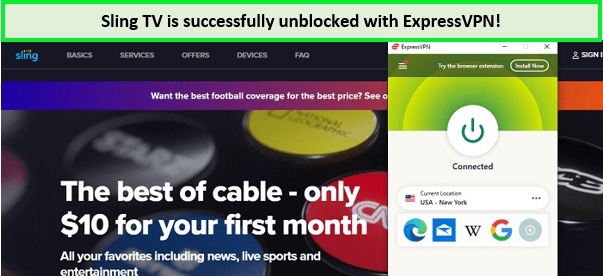
We connected to ExpressVPN New York server and unblocked Sling TV streams instantly!
Apart from Sling TV, this VPN can also unblock HBO Max, Disney+, Hulu, and MGM HD outside USA.
Our technical team approves it for uninterrupted and lightning-fast streaming as the service offers 300+ US servers to bypass geo-restrictions
On a 100 Mbps connection, ExpressVPN offers a blazing-fast download speed of 89.38 Mbps and an upload speed of 84.66 Mbps.
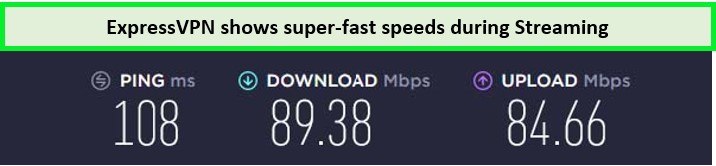
ExpressVPN delivered amazing results while streaming Sling TV
While the New York server (highly recommended) instantly gave us access to Sling TV, the San Francisco server did not work well with Sling TV outside USA, so you must avoid it. With ExpressVPN, you will get 5 simultaneous connections on a single account.
ExpressVPN is fully compatible with almost all mainstream devices, including Amazon Firestick, Android Smart TV, Apple TV, Roku, PS4, Xbox One, etc. You can watch Sling on Firestick from abroad using ExpressVPN as your preferred VPN.
It also offers apps for iOS, Android, Windows, Linux, macOS, etc. Besides offering dedicated apps for all software, it also offers MediaStreamer (Smart DNS) to watch Sling TV anywhere on Roku, Apple TV, Smart TV, PlayStation, and Xbox devices.
In short, if money is not a problem for you, ExpressVPN is the best VPN to unblock streaming services outside USA. You can get the yearly services of this premium VPN in US$6.67/mo - Save up to 49% with exclusive 1-year plans + 3 months free along with a 30 day money-back guarantee.
- MediaStreamer DNS Feature
- 30-Day Money-Back Guarantee
- Supports 5 Simultaneous Connections
- Verified & Audited “No-Logs” Policy
- Headquartered in the British Virgin Islands
- 7-Day Free Trial on iOS and Android
- Slightly Expensive Pricing
Surfshark – Pocket-Friendly VPN to Watch Sling TV Outside USA
Surfshark is the most pocket-friendly Sling TV VPN to watch Sling TV outside USA. Currently, it costs US$2.49/mo - Save up to 77% with exclusive 2-year plan + 30-day money-back guarantee and the subscription comes with a 30-day refund option.
The service is relatively new but is not behind the well-established players in the market. It offers 600+ US servers along with a total of 3200+ servers in 100+ countries.
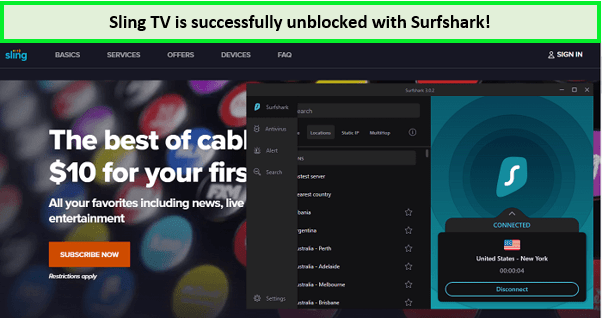
We connected to Surfshark New York server and unblocked Sling TV streams quickly!
On a 100 Mbps connection, Surfshark offers a super-fast download speed of 88.14 Mbps and an upload speed of 83.72 Mbps.
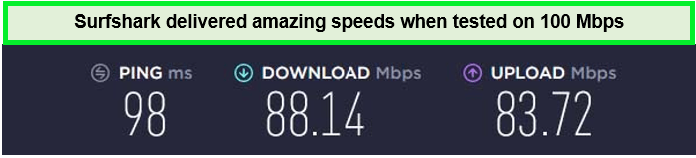
Surfshark kept its promise of providing fast speed!
While the New York server immediately accessed Sling TV outside USA, the Detroit server did not work well with Sling TV, so you must avoid it.
Surfshark is compatible with almost all devices, including Amazon Firestick, Android Smart TV, Apple TV, Roku, PS4, Xbox One, etc therefore it is one of the best VPN for Sling TV. You may use Sling TV on a Roku device and enjoy its content anywhere.
It has dedicated apps for iOS, Android, Windows, Linux, macOS, Fire OS, etc. And the best thing about Surfshark is that it offers unlimited simultaneous connections on a single account. Start using Surfshark to avoid facing Sling TV not working with a VPN issue.
- 30-Day Money-Back Guarantee
- AES-256-CBC and AES-256-GCM
- Unlimited Simultaneous Connections
- 7-Day Free Trial for iOS/Android
- Based in the British Virgin Islands
- Requires a Broader Audit
NordVPN– Largest Server Network VPN to Watch Sling TV outside USA
NordVPN provides the largest server Network to get Sling TV outside USA. It has 6000+ ultra-fast servers in 61 countries including 1970+ servers in 15 US cities. Thus making a reliable choice as Sling VPN.
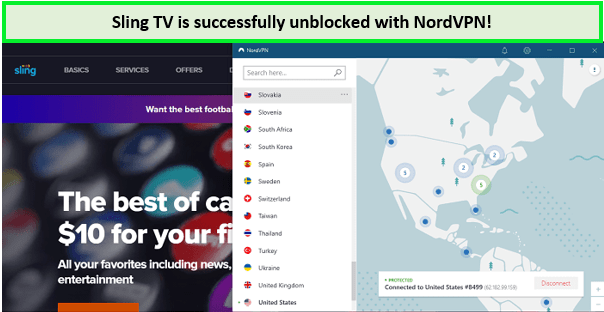
We connected to the Miami server# 5499 and unblocked Sling TV outside USA quickly!
NordVPN’s Miami server # 5499 worked well with Sling TV outside USA; however, avoid using Buffalo server #586 because we lost internet connectivity while trying to stream content online.
On a 100 Mbps connection, NordVPN offers a swift download speed of 85.48 Mbps and an upload speed of 48.42 Mbps.
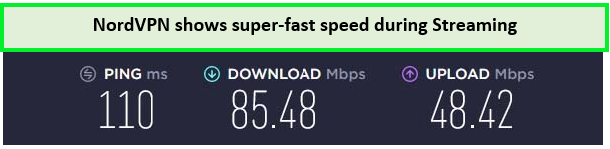
NordVPN provided good speed for streaming content in HD
You can opt for a value-for-money subscription plan of NordVPN at US$3.99/mo - Save up to 63% with exclusive 2-year plan + 3 months free for a friend. Moreover, the LIVE customer support of NordVPN is available round the clock.
It is compatible with Amazon Firestick, Android Smart TV, Apple TV, Roku, PS4, and Xbox One. Just like the above VPNs, NordVPN also offers apps for iOS, Android, Windows, Linux, macOS, Fire OS, etc.
High-speed streaming is an essential feature of any superior VPN app, and NordVPN understands this. Binge-watchers love uninterrupted streaming, and NordVPN exactly provides that.
- 30-Day Money-Back Guarantee
- Supports 6 Simultaneous Connections
- Dedicated IP Addresses Available
- Based in Panama (Safe Jurisdiction)
- 7-Day Free Trial on Android & iOS
- Some Downtime Issues
What are the Popular Sling TV Channels to Watch outside USA?
With Sling TV, you can access most of the local US channels depending on your location, including Univision, ESPN, Disney Channel, etc. You can also watch premium Sling TV channels in USA like Starz, HBO, Showtime, and others by paying an additional amount.
Here is the list of what channels are included in Sling TV that you can watch outside USA:
| CNN | Disney Channel | Freeform | A&E |
| AMC | Cartoon Network | EPIX Drive-In | Fuse |
| AXS TV | Cheddar | ESPN* | HGTV |
| BBC America | Comedy Central | ESPN2 | History Channel |
| BET | Comet | ESPN3 | IFC |
| Bloomberg Television | Lifetime | Food Network | Investigation Discovery |
What to Watch on Sling TV outside USA in February 2024?
If you’re residing outside USA and seeking 2024 Sling TV content recommendations, explore the thrilling array of shows and movies on offer.
From riveting live sports events and global news broadcasts to beloved comedy series like Friends and The Office, there’s a treat for every entertainment taste.
Whether you’re into reality TV or gripping crime dramas with plot twists like Breaking Bad and Narcos, Sling TV caters to all preferences. So, if you haven’t subscribed yet, don’t wait any longer—this experience is definitely worth trying out!
Best Shows to Watch on Sling TV outside USA in 2024
Here’s a list of the best Sling TV shows that you can binge-watch outside USA in 2024:
| Venom | Doctor Who |
| Killing Eve | Atlanta |
| The Flight Attendant | Better Things |
| The Office | Yellowjackets |
| Parks and Recreation | Snowpiercer |
| Yellowstone | The Chi |
Best Shows to Watch on Sling TV outside USA in 2024
Here are the best movies on Sling of 2024 that will keep you engrossed with their amazing plots:
| The Humans | The Black Phone |
| Prey | Zero Dark Thirty |
| Just Mercy | Ford v Ferrari |
| The Shape of Water | Little Women |
| Step Brothers | The Upside |
What’s New to Watch on Sling TV outside USA in April 2024?
Here is the list of the latest shows and sports on Sling TV channels to watch in April 2024:
| 2024 UFL Regular Season | I Am Groot Season 2 |
| Bunk’d | Is She The Wolf |
| Please Don’t Destroy Project | Star Trek Lower Decks Season 4 |
| Spy Ops | Scouts Honour |
| Top Boy Season 3 | Spellbound |
What Devices Work With Sling TV Outside USA?
You can watch Sling TV overseas on the following supporting devices Outside USA:
- Amazon Firestick
- Smart TV
- Roku
- Xbox One
- Google Chromecast
- iPhones, iPads (iOS 9 and up, iPhone 4.0 and up)
- Android smartphones, tablets, and TVs
- Windows
- Mac
How Do I Watch Sling TV on my Android Outside USA?
Following are the steps to watch Sling TV watch party on Android devices:
- Get a reliable VPN like ExpressVPN due to its blazing-fast speed!
- Download and Install the app.
- Log in to the ExpressVPN app.
- Connect to a server from the USA (preferably New York).
- Now Go to your mobile Apps Settings and select Google Play Store.
- Clear its cache and other data.
- Return to home and open Google Play Store.
- Search for the Sling TV app.
- Download and Install the Sling app.
- Now, sign-up and login to Sling TV app.
- Start Streaming!
How To Watch Sling TV on iOS Outside USA?
Follow these simple steps to watch Sling TV on iOS devices:
- Download and install the ExpressVPN app on your iOS device.
- Login to the VPN app and connect to a USA server (preferably New York).
- Create a new Apple ID on a US postal code.
- Once the US Apple ID is created, head to the App Store and search for ‘Sling TV.’
- Download, and install the app on your iOS device.
- Login to Sling TV app.
- Start streaming your favorite content on your iOS device.
How To Watch Sling TV on Windows Outside USA?
Is there a Sling TV app for Windows 10/11? Yes, there is. If you want to watch Sling TV shows on your Windows PC, just run through the steps we’ve listed below.
- Get ExpressVPN; it is highly recommended.
- Once you’ve created your ExpressVPN account, sign in using your username and password.
- From your Windows device, open ExpressVPN and select a server located in the US (preferably New York).
- Once you’re connected to that server, head to the Sling TV website.
- Log in to your Sling TV account and enjoy on Windows from anywhere in the world!
How To Get Sling TV on Roku Outside USA?
Sling TV is supported on Roku, However, if you wish to get Sling TV on Roku outside USA? Yes, you absolutely can just run through the steps we’ve listed below:
- Subscribe to a VPN like ExpressVPN (highly recommended).
- Set up ExpressVPN on your Wi-Fi-operated router.
- Connect to US Server (our recommended NewYork server)
- Now connect your Roku Device to the wifi-enabled router.
- Search the Sling TV app from the home page of your Roku Device.
- Select Sling TV app and click “Add Channel“
- Sign in to the Sling TV app with your credentials.
- Start streaming Sling TV app on Roku outside USA easily.
How To Stream Sling TV on my Smart TV?
Can I get Sling TV on my Smart TV? Yes, you can easily get Sling TV on your Smart TV just go through the steps we’ve listed below:
- Subscribe to a VPN like ExpressVPN (highly recommended).
- Connect ExpressVPN with US Server (our recommended NewYork server)
- Search Sling TV app in the app section of your Smart TV.
- Select Sling TV app and get it installed.
- After downloading start streaming the Sling TV app on your Smart TV easily.
How To Install Sling TV app on Firestick?
You can easily install Sling TV on the streaming stick as Amazon Store has Sling TV app for Amazon Firestick users. Just follow the following steps to get Sling TV on Firestick outside USA using a safe VPN:
- Subscribe to a VPN like ExpressVPN (highly recommended).
- Connect ExpressVPN with US Server (our recommended NewYork server)
- Search Sling TV app in the app section of your Firestick.
- Install Sling TV app and open it.
- Now start binging your favorite Sling TV material on your Amazon Firestick easily.
What are the Different Sling TV Packages Outside USA?
There are two Sling TV packages with distinct features: Sling Blue, Sling Orange and combined Sling Blue + Orange. The details of these Sling TV price packages are as follows:
1. Sling Blue
- Price: US$ 45/month
- 3 device streams
- No contracts
- Free 50-hour DVR
- Sling Blue channel list contains 43 channels
2. Sling Orange
- Price: US$ 40/month
- 1 device stream
- No contracts
- Free 50-hour DVR
- Sling Orange channel list contains 32 channels
3. Sling Orange + Blue
- Price: US$ 40/month
- 1-3 device stream
- No contracts
- Free 50-hour DVR
- Sling Orange + Blue channel list contains 51 channels
What Other Streaming Services to Watch Outside USA in 2024?
Here are the other streaming services you can watch outside USA in 2024:
| ABC outside USA | Viki outside USA |
| Criterion Channel outside USA | Hallmark Channel outside USA |
| Bravo TV outside USA | Big Ten Network outside USA |
FAQs
Which country is Sling TV available in?
Can I watch Sling TV with a free VPN?
Where can I buy Sling TV gift cards outside USA?
What should I do if my VPN doesn’t work with Sling TV?
Does sling TV work internationally?
Does Sling TV blackout restrictions exists?
How many people can watch Sling TV outside USA at once?
Wrapping Up!
That’s all, folks! We hope, after reading this blog; now, you know how does Sling TV work outside USA and start watching your favorite content with the help of one of the VPNs mentioned above. We highly recommend ExpressVPN to watch Sling TV outside USA, as it is one of the most optimized, dependable, quick, and effective VPN for the task.
However, if you still have any queries, you can ask us by posting your comment below. Happy Binging!