If you’re thinking “Is there Disney Plus in the Philippines,” then yes, the Disney Plus service launched in the Philippines on Nov 17, 2022, making it easy for you to access its amazing content easily. But, if you travel anywhere abroad, then you’ll need a VPN in order to access Disney Plus Philippines.
With Disney’s popularity all across the globe, the entertainment house launched its OTT service named Disney+ in 2019, which allows you to catch on all the Disney classics and Marvel movies on a single platform. There are tons of trending movies and TV shows on Disney Plus Philippines like Goofy Gymnastics, and Bull Shark Bandits.
What’s great is that the streaming platform now works in the Philippines. But because Disney+ isn’t available everywhere, if you go outside the Philippines, you’ll need to use a reliable Disney Plus VPN like ExpressVPN.
In this guide, we’ll tell you all about the Disney+ Philippines release date and the Disney Plus PH price. So, without further ado, let’s get right into it!
How to Watch Disney Plus Philippines with a VPN [Quick Guide]
Following are the simple steps for watching Disney Plus Philippines with a VPN:
- Subscribe to a premium VPN service (ExpressVPN is our top recommendation).
- Download the VPN app and sign in with your credentials.
- Connect to a Philippines server.
- Visit the Disney Plus Philippines website, sign in, and enjoy streaming its content from abroad!
Note: You would need a Disney+ subscription to access the platform. Here’s how to subscribe to Disney Plus Philippines to get an account immediately!
Disney Plus Australia Launch Details Announced
After a long wait, Disney+ was finally launched in the Philippines on Thursday, November 17th, 2022. It now offers a home to beloved brands like Marvel, National Geographic, Pixar, Star Wars, and Disney, with their TV shows and movies available on the platform.
Ever since Disney+ came out in the Philippines, people who love the streaming service can now watch the content they really like. This is because Disney+ offers exclusive movies and TV shows, which makes the experience really unique for people in the Philippines.
Why Do You Need A VPN to Watch Disney Plus Philippines Abroad?
Disney+ is a geo-restricted platform that isn’t available in every country, so you’ll need a VPN to unblock Disney Plus Philippines in an unsupported country. The Disney+ service detects IP addresses and displays content according to the location of the user using an IP tracking mechanism.
However, using a VPN is your answer to enjoy all the latest Disney+ Philippines content from Star Wars, National Geographic, Pixar, Disney, and Marvel. Even if you try to access Disney+ Philippines abroad, you will come across a Disney Plus error code 73 with the following message:

“Sorry, Disney+ is not available in your region”
So, can I use Disney Plus in the Philippines? Yes, a Disney Plus VPN masks your original IP address and provides you with the one acceptable by the streaming platform. In our case, if we connect to the Philippines server of ExpressVPN, then the streaming service will identify us as users from a non-restricted region, i.e., the Philippines.
This changes your virtual location. So you might be outside the Philippines, but the streaming service will be tricked into believing you’re in the Philippines, hence letting you access Disney Plus Philippines abroad.
How to Subscribe to Disney Plus Philippines?
You can subscribe to Disney Plus Philippines using the two alternative methods mentioned below. However, since Disney+ is limited to a few countries, you’ll require a VPN for each one of these methods:
How to Sign Up for Disney+ Philippines With PayPal and Revolut?
You can use PayPal as a payment method for Disney+, but only if its region matches the location of the country where the streaming platform is available.
This means that if you’re using a PayPal account outside the Philippines, you’ll need a VPN to pay for Disney Plus.
Follow the steps below to sign up for Disney+ with PayPal and Revolut:
- Subscribe to a premium VPN like ExpressVPN and connect to its Philippines server.
- Go to PayPal’s website and register for a new account. You’ll require a Philippines address for this. However, you can insert the first line of your Filipino address and use a Philippines zip code and state.
- Form a Revolut account. Link it to your present bank account, and you’ll be provided with a virtual credit card.
- Link the Revolut virtual card to your PayPal account. Find this option under “Link a card or bank” on the dashboard of your account.
- Go to Disney+ Philippines and create an account. Log into a current account if you own one.
- Select PayPal as your payment method and choose a plan. A monthly and annual option is available.
- Finish your purchase. The streaming service will acquire funds from your PayPal account, linked to your Revolut account, which is connected to your bank account.
- Once your payment is processed, enjoy the Disney+ Philippines content.
How to Pay for Disney+ Philippines on Apple iTunes?
For this method, it’s important to get a VPN through its official website instead of an App Store. Otherwise, you’ll be subject to its Terms and Conditions.
Follow the steps below to pay for Disney Plus Philippines on your iPhone, iPad, Apple TV, or Mac:
- Get a VPN and connect to its server in the Philippines. ExpressVPN equips obfuscation technology that allows you to connect to countries while being anonymous.
- Head over to Apple’s website and create a new account. Sign out of your Apple account and form a new one while selecting the Philippines as your Country/Region. You can leave the payment section empty and use your local phone number as it wouldn’t conflict with the region.
- Purchase an App Store gift card through Amazon. Send the gift card to yourself via email. It would take around 30 minutes to 24 hours to arrive.
- Use your new Apple ID to sign in to the App Store. Click ‘Agree’ on the Terms and Conditions and then press ‘Continue’.
- Choose a payment method and US address. Click ‘None’ as your payment option and insert a Philippines address and number in the ‘Billing Address’ section.
- Your Apple ID would be ready to use. Press ‘Continue’.
- Visit your Account and tap on “Redeem Your Gift Card.“ Enter the gift card’s code using your email and check if the amount has been credited.
- Launch any device on which you want to enjoy Disney Plus Philippines. Install the VPN app on the device and connect to the Philippines server.
- Sign in to the App Store with the new ID. Install the Disney+ app and open it.
- Launch the Disney+ Philippines app and register. The app will walk you through the entire process.
- Your Disney+ Philippines subscription will be activated using the credit of your Apple gift card. You can now enjoy your favorite Disney Plus Philippines content.
What are the Best VPNs to Watch Disney Plus Philippines in 2024?
We tested 50+ VPN providers to find out the best VPNs to unblock Disney Plus Philippines abroad. After testing them for their unblocking capabilities, servers, and speed, we’ve selected the following three providers that are, by far, the best options for unblocking Disney+ Philippines:
1. ExpressVPN: Best VPN to Watch Disney Plus Philippines
ExpressVPN is the best VPN to watch Disney+ Philippines online abroad, all thanks to its reliable unblocking capabilities and super-fast speeds. When tested, it delivered an average download speed of 89.38 Mbps.
ExpressVPN offers 3,000+ servers servers in 105 countries, including various fast servers in the Philippines. Using these servers, you can enjoy all the available titles, including family movies on Disney Plus within just a few seconds.

We could enjoy various Disney Plus Philippines shows and movies using this VPN.
To have an uninterrupted streaming experience, the VPN offers an exclusive MediaStreamer feature that conceals your location and allows you to access geo-restricted content with fast speeds on devices that do not offer native VPN support.
During testing, all the servers work super-fast while unblocking Disney+ in HD and 4K. When tested for speeds on its Philippines server, it delivered an optimized download speed of 92.26 Mbps and an upload speed of 89.45 Mbps on a 100 Mbps connection.
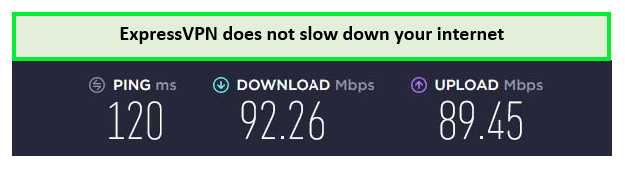
After the Disney+ Philippines release, we could enjoy fast speeds on the platform.
With ExpressVPN, you get five simultaneous connections. Using these, you can enjoy Disney+ Philippines on various operating systems and devices, including Windows, macOS, Xbox, Linux, iOS, Roku, Kodi, Android, and FireStick.
Besides Disney Plus Philippines content, you can also get access to US Disney Plus from anywhere you’re residing using ExpressVPN’s US server locations. So, grab your subscription now and enjoy the extended library of Disney Plus.
Finally, this VPN comes with a price of only US$6.67/mo - Save up to 49% with exclusive 1-year plans + 3 months free along with a 30-day money-back guarantee and 24/7 customer support.
2. Surfshark: Budget-friendly VPN to Get Disney Plus Philippines
Surfshark is an affordable VPN service for getting Disney+ Philippines. It costs only US$2.49/mo - Save up to 77% with exclusive 2-year plan + 30-day money-back guarantee and offers a risk-free 30-day money-back guarantee.
Surfshark offers 3200+ servers servers in 100+ countries, along with multiple Philippines servers. Since it’s a huge number of servers in a specific country, you won’t face any connection issues or lags while unblocking Disney Plus.
For testing purposes, we connected to Surfshark, and it immediately unblocked Disney Plus Philippines. If you don’t believe us, then the results are as follows:

We could stream multiple Disney Philippines movies using Surfshark.
Furthermore, we tested various servers of this VPN and got great speeds. All the tested servers were fast enough to stream Disney+ content in HD (High Definition) and 4K.
However, we used its Philippines server for streaming, and it delivered an average download speed of 88.14 Mbps and an upload speed of 83.72 Mbps on a 100 Mbps connection.
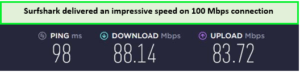
The speed of its server was fast when tested on 100 Mbps.
Except for Disney+, Surfshark is also capable of unblocking various other streaming services. With this VPN, we could access Hulu, Peacock TV, and HBO Max in the Philippines quite easily.
Surfshark offers dedicated apps for devices and operating systems like Windows, macOS, Android, iOS, Linux, and FireStick.
It also offers a stand-alone smart DNS to access Disney+ on Nintendo Switch, Roku, Apple TV, Smart TV, PlayStation, and Xbox. It is the only provider on the list that offers unlimited simultaneous connections.
How Much Does Disney Plus Philippines Cost?
You can choose between two plans to pay for Disney Plus: Mobile and Premium. The Mobile plan costs ₱159 per month, and the Premium plan costs ₱369 per month. The cool thing is, you can pick whether you want to pay every month or once a year for both tiers.
Here are all the details to find out how much Disney Plus Philippines costs:
| Features | Mobile | Premium |
| Disney Plus Philippines price (per month) | ₱159 | ₱369 |
| PH price (per year) | ₱1150 | ₱2950 |
| Availability of Disney+ titles | Yes | Yes |
| Download and stream content offline | Yes | Yes |
| Number of profiles creation | 7 | 7 |
| Simultaneous connections | 1 | 4 |
| Compatible devices | Phones/tablets | Phones, laptops, tablets, TV |
| Maximum video quality | 720p HD | 2160p Ultra HD |
What Devices Are Compatible with Disney Plus Philippines?
The following devices are compatible to watch Disney Plus Philippines:
- Amazon Fire TV and Fire tablets
- Roku boxes and sticks and TVs
- Google Chromecast and Chromecast-enabled devices
- iOS
- Android phones
- Android TV
- Apple TV (integrated with the TV app, available as an in-app purchase)
- Vizio Smart TV (Disney+ supported SmartCast)
- Microsoft Xbox One
- Sony PlayStation 4
- Android-based Sony Smart TVs
- Chromebooks will be supported
- Samsung and LG devices
How to Watch Disney Plus Philippines on Android Devices?
Follow the steps below to watch Disney Plus Philippines on an Android device:
- Subscribe to a reliable VPN (ExpressVPN is highly recommended).
- Connect to a Philippines server.
- Create a new Gmail ID for the Philippines region.
- Visit the Google Play Store and click Add Another Account.
- Then, sign in to the Google Play Store using your new Gmail ID.
- Search for the Disney Plus Philippines app and download it.
- Register to the Disney Plus app using your credentials.
- Stream Disney Plus Philippines easily on Android.
How to Watch Disney Plus Philippines on iOS Devices?
Follow the steps below to watch Disney Plus Philippines on an iOS device:
- Sign up for ExpressVPN and install its app on your device.
- Connect to a Philippines server.
- Visit the Country/Region settings and change your region to the Philippines.
- Visit the Apple App Store and search for the Disney Plus app.
- Install the app and visit the Disney Plus Philippines login page to sign in.
- Start enjoying Disney+ Philippines without any interruptions.
What to Watch on Disney Plus Philippines in 2024?
It wouldn’t be an overstatement to say Disney pretty much owns a major chunk of media entities in the world, so you can be sure that the platform will roll out awesome content. Let’s check out the best movies and TV shows on Disney+ Philippines you can watch in 2024:
Which TV Shows to Watch on Disney Plus Philippines in 2024?
Here is a list of the best TV shows you can watch on Disney Plus Philippines in 2024:
- The Santa Clauses
- Tales of the Jedi
- Hannah Montana
- Big Shot
- Moon Knight
- Parallels
- Big Mouth KDrama
- Love, Victor
- Andor
- The Orville
- Mighty Ducks: Game Changers
Which Movies to Watch on Disney Plus Philippines in 2024?
Following are all the top movies of 2024 that you can watch in Disney+ Philippines:
- Chip ‘n Dale: Rescue Rangers
- Star Wars Episode V: The Empire Strikes Back
- The Incredibles
- The Princess Bride
- Star Wars Episode IV: A New Hope
- Hamilton
- Toy Story 2
- The Lion King
- Ratatouille
- Black Panther
You can also check out the best action movies on Disney+.
What’s Upcoming and New on Disney Plus Philippines in February 2024?
Following is the list of everything new on Disney Plus Philippines in February 2024:
- Trolley Troubles
- Demons and Saviors – S1
- The Little Mermaid
- The Three Detectives – S1
- I Am Groot – S2
- SuperKitties
- Dino Ranch
- Moving
In Which Country Is Disney Plus Available?
You may access any Disney Plus library from anywhere by using our recommended VPNs. Here is the list of countries where Disney+ is available:
| Disney Plus Australia | Disney Plus Europe | Disney Plus USA | Disney Plus Germany |
| Disney Plus Spain | Disney Plus Mexico | Disney Plus Thailand | Disney Plus Turkey |
FAQs – Disney Plus Philippines
Is Disney Plus available in the Philippines?
Can I use Disney Plus abroad in Philippines?
Which free VPN works with Disney Plus Philippines?
Is it legal to use a VPN for watching Disney Plus Philippines abroad?
How do I fix Disney Plus Philippines error?
Wrapping Up!
Hopefully, this guide has sorted out your “Does Disney Plus work in Philippines” query and answered all your questions regarding accessing the streaming service from anywhere in the world.
Truth be told, it’s not hard at all. All you need to do is opt for a premium VPN service and enjoy all your favorite Disney+ content.
If you ask us, then amongst all VPN services, our top recommendation for Disney Plus Philippines is ExpressVPN due to its robust streaming capabilities and impressive speeds.
But if there are any concerns, feel free to comment below, and we will get back to you. Cheers!


Will Surfshark VPN service also work with a Swedish VPN connection? As I am subscribed to DisneyPlus in Sweden and she will connect from Philippines through Surfshark VPN.
Thank you for your reply.
Please do not sell my email adress for commercials. Thank you.
Yes, it will definitely work, and don’t worry ScreenBinge takes its reader’s data very seriously and does not store or sell it.
I have vpn but the problem is subscribing to disney. Not accepting the mode of payment if you have a Philippine billing address.
Hey Myke, follow the mentioned below steps to get Disney+ subscription in the Philippines
For iOS Users
1. Head to Apple ID page > Log out your existing account and create a new Apple ID.
2. Now enter all the required information and choose the USA as your country and enter your local phone number because Apple doesn’t check if you are not using an American phone number.
3. Now you will receive a verification code on your email and phone number. Enter the verification to complete the process.
4. Once your new Apple ID created, open “Settings” on your iPhone or iPad, then head to “Apple ID” and then select “iTunes & App Store”.
5. Sign out your existing ID and log in with your new Apple ID that you just created.
6. Now purchase a digital iTunes gift. Bear in mind that it has to be purchased in USD otherwise it won’t be useful. You can easily purchase American
iTunes gift cards from Amazon.com or from the Apple website. The minimum value card you can buy is of $25 USD that is enough for Disney+ three months subscription. or you can go for Disney+ yearly plan that will cost you $69.99 USD by purchasing more value gift cards.
7. Once you get the iTunes gift card code in your email, go to the Account Settings page using your laptop > under the “Your Apple Account Balance” click “Manage Balance” and redeem the gift card.
8. Now connect to the US server via using a VPN (I highly recommend Surfshark) and download Disney+ app from the App Store.
Open the Dinsey+ app and sign up using your iTunes balance to subscribe. Congratulations, you sign up for Disney+ from abroad.
For Android Users
1. First, connect to one of the recommended US Disney+ servers.
2. Head to Google Play Store and click or tap on your username.
3. Now from there select “Add Another Account” and then select “Create Account”.
4. Now enter all the required information to create a new Google account and make sure to choose the USA as your region.
5. Go to Amazon.com or any authoritative site from where you can purchase Google gift cards. Make sure Google gift card must be loaded in USD otherwise, it won’t work.
6. After purchasing you will receive the gift card code via email. Verify it on your smartphone or redeem it manually. In case while redeeming, if Google asks for US Zip Code, search on the website and enter it (Google won’t verify that you really live there or not).
7. Now head to the Google Play Store and sign in with your new account that you just created a few minutes ago > click on the hamburger menu > and select “Payment Method” options.
8. Now redeem your Google Play account using the code that you get in the email.
9. Download and Install Disney+ app via Play Store > Open the Disney+ app and sign up > Choose your plan monthly or yearly and then tap on the “Subscribe” option. Make sure that you set the payment method through the gift card.
10. Congratulations, you have subscribed to Disney+ abroad without a foreign payment method.
Note: For Android users, this method sometimes works and sometimes not. This is because Google Play aks for phone number verification of a country that you choose as your residence.
Problem is on the payment payment Of the process…even if you use VPN…by using your credit card or paypal…it will still reflect where your “region” is.
Hey Appollo, follow the mentioned below steps to get Disney+ subscription in the Philippines
For iOS Users
1. Head to Apple ID page > Log out your existing account and create a new Apple ID.
2. Now enter all the required information and choose the USA as your country and enter your local phone number because Apple doesn’t check if you are not using an American phone number.
3. Now you will receive a verification code on your email and phone number. Enter the verification to complete the process.
4. Once your new Apple ID created, open “Settings” on your iPhone or iPad, then head to “Apple ID” and then select “iTunes & App Store”.
5. Sign out your existing ID and log in with your new Apple ID that you just created.
6. Now purchase a digital iTunes gift. Bear in mind that it has to be purchased in USD otherwise it won’t be useful. You can easily purchase American
iTunes gift cards from Amazon.com or from the Apple website. The minimum value card you can buy is of $25 USD that is enough for Disney+ three months subscription. or you can go for Disney+ yearly plan that will cost you $69.99 USD by purchasing more value gift cards.
7. Once you get the iTunes gift card code in your email, go to the Account Settings page using your laptop > under the “Your Apple Account Balance” click “Manage Balance” and redeem the gift card.
8. Now connect to the US server via using a VPN (I highly recommend Surfshark) and download Disney+ app from the App Store.
Open the Dinsey+ app and sign up using your iTunes balance to subscribe. Congratulations, you sign up for Disney+ from abroad.
For Android Users
1. First, connect to one of the recommended US Disney+ servers.
2. Head to Google Play Store and click or tap on your username.
3. Now from there select “Add Another Account” and then select “Create Account”.
4. Now enter all the required information to create a new Google account and make sure to choose the USA as your region.
5. Go to Amazon.com or any authoritative site from where you can purchase Google gift cards. Make sure Google gift card must be loaded in USD otherwise, it won’t work.
6. After purchasing you will receive the gift card code via email. Verify it on your smartphone or redeem it manually. In case while redeeming, if Google asks for US Zip Code, search on the website and enter it (Google won’t verify that you really live there or not).
7. Now head to the Google Play Store and sign in with your new account that you just created a few minutes ago > click on the hamburger menu > and select “Payment Method” options.
8. Now redeem your Google Play account using the code that you get in the email.
9. Download and Install Disney+ app via Play Store > Open the Disney+ app and sign up > Choose your plan monthly or yearly and then tap on the “Subscribe” option. Make sure that you set the payment method through the gift card.
10. Congratulations, you have subscribed to Disney+ abroad without a foreign payment method.
Note: For Android users, this method sometimes works and sometimes not. This is because Google Play aks for phone number verification of a country that you choose as your residence.
Can i pay through 7/11 here in the Philippines? How? Thanks 😊
Hi, well we’re not sure of that. However, paying via a gift card is recommended by us.
It is already 30 but disney + not releasing it so sad
Whenever i try to play my disney+ In my google chromecast, it always says “this content is not available” what do i dooo
Try changing your server location.