ESPN Plus is a sports streaming service offering live events and documentaries on various devices. Does Roku have ESPN Plus? Yes, Roku supports ESPN+, enhancing its versatility. Wondering how can I get ESPN+ on Roku. You can get the Roku ESPN Plus combo easily via the Roku Channel Store.
However, accessing ESPN+ on Roku can be challenging outside the USA due to geo-restrictions. A VPN can be a handy solution to bypass these limitations and access ESPN+ outside USA on your Roku device. This guide will discuss the necessary steps to add the ESPN Plus app to the Roku device.
So, keep reading to learn how to get ESPN Plus on Roku outside the USA hassle-free.
How to Download and Sign up for ESPN+ on Roku?
To download and sign up for ESPN Plus on Roku, follow these steps:
- Go to the Roku App Store.
- Search for ESPN Plus and add it to your channels.
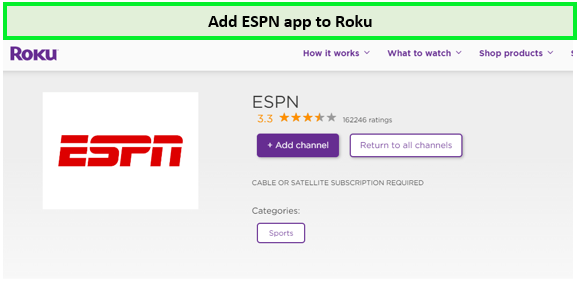
Click ‘Add Channel’ to add the ESPN app to your Roku device!
- Click on “Add to Home” to download and install the app.
- Open the ESPN+ and select ‘Sign Up‘.
- Choose your preferred ESPN+ cost plan.
- Follow the on-screen instructions to create an account and subscribe.
- Start streaming live sports on ESPN+ using your Roku.
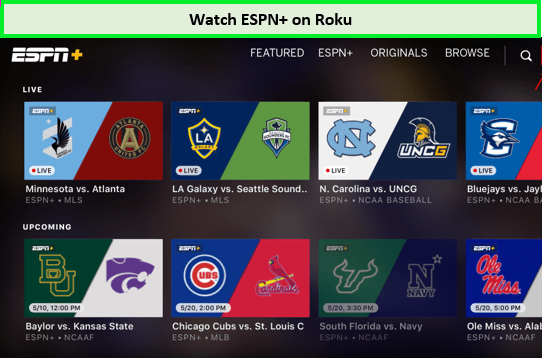
Voila! you can now watch ESPN+ on Roku in the USA!
Note: ESPN Plus is available on the US Roku Channel Store. To use ESPN+ on Roku outside the USA, a reliable VPN is needed. If you later decide to cancel your ESPN subscription, you can do so through your account settings.
How to Add ESPN Plus to Roku From a Web Browser
Adding ESPN Plus to Roku via a web browser is simple. Here is how can you watch ESPN Plus on Roku via web browser:
- Visit the Roku Channel Store in a web browser.
- Sign in to your Roku account if prompted.
- Use the ‘Search channels‘ bar to search for ESPN Plus.
- Select ‘Add Channel‘ and sign in to your Roku account if necessary.
- Confirm by selecting ‘Add Channel’ again.
- Once installed, ESPN Plus will appear on your Roku channel list.
Note: You can also stream ESPN+ on Firestick from the browser as well.
Can I Download ESPN Plus Content on Roku?
No, you can’t download ESPN Plus content on Roku devices. Though you can stream ESPN content like Men’s Six Nation Championship 2023 and UFC Fight Night Vera vs. Sandhagen on Roku, downloading for offline viewing is only available on the mobile app.
Also, you need to note that downloading the ESPN Plus content outside US on the mobile app is only limited to a few selected titles.
You will not be able to download all the content available on ESPN+, but you can enjoy the content available for download without any restrictions. The content includes scripted ESPN Plus shows and documentaries, which you can watch later without an internet connection.
Can I Stream ESPN Plus on Roku Older Model Devices?
Yes, you can still use your Roku device to watch ESPN+ outside US even if it is an older model. However, it no longer supports the below legacy models:
- Roku HD (2500X)
- Roku 2 HD (3000X)
- Roku 2 XD (3050X)
- Roku 2 XS (3100X/EU)
- Roku LT (2400X/EU)
- Roku LT (2450X)
- Roku Streaming Stick (3400X)
- Roku Streaming Stick (3420X)
You might need a Chromecast device or a different streaming player to access Roku on the above models. If your device is not available on the above list, then you are good to go and can easily enjoy ESPN+ on Roku. You only need to follow the right steps to download and install the ESPN+ app.
Why is ESPN Plus not working on Roku?
If ESPN Plus is not working on Roku, it could be due to various reasons, such as network issues, outdated Roku software, problems with the ESPN app, or account-related issues. To fix ESPN Plus errors, try these fixes:
- Restart Roku: Sometimes, a simple restart can fix streaming issues.
- Check Internet Connection: Ensure your internet is stable and fast for streaming.
- Update Roku Software: Outdated software can cause compatibility issues.
- Reinstall ESPN Plus: Uninstall and reinstall the ESPN Plus channel on Roku.
- Clear Cache: Clearing Roku’s cache can resolve streaming glitches.
- Check ESPN Subscription: Verify that your ESPN+ subscription is active.
Note: If you’re outside the USA, getting VPN for ESPN+ might solve the ESPN Plus not working issue by bypassing geographical restrictions.
FAQs
Is ESPN Plus available on Roku?
What channel is ESPN on Roku?
Is ESPN+ free on Roku?
How much is ESPN+ on Roku?
How to turn off subtitles in ESPN+ on Roku ?
Conclusion
We hope you now know how to activate ESPN Plus on Roku. ESPN+ is a versatile service that allows users to access various sports content. With its compatibility, users can easily access ESPN+ on Roku devices and enjoy its exclusive programming.
However, those outside the USA may face geographical restrictions. In such cases, ExpressVPN can be an effective solution to access ESPN on Roku from anywhere worldwide, ensuring you don’t miss out on any sports action.

