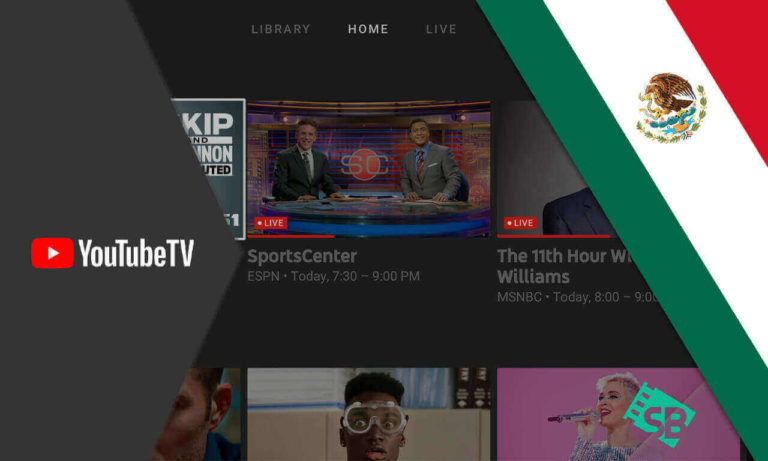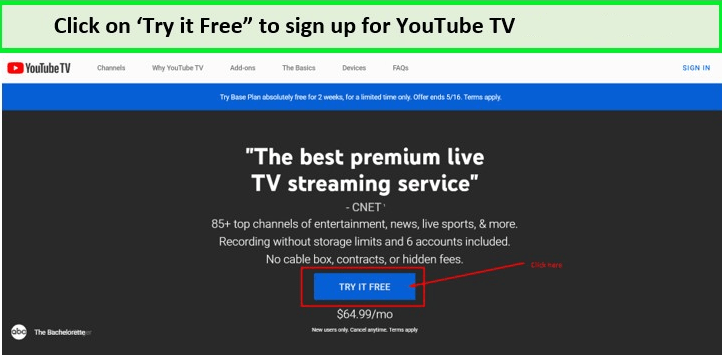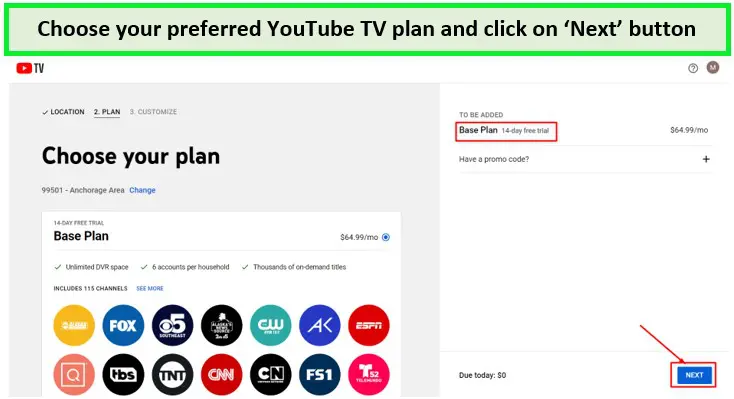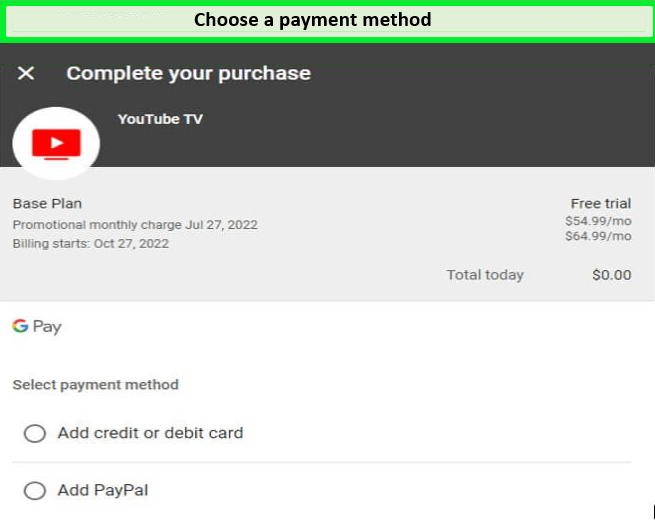Are you trying to access YouTube TV in Mexico but facing geographical restrictions? You’re not alone. Many viewers in Mexico are eager to dive into the diverse content offered by YouTube TV, from live sports to popular TV shows and movies. In this guide, we’ll show you how to watch YouTube TV in Mexico seamlessly.
YouTube TV is a subscription-based service that provides an extensive range of live and on-demand content. With access to over 100 live channels, including NBC, FOX, TNT, AMC, MTV Comedy Central, CNN, ABC, and ESPN, among many others, viewers are spoilt for choice.
Unfortunately, YouTube TV isn’t directly accessible in Mexico due to licensing and broadcasting restrictions. However, you can watch YouTube TV in Mexico via a reliable VPN service like ExpressVPN.
Our guide is designed to provide you with easy-to-follow steps to access YouTube TV in Mexico, ensuring you don’t miss out on any of your favorite programs.
How to Watch YouTube TV in Mexico [Quick Steps]
Follow these easy steps to bypass geographical restrictions and watch YouTube TV in Mexico:
- Subscribe to a VPN service. We recommend ExpressVPN for its super-fast servers.
- Download and install the app on your device.
- Open the VPN app and connect to a server in the US.
- Visit the YouTube TV website or sign up.
- Select a video and start watching.
Note: YouTube TV streaming is not free and requires an account. If you don’t have an account already, let me guide you on how to sign up for YouTube TV in Mexico.
How to Watch YouTube TV in Mexico [Video Tutorial]
Below is a video tutorial on how to get YouTube TV in Mexico:
Why Do You Need a VPN to Watch YouTube TV in Mexico?
You need a VPN to watch YouTube TV in Mexico because it is a US streaming service that carries American channels containing geo-restricted content.
To avoid infringement resulting from unwarranted distribution, YouTube adheres to copyright rules and territorial licenses that prevent it from availing the content entrusted to it to an audience outside the US.
“It looks like you’re outside of the United States. YouTube TV is only available in the US.”
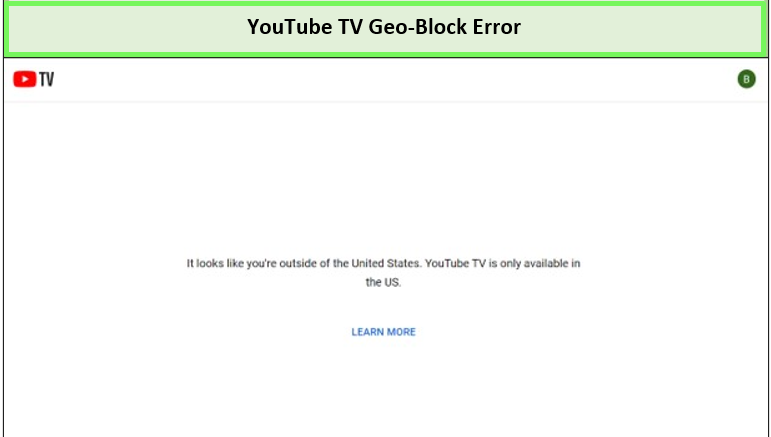
YouTube TV blocks your access in Mexico!
In such situations, a VPN with a reliable server network is useful. Using premium VPNs like ExpressVPN can help you bypass the geo-restriction error and watch YouTube TV in Mexico.
How Do I Sign up for YouTube TV in Mexico?
To watch YouTube TV, you must first sign up for an account. Below are the steps for how to get YouTube TV in Mexico:
- Subscribe to a VPN service. We recommend ExpressVPN for its super-fast servers.
- Download and install the app on your device.
- Open the VPN app and connect to a server in the US.
- Visit the YouTube TV website.
- Click “Try it Free” to start creating your account.
- Sign in with all the required information.
- Click “Next: Add On” to add other packages or continue creating your account.
- You’ll have the option to select additional channels. Skip if you are not interested.
- Choose your plan and click “Check Out.”
- Select your payment option. You can use a credit/debit card or a US PayPal account.
- Click the “Start Trial” button.
- Provide your billing information and the US zip code (You can use any US zip code online).
- Once done, you can visit the YouTube TV sign-in tab and enter your details.
- Start streaming your favorite content on YouTube TV.
Note: Since it is a subscription-based network, you must buy a subscription to YouTube TV cost plans to start streaming.
What Are the Best VPNs to Watch YouTube TV in Mexico?
Explore our in-depth analysis of the top VPNs for streaming YouTube TV in Mexico as of February 2024. We provide a detailed review of each recommended VPN, focusing on their streaming capabilities, speed, privacy features, and how they enhance your viewing experience of YouTube TV in Mexico.
ExpressVPN: Best VPN for YouTube TV in Mexico
ExpressVPN offers the best service for streaming YouTube TV in Mexico. Renowned for its exceptional ability to bypass geo-restrictions, ExpressVPN ensures that viewers in Mexico can access YouTube TV’s vast array of content with ease.
This VPN boasts 3,000+ servers in 105 countries. Moreover, ExpressVPN offers a selection of high-speed servers in the US, ideal for streaming YouTube TV. We connected to the New York server and enjoyed YouTube TV streaming in Mexico with no lags.
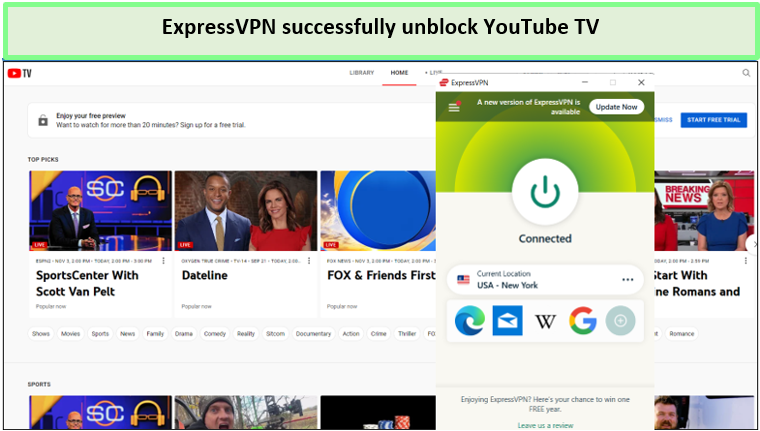
Connect to ExpressVPN’s’ New York server and unblock YouTube TV in Mexico!
ExpressVPN’s servers not only unlock YouTube TV but also provide access to other geo-restricted streaming platforms, such as Sundance Now and Pop TV, ensuring a seamless viewing experience.
According to our test results, it has resulted in up to 89.42 Mbps download speed and an 84.64 Mbps upload speed, which is enough for high-end streaming.
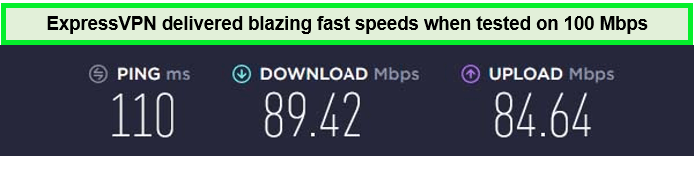
ExpressVPN speed test results.
ExpressVPN is compatible with Linux, iOS, Android, macOS, and Windows and allows a simultaneous connection of five devices.
Moreover, it offers top-tier encryption, ensuring your online activities remain private and secure. This is especially important when accessing streaming services like YouTube TV, as it protects your data from potential cyber threats.
ExpressVPN costs US$6.67/mo - Save up to 49% with exclusive 1-year plans + 3 months free and comes with a 30-day money-back guarantee.
Surfshark: Budget-Friendly VPN to Stream YouTube TV in Mexico
Surfshark offers the most affordable rates for YouTube TV in Mexico. It costs only US$2.49/mo - Save up to 77% with exclusive 2-year plan + 30-day money-back guarantee and prioritizes affordability without compromising on quality.
Surfshark offers 3200+ servers in 100+ countries, including 600+ servers in the US. These servers are not just great for YouTube TV but also for providing access to other geo-restricted streaming platforms like Gameshow Network and Start TV, ensuring a reliable streaming experience.
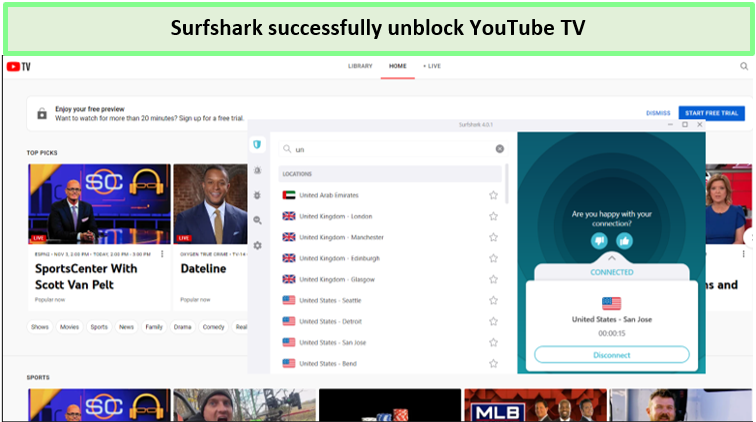
We could easily enjoy streaming YouTube TV in Mexico with this VPN.
When we tested this VPN on our internet connection of 100 Mbps connection, the San Jose server offered a download speed of 88.14 Mbps and an upload speed of 83.72 Mbps.
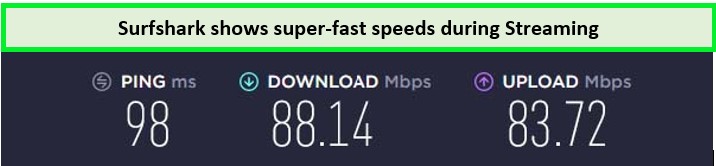
Surfshark provided us with fast speeds!
Besides the alluring price tags, Surfshark offers unlimited simultaneous connections. Through its Smart DNS feature, you can connect all your devices, including various Smart TVs.
With Surfshark, security is a top priority. It offers robust encryption and privacy features, ensuring that your streaming activities and personal data are protected from any online threats.
NordVPN: Largest Server Network VPN for YouTube TV in Mexico
NordVPN offers the largest network of servers to unblock YouTube TV in Mexico. It has 6000+ ultra-fast servers in 61 countries. Moreover, NordVPN boasts a vast network of servers in the US, providing numerous options for accessing YouTube TV. We settled for the Atlanta server and got satisfying results.
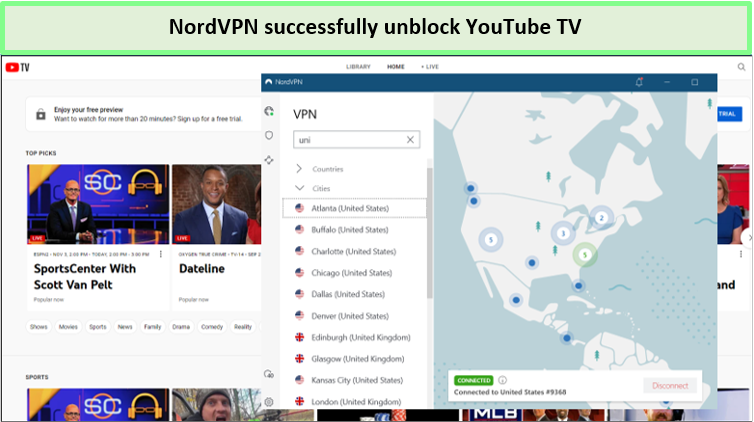
We could watch all our favorite content in HD with NordVPN.
NordVPN’s servers are not only optimal for YouTube TV but also excel in providing access to various other geo-restricted streaming platforms like Newsy and Brown Sugar.
When tested for speeds, our connection provided a fast US IP, which recorded a download speed of 86.49 Mbps and an upload of 79.42 Mbps. These speeds were enough to get YouTube TV in Mexico without buffering.
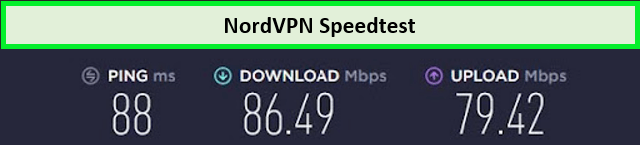
NordVPN speed test result!
With a single NordVPN account, you get up to six simultaneous connections. Moreover, it’s compatible with Android, iOS, Roku, Kodi, FireStick, and more.
As for security, the VPN offers advanced encryption and privacy features, safeguarding your streaming activities and personal data from online vulnerabilities. This robust security is essential for safely accessing streaming services and protecting your digital footprint.
You can get this VPN for only US$3.99/mo - Save up to 63% with exclusive 2-year plan + 3 months free for a friend along a 30-day money-back guarantee.
How to Choose the Best VPN to Watch YouTube TV in Mexico [Methodology]
To separate reliable VPNs from mediocre services, we checked the market for the ones that meet the following criteria:
- Fast Serves in the US: To watch YouTube TV in Mexico, you will require a VPN service that can provide a US IP address. A VPN service with strategically placed servers in the US can help you connect to a server closer to Mexico for faster connections.
- Unblocking: It is feasible to have a VPN service to help you access other websites that may be geo-restricted and not just watch YouTube in Mexico. We searched for VPNs with the resources and infrastructure to help you get the most out of your internet connection.
- Security and Privacy: With the internet lurking with cybercriminals, it is crucial to have a VPN service with the necessary security features. The VPN services on our list provide the industry’s leading encryption system for impregnable security.
- User-Friendly services: Launching and connecting to a VPN should not be difficult, so we chose VPN services with straightforward platforms on their website or app. A VPN service with reliable customer support available 24/7 on live Chat can enhance the experience, especially for first-timers.
- Value for money: With long-term and short-term subscriptions, the best VPNs should offer a premium service that addresses various budget needs. The VPNs on our shortlist provide immensely discounted packages you can try without risks using a 30-day money-back policy.
What to Watch on YouTube TV in 2023?
The YouTube TV app or website is a 10/10 recommendation for an extensive collection from the top network. With an extensive library of blockbuster movies, captivating shows, and engaging programs for kids, there is something for everyone in the family.
Not only that, but sports enthusiasts will also have access to live events and games.
What Are the Top Shows on YouTube TV in 2023?
Below are some of the shows that make up some of the best YouTube TV shows to watch in 2023:
- The Real Housewives Of Orange County Season 17
- Ashoka
- Luann And Sonja, Welcome To Crappie Lake
- Temptation Island Season 5
- Yellowstone The Rookie
- All American Summer House Season 7
- 90 Day Fiancé
- Love in Paradise Season 3
- Below Deck Sailing
- Yacht Season 4
- Seeking Brother Husband
- Say Yes to the Dress Season 22
- Party Down Season 3
- This Old House Season 45
- American Horror Story Delicate
- Southern Charm Season 9
- Psycho: The Lost Tapes of Ed Gein
- Love After Lockup 2023
- Unforgotten Season 5
- Welcome to Wrexham Season 2
- Unsellable Houses Season 4
- The Walking Dead Daryl Dixon
- Van der Valk Season 3
- Power Book IV Force Season 2
- Rick and Morty Season 7
What Are the Popular Movies on YouTube TV in 2023?
Here are some of the most popular movies on YouTube TV you can watch in Mexico that have been highly rated:
- Train to Busan
- Nosferatu
- Dear Mr. Watterson
- Top Gun: Maverick
- The Sisters Brothers
- The Black Phone
- Where the Crawdads Sing
- Jeepers Creepers: Reborn
- Bullet Train
- The Illusionist
What’s New on YouTube TV in February 2024?
Check out the exciting lineup of new titles coming to YouTube TV in February 2024:
- NASCAR Cup Series Championship
- Selena + Chef: Home for the Holidays
- A Merry Scottish Christmas
- The Real Housewives of Miami Season 6
- Whose Line Is It Anyway? Season 12
- NWSL Championship
- Fargo Season 5
What Channels Are on YouTube TV?
YouTube TV offers over 100 channels for streaming in Mexico, allowing you to enjoy diverse options. Alongside this extensive selection, YouTube TV provides additional on-demand content for your convenience.
Here are some channels you can watch online without cable using the YouTube TV app in Mexico:
- beIN SPORTS en Español
- ABC
- Discovery Familia
- Comedy Central
- Cine Mexicano
- UniMás
- Universal Kids
- Univision
- WE TV
- ESPN Deportes
- Estrella TV
- FOX Deportes
- Food Network
- Cartoon Network
- CNN
Which Devices are Compatible with YouTube TV in Mexico?
You can download the YouTube TV app and watch your favorite content on these devices:
How Can I Install the YouTube TV App in Mexico on My iOS?
Follow the steps below to get the YouTube app on your iOS device:
- First, sign up for a premium quality VPN like ExpressVPN.
- Connect to the US server from the list. We recommend the New York server.
- Change your current location to the US in your iOS settings.
- Visit the Apple Store and download the YouTube TV app.
- Click Try it Now on the app after downloading it.
- Sign up and confirm your location using your Gmail account.
- Go to the YouTube TV app and enjoy watching your favorite programs on YouTube TV!
How Can I Get the YouTube TV App in Mexico on My Android?
Follow these easy steps to have the YouTube TV app on your Android device:
- First, sign up for a premium quality VPN like ExpressVPN.
- Connect to the US server from the list. We recommend the New York server.
- Open the Play Store app on your Android device.
- Search for the YouTube TV app and tap to download it.
- Tap the Try it Free option if you don’t have an account.
- If you already have an account > tap on the Sign In option instead.
- After signing in with your Google Account > verify your location.
- Review the TV Networks in your area.
- Add any premium channels (optional) > then tap Next.
- Once the process is complete > open YouTube TV and enjoy!
How to Activate YouTube TV in Mexico on FireStick?
Here’s how to get YouTube TV in Mexico on FireStick:
- First, sign up for a premium quality VPN like ExpressVPN.
- Connect to the US server from the list. We recommend the New York server.
- Head to My Fire TV from the settings menu.
- Select “Developer Options” –> Allow Apps from Unknown Sources.
- Go back to FireStick Home and click on the “Search” button.
- Look for “Silk Browser” and install it.
- Open Silk Browser and search for YouTube TV.
- Sign in to your account and enjoy!
How to Watch YouTube TV in Mexico on Apple TV?
Start streaming YouTube TV on Apple TV with these easy steps:
- First, sign up for a premium quality VPN like ExpressVPN.
- Connect to the US server from the list. We recommend the New York server.
- Under IP address Registration, enter your IP address. Go to Register My IP Address and click the option to Register Automatically.
- Once finished, select Network from the Apple TV Settings menu.
- Choose Configure DNS and then choose your existing connection (Wi-Fi or Ethernet).
- Select Manual, then make a note of your existing DNS configuration.
- Restart your Apple TV device after entering the IP address for MediaStreamer.
- You may now watch YouTube TV in Mexico on Apple TV.
How to Get YouTube TV on Roku in Mexico?
Here’s how to get YouTube on a Roku device:
- First, sign up for a premium quality VPN like ExpressVPN.
- Connect to a US server from the list. We recommend the New York server.
- Now, use the HDMI connector to connect your Roku Stick to the Smart TV.
- Start by selecting YouTube TV from the Roku home screen after turning on the device.
How Much is YouTube TV in Mexico?
The basic subscription cost of YouTube TV is MEX$1252.93 (US$72.99)/mo, with six accounts permitted per person. Moreover, with this package, you gain access to 100+ YouTube TV international channels as well as a 5-day free trial of YouTube TV.
In addition, YouTube TV is promoting a unique “Spanish Plan” for MEX$600.63 US$34.99/mo, which entitles customers to a US$10 discount for the first six months. This plan comes with 6 accounts to share with your friends and family, access to 28+ Spanish-language networks, and unlimited DVR storage.
Get a comprehensive breakdown of the subscription costs for YouTube TV in Mexico:
| YouTube TV Price Plans | Basic | Spanish |
| Price in USD | US$64.99/mo | US$34.99/mo |
| Price in Mexican Peso | 1086.10/ mon | 584.74 / mon |
| Channels | 100+ channels | 28 Spanish Channels |
| Simultaneous Connections | 6 devices | 6 devices |
Watch YouTube TV in Other Regions Besides Mexico
| Watch YouTube TV in Ireland | Watch YouTube TV in the Philippines |
| Watch YouTube TV in New Zealand | Watch YouTube TV in Germany |
| Watch YouTube TV in Peru | – |
FAQs
Find answers to all your queries about watching YouTube TV in Mexico.
Does YouTube TV work in Mexico?
Why isn’t YouTube TV available in Mexico?
Can you watch YouTube TV in Mexico with a free VPN?
Is it legal to watch YouTube TV in Mexico with a VPN?
How do you fake a location on YouTube TV in Mexico?
Wrap Up!
That concludes our how to watch YouTube TV in Mexico guide. If you’re looking to cut the cord and have access to a wide range of entertainment options, YouTube TV is an excellent choice. It’s a comprehensive streaming service with over 100 channels offering movies, TV shows, and sports documentaries.
However, owing to geo-restrictions on specific content or channels, you must subscribe to a premium VPN to watch YouTube TV in Mexico. ExpressVPN is an excellent choice due to its 30-day money-back guarantee and streaming-optimized servers that let you access on-demand content on YouTube TV without hassle in Mexico!